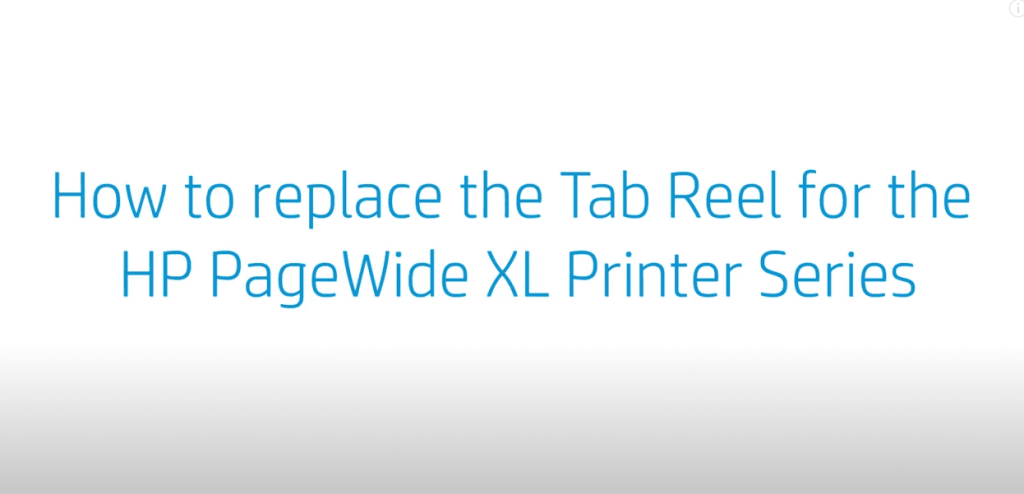How to replace the Tab Reel for the HP PageWide XL Printer Series | HP Printers
[embedyt] https://www.youtube.com/watch?v=1zX9TPlZ9rA[/embedyt]
Learn how to replace the Tab Reel for the HP PageWide XL printer series.
For other helpful videos go to https://youtube.com/hpsupport.
More support options are available at https://hp.com/support.
Continue the Conversation:
https://hp.care/SupportForums
https://hp.care/FacebookSupport
https://hp.care/TwitterSupport
Follow the steps to learn how to replace the Tab Reel for the HP PageWide XL printer series:
– First, open the Tab reel door on the back of the unit.
– I do this by lifting it from the bottom and pulling it away.
– This gives You direct access to the Tab Reel.
– Now, pull the green lower lever to pull the Tab Reel into the forward position.
– To remove the tab protector, just rotate the green cog anti-clockwise and lift the protector away.
– Then place the new Tab Reel onto the housing.
– Then replace the Tab Reel protector and rotate the green cog clockwise to put it back on.
– Once the new Tab reel is back on, then pull forward the upper green lever.
– This gives you access to the route in which you need to thread the tab string.
– Pass the Tab between the wheels as so to feed the media onto the reel.
– Then feed the Tab string through this path to finish loading the media.
– Then push the two levers back into position and lock them into place.
– And then, simply put the Tab Reel door back on, by pushing it up into place from the bottom, as shown.
– Now, the tab reel is correctly replaced in a few simple steps.
Today, we will look at how to replace the Tab Reel in the HP PageWide XL Printer Series. First, I need to open the Tab Reel door on the back of the unit. I do this by lifting it from the bottom and pulling it away. This gives me direct access to the Tab Reel.
Now, we need to pull the green lower lever to pull the Tab Reel into the forward position. To remove the tab protector, I just need to rotate the green cog anti-clockwise and lift the protector away. I then place the new Tab Reel onto the housing. I then replace the Tab Reel protector and rotate the green cog clockwise to put it back on.
Once the new Tab Reel is back on, I then pull forward the upper green lever. This gives me access to the route in which I need to thread the tab string. I pass the Tab between the wheels as so to feed the media onto the reel. I feed the Tab string through this path to finish loading the media. Then I push the two levers back into position and lock them into place. And then, I simply put the Tab Reel door back on by pushing it up into place from the bottom, as shown.
Now, I have correctly replaced the tab reel in a few simple steps.
Need help replacing the Tab Reel for the HP PageWide XL Printer Series?
Contact Us at:
- Toll-Free: 800-564-2972
- Phone: (407) 537-7276
- Email: info@1800officesolutions.com
Or on the live chat below.