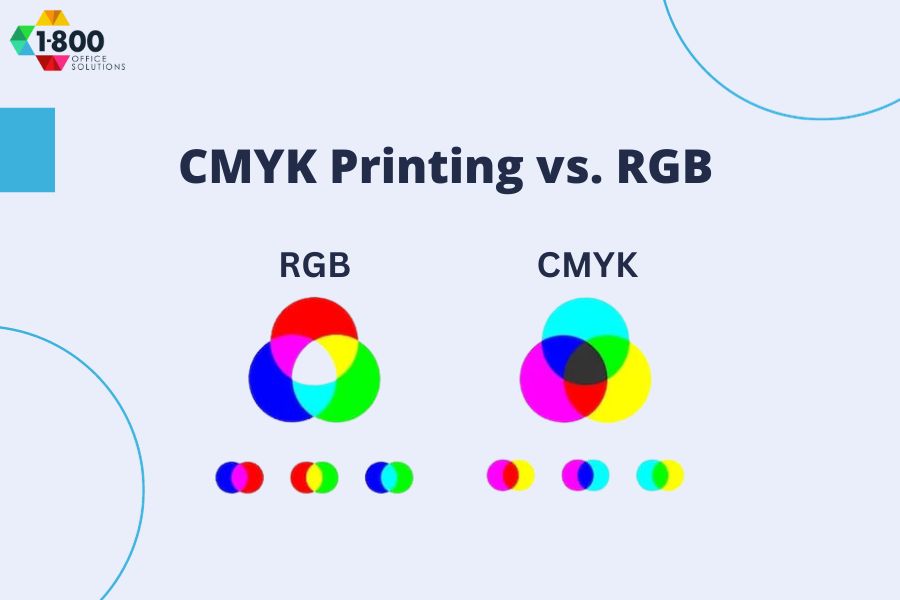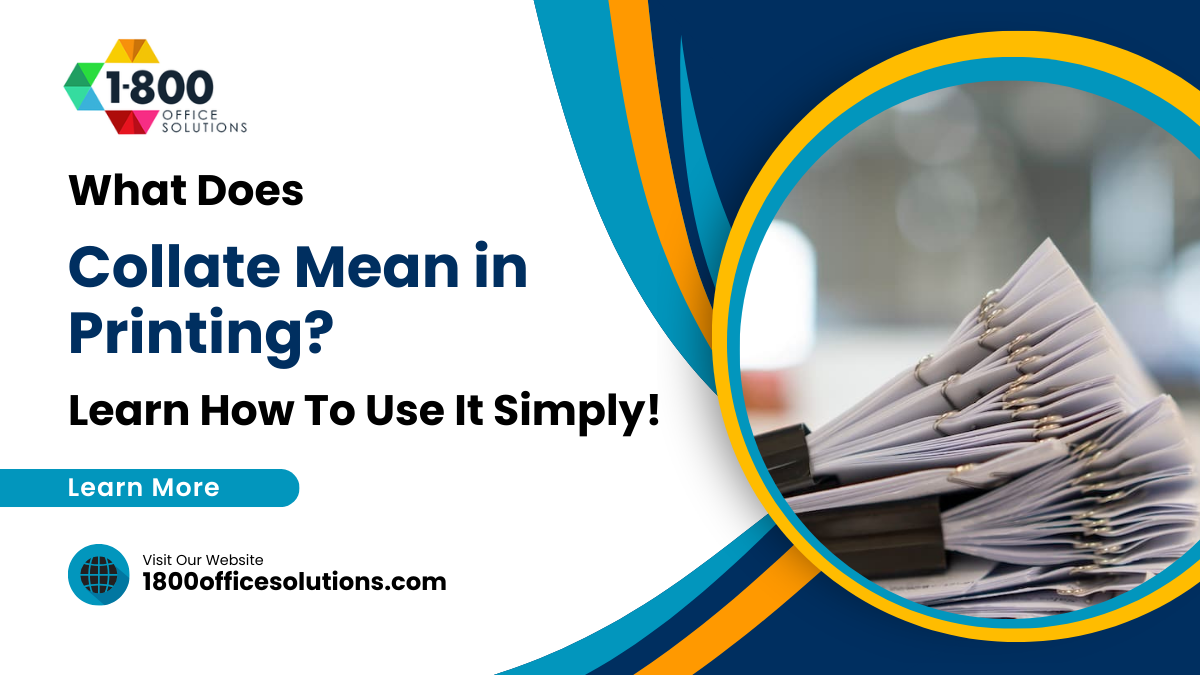CMYK Printing vs. RGB: How to Print the Right Colors
CMYK Printing vs. RGB
Printing documents or packaging can be a tricky business as the colors being printed are not always what we expect. This is due to the difference between the RGB color wheel used on desktops and the CMYK color wheel used by high-end digital printers. CMYK stands for cyan, magenta, yellow and key (black), and these four colors are combined to form dark colors that appear as black ink.
Understanding how these two color systems work is paramount in order to ensure the colors printed are the correct ones. This requires knowledge of the numerical values associated with each pigment, as these numbers don’t change and help define the colors accurately. Knowing how to print the right colors using CMYK Printing is essential in order to achieve the desired result.
What Is RGB?
With a keen eye for detail, a printing technician is adept in understanding RGB and the CMYK color model. RGB stands for red, green and blue, and is an additive color process used mainly on computer monitors. By combining these three primary colors, the technician can create a wide range of colors on the screen. CMYK, on the other hand, is a subtractive color process and the industry standard for printing. It stands for cyan, magenta, yellow and black, and is used to create colors on printed materials.
The technician must convert RGB to CMYK in order to achieve the right color on print jobs. The CMYK model works by partially or entirely masking colors on the page. This is done by using a halftone screen that breaks the page into tiny dots of the four CMYK colors. The combination of these small dots creates the resultant color. The technician must also understand the CMYK color model codes in order to achieve a true color conversion from RGB to CMYK.
What Is CMK?
Moving on from what RGB is, understanding what CMYK is and why it is used in the printing process is essential for producing high-quality prints. CMYK is a subtractive color model, and is an acronym for Cyan, Magenta, Yellow and Key (black). It is a four-color printing process, where each color is used to create a composite full-color image. The model works by partially or entirely masking colors on a lighter background, such as a computer screen or a white sheet of paper.
Each of the four colors in CMYK is used as a base color, meaning one color is used in the printing process. This method is known as four-color printing, which stands for cyan, magenta, yellow and black. When combined, these colors create a range of hues, shades, and tints that can be used to create a full-color image.
The key in CMYK stands for black and doesn’t seem to make sense at first, however, its definition is actually pretty straightforward.
What Is the CMYK Color Range?
With a world of infinite color possibilities, understanding the CMYK color range is the key to unlocking the full potential of printed materials. CMYK, which stands for Cyan, Magenta, Yellow, and Key (Black), is a subtractive color system used in the printing process. This color model works by partially or entirely masking colors on a lighter background and mixing the remaining colors to create a new color.
In the CMYK color model, black is the absence of color and is the key color, which is why it is represented by the letter ‘K’. To achieve a true color, commercial printers use the four-color process, or CMYK, to print full-color documents such as magazines and books. In this process, cyan, magenta, and yellow are printed in tiny dots, which are combined to create vibrant colors. Black is then used to produce darker colors and enhance the contrast.
When converting RGB to CMYK, colors may look different on a computer monitor compared to when they are printed.
Printer Colors vs. Desktop Colors
The process of understanding the difference between printer colors and desktop colors starts with understanding the CMYK color model. CMYK stands for Cyan, Magenta, Yellow, and Black and is the industry standard for printing presses. This model works by partially or entirely masking colors on a lighter background and when used in the printing process, it allows for the production of vibrant and bright colors.
The color space used for desktop colors is RGB, which is an additive color model composed of three primary colors: Red, Green, and Blue. This system works by adding red, green, and blue from white light to produce the desired color.
With so many reds to choose from, how will you make the right decision? Fortunately, you can select the precise color of your product with the CIE Chromaticity Diagram, otherwise known as the LAB color space. The colors in the same area of this color space appear the same to the naked eye.
The LAB color space is a universal color translator for all devices and it’s more precise than RGB or CMYK. If you use LAB colors in Photoshop, for example, they will be converted to CMYK or RGB when printed. The colors you expect in the print may not be the same as on your computer screen, as the starting values used in the desktop program may differ from the printer’s values (RGB versus CMYK).
How to Achieve Accurate Printed Colors
Navigating the world of color reproduction can be a daunting task, especially for those unfamiliar with the printing process. To achieve accurate printed colors, the printing industry relies on the CMYK color model. CMYK stands for Cyan, Magenta, Yellow, and Key (Black). This color model works by partially or entirely masking colors on a lighter colored background, such as white, to create the colors in the final design. By understanding CMYK, you can easily convert your RGB images for printing and get the colors you want.
The RGB system, or Red, Green, Blue, is an additive color model used on computer screens and other digital displays. When all three colors are combined, they create a white light.
To create the dark colors, the RGB system subtracts red, green, and blue from white. On the other hand, the CMYK color model is a subtractive color model used to create printing materials. The colors are produced by printing tiny dots of cyan, magenta, and yellow inks on a black plate.
Considerations when Designing Print Collateral
Designing print collateral requires careful consideration of all aspects of the printing process. From understanding CMYK, a subtractive color model, to recognizing the difference between RGB and CMYK, the color space used for digital printing, it is essential to have a comprehensive color management system in place.
The CMYK color model works by partially or entirely masking colors on a lighter screen to create the colors in a given design. CMYK refers to Cyan, Magenta, Yellow, and Black, which are typically used by commercial printers to produce full color prints. Cyan and magenta dots combined create blue, yellow and magenta create red, and yellow and cyan create green – which in turn, all three combined with black create a full color image.
To reproduce a solid color, the printer must print tiny dots of each of the four CMYK colors in the order to create the desired result. Colors may look different on a computer monitor than they do when printed, so it is important to use a CMYK color profile for printing to achieve the color you want.
Color Printing Tip: Converting RGB to CMYK
The eye is drawn to color. A bright yellow billboard, an alluring pink dress, or a deep blue ocean – all of these evoke emotion and draw attention. To ensure that prints maintain the same vibrancy and integrity as displayed on the computer screen, many commercial printers use the CMYK color model. But what does CMYK mean and how does it work?
CMYK stands for Cyan, Magenta, Yellow, and Key (Black). This subtractive color model works by partially or entirely masking colors on a lighter background, such as white. In the CMYK model, cyan and yellow create a green hue, while the addition of magenta results in a blue shade. All three of these colors, combined with black, create a range of vibrant hues that can be used in the printing process.
Halftone printing is the industry standard for commercial printing. This printing method works by breaking colors down into small dots, each a different size and shape.
Conclusion
When designing for print, it is essential to understand the difference between RGB and CMYK. RGB is an additive color model that creates color by combining red, green, and blue light. On the other hand, CMYK is a subtractive color model that creates color by partially or entirely masking cyan, magenta, yellow and black. RGB yields brighter colors, while CMYK is designed for printing materials and is capable of creating a wider range of colors.
It is important to convert RGB to CMYK to achieve accurate, high-quality prints. This process can be done through halftone printing, which works by creating tiny dots of the four CMYK colors to simulate the desired full-color image. Keeping these concepts in mind when designing print collateral will ensure that the right colors are printed.
1800 Office Solutions are partner with canon and other printing brands, you can contact us for more details and select right color for your next project.