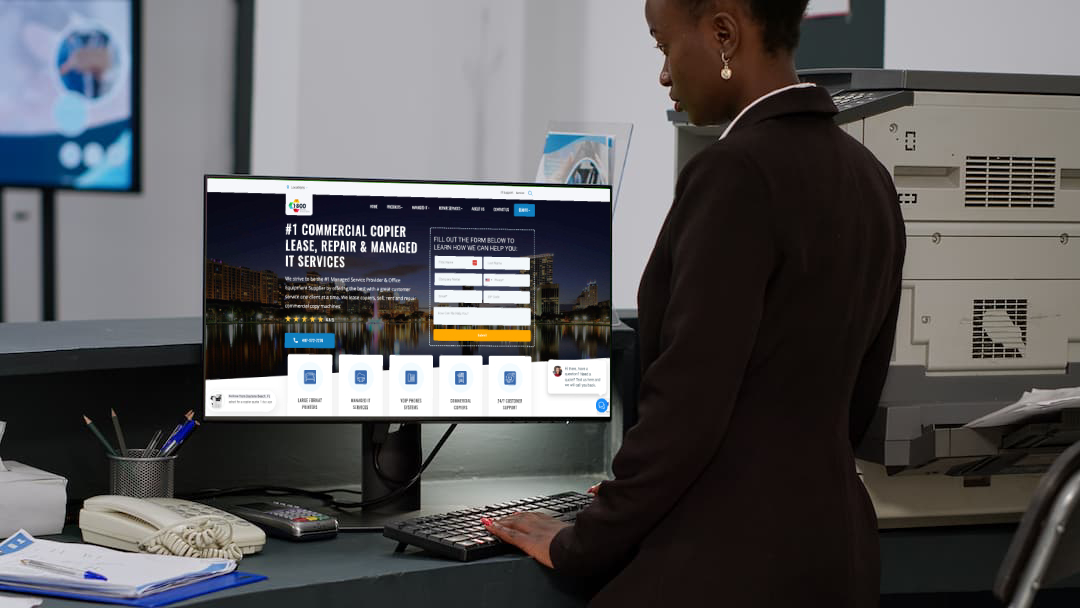End of The Year Technology Checklist
End of The Year Technology Checklist
As we approach the end of 2017, the business may slow briefly, making it a great time to take stock of, and evaluate, your technology assets, your IT spending, security, and future plans. Not only is it a good idea to know how much the company spent on technology over the past year, but also to keep track of what still may need updating or replacing. In addition, there are also tasks to complete now, in order to start fresh in the quickly approaching new year.
To help you out, here is a 7-step checklist to help you successfully manage the transition to 2018:
Check Your Backups
The importance of having backups for your business data and applications cannot be overstressed. While these should be checked and tested regularly, what better way to end the year than with the peace of mind knowing that your files and data are being backed up and that you have them should disaster strike. Are your backups working properly and is everything that’s supposed to be backed up actually being backed up? Do you have a hybrid system — local backups as well as a redundant Cloud backup? If not, consider implementing this in the future.
Evaluate Your Network Security
Ransomware and high-profile data breaches made headlines all throughout 2017. Cybercriminals are getting more daring and today’s infections are getting increasingly nastier. These days if you’re not making data and network security a top priority, you’re asking for serious trouble. Is your security up to date? When was the last time you’ve done a complete Network Security Assessment to measure effectiveness and locate any weaknesses and vulnerabilities? Has your IT security team secured your network’s infrastructure at multiple levels? Are they monitoring the network for threats? Being proactive about your IT security and strengthening your security now can save you a lot of money and headaches down the road. If you need help securing your network or getting a Network Security Assessment done, our team of security experts would be happy to assist you!
Take Stock of Your Hardware/Software Inventory
If you don’t have an up-to-date inventory of your technology assets, this is a good time to make that happen. How many computers, printers, tablets, servers, etc. do you have? Did you purchase any over the past year, how many and at what cost? This information will also be helpful when you file your Section 179 Tax Deduction. Knowing what’s installed on devices makes license management possible, ensuring your business is compliant with vendor contracts and software licenses. This is also a good time to assess what applications employees have installed on any BYOD (bring your own device) that may be a security risk. Are there any rogue apps that need to be addressed?
Put a Solid Disaster Recovery Plan in Place
Network failures can be the result of theft, natural disasters, or user error. Having a disaster recovery plan is incredibly important to mitigate the downtown and costs should your business face a disaster of any kind. If you already have a disaster recovery plan, now is a good time to review it. Have there been any major changes to the network or other systems that need to be factored in? Have you practiced and tested your disaster recovery plan? Do all of your employees know what to do when a disaster happens? If you don’t already have a plan, now is a good time to make it a priority and put one in place.
Assess Your Technology Performance
How well is your technology performing and solving the problems it was meant to? Your technology should help automate and streamline processes; improving efficiency and productivity and increasing profitability. When was the last time you did a Comprehensive Network Assessment to test device performance and identify problem areas or bottlenecks? Are you using a document management/workflow system? Are you taking advantage of scanning technologies, electronic forms, and digital signatures? Create a list of these systems and develop a strategy to update, replace, or implement them. If you need help doing a Network Assessment, we’d be happy to help you.
Evaluate Your Current IT Support
The end of the year is a great time to look back on the year and evaluate what went well and what didn’t and this should certainly include any IT support you have. Have your IT support and IT security needs been met efficiently and in-budget (either with internal IT or with outsourced IT)? Does your IT support have the knowledge and experience to create a Technology Roadmap for your future needs? Has your IT support been handling your IT security as well, and if so, do they have the knowledge and expertise to do so? Are you looking for ways to reduce your IT spend? If you’re unhappy with, or out-growing, your current IT support, the end of the year is a good time to explore other options.
Create a Wish List and Plan Implementations for 2018
Create a wish list of goals and objectives you think would help your organization be more successful in the coming year and plan your expenditures for 2018. Are there older computers, servers or software that need to be upgraded in the new year? Need to increase security measures? Move more to the Cloud? Want to start utilizing more laptops/tablets instead of desktops and/or create remote access? Increase workflow? Worried about the risk of data loss? Having a wish list and a plan will help you focus, establish priorities, and achieve those goals in 2018. You may want to discuss these needs with your Chief Financial Officer to determine if making some of these purchases before the end of 2017 would be more beneficial for the company’s books.
If you need help with any of these items, whether it’s doing a Network Security Assessment or creating a Disaster Recovery Plan, feel free to contact us. Our team of experts would be happy to help!
(RELATED: It’s not too late to cash in on 2017’s IT trends)
(RELATED: Small-business IT hardware checklist)
(RELATED: Don’t Dismiss Disaster Recovery for 2017)
(RELATED: IT Security: Why Many IT Professionals Miss the Mark)
(RELATED: The Ultimate Network Security Checklist: 20 Questions to Help You Evaluate your IT Security)