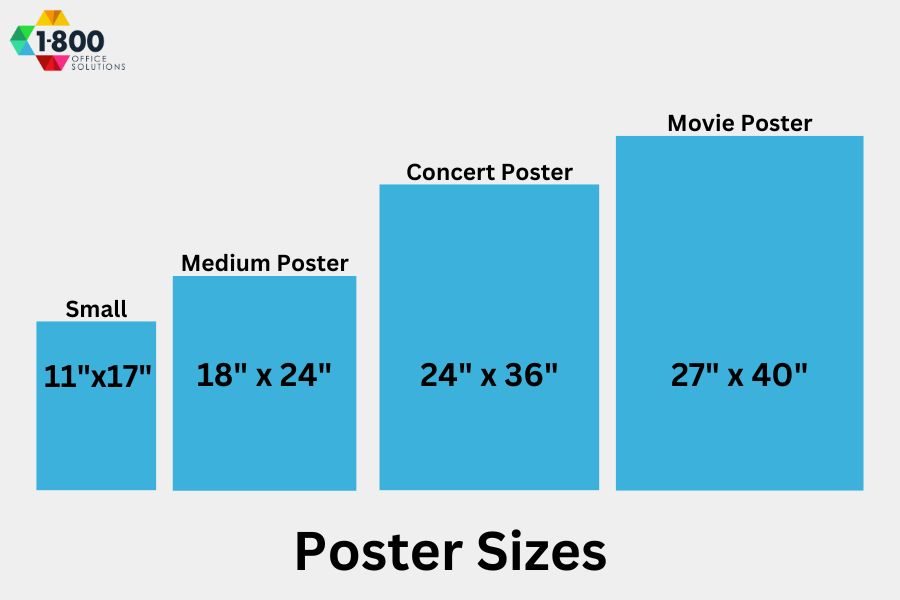7 Different PDF File Types You Should Know About
If you have ever downloaded or electronically signed a form or document online, there’s a good chance it was a PDF file. The PDF, or portable document format, is one of the most versatile and useful file formats on the web. However, you may have also noticed that not all PDFs are the same. Whenever you see a file that ends with .pdf, that means it’s a PDF. However, there are more than a dozen types of PDF files, each with its own function.
As a printer technician, it’s crucial to understand the different PDF file types and when and why you might need them. From the classic PDF to the searchable PDF, each has different needs and use cases. Whether you are a graphic designer working with color profiles, a digital archivist saving a PDF for long-term storage, or a user looking to create an accessible PDF for people with disabilities, knowing the ins and outs of the various PDF file formats can enhance your workflow and ensure that your documents are in the best PDF format for their intended use.
Know Your PDF File Types
Now that we understand the basics of PDF, let’s dive deeper into the fascinating world of Adobe’s PDF standard. As a printer technician, it’s essential to grasp the intricate details of PDF documents to provide the best service to our customers.
Adobe, the creator of the PDF standard, has continually evolved its technology to meet the demands of modern digital documents. The ISO standard for PDF, known as PDF 2.0, defines whether the content of the PDF is almost indistinguishable from the original documents. It supports interactive media, including JavaScript, audio, and video content, making it a versatile and dynamic file format.
One of the most intriguing aspects of PDF is its ability to support various types of interactive content, making it an open standard for digital documents. This includes form fields, long-term archiving, and digitally signed PDFs, all of which are crucial for many industries. The PDF format also allows the embedding of assistive technologies, ensuring accessibility across many platforms.
Understanding the PDF standard is essential when dealing with the diverse array of PDF documents. Whether it’s digitally created PDFs, image-only PDF files, or even long-term file storage, each type of PDF has its own unique characteristics and use cases. As we continue to explore the world of PDF, we’ll uncover everything you need to know about this innovative file format.
As we delve deeper into understanding PDF, it’s important to acknowledge the various types of PDF standards that exist. These standards dictate the features and capabilities of the PDF types, ensuring that they cater to different needs and use cases.
One of the most common PDF types is the standard PDF format, which allows for the display of text, fonts, graphics, and images in a consistent manner across many PDF types. This means that regardless of the operating system or PDF reader software being used, the content of the PDF remains almost indistinguishable from the original documents.
Another important aspect to consider is the restricted set of features that some PDF types may have. While some PDF types support audio and video content and even allow for editing of PDF files, others, such as image-only PDF files, cannot be modified and do not support such interactive media.
It’s also worth noting that there are PDF forms that allow for the creation of fillable form fields, making it easier for users to input information. Additionally, there are proprietary formats, such as those owned by Adobe, which provide a wide range of features, including the ability to convert PDF files to other file formats.
In essence, the understanding of PDF goes beyond just the ability to view and create documents. It involves recognizing the diverse family of file formats within the PDF tool, each with its own unique capabilities and limitations.
PDF/A
After discussing the standard PDF, let’s now shift our focus to PDF/A, which is specifically designed for archiving purposes. PDF/A ensures that documents can be preserved and accessed in the future, even if certain features like audio, video, encryption, and specific fonts are not supported. This standard is crucial for records managers and archivists who need to ensure the long-term preservation of important documents.
When you create a PDF/A document, you are essentially creating a file that will remain accessible and consistent over time. This means that future generations will be able to view and access the document without any compatibility issues. The PDF/A standard also supports the inclusion of text and images, making it suitable for a wide range of documents that need to be archived.
One of the key features of PDF/A is its focus on ensuring that the document is fully searchable, allowing users to easily search through the content and find specific information within the archived document. This ensures that the document remains useful and accessible, even in a long-term archival context.
Overall, PDF/A is a valuable tool for creating documents that need to be preserved for the long term, providing a reliable and consistent format for archiving important information.
PDF/E
Moving on from the standardized and preserved nature of PDF/A, let’s dive into the world of PDF/E. Imagine a world where engineering blueprints come to life with interactive media, animation, and 3D images, all encapsulated within a single file format. This is where PDF/E comes into play, supporting construction and manufacturing specifications with unparalleled detail and functionality. It’s a game-changer for architects, engineers, and product design teams, allowing them to create PDFs that go beyond static representations and embrace the dynamic nature of their work.
With PDF/E, the possibilities are endless. It supports large-format drawings, multimedia elements, advanced form fields, and robust rights management, ensuring that the engineering community can fully integrate PDF into their workflows without any limitations. Picture a world where engineers can seamlessly navigate and interact with complex technical drawings, all within a PDF file. This is the power of PDF/E, providing a rich and immersive experience that goes beyond the traditional constraints of a static document.
Incorporating PDF/E into the realm of engineering and product design opens up new avenues for collaboration, visualization, and communication. It’s a revolutionary leap forward in the world of PDF, catering specifically to the needs of those working in technical and design-oriented fields.
PDF/X
Transitioning from the world of PDF/E, let’s explore the unique features of PDF/X. This file format developed by Adobe is often used in the commercial printing and graphic design industries to ensure high-quality printing results. PDF/X is based on the PostScript format and is a proprietary format controlled by Adobe.
One of the key features of PDF/X is its support for color profiles. This means that the original PDF is almost indistinguishable from the printed documents, ensuring that the colors in your design are accurately reproduced on paper. Additionally, PDF/X allows for the embedding of fonts, ensuring that the text in your documents prints correctly without any issues.
Another important aspect of PDF/X is its support for optical character recognition (OCR). This feature allows you to search through these PDFs, making it easier to find specific information within the documents. This is particularly useful for graphic designers and commercial printers who need to work with large volumes of PDF documents.
In summary, PDF/X is a specialized file format that caters to the unique needs of the printing and graphic design industries. It ensures that your professional-grade documents can be printed without degradation or distortion, making it a valuable tool for anyone working in these fields.
PDF/UA
PDF/UA allows for universal access to documents, ensuring that individuals with disabilities can access the content within PDF files. This standard is essential for creating documents that can be easily read and navigated using assistive technologies such as screen readers, screen magnifiers, and joysticks. When opened with the appropriate software, PDF/UA files are almost indistinguishable from the original documents and can be accessed by people with various needs and use cases.
One of the key benefits of PDF/UA is its ability to support interactive media, making it easier for visually impaired individuals to engage with the content. This standard also allows for the creation of accessible PDF forms, ensuring that individuals with disabilities can easily fill out and submit forms electronically.
With PDF/UA, it’s possible to create documents that are not only visually appealing but also accessible to all individuals, regardless of their abilities. By adhering to the standards for different accessibility features, such as proper tagging and structuring of content, PDF/UA ensures that the content of the documents is easily navigable and understandable for everyone.
PDF/VT
Transitioning from the accessibility-focused PDF/UA standard, let’s delve into the world of PDF/VT. Unlike the PDF/UA standard, which prioritizes accessibility features, PDF/VT is designed for Variable and Transactional documents commonly used in business settings such as bank statements and business invoices.
PDF/VT adds support for color profiles, layers, and transparent graphics, making it an ideal choice for variable documents that need to be printed for business purposes. This type of PDF allows for the incorporation of dynamic content and personalized information, making it a valuable tool for businesses looking to create customized and targeted communications.
One of the key advantages of PDF/VT is its ability to handle variable data printing, enabling the creation of personalized documents at a large scale. Whether it’s generating unique marketing materials or producing individualized transactional documents, PDF/VT enables efficient and accurate printing of variable content.
Businesses that rely on the printing of variable and transactional documents can benefit from the capabilities of PDF/VT. By harnessing the features of this standard, organizations can streamline their printing processes and deliver high-quality, personalized materials to their customers. As a printer technician, understanding the nuances of different PDF standards, including PDF/VT, is essential for providing the best printing solutions for businesses.
PDF Healthcare
Transitioning from the specialized format of PDF/VT, we move on to the unique world of PDF Healthcare. This format is designed to meet the specific needs of the healthcare industry, providing a secure and efficient way to share sensitive medical information.
PDF Healthcare offers support for various file formats commonly used in healthcare settings, such as doctor’s notes, lab reports, forms, digital X-rays, and other image types. These files are not only secure, but they are also almost indistinguishable from the original documents, ensuring that the integrity of the information is maintained.
One of the key features of PDF Healthcare is its ability to add secure encryption to the documents, ensuring that all health information is protected and only accessible to authorized personnel. This level of security is crucial in a healthcare setting where patient confidentiality and data protection are of utmost importance.
In addition to its secure encryption, PDF Healthcare supports the sharing of a wide range of medical information, making it a versatile and valuable tool for healthcare organizations. Whether it’s sharing digital images or important medical forms, this format provides a reliable and secure way to manage and exchange healthcare-related documents.
Conclusion
In conclusion, understanding the various PDF file types is essential for anyone working with digital documents. PDF supports a wide range of features, allowing users to edit files and create interactive content. It’s important to note that PDF files are almost indistinguishable from the original documents, making them ideal for long-term file storage. Whether it’s a PDF/A for archiving, PDF/E for interactive media, or PDF/UA for accessibility, there’s a PDF standard for different needs and use cases.
Knowing the differences between PDF types can help ensure that the right format is chosen for specific requirements. Whether it’s for healthcare, engineering, or printing purposes, there is a PDF standard to meet every need. As a printer technician, it’s important to be familiar with the various types of PDFs and their features to ensure that the best PDF format is used for each situation. By understanding the different PDF file formats, it becomes easier to work with digital documents and provide the best solutions for clients.