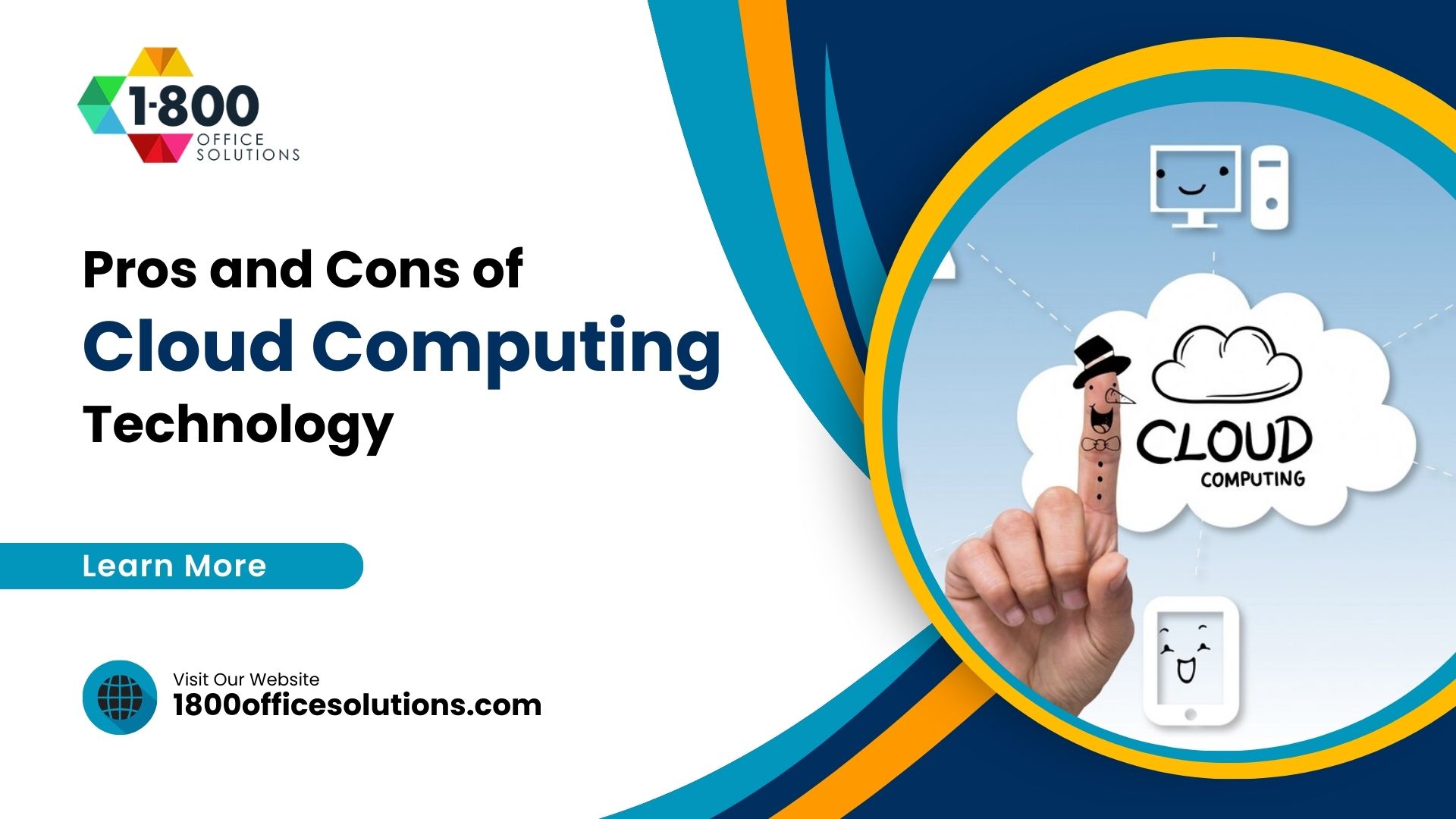The Shift to Cloud Printing Solutions: Benefits, challenges, and the best services
Introduction
In the ever-evolving landscape of technology, the concept of printing has undergone a significant transformation. The traditional methods of printing, which relied heavily on physical hardware and local servers, are gradually giving way to cloud printing. This shift from conventional printing to cloud printing solutions represents a major milestone in the integration of technology with daily business operations.
The transition to cloud print services is not merely a trend but a necessity in the modern business environment. With the growing need for mobility, efficiency, and security, cloud printing offers a versatile solution that caters to diverse business requirements. 1800 Office Solutions Cloud Printing Services 2020 report provides a detailed insight into the cloud print offerings and how they are disrupting the traditional model of procuring and managing the print infrastructure. The importance of cloud printing in today’s world cannot be overstated, as it aligns with the global move towards digitalization, offering benefits that extend beyond mere convenience.
Benefits of Cloud Printing
Increased Mobility
- Printing from Anywhere: One of the most prominent advantages of cloud print is the ability to print from virtually anywhere. Whether you’re in the office, at home, or on the go, cloud printing allows you to send a print job to the printer without being physically connected to it. This is made possible through the integration of cloud platforms and mobile devices, enabling seamless connectivity. It’s not just about convenience; it’s about enhancing productivity and ensuring that distance and location are no longer barriers to efficient printing.
- Speeding up the Printing Process: Traditional printing often involves cumbersome processes, including connecting to the local network, installing printer drivers, and dealing with compatibility issues. With cloud printing, these hurdles are eliminated. The print job is sent directly to the print server through the cloud, speeding up the entire process. This efficiency is particularly beneficial for businesses that require rapid printing across various locations, ensuring that the workflow is uninterrupted and time-sensitive documents are printed promptly.
Cost Savings
- Reducing the Need for Expensive Equipment: Cloud printing negates the need for maintaining multiple print servers and complex hardware. By deploying a cloud-based print solution, businesses can significantly reduce capital expenditure. The print management is handled through the cloud, and the need for physical servers is minimized. This not only saves on hardware costs but also on maintenance and upgrades, making it a financially sound choice.
- Energy and Paper Waste Reduction: Cloud print solutions are designed with sustainability in mind. By optimizing print jobs and reducing unnecessary printing, cloud printing helps in minimizing paper waste. Moreover, the energy consumed by traditional print servers can be substantially reduced by shifting to a cloud-based system.
Security Measures
- Safe Access to Printing: Security is paramount in any business operation, and cloud printing is no exception. With features like authentication and encryption, cloud printing ensures that only authorized users can access the printing services. Whether it’s sensitive business documents or confidential information, secure print measures are implemented to safeguard the data.
- Encryption and Data Protection: Data security goes beyond just access control. Cloud printing employs robust encryption techniques to protect the data during transmission. This means that the print job is encrypted from the moment it’s sent from the device to the moment it’s printed. This layer of security is vital in preventing unauthorized access and potential breaches, making cloud printing a trustworthy solution.
Scalability and Collaboration
- Growth with Business Needs: One of the inherent benefits of cloud print solutions is scalability. As a business grows, its printing needs evolve. Cloud printing allows for easy scaling, accommodating the increasing demand without the need for significant investment in new hardware. This adaptability is essential for businesses looking to expand and adapt to changing market conditions.
- Enhancing Teamwork: Collaboration is at the core of modern business operations. Cloud printing facilitates collaboration by allowing team members to share and print documents seamlessly. Whether it’s a team working on a project across different locations or departments coordinating their efforts, cloud printing ensures that everyone has access to the necessary documents without any hassle.
Sustainability and IT Management
- Green Printing: Cloud printing is aligned with the global push towards sustainability. By optimizing printing processes and reducing waste, it contributes to greener practices. The ability to monitor and control print jobs ensures that resources are used judiciously, reflecting a responsible approach to environmental stewardship.
- Easier IT Management: Managing traditional printing infrastructure can be a complex and time-consuming task for IT teams. With cloud printing, much of this burden is lifted. The entire print infrastructure is managed through a centralized cloud platform, simplifying the deployment, maintenance, and monitoring of printers. This not only saves time but also allows IT professionals to focus on more strategic tasks.
Customization and Flexibility
- Branding and Templates: Cloud printing offers a level of customization that goes beyond just printing documents. Businesses can create branded templates and designs that reflect their identity. This is particularly useful for marketing materials, client proposals, and other documents that require a consistent and professional appearance.
- Remote Monitoring and Ease of Use: Flexibility is key in today’s fast-paced business environment. Cloud printing provides remote monitoring capabilities, allowing administrators to manage printers, track usage, and even troubleshoot issues from anywhere. This remote access ensures that printing services are always available and that any potential issues are addressed promptly.
Three-fold Security
- Compliance and Governance: In industries where compliance with regulations is critical, cloud printing offers a solution that adheres to legal requirements. Whether it’s healthcare, finance, or education, cloud printing ensures that data is handled in accordance with industry standards, providing peace of mind for both businesses and clients.
- Hacker Protection: The threat of cyberattacks is ever-present, and cloud printing takes this into consideration. By employing advanced security measures, including firewalls and real-time monitoring, cloud printing protects against potential hacker intrusions. This proactive approach to security is essential in today’s digital landscape.
- Controlling Document Output: Control over what gets printed, when, and by whom is an integral part of security. Cloud printing allows for detailed control over document output, ensuring that sensitive information is printed only by authorized personnel. This control extends to remote printing, where documents can be securely released at the chosen printer, minimizing the risk of unauthorized access.
Performance Enhancement
- Productivity Boost: Efficiency and productivity are at the heart of cloud printing. By streamlining the printing process, reducing delays, and ensuring that printers are always accessible, cloud printing contributes to a significant boost in productivity. The integration with various print services, Azure, and other platforms ensures a seamless experience that translates into tangible business benefits.
- Intuitive Technology: Cloud printing is designed with the user in mind. The intuitive interfaces and easy-to-use features make it accessible to everyone, regardless of their technical expertise. This user-friendliness encourages adoption and ensures that the transition from traditional to cloud printing is smooth and hassle-free.
- Workflow Management: Beyond just printing documents, cloud printing offers workflow management capabilities. This includes prioritizing print jobs, controlling print queues, and even integrating with other business tools. This holistic approach to printing reflects the multifaceted nature of modern business operations, where printing is not an isolated task but an integral part of the overall workflow.
The shift to cloud printing represents a significant advancement in the way businesses handle their printing needs. From increased mobility and cost savings to robust security measures and scalability, cloud printing offers a comprehensive solution that aligns with the modern business ethos.
The integration of secondary keywords such as printer, google cloud print, print solution, connector, and scalable further emphasizes the multifaceted nature of cloud printing. As businesses continue to evolve and adapt to the digital age, cloud printing stands as a testament to innovation, efficiency, and responsible business practices.
Challenges of Cloud Printing
While cloud printing offers a plethora of benefits, it’s not without its challenges. The transition from traditional printing to a cloud printing platform requires careful consideration and planning. Here’s a look at some of the challenges:
- Complexity and Cost: Traditional on-premises printing involves a complex setup with multiple print drivers, servers, and connections. The cost associated with maintaining this infrastructure can be significant. Shifting to a cloud solution may require an initial investment in new technology and training, but it eliminates the need for printer drivers and other costly components, ultimately leading to long-term savings.
- Server Management: Managing print servers in a traditional setup is a time-consuming and often cumbersome process. Cloud printing simplifies server management by shifting it to the cloud, but this transition requires careful planning and execution. Ensuring that the existing infrastructure is compatible with the new cloud printing options and that the transition is smooth is vital to success.
Traditional On-Premise Challenges
- Complexity and Cost: Traditional printing involves a multitude of components, including servers, drivers, and connections. The complexity of managing these elements can lead to increased costs, both in terms of hardware and manpower. Cloud printing offers a streamlined alternative, reducing complexity and cost by shifting the print infrastructure to the cloud.
- Server Management: In an on-premises setup, server management is often a challenging task. Regular maintenance, updates, and troubleshooting can consume valuable time and resources. Cloud printing eliminates the need for printer servers, shifting the management to a cloud service. This not only simplifies the process but also enhances efficiency and reduces the amount of hands-on management required.
Transitioning to Cloud
- Moving from Legacy to Cloud: Transitioning from a legacy printing system to a cloud printing platform is a significant shift. It requires careful planning, understanding of the existing infrastructure, and a clear strategy for migration. Tools like Papercut Mobility Print can help in this transition, providing a seamless pathway to cloud printing.
- Hybrid Model Considerations: For some businesses, a hybrid model that combines traditional and cloud printing may be the best solution. This approach allows users to print from anywhere while maintaining some on-premises control. However, implementing a hybrid model requires careful consideration of compatibility, security, and management to ensure that it meets the business’s unique needs.
Security and Compliance
- Ensuring Data Protection: Security is paramount in cloud printing. Ensuring that data is protected during transmission and that only authorized users have access to print jobs is essential. Secure cloud printing measures, including encryption and authentication, must be in place to safeguard sensitive information.
- Meeting Regulations like GDPR: Compliance with regulations such as GDPR is a critical consideration in cloud printing. This involves not only securing data but also ensuring that the handling of personal information aligns with legal requirements. A true cloud printing solution will have robust compliance measures in place, reflecting a commitment to legal and ethical practices.
Best Cloud Printing Services
1-800 Office Solutions Cloud Printing Solutions
1-800 Office Solutions is a leading provider of cloud solutions, including cloud printing services. Their offerings are designed to cater to businesses of all sizes, focusing on efficiency, security, and cost-effectiveness. Here’s an in-depth look at their cloud printing solutions:
Practical Cloud Services
1-800 Office Solutions emphasizes the practicality of their cloud services. Unlike traditional in-house solutions, their cloud printing doesn’t require extensive management.
- No Need for In-House Management: With 1-800 Office Solutions, businesses don’t need to hire or train staff for cloud management. This reduces the burden on the company and allows them to focus on core responsibilities.
- Access to Qualified Cloud Computing: They provide access to qualified cloud computing and cloud backup solutions around the clock. This ensures a stable operating environment and allows IT staff to concentrate on other vital tasks.
Productive Solutions
1-800 Office Solutions aims to enhance productivity through their cloud-based apps and intelligent cloud services.
- Work from Anywhere: Their solutions enable users to work from anywhere, at any time, on any business device, including desktops, laptops, tablets, or mobile phones. This flexibility enhances productivity and accommodates the modern remote work environment.
- Advanced Security: Security is a priority, with advanced measures in place for both managed and unmanaged devices. This ensures that data is safe and that businesses can operate with confidence.
Budget-Friendly Cloud Printing
Cost-effectiveness is a key feature of 1-800 Office Solutions’ cloud printing services.
- Lower Power and Electricity Costs: By shifting to the cloud, businesses can significantly reduce power and electricity costs.
- Little to No Need to Replace Hardware: The cloud-based approach minimizes the need for hardware replacement, making it a budget-friendly option.
Confident Cloud Migration
1-800 Office Solutions offers support for businesses looking to migrate to the cloud.
- Reduces Costs and Risks: For Small- and Medium-sized Businesses (SMBs), migrating to the cloud with 1-800 Office Solutions reduces costs, risks, ensures server availability, and simplifies disaster recovery.
- Support for Remote Work Environments: Their solutions support remote work environments, keeping systems up-to-date and protecting data.
- 24/7 End-User Support and Remote Monitoring: Their experienced engineering team provides 24/7 support and remote monitoring, ensuring a smooth transition to the cloud.
Tailored Solutions for Different Business Sizes
1-800 Office Solutions offers tailored solutions for different business sizes:
- 5-25 Employees: Control costs, improve productivity, gain a competitive edge, and focus on what really matters – your business.
- 25-75 Employees: Reduce IT operational costs by up to 70%, with 24/7 remote help desk support, experienced technicians, and predictable monthly costs.
- 75+ Employees: Secure institutional IT knowledge, increase efficiency, get extra manpower during peak demand, and on-site support for remote offices and employees.
Kyocera Cloud Printing Solutions
Kyocera’s Cloud Printing Solutions offer a comprehensive approach to cloud printing. With a focus on security and performance, Kyocera provides a robust platform that caters to various business needs.
- Security and Performance Features: Kyocera’s solutions emphasize secure cloud printing, with features like encryption and authentication. The performance is optimized through real-time monitoring and analytics, ensuring that printing is efficient and responsive.
- Cloud Printing Setup: Setting up Kyocera’s cloud printing is designed to be user-friendly. With tools to quickly discover printers and print, the setup is streamlined and accessible. The integration with platforms like Microsoft Azure and Google Cloud Platform further enhances the versatility of Kyocera’s offerings.
ManagedPrint Services
ManagedPrint offers a range of cloud print management software solutions that focus on customization and integration.
- Customization and Analytics: With ManagedPrint, businesses can tailor their printing to specific needs. The analytics tools provide insights into printing habits, allowing for optimization and cost reduction.
- Integration with Other Apps: ManagedPrint’s solutions are designed to integrate seamlessly with other applications and platforms. Whether it’s Microsoft 365 or a specific operating system, ManagedPrint ensures that printing is a cohesive part of the overall business workflow.
Quocirca’s Cloud Print Services
Quocirca offers a diverse range of cloud print services, catering to various business models and needs.
- Private, Public, and Hybrid Options: Quocirca’s solutions include private, public, and hybrid cloud options. This flexibility allows businesses to choose the model that best fits their requirements, whether it’s a private cloud for enhanced security or a public cloud for broader accessibility.
- Cost Reduction and Reduced IT Burden: By shifting the print infrastructure to the cloud, Quocirca helps in reducing both costs and the IT burden. The cloud-based approach eliminates the need for physical servers and extensive management, leading to savings in both time and resources.
Alternatives to Google Cloud Print
With the discontinuation of Google Cloud Print, businesses are seeking alternatives that offer similar functionality and reliability.
- Kyocera’s Alternatives: Kyocera provides a range of solutions that serve as an alternative to Google Cloud Print. These include tools that allow users to print from any device, including smartphones and laptops, without the need for complex setups.
- Cloud Printing Software: Various cloud printing software options are available that fill the gap left by Google Cloud Print. These include platforms that offer free to use options, print from the cloud functionality, and integration with existing systems like Google Workspace and Azure AD.
1-800 Office Solutions’ cloud printing solutions are secure, reliable, flexible, and cost-effective. They offer a wide range of features that cater to the unique needs of different businesses. Whether it’s quickly scaling up or down, secure remote access to in-house applications, or transforming the workplace with Microsoft’s feature-rich cloud platform, 1-800 Office Solutions has a comprehensive approach to cloud printing. Their focus on practicality, productivity, and budget-friendliness makes them a standout choice for businesses looking to modernize their printing solutions.
What People Also Ask
What is a Cloud printing platform?
A Cloud printing platform is a technology that connects digital devices like smartphones to printers through the cloud. It eliminates the need for printer drivers and physical connections, allowing users to quickly discover printers and print from anywhere. This platform leverages cloud computing to provide a seamless and efficient printing experience.
Can I use Kyocera software on my cellphone or tablet?
Yes, Kyocera’s cloud print software is designed to be compatible with various devices, including cellphones and tablets. This compatibility ensures that you can print from these devices without the need for additional setups or connections. Kyocera’s solutions are geared towards mobility and convenience, reflecting the modern need for on-the-go printing.
Are Cloud printing platforms secure?
Cloud printing platforms prioritize security, implementing measures such as encryption, authentication, and real-time monitoring. These measures ensure that only authorized users can access print jobs and that data is protected during transmission. Secure cloud printing reflects a commitment to safeguarding sensitive information and maintaining trust in cloud-based solutions.
When should I migrate to Cloud printing?
Migrating to Cloud printing should be considered when you’re looking to streamline printing processes, reduce costs, enhance security, and provide flexibility for users to print from anywhere. The decision to migrate should be based on a careful assessment of your current printing infrastructure, business needs, and the potential benefits that cloud printing can offer.
What are the advantages of Cloud print software?
Cloud print software offers numerous advantages, including the ability to print from any device, reduced need for physical infrastructure, enhanced security through encryption and authentication, scalability to meet changing business needs, and integration with platforms like Microsoft Azure and Google Chrome. These advantages make cloud print software a valuable asset for modern businesses.
Conclusion
The shift to cloud printing represents a significant evolution in the way businesses manage their printing needs. From overcoming traditional on-premise challenges to embracing the benefits of cloud printing, this transition is reshaping the printing landscape. The availability of robust services like Kyocera’s Cloud Printing Solutions, ManagedPrint Services, and Quocirca’s Cloud Print Services ensures that businesses have access to tools that align with their unique requirements.
Emphasizing the benefits and addressing the challenges, cloud printing stands as a testament to innovation and adaptability. Whether it’s the ability to print from their devices without the need for complex setups or the promise of lowers carbon emissions from transportation, cloud printing offers a comprehensive solution.
Looking ahead, the future prospects of cloud printing are promising. With continuous advancements in technology and a growing emphasis on efficiency, security, and sustainability, cloud printing is poised to become an integral part of the business ecosystem. The integration of secondary keywords such as cloud providers, workstation, using cloud printing, public printing, and got you covered further underscores the multifaceted nature of cloud printing. It’s not just a technology; it’s a strategic approach that reflects the changing dynamics of the modern business world.