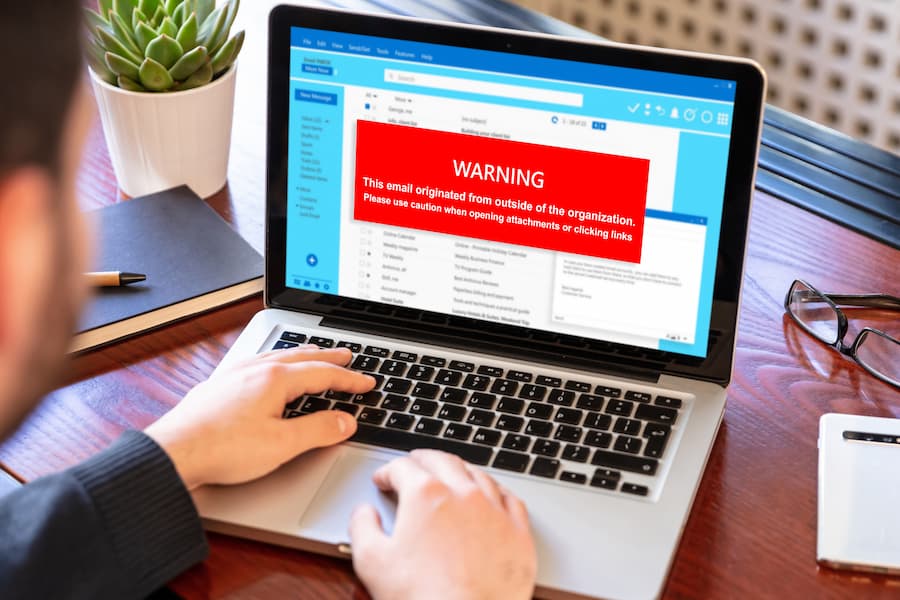10 Proven Ways to Secure a Computer Network
Best Ways to Secure a Computer Network
The security of your computer network is of utmost importance. It is essential to ensure it is adequately protected from the potential risks of hackers, viruses, and other malicious software or attacks. To achieve this, there are numerous security measures that need to be taken. This includes configuring firewalls, deploying strong passwords, using encryption, installing antivirus software, and more. It also involves regular monitoring of network traffic and security settings, and applying the latest security patches.
Moreover, network segmentation, access control, and virtual private networks (VPNs) are all important components of a secure network. Implementing these measures and more can help protect against network intrusions, data breaches, and other security threats. Ultimately, the goal is to create a secure system that is more resilient to outside attacks and can help you better secure your network.
Install and Monitor Firewall Performance
To ensure that a network is secure, one of the best ways is to install and monitor firewall performance. Firewalls are a collection of hardware and software that protect sensitive data from unauthorized access and malicious activity. They create a barrier between an operating system and the public network, as well as between the internal and external networks. It’s important to secure both network devices and wireless networks, such as local area networks, Wi-Fi networks, and other segments of the internet.
Network security involves robust security measures, such as access control, encryption, and network segmentation, to protect your network from security breaches and limit the effects of a breach. Network monitoring is also essential in order to identify and quickly respond to any security threats or intrusions.
Firewall security tools enable network administrators to set up application security, secure access, and monitor configurations relating to network use. Additionally, security policies should be established to ensure that all devices connected to the network are secure and that users are using strong passwords.
Update Passwords when Needed and/or Yearly
After installing and monitoring the firewall performance to protect your network, it’s important to secure a network with strong passwords that are changed regularly. This is a critical part of network security and is necessary to protect against malicious actors who could try to gain access to your network. Establishing password best practices is an important step in securing your business’s network and ensuring that your devices connected to your network are not vulnerable to attack.
This involves creating secure passwords that are difficult for malicious actors to guess, and updating them when needed and/or yearly. Password best practices also involve setting up two-factor authentication for network access and setting up a secure connection between the network and the outside world. It is important to ensure that all parts of the network are password-protected and that security features like encryption and network firewalls are enabled.
Network security also requires monitoring incoming and outgoing network traffic, in order to detect any malicious activity or security breaches. Additionally, a layer of security can be added by segmenting the network into different parts.
Lean on Advanced Endpoint Detection
Continuing our focus on network security, it’s important to remember that updating passwords is only one part of the puzzle. To truly secure your business’s network, you must also lean on advanced endpoint detection and response solutions. This type of security solution uses AI to monitor network devices, logs and threat intelligence feeds for indications of compromise and other potential threats.
It’s important to note that endpoint detection and response is more advanced than antivirus software, and it is part of a modern, layered and proactive approach to cybersecurity. To better secure their network, businesses should also adopt the latest security patches, deploy network analytics for network performance, and consider using security tools such as access control and encryption to prevent network security breaches.
Businesses should also employ network management best practices and tools to help secure their network. This includes segmenting their network into smaller network segments, monitoring network data and settings, and enabling extra layers of security such as wireless network security. In addition, they should regularly review their network environment for changes in network access and security information and event management (SIEM) logs for suspicious activity.
Create a Virtual Private Network (Vpn)
Now that you have implemented advanced endpoint detection to ensure the safety of your network, the next step is to create a virtual private network (VPN). By implementing a VPN, you are setting up a secure connection between remote computers and company servers. This connection allows only those authorized to access your network to do so. A VPN can protect your network from malicious attackers by reducing the chances of locating an unsecured wireless access point.
To create a secure environment for your network, you must implement security best practices and deploy appropriate security software to prevent security risks. Furthermore, you should keep your network up-to-date with the latest security patches to provide an extra layer of security. You should also configure network settings, such as guest and internal networks, to help secure your network. Additionally, you should consider using network security tools to enhance network security.
When it comes to network security, there are many different types of devices, configurations, and security measures that must be taken into account. It is important to understand your security needs and the security needs of your devices within the network.
Train Your Employees
Now that you’ve implemented a Virtual Private Network (VPN) to protect the integrity of your organization’s network, it is essential to educate your employees about the best practices of network security. An employee’s lack of knowledge can be a security threat, as it increases the chances of a data breach or malicious activity. In order to secure your network, it is important to provide employees with access control features, such as secure passwords, encryption, and antivirus software. Additionally, it is essential to keep your network up to date with the latest security patches and configurations relating to network use.
By providing employees with the necessary security tools, you can ensure that your network is secure from outside threats. It is also important to create security policies that will help to prevent network intrusions, as well as monitor incoming and outgoing network traffic. Furthermore, it is essential to regularly audit the devices connected to your network to better secure their connection and data. Additionally, network analytics and performance monitoring can help to detect any changes in network traffic.
Filter and Delete Spam Emails
Now that your employees are educated on the importance of network security and best practices, it is also essential to filter and delete any spam emails that may make it through the spam filter. Spam emails are a way for hackers to gain access to your business network, as they may seem legitimate and contain enticing offers or links.
The most secure way to protect your network from these malicious emails is to use a combination of a spam filter and common sense. It is important to monitor incoming and outgoing network traffic and keep an eye on any changes in the network environment. Additionally, keep your network secure by using strong passwords, deploying the latest security patches, and using security software to monitor your network performance. Finally, it is wise to install a network firewall and encrypt any sensitive data, which will create an extra layer of security.
By implementing these network security controls and ensuring your employees are aware of the importance of network security, you will ensure your business network is protected and secure.
Shut Down Computers when Not in Use
Shutting down computers when not in use is another critical step to take in protecting your network. When computers are left running and connected to the internet or an internal network, they become more visible and accessible to hackers. Security protection is something that needs to be taken seriously and shutting down your computer will limit access to your network and block potential intruders. Implementing network security best practices, such as shutting computers down when not in use, can effectively secure your computer and protect your network.
Inside the network, it is important to keep the network secure from guest networks and other less secure connections. Utilizing tips for securing your network with effective network security tools can help secure your network from the outside and within.
Network security requires the implementation of robust security measures that include the use of strong passwords, firewall configurations, and encryption for data protection. Network security protects your network by monitoring incoming and outgoing network traffic, configurations relating to network use, and all the devices connected to your network.
Encrypt Your Files
Transitioning from the importance of shutting down computers when not in use, to the importance of encryption, one must understand the value of protecting their network from malicious actors. Encryption is one of the best ways to ensure that only authorized users have access to the network and that the entire network is secure.
To keep the network secure, it is important to understand the network security needs and take the necessary steps to protect the network from outside threats. Additionally, installing strong antivirus software, creating unique passwords, and using a virtual private network are all effective security measures that can be used to ensure the network is secure.
Network security also involves monitoring incoming and outgoing network traffic, managing configurations relating to network use, and keeping track of all devices connected to the network. It is also important to keep the latest security patches up to date, to ensure that any malicious actors or hackers cannot access the network. Finally, robust security measures should be implemented to help secure your network, such as network firewalls and extra layers of security.
Secure Personal Devices
Now that your files have been encrypted, the next step in maintaining secure networks and systems is to secure personal devices. To protect against malicious actors, it is essential to ensure that all access to the network is adequately secured. This means that all devices connected to the network, including personal devices, must have strong passwords, the latest security patches, and authentication protocols. In addition, all users should keep their personal devices up to date and use an extra layer of security, such as a virtual private network, to help secure their connection when accessing the network from outside the network.
It is also important to maintain a robust set of security measures to keep the network safe from intrusions. This includes implementing access control and network segmentation to limit access to sensitive data, and monitoring network traffic to detect unauthorized activity. Additionally, network administrators should regularly check hardware and software configurations relating to network use, and enable network firewalls to prevent malicious traffic from entering the network.
Ask for Help
When it comes to keeping your network secure, it’s important to proactively seek help from an experienced technology management provider. With 24/7 monitoring and laser-focused attention, a technology management provider can help you stay up to date on the latest cyber threats and ensure your systems are as secure as possible. Not only will they monitor your systems for suspicious activity, but they can also help protect against malicious attacks, install the latest security patches, and configure your network settings for optimal performance.
They can also provide additional layers of security, such as firewalls, encryption, and access control, to ensure the security of your data and network devices.
Additionally, they can help you create and enforce policies for using strong passwords, monitoring network traffic, and limiting access to your network. With the help of a technology management provider, you can rest assured that your network is secure and protected against any potential threats.
Conclusion
Securing a computer network is essential for any business to protect sensitive data and maintain privacy. By implementing the proven methods outlined in this article, network administrators can take the necessary steps to ensure their network is kept safe and secure. This includes installing a powerful firewall, changing passwords regularly, utilizing advanced endpoint detection, and creating a virtual private network.
Training staff on security measures and filtering spam emails are also important steps to keep the network secure. Additional measures include encrypting files, securing personal devices, and asking for help if needed. By following these steps, network administrators can create a robust security system and keep their network safe from potential threats.