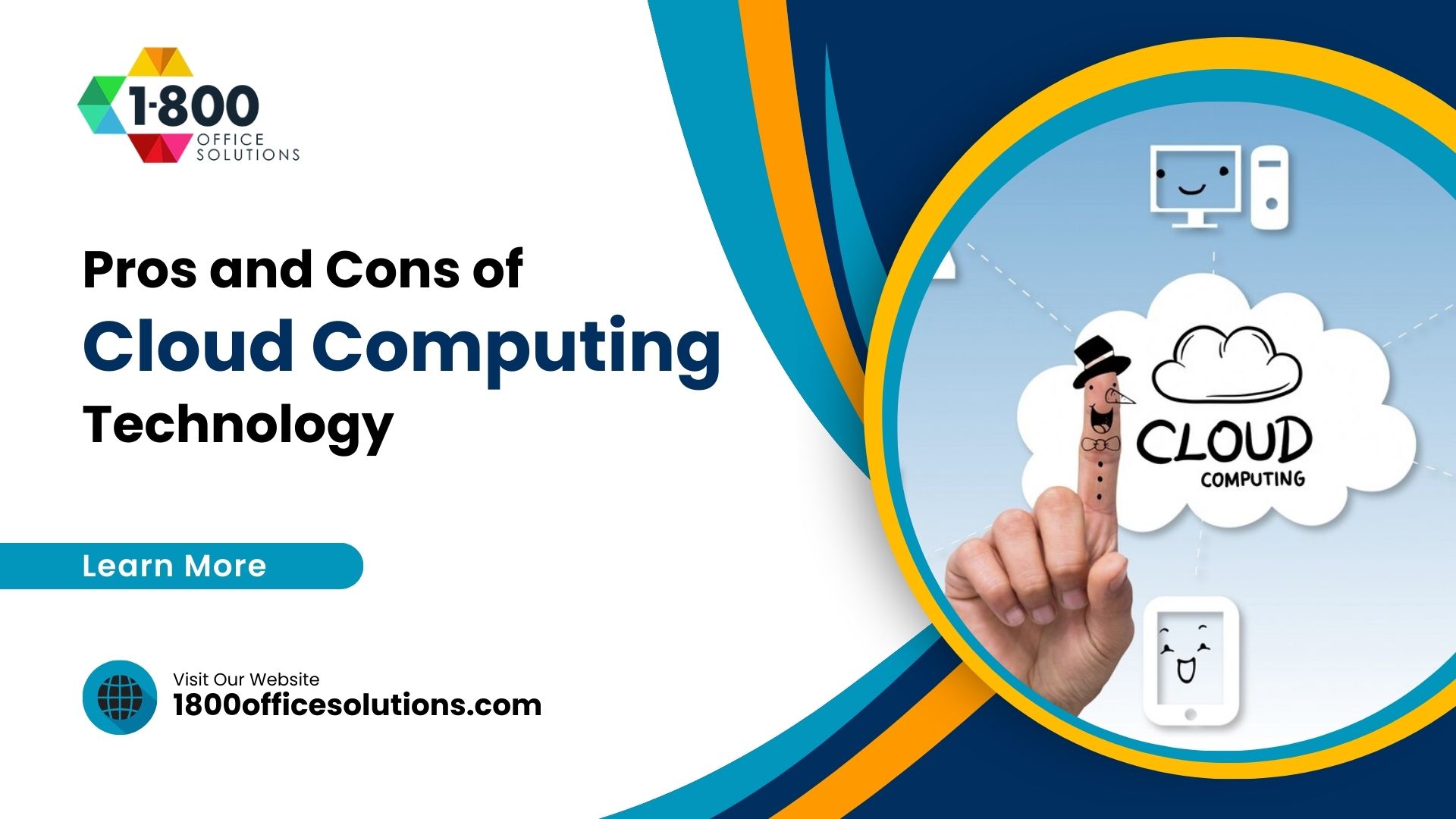What Is a Network Security Key?
What Is a Network Security Key
As a network security analyst, it is important to understand the concept of a network security key and its use in protecting a wireless network. A network security key is essentially a password that is used to gain access to a specific network, and without it, connection is not possible. It is what unlocks the door for authorized users while keeping unauthorized users out.
When attempting to connect to a wireless network, a user will need to enter the security key or password, which will then allow the network to remember the device. This key comes in different forms, such as WEP, WPA, WPA2, and WPA3, and is used in various settings, from home networks to mobile hotspots. It ensures that only authenticated users can access the network and encrypts internet traffic, helping to protect against security risks. It is important to create a strong network security key and to keep it secure.
Types of Network Security Keys
Network security keys are essential for keeping your data safe, no matter your device or connection. There are a number of different types of network security keys that can be used to protect your data, such as WEP Keys, WPA Keys, WPA2 and WPA3 Keys.
WEP Keys use basic encryption and a 40-bit key to protect a router or wireless network. When attempting to connect to a wireless network, users must enter the WEP Key in order to gain access. WPA Keys, on the other hand, use a stronger encryption and require a longer passphrase.
WEP Keys
As the first generation of network security keys, Wired Equivalent Privacy (WEP) keys offer basic security features for WiFi networks. WEP’s encryption primarily uses a 40-bit key to encrypt data sent over the network, in an effort to keep out unauthorized users. The key ensures that the data sent between the requesting client and the serving network or wireless device is encrypted and kept safe from prying eyes.
To connect to a WEP network, you will need to locate the key and enter it into the network settings of your computer or mobile device. For Android phones, the network security key will be displayed on the screen under the WLAN hotspot option. On Windows, the network security key is a password and can be found in the Network Settings window under the name of the network.
WEP is an outdated security protocol and is vulnerable to network security key mismatch errors, which can be exploited by attackers to gain access to your network.
WPA Keys
WiFi Protected Access (WPA) keys are the second step up from WEP keys, providing users with secure access to a private network. WPA keys combine the user’s input with the network’s existing security protocols, producing a unique code which is then used to connect to the network. WPA keys protect the user’s information from being accessed by anyone else who may be on the same network. This means that any data sent between the user and the network is secure from snooping.
Using a WPA key ensures that the requesting client and the serving network or wireless device are able to access internet services securely and without interference. WPA keys ensure that the connection between the requesting client and the serving network or wireless device is encrypted, and that the user’s data is kept private.
When setting up a new network, or connecting a new device to an existing one, users will need to find the WPA key associated with their network. This key is required in order to access the internet.
WPA2 & WPA3 Keys
The latest and most secure form of network security key is WPA2 & WPA3, which offer the highest levels of encryption to keep your network secure. WPA2 & WPA3 use an algorithm that is more robust than previous versions, requiring a stronger password to prevent unauthorized access. This ensures that only authorized users can access your network and all the data and services it provides.
The WPA2 & WPA3 key is used to establish a secure connection between the requesting client and the serving network or wireless device. It’s also used to encrypt your internet traffic, so that even if someone were to gain access to your wi-fi network, they still wouldn’t be able to read or use the data. To achieve this, the key uses a pre-shared key, which is a combination of letters, numbers and symbols, and can be up to 63 characters long.
When setting up a new network security key, make sure to use a password generator to create a strong network security key.
Next-Level Security Keys
Next-Level Security Keys further protect your network from cyberattacks and vulnerabilities by providing physical confirmation of who is attempting to access the network. These extra measures include biometric security, two-factor authentication, and other advanced security methods.
Biometric security, as the name implies, uses fingerprint scans or facial recognition to verify identity. Two-factor authentication requires users to input an additional code that is sent to their device or email. Despite these steps, however, phishing scams can still be successful.
To ensure your network is as secure as possible, you must use strong network security keys and keep them safe. A network security key usually consists of an alphanumeric code and acts as a “key” to a network. It can be used to access a Wi-Fi router, a wireless network, or a mobile hotspot. You can also use your network security key to encrypt your internet traffic.
When you first connect your computer or mobile to a network or device, you may be required to enter a network security key. If the key isn’t provided, you can usually find it by looking in the device’s network settings or by using a password generator to create a strong network security key.
Different types of network security keys may be used depending on the wireless security protocol – such as WEP, WPA, or WPA2.
How to Create a Strong Network Security Key
Transitioning from next-level security keys to the practical application of setting up a strong one, let’s explore how to create a strong network security key. Network security keys are unique codes used to gain access to a network or device. It helps protect networks and devices from cyber threats and unauthorized access.
To set up a secure network security key, begin by locating your router and finding the network security key. This can be found on the router itself, on the packaging, or on the device’s manual. It is typically a combination of letters, numbers, and symbols.
Once the network security key is found, it is important to make sure it is secure. This means using at least 11-12 characters, avoiding common words found in the dictionary, and not using keyboard patterns such as “12345” or “qwerty.” Additionally, avoid celebrity names or pop culture references, and don’t simply replace letters with symbols like “$” for “S.”
It is also important to remember that network security keys are only one layer of security. To fully protect your networks, it is important to follow best practices, such as protecting data on video calls, being vigilant against phishing emails, and carefully managing devices and their network drivers.
Better Security with a Virtual Desktop
Now that you have your network security key, it’s time to take all of your organization’s cyber security measures to the next level – with a virtual desktop. Microsoft Azure Virtual Desktop (AVD) is a fully managed cloud solution that provides a secure, virtual environment for your team to work, store data, and access applications without having to worry about data breaches or other security threats.
AVD is designed to be secure from the ground up, so your team’s data and applications are safe from malicious actors. It features a comprehensive suite of security protocols, including encryption, authentication, and authorization, as well as extensive storage capacity for confidential documents. Plus, its interface is user-friendly and intuitive, so you can easily manage it without needing a dedicated IT team.
With AVD, you can set up a secure virtual desktop in moments. Just enter your wi-fi protected access (WPA) key, network name, and default password, and you’ll be ready to go. You can also use it to find the network security key you use to connect to a device or its network drivers, as well as the wrong password if the key isn’t found. AVD is the perfect solution for any organization looking to increase their cyber security.
Conclusion
Network Security Keys are essential for keeping devices and networks secure from unauthorized access. There are three types of Network Security Keys that can be used to protect a network; WEP, WPA, and WPA2. A strong Network Security Key requires a combination of upper and lower case letters, numbers, and symbols to protect against brute force attacks.
Additionally, a Virtual Desktop provides an extra layer of protection by encrypting your internet traffic and preventing unauthorized access to your data. Thus, it is imperative to find your Network Security Key, create a strong password, and use a Virtual Desktop to ensure the highest level of security for your network and its connected devices.