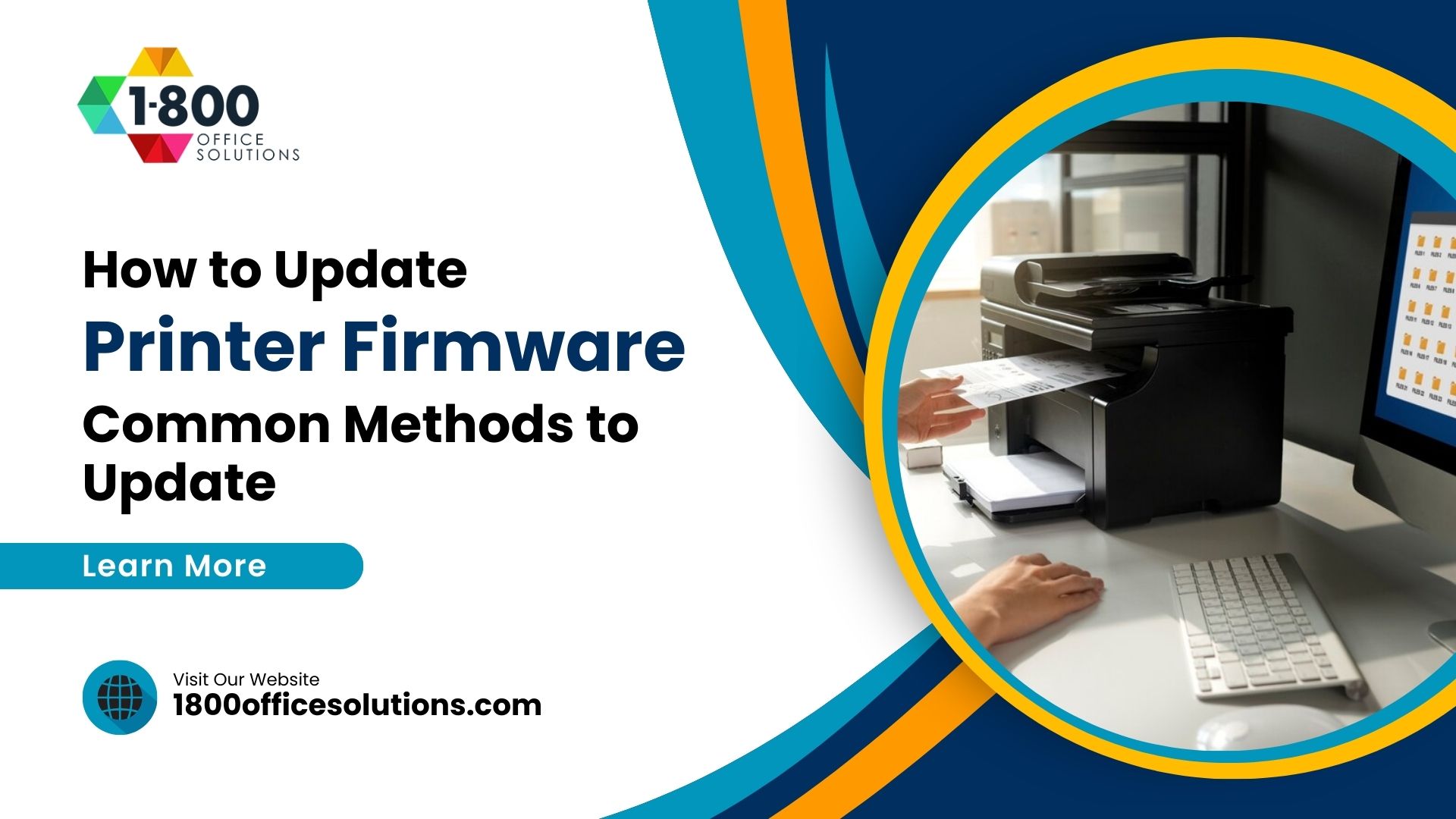Top 8 Best Print Management Software Solutions
Best Print Management Software
One persistent headache for many businesses is the often printing. Toner cartridges mysteriously vanish, paper jams erupt at the most inopportune moments, and unreasonable printing costs leave a dent in the budget. Thankfully, there’s a technology: print management software.
Print management software, or PMS for short, acts as a digital expert for your entire printing operation. Imagine a system that streamlines print jobs, tracks usage, and helps you slash costs. That’s the magic of PMS. In simpler terms, it’s software that takes control of your printers, making them more efficient, secure, and, most importantly, less wasteful. For instance, features like secure printing ensure only authorized users can access printers, reducing the risk of confidential documents falling into the wrong hands.
This comprehensive guide will show the top 8 print management software solutions and equip you with the knowledge to choose the perfect fit for your business needs. We’ll also explore the key factors to consider during your selection process, ensuring you make an informed decision.
What is Print Management Software?
Print management software acts as the very basic for your printing environment. Core functionalities include routing print jobs to the most appropriate printer, precisely tracking printing costs, and enabling secure printing with user authentication.
Furthermore, modern PMS solutions go beyond the basics. They offer features like mobile printing, allowing users to send documents directly from their smartphones or tablets. Integration capabilities with existing office software like Microsoft Office further enhance the user experience. Imagine seamlessly printing documents straight from your word processor – that’s the power of a well-integrated print management system.
Benefits of Using Best Print Management Software
The advantages of deploying a print management software solution are undeniable. Here are some of the key benefits you can expect to reap:
- Reduced Printing Costs: PMS helps you gain control over printing expenditure. By tracking usage and implementing features like quotas, you can significantly reduce unnecessary printing.
- Increased Printing Efficiency: Say goodbye to printer jams and wasted time spent troubleshooting printing problems. PMS optimizes print jobs and streamlines workflows, keeping your office humming along smoothly.
- Decreased Paper Waste: PMS features like follow-me printing, which allows users to collect their print jobs at any designated printer, curbs unnecessary paper usage.
- Improved Security and Control: Data breaches can be a costly nightmare. PMS bolsters security with features like user authentication, ensuring only authorized users can access printers and print sensitive documents.
- Streamlined Workflows: Eliminate blockages and optimize printing processes. PMS automates tasks and simplifies printing for everyone in the office.
- Mobile Printing Capabilities: Empower your workforce with the flexibility to print on the go. PMS enables users to send print jobs directly from their mobile devices.
Top 4 Feature-Rich Solutions
In the seek for the perfect print management software solution, businesses often find themselves overwhelmed by a sea of options. Fear not! This section explores into the top 4 feature-rich contenders, highlighting their functionalities and suitability for various needs.
PaperCut: A Feature Powerhouse for Organizations of All Sizes
PaperCut earns its reputation as a versatile print management expert. It boasts a comprehensive suite of features designed to streamline printing for businesses of all sizes. Follow-me printing empowers users to send print jobs from any device and collect them at a designated printer – no more frantic searches for misplaced printouts! Security is paramount with PaperCut, offering features like secure printing and user authentication to safeguard sensitive documents.
Furthermore, PaperCut caters to the modern mobile workforce with seamless mobile printing. Users can send documents directly from their smartphones or tablets, boosting flexibility and convenience. In addition, PaperCut provides detailed reporting and cost control functionalities, enabling businesses to gain valuable insights into printing habits and optimize spending.
Pharos Print Management: Security and Cost Control at the Forefront
For businesses with a laser focus on security and cost control, Pharos Print Management stands out as a compelling choice. This software solution meticulously routes print jobs to the most efficient printer, ensuring optimal resource utilization. User authentication ensures only authorized individuals can access printers, safeguarding sensitive information.
In addition, Pharos offers hold & release printing, allowing users to review print jobs before finalizing them, and potentially reducing unnecessary printing. The software also integrates mobile printing capabilities, empowering users to print on the go. Comprehensive reporting provides valuable insights into printing trends, allowing businesses to identify areas for cost savings.
uniFLOW: Scalable Solution for Large Organizations
Managing a vast printer fleet across a large organization can be a daunting task. uniFLOW tackles this challenge head-on by offering scalable print management designed for complex printing environments. Secure user authentication bolsters document security, while pull printing allows users to release print jobs only after physically arriving at the printer, minimizing the risk of unauthorized access.
In addition, uniFLOW integrates seamlessly with Multifunction Printers (MFPs), enabling users to scan, copy, and fax documents alongside printing. The software offers mobile printing capabilities, empowering users to print on the go. Cost control is a key focus, with features like quota management and detailed reporting.
Equitrac: A Sustainable Approach to Print Management
Environmental consciousness is a growing priority for businesses. Equitrac distinguishes itself by offering a print management solution that champions sustainability. Secure printing and user authentication safeguard sensitive documents, while cost tracking provides valuable insights into printing expenditure.
Equitrac goes beyond basic functionalities by offering quota management and comprehensive reporting & analytics, empowering businesses to identify and tackle wasteful printing habits. The software even features environmental tracking, allowing businesses to monitor their paper and toner consumption and track their environmental impact.
Top 4 Budget-Friendly Solutions
While feature-rich solutions offer a plethora of functionalities, budget constraints are a reality for many businesses. Fear not! This section explores 4 cost-effective print management software options that deliver value without breaking the bank.
Print Tracker: Keeping Tabs on Printing Activity for SMBs
Print Tracker is a tailored solution for small and medium-sized businesses (SMBs). User authentication ensures only authorized individuals can access printers, safeguarding sensitive information. The software provides real-time print job tracking, offering valuable insights into printing activity.
Furthermore, Print Tracker offers hold & release printing, allowing users to review print jobs before finalizing them, and potentially reducing unnecessary printing. The software includes cost control features, enabling businesses to monitor printing expenditure and identify areas for savings.
FreePrint: A Free and Open-Source Option for Budget-Conscious Users
For businesses with extremely limited budgets, FreePrint presents a compelling option. This free and open-source software provides basic print job accounting. It allows you to track printing activity and gain a rudimentary understanding of printing expenditure.
In addition, FreePrint offers hold & release printing functionality, enabling users to review print jobs before finalizing them. It also provides basic reporting capabilities, offering insights into printing trends. However, keep in mind that FreePrint lacks advanced features like secure printing and mobile printing found in paid solutions.
Gutenprint: Open-Source Driver Compatibility for Linux Users
Gutenprint carries the torch for Linux users seeking a free and open-source print management solution. Driverless printing support is a key feature, allowing users to print without installing specific printer drivers – a common challenge in the Linux environment. Gutenprint offers basic print job management functionalities like printer configuration and print queue management.
It’s important to note that Gutenprint focuses primarily on driver compatibility. It lacks advanced features like cost tracking, security, and mobile printing commonly found in paid solutions.
PrinterLogic: Freemium Model with Essential Features
PrinterLogic adopts a freemium model, offering a free tier with limited functionality alongside paid plans with more features. The free tier provides essential functionalities like secure printing, user authentication, and print job routing.
In addition, the free tier includes basic cost tracking, allowing businesses to monitor printing expenditure to a certain extent. Upgrading to paid plans unlocks features like mobile printing and more granular cost control functionalities.
Choosing the Right Print Management Software
Selecting the perfect printer management software for your business hinges on a careful evaluation of your specific needs. Here are some key factors to consider:
Business Needs:
- Printer fleet size: Large organizations with extensive printing needs may require feature-rich solutions.
- Print volume: How much do you print? High-volume printers benefit from robust software.
- Security requirements: Does your business require secure print and document security?
- Integration needs: Does your print management system need to integrate with existing software?
Features:
- Secure print: Is secure print release a priority to protect confidential documents?
- Mobile print: Do you need to allow printing from mobile devices?
- Print tracking: Track printing activity and identify printing costs across your organization.
- Cost control: Manage printing expenses with features like quotas and follow-me printing (find-me printing).
- Easy-to-use print management: An intuitive interface is crucial for user adoption.
Budget:
- Shop management software: Explore options for all budgets, including freemium models and open-source solutions.
- Top print management software: Paid solutions offer a wider range of features, but compare pricing plans before purchasing.
Scalability:
- Future growth: Consider your potential user expansion and choose software that can scale with your business.
Ease of Use:
- Easy to use print management software: User-friendliness is key. Intuitive interfaces and easy deployment are crucial.
Benefits of Print Management Systems:
- Reduces printing costs: Track printing usage and identify areas for savings on paper and toner.
- Centralizes print management: Manage your entire printer fleet from a single location.
- Secure printing: Enhances document security with features like secure print release.
- Improves workflow: Features like follow-me printing streamline printing processes.
Popular Print Management Software:
When researching printer management software, consider solutions like PaperCut, uniFLOW, PrinterLogic, and FreePrint. Read verified user reviews to find software based on real user experiences.
Implementing Print Management Software:
- Technical support: Ensure the chosen software provider offers adequate technical support for a smooth implementation.
- Set up on print servers: Consider if the software is easy to set up on shared print servers.
- Easy to use print management software: The software should be user-friendly for both administrators and users.
Examples of Successful Implementations:
- Educational facilities: Colleges and universities can use print management software to lower printing costs and track printing across campus.
- Businesses: Businesses of all sizes can benefit from features like secure printing, print tracking, and cost control.
Additional Considerations
Beyond the core selection factors, consider these additional aspects:
- Deployment Options: Cloud-based solutions offer scalability and remote access, while on-premise solutions provide greater control and security. Choose the deployment option that best aligns with your business needs and IT infrastructure.
- Technical Support: Reliable and responsive technical support is crucial for troubleshooting any issues and ensuring smooth operation. Evaluate the availability and quality of customer support offered by different vendors.
- Security Features: User authentication, data encryption, and compliance with security standards are essential for safeguarding sensitive documents. Ensure the software you choose prioritizes document security.
- Vendor Reputation: Research the company’s experience and track record in the print management software industry. Consider verified user reviews to gain insights into real-world experiences with different solutions.
- Free Trials & Demos: Many vendors offer free trials or demos. Utilize these resources to evaluate the software firsthand and ensure it meets your specific needs and user experience expectations.
What People Also Ask
Is print management software expensive?
Pricing varies, with options for all budgets. Explore freemium models and compare features before purchasing. Open-source solutions like FreePrint are free, but lack advanced functionalities. Paid solutions offer a wider range of features, but pricing varies depending on the vendor and features included.
What are the benefits of mobile printing?
Mobile printing allows users to print from smartphones or tablets, increasing flexibility and convenience. It empowers employees to print on the go, eliminating the need to be tethered to a traditional workstation.
Can print management software help reduce paper waste?
Yes, features like follow-me printing and quotas can encourage responsible printing habits and minimize paper waste. Follow-me printing allows users to collect their print jobs at any designated printer, reducing unnecessary printouts left unattended. Quotas help control printing volume and discourage excessive printing.
How secure is print management software?
Look for software with features like user authentication, data encryption, and secure printing protocols. User authentication ensures only authorized individuals can access printers. Data encryption safeguards sensitive documents during transmission. Secure printing protocols prevent unauthorized access to printed documents.
Is print management software difficult to use?
User-friendliness varies. Many solutions offer intuitive interfaces and easy deployment. Consider the technical expertise of your staff when evaluating software complexity. Opt for solutions with user-friendly interfaces and readily available training materials or support resources.
Conclusion
By implementing a print management software solution, businesses can streamline printing workflows, reduce costs, and enhance document security. Choosing the right software hinges on a careful evaluation of your specific needs and budget. Utilize the insights provided in this comprehensive guide to navigate the print management software landscape and select the perfect solution to optimize your printing environment.
Let Us Help You Find the Perfect Solution:
Contact us and we’ll send you a list of top print management solutions based on your specific needs. Our mission is to provide businesses and educational facilities with the tools they need to make the world a better place, starting with efficient and secure printing!