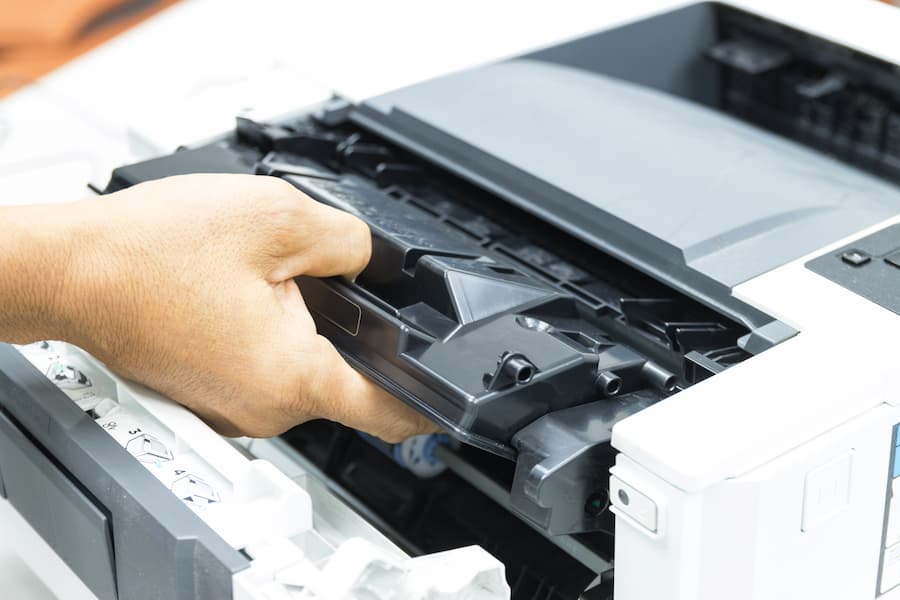How to Clean Printer Heads for Better Ink Efficiency
How to Clean Printer Heads?
The printer head is crucial in your printing apparatus, functioning as the bridge between digital documents and their physical counterparts. It operates by propelling ink droplets onto paper, crafting the images and text we see. Therefore, its maintenance is non-negotiable for ensuring sustained print quality and printer efficiency. Over time, ink residues can accumulate, leading to clogs and suboptimal performance.
Consequently, regular printhead cleaning not only prolongs the device’s life but also guarantees that every printout mirrors the precision and clarity expected. In other words, a well-maintained printhead translates to fewer ink wastes, sharper outputs, and an overall reliable printing experience.
What is Printer Head
The printer head is the component that applies ink to paper. There are primarily two types: inkjet and laser, with the former being more prevalent in home and office environments. Within inkjet printers, printheads can be built into the printer or integrated into the ink cartridge itself.
Signs signaling the need for head cleaning include streaky or faint printouts, misaligned color patches, or the outright absence of ink on paper. For instance, should you notice irregularities in your document’s appearance, it’s a clear indicator that a printhead cleaning is due.
What are Signs of a Failing Printhead?
When diagnosing a deteriorating printhead, look for these clear indicators:
- Faded or lighter prints indicate the printhead’s inability to dispense the correct ink volume.
- Streaks or lines across your prints suggest uneven ink distribution.
- Missing text or blank spots in prints signal blocked nozzles.
Recognizing these signs early can prompt timely maintenance, potentially extending your printhead’s lifespan and ensuring consistent print quality.
Why Do Printheads Fail?
Printheads can fail due to the intense heating and cooling they undergo during operation, which affects the printing elements’ efficiency over time. Additionally, the continuous pressure exerted to generate high-quality prints can wear them down.
Proper maintenance is vital; for instance, a thermal label printer’s printhead typically lasts up to one million linear inches of printing. Without adequate care, this lifespan decreases significantly. Regular maintenance not only prevents premature failure but also ensures optimal performance throughout the printhead’s life.
Preparatory Steps for Cleaning Printer Heads
Before embarking on the cleaning process, it’s imperative to adopt certain safety measures and gather the requisite tools, such as lint-free cloths, isopropyl alcohol, and gloves. Above all, consult your printer’s manual to understand the specific cleaning protocol for your model. Initially, deploying the printer’s built-in Nozzle Check utility aids in diagnosing the extent of clog severity, thus informing the intensity of cleaning needed.
After that, if the utility reveals substantial blockages, a more thorough, manually executed cleaning might be in order. Similarly, ensuring your printer is powered and connected, with all necessary supplies at hand, sets the stage for an effective cleaning procedure, as highlighted in Epson’s guide on Print Head Cleaning.