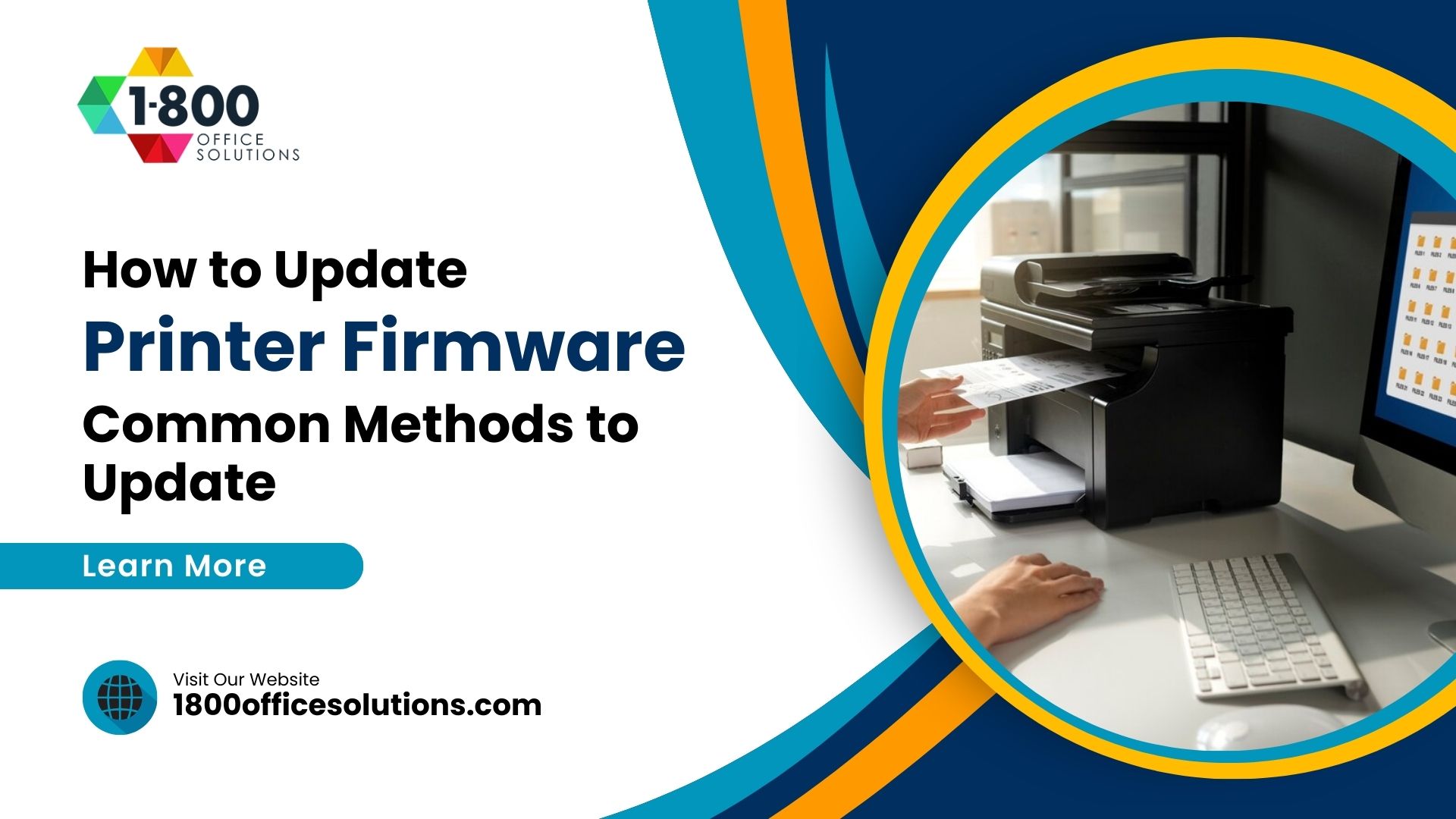How to Conduct a Print Security Assessment
Print Security Assessment
Conduct a Print Fleet Audit
Conducting a thorough print fleet audit is the initial step in ensuring print security and optimizing your print environment. Many organizations assume they have a handle on their print devices until they undertake a comprehensive inventory, revealing devices that may have been relocated for efficiency or are now inactive and stored.
Include all print-related devices in your print assessment, such as multifunction printers, scanners, copiers, fax machines, and plotters. Document the device type, brand, capabilities, and physical location for each.
Utilizing an assessment tool can streamline this process, providing a systematic approach to gathering data about your print jobs, cybersecurity measures, and technology solutions. Additionally, consider creating a visual map illustrating the locations of these devices, aiding in understanding their accessibility and optimizing workflow.
This audit serves as a foundation for your print security assessment, enabling better alignment and engagement across your organization. Leveraging technology solutions, such as those from Microsoft, can further enhance print fleet management, cybersecurity protocols, and overall operational efficiency.
Assessing the Utilization of Features on Every Printing Device
Evaluate the operational features of each printing device within your fleet to ensure robust security measures are in place. It’s crucial to check if the default administrator password set by the manufacturer is still active, as leaving it unchanged can expose your devices to potential security breaches.
Here are key security procedures to assess:
- Changing default administrator passwords to unique, secure credentials.
- Upgrading firmware to the latest version to address known vulnerabilities.
- Disabling any unused protocols, interfaces, services, or ports to reduce potential attack surfaces.
- Disabling weak cipher levels to strengthen encryption standards.
Implementing these procedures is essential to fortifying the security posture of your print fleet. Failure to secure these devices could expose sensitive information to unauthorized access and potential cyber threats.
As part of your evaluation, consider enrolling in a Cloud Fleet Manager provided by a Managed Print Services (MPS) provider. This service can automate firmware upgrades, ensuring your devices are always up-to-date with the latest security patches. Alternatively, you can manually update firmware or coordinate with your MPS provider to perform updates during scheduled service visits.
Documenting your strategy for firmware updates is crucial for maintaining a proactive approach to security. This documentation helps in keeping track of update schedules and ensures that this critical task remains a priority.
An overview of your print infrastructure’s health, conducted through regular assessments, can help identify potential vulnerabilities and threats. This proactive approach not only safeguards your assets but also enhances your overall security posture, especially in sectors like healthcare where document security is paramount.
Conducting a security assessment helps uncover areas of improvement within your print infrastructure, enabling you to address security gaps effectively and mitigate potential risks. Partnering with an experienced MPS provider can further enhance your security measures and streamline the management of your print fleet.