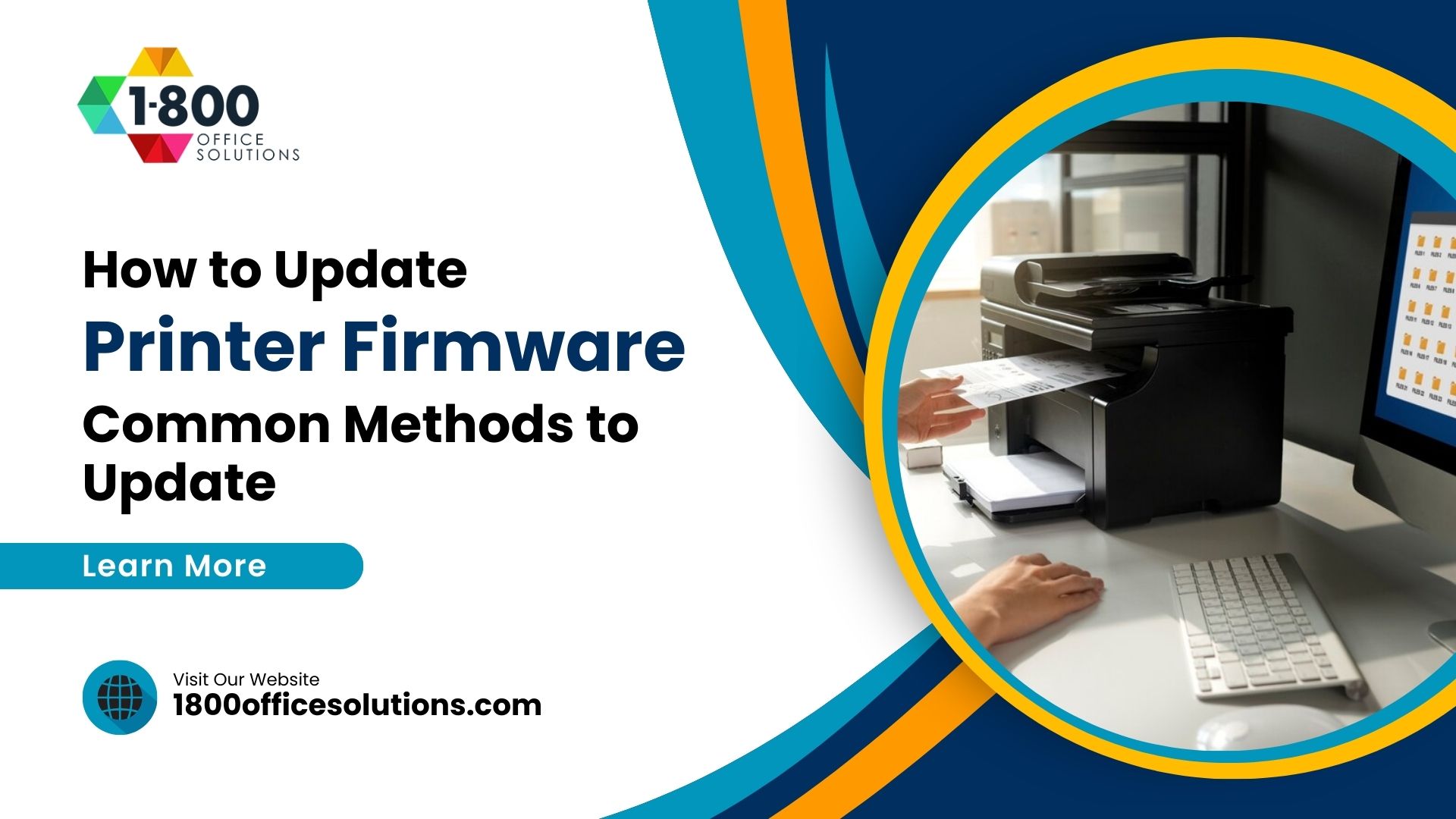How & Where to Print Sensitive Documents on a Shared Printer
Where to Print Sensitive Documents
Protecting sensitive information is essential across all industries. It can be tricky, especially when using a shared printer, as users might not know where their confidential documents will end up.
One potential, though impractical, solution is to buy a printer for each employee. A more feasible and economical option is to use a shared printer or multifunction device with Managed Print technology. This setup ensures the secure printing of confidential documents.
This way, you can mitigate the risk of privacy breaches while utilizing a printing service that keeps sensitive documents safe and maintains document confidentiality.
Here are the most suitable printing options.
Pull Printing (or Follow Printing)
Establish Print Policies
Implementing robust print policies is essential to complement software, encryption, and authentication measures in ensuring comprehensive print security. While much focus is placed on addressing external threats like cyberattacks, internal document security is equally crucial. One common security pitfall is sending documents to the wrong printer or neglecting to collect printed materials.
In addition to technological safeguards, it’s vital to enforce physical security protocols:
- Place printers and devices in secure locations.
- Avoid discarding confidential pages in trash or recycling bins.
- Double-check the selected printer before initiating a print job.
- Clear paper jams promptly and either delete the print job or retrieve remaining pages after clearing the jam.
- Implement a policy for handling unclaimed print jobs.
Establishing clear print policies for document printing and retrieval is a cornerstone of print security. It’s important to ensure that all users are trained on these policies and know where to seek clarification or assistance when needed. Regular reinforcement of these practices is key to maintaining a secure printing environment.
Proper Disposal of Old Printers
Security considerations extend beyond just replacing old printers; the data stored in a printer’s memory must be properly erased before recycling or disposal.
Consult the manufacturer of your print device to ascertain the recommended method for removing printer memory. When engaging with a Managed Print Services provider, they should offer services to securely erase document history from machines at their end-of-life stage. Ensure to inquire about this service while evaluating potential providers to partner with.