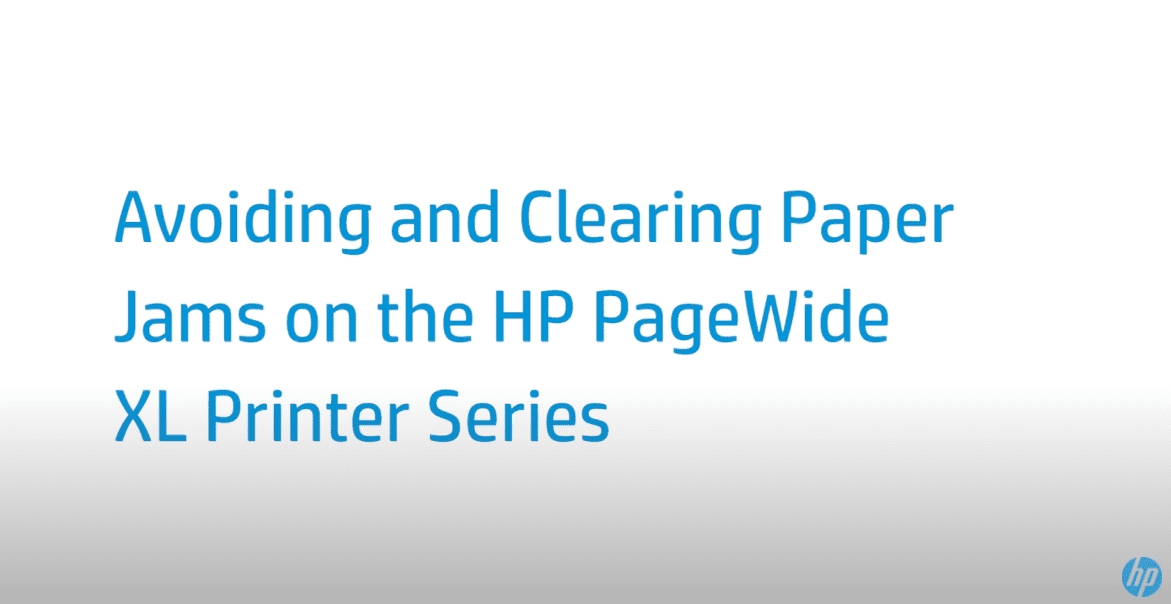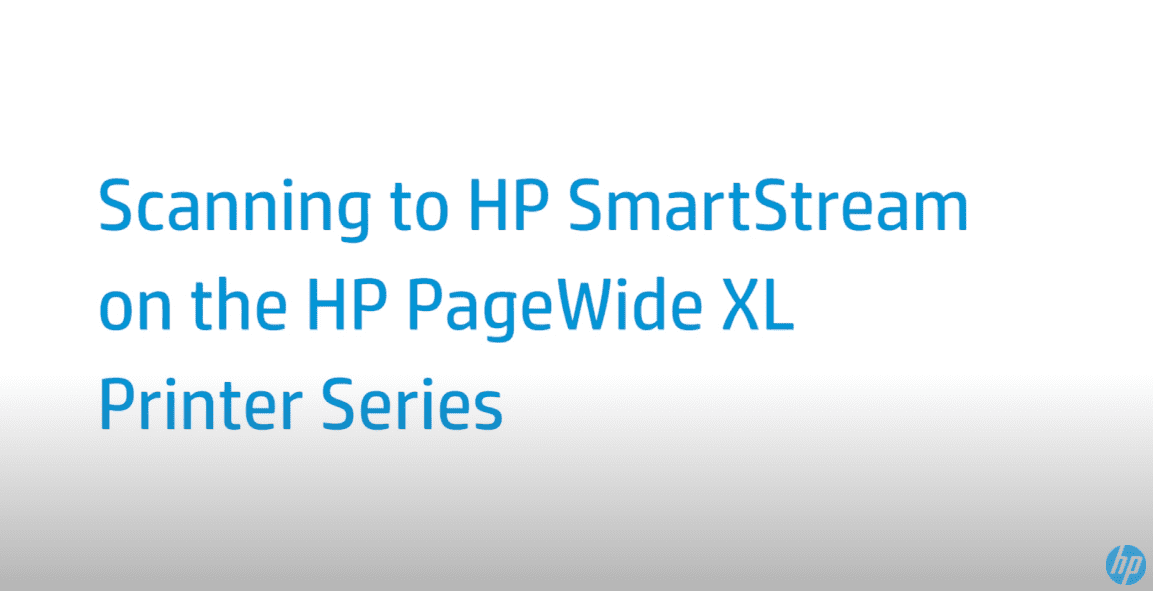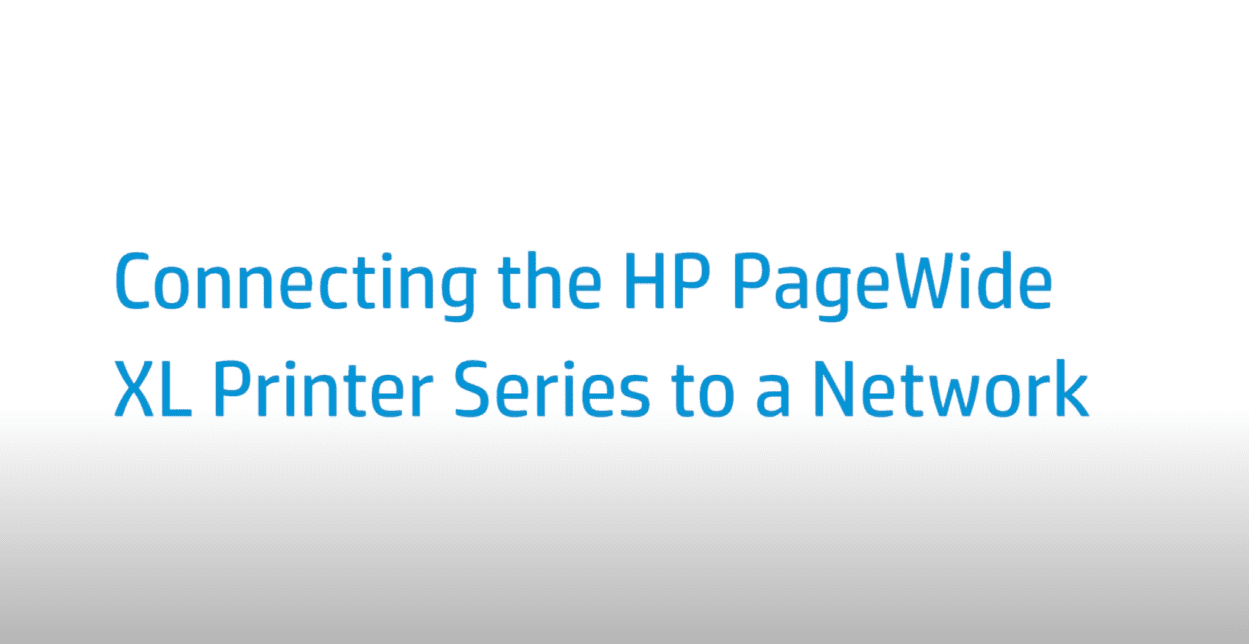Avoiding and Clearing Paper Jams | HP PageWide XL Folder
Avoiding and Clearing Paper Jams | HP PageWide XL Folder
[embedyt] https://www.youtube.com/watch?v=EPj3gA9rHHo[/embedyt]
Learn how to avoid and clear paper jams on the HP PageWide XL folder.
For other helpful videos go to https://hp.com/supportvideos or https://youtube.com/hpprintersupport.
More support options for your printer are available at https://hp.com/support.
This video shows how to prevent and clear paper jams on the HP PageWide XL folder.
When a paper jam is detected, the front panel displays where the jam occurred and how to fix it.
Follow these steps to clear a paper jam at the folder input. Remove any paper from the no-fold tray.
Unlatch and lift the folder input. Remove any remaining paper from the tray. Push the button and raise the output module. Pull out the paper.
Be careful not to touch the pinch wheels. Make sure there is no lose paper remaining. Close the output module. Lower the tray. Follow these steps to clear a paper jam on the no-fold tray. If necessary, cut the paper between the printer and the tray.
First, open the top cover of the tray. Remove the jammed paper. Close the cover. If a paper jam occurs while the printer is fan-folding, follow these steps. Open the fan-folding cover. Then remove the paper. You may see a paper by the fanfold tray or at the rear of the folder. Try to pull it out wherever you see it. Close the cover.
If a paper jam occurs between the fanfold and cross-folding path, follow these steps. This should be easily visible from behind the folder without opening or removing any cover. If so, remove the paper. If a paper jam occurs while the paper is cross-folding, follow these steps. First, open the cross-folding cover. Remove the jammed paper. Close the cover.
You can find additional helpful videos at hp.com/SupportVideos and on our YouTube channel, youtube.com/HPPrinterSupport.
Need help avoiding and clearing paper jams?
Contact Us at:
- Toll-Free: 800-564-2972
- Phone: (407) 537-7276
- Email: [email protected]
Or on the live chat below.