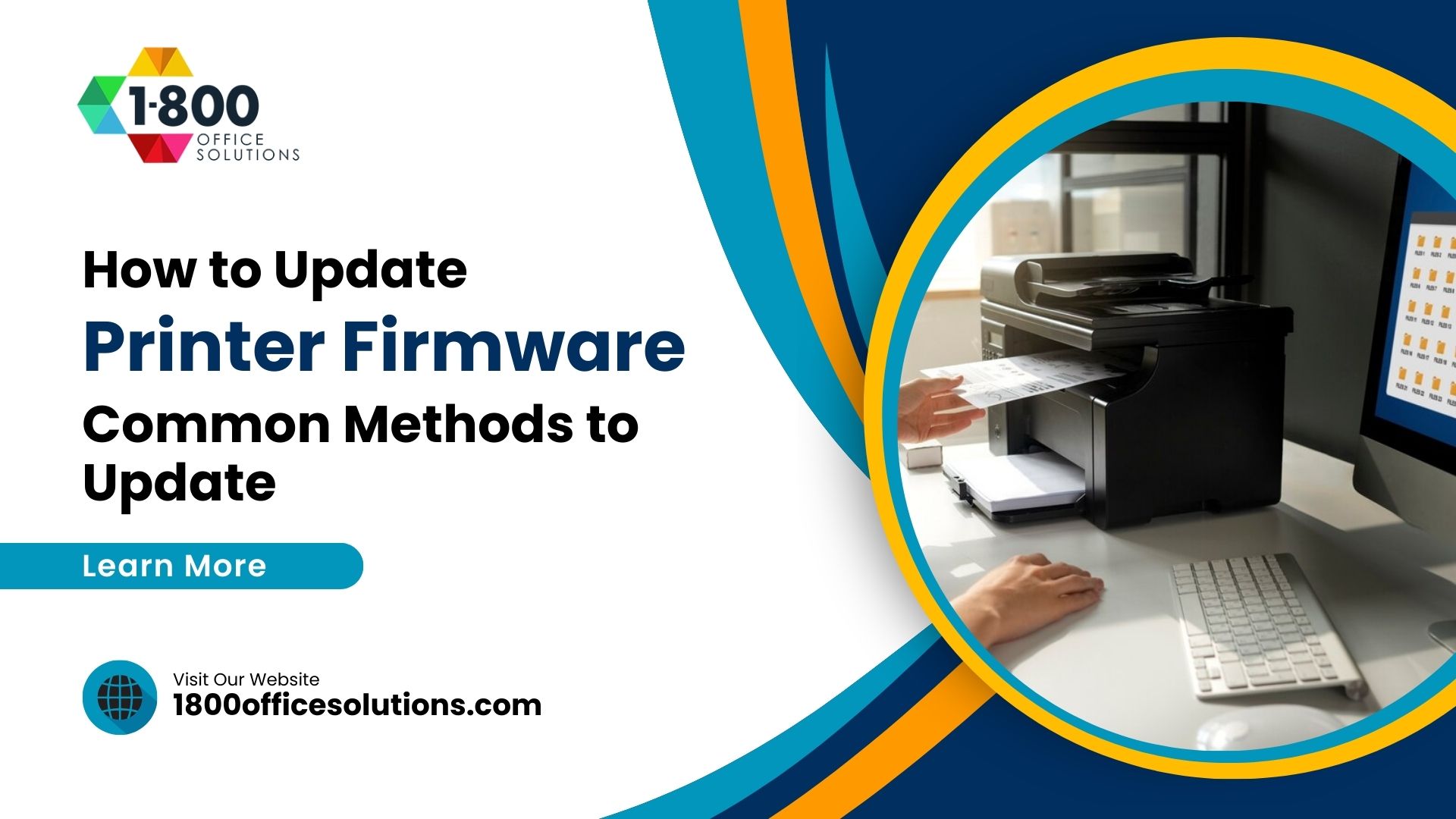How Many Pages Can One Ink Cartridge Print? And What About Toner?
How Many Pages Can One Ink Cartridge Print?
Have you ever found yourself facing a daunting print or copy task on your office’s multifunction printer, wondering about the page yield of an ink cartridge? It’s a common concern among employees, who might worry about running out of ink mid-project. While adding paper is a straightforward fix, replacing an ink cartridge can be more complex and expensive.
The question often arises: “How many pages can one ink cartridge print?” This depends on the page yield, which refers to the number of pages a cartridge can produce before needing replacement. Understanding the page yield helps manage expectations and plan for efficient use of ink.
Basics About Ink and Toner Cartridges
When it comes to printers, understanding the basics about ink and toner cartridges is crucial. Ink cartridges are essential for inkjet printers, working by dispersing tiny droplets of ink onto paper. Conversely, toner cartridges are vital for laser printers, which fuse toner powder onto paper using heat and static electricity.
Estimating how many pages an ink cartridge can print varies based on printer type and manufacturer specifications. Generally, ink cartridges have a lower page yield compared to toner cartridges due to inkjet printers’ slower speeds and lower capacity. For example, a black ink cartridge might typically print around 500 pages, but this can vary per printer model and usage patterns.
In contrast, toner cartridges, especially those designed for high-volume printing, boast higher page yields. Laser printers, being faster and more efficient, can often print more pages per cartridge. For instance, a high-capacity toner cartridge might yield around 1000 pages, depending on factors like printer age, type of printing, and the amount of ink or toner used per page.
Factors affecting how many pages a cartridge will print include the type of printing (e.g., text versus images), the age and model of your printer, and whether you’re using standard or XL cartridges. Additionally, the ink or toner cartridge’s design and the ink used can impact page yield.
For those curious about the specific page yield of their cartridges, printer manufacturers and support communities like HP Support Community or Epson forums often provide detailed information. Knowing approximately how many pages your cartridge holds the ink for can help you plan for print jobs and avoid running out of ink unexpectedly.
Factors Affecting Page Yield
The number of pages you can print with an ink or toner cartridge is influenced by several key factors that are important to consider:
- Printer Settings: The settings you select on your printer play a significant role in determining page yield. Higher print quality settings tend to consume more ink or toner per page. This means that if you opt for a higher quality setting, you’ll likely get fewer pages per ink or toner cartridge compared to using a standard or draft setting.
- Document Complexity: The complexity of your documents also impacts how much ink or toner is used. Pages with dense text, intricate graphics, or high-resolution images require more ink or toner. Conversely, simple text documents use less ink or toner per page. Therefore, the type of content you’re printing directly affects the number of pages you can print with a cartridge.
- Paper Type and Size: The type and size of paper you use can affect ink or toner consumption. Different paper types absorb ink or toner differently, influencing how much is used per page. Additionally, larger paper sizes require more ink or toner to cover the increased surface area, leading to a lower page yield compared to standard paper sizes.
- Environmental Conditions: Environmental factors such as temperature and humidity levels can impact the performance of ink and toner cartridges. Extreme temperatures or humidity can cause ink to dry out faster or affect toner adhesion, leading to print quality issues and potentially reducing the overall page yield of a cartridge.
Considering these factors is essential when estimating the maximum number of pages you can print per ink cartridge or toner cartridge. It’s not just about the stated page yield by the manufacturer; real-world usage can vary significantly based on how you use your printer and the conditions in which it operates.
Determining Your Ink Cartridge’s Page Yield
Wondering how many pages your ink cartridge can print? Let’s break it down.
Gather around 10 typical pages you’ve printed before. Lay them out and visually gauge the ink coverage per page. Compare this to the example below to estimate your average ink coverage:
- If you print at 5% coverage: You’ll get around 480 pages from a High-Capacity HP 301XL Black Ink Cartridge.
- At 10% coverage: Expect about 240 pages.
- 20% coverage: Around 120 pages.
- 40% coverage: Approximately 60 pages.
- 80% coverage: Roughly 30 pages.
Doubling the coverage percentage halves the number of pages. Keep in mind, these are estimates; your actual usage may vary. However, this gives you a realistic range to plan your printing needs.