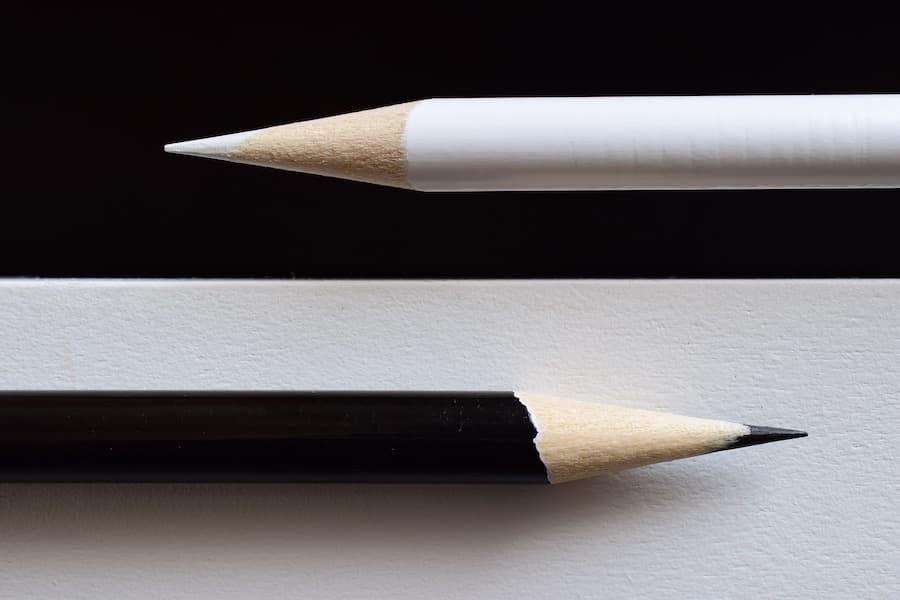Grayscale vs Monochrome Printing: Understanding the Key Differences
Grayscale vs Monochrome
Printers come in various forms and for different purposes. Grayscale and monochrome printing are two of the most common types. But do you know what the difference is between the two? Grayscale printing allows for shades of gray and monochrome only allows for black and white images. To use a printer effectively, it is important to understand the key differences between grayscale and monochrome printing.
In photography, grayscale refers to an image’s color information being removed while monochrome refers to the use of a single color. Grayscale images are made up of different shades of gray, while monochrome images are either black or white. A photographer might use grayscale for a black and white photo, or to create a sepia or other monochromatic image.
Overview of Monochrome and Grayscale Printing
Grayscale and Monochrome Printing are often used interchangeably, though there are some distinctions between the two. Monochrome refers to black-and-white images, while grayscale refers to an image with various shades of gray ranging from pure black to pure white.
Digital photography allows photographers to capture color images, which can then be converted into a monochromatic or grayscale setting. To produce a monochromatic image, the photographer would remove any color information and create an image that consists of only one color. Grayscale photography involves using a color filter to capture the full range of gray tones in an image.
What Is Grayscale Printing?
Moving on from the differences between grayscale and monochrome, let’s explore the concept of grayscale printing. Grayscale printing is the process of printing an image that consists of only gray tones, excluding any other colors. By using black ink or toner, the printer can reproduce different shades, from pure black to pure white, and the image would consist of various shades in between.
This technique is often used to create a mood or atmosphere in a digital photography, and can be used to convert the image from color to black and white, removing the color information.
Grayscale printing is also known as black and white photography or black and white printing.
How to change the setting
This can easily be done in the settings portion under your printer options. Depending on the application you are using, you will likely go to either file or page layout and select print to change your printer preferences.
From here, you can let your application know that your document will be printed using only the black ink cartridge in your printer. This can make a smoother transition to copying as well.
What Is Monochrome Printing?
Monochrome photography is a technique in which images are created using only one color. This one color can range from pure black to pure white. It is often used interchangeably with grayscale photography, but the two are technically different. While grayscale refers to images that are made up of various shades of gray, monochrome typically refers to images that are composed of the same hue, such as sepia, or a single color from black to white.
Monochrome photography is used to create a mood or atmosphere in a photo without the use of color. In digital photography, the image is typically converted from color to monochrome by removing the color information from the image.
Advantages of Grayscale Printing
With the understanding of grayscale and monochrome printing, the advantages of grayscale printing become clearer. By using grayscale printing, photographers can accentuate contrast and add texture to their images. In a grayscale image, the range of gray tones allows for the reproduction of finer details which are lost in a pure black and white photo.
Additionally, digital photography allows for the removal of color information to create a black and white or grayscale image. This can be done manually when shooting or in post-production. In contrast, monochrome printing is often used to create an image with shades of a single hue. This type of printing is often used to create a mood or atmosphere in a photograph.
The Benefits of Grayscale Printing
Grayscale printing is a great advantage when it comes to printing images. It produces a range of shades and hues, making it ideal for creating gradients and capturing the nuances of photographs. The use of black ink delivers improved image quality, giving the photographer a more detailed representation of their work.
It can also be used interchangeably with monochrome photography, which produces images in shades of a single color, such as sepia or black and white. Black and white film photography can also be used, though this method results in less control over the various shades of gray.
Produces a Range of Shades and Hues
The advantages of grayscale printing go beyond creating a classic aesthetic. This type of printing technology also produces a range of shades and hues, allowing for a greater amount of visual information to be conveyed in each image. Whether you are using a classic black and white film camera or a modern digital one, you’ll be able to capture a wide variety of tones and gradients.
From subtle highlights and shadows to a variety of tones within a single image, grayscale printing provides an unparalleled level of detail and richness. Even when compared to a color printer, the use of black ink or toner with various shades of gray can produce a greater range of contrasting shades and finer details.
Great for Gradients and Photographs
Transitioning from an overview to the benefits of grayscale printing, it’s evident that the print quality of a single color can produce a range of shades and hues. In particular, one of the greatest advantages of grayscale printing is its ability to produce breathtaking gradients and photographs.
By using a color filter, a photographer can create stunning images that capture a wide variety of shades from pure black to pure white. This allows for a range of subtle gray tones to be captured, which can evoke a certain mood or atmosphere. Moreover, digital photography is an excellent tool to convert a color image to grayscale and remove the color information to create black and white images. Film photography is another great way to reproduce black and white photographs without the use of color.
Improved Image Quality
Grayscale printing has further advantages when it comes to improved image quality. With the removal of color information, a grayscale image can take advantage of the contrast between different shades of gray to create more vivid and life-like images. The absence of color information can also help create a certain mood or atmosphere in the image, making it a popular choice among street photographers.
Furthermore, digital photography allows for the easy conversion of a color image to a grayscale image, allowing photographers to experiment with grayscale without having to use grayscale film. Shopping for printers, you may also come across monochrome printers, which are often used interchangeably with grayscale printers.
The Benefits of Monochrome Printing
Monochrome printing is a great way to produce text documents that are easy to read and crisp black and white images. With fewer color ink or toner cartridges to replace, it also increases productivity. Monochrome refers to the use of a single color and grayscale refers to the use of various shades of gray.
This type of printing can be used for different purposes such as creating black and white images, reproducing images without color, and producing contrasting shades and finer details. Digital photography allows photographers to convert their images into monochrome or grayscale to create the desired mood or atmosphere in their photos.
Easy to Read Text Documents
The beauty of monochrome printing lies in its ability to render easy to read text documents. Whether used with a standard black ink cartridge or a special toner, the use of a single color for reproduction of images has its advantages. Text documents become clear and straightforward, with crisp edges and no distracting colors. Additionally, photographs can be converted to monochrome to create a unique mood or atmosphere.
By removing color and using only black, white, and various shades of gray, the image can be transformed in a way that allows it to communicate a story in a different manner than color photography. The absence of color eliminates distractions, allowing viewers to focus on the contrast, shapes, and finer details that make up the image.
Produces Crisp Black and White Images
Taking the next step from grayscale printing, monochrome printing further enhances the crispness and clarity of images by limiting their composition to a single color. With monochrome printing, the ink or toner used is typically black and therefore all shades of color are converted to varying degrees of black or white.
This allows for the reproduction of images with greater contrast and finer details than when compared to grayscale. Monochrome photography and black and white film are synonymous with this type of printing.
Unlike grayscale, which refers to images with various shades of a single hue, monochrome refers to the absence of color altogether.
Increased Productivity
The advantages of monochrome printing extend beyond easy to read text documents and crisp black and white images. One of the most significant benefits of using monochrome printing is its increased productivity. Monochrome printing utilizes black ink or toner only and as such, prints significantly faster than a color printer that requires a combination of four different colors.
Thus, the shorter production time of monochrome printing is particularly beneficial for businesses that need to print high volumes of documents quickly. Additionally, the high-speed printing also requires less maintenance, resulting in less time spent on servicing the printer and more time on other tasks. Therefore, monochrome printing can be an excellent choice for businesses that require high productivity printing.
Choosing the Right Printing Method
When choosing the right printing method, it is important to consider your printing needs and evaluate the benefits of each method. Monochrome photography refers to the use of a single color, such as black, to produce contrasting shades and finer details. Grayscale refers to the use of various shades of gray to create a mood or atmosphere.
Black and white or grayscale images are often used interchangeably, but there is a difference between grayscale and monochrome. Film photography can be converted to monochrome by removing color information. Digital photography allows for the use of black to produce pure white and vice versa.
Consider Your Printing Needs
Choosing the right printing method can be daunting, especially when it comes to monochrome printing. Consider your printing needs when deciding between grayscale vs. black and white vs. monochrome and grayscale. Not only do these different printing methods require different inks or toners, but they also produce different results.
Monochrome refers to a black and white or grayscale image, while grayscale refers to multiple shades of gray. While it is possible to use black and white or grayscale to produce two colors, monochrome is often used interchangeably with black-and-white.
Unlike color photography, monochrome photography does not require the use of color ink or toner.
Evaluate the Benefits of Each Method
Now that you understand the benefits of monochrome printing, it’s time to evaluate the various methods of printing available to you. When choosing the ideal printing method, it’s important to consider the size of the job, the materials you will be printing, and the desired quality and resolution of your image. Evaluating the benefits of each method can help you make an informed decision that best meets your needs.
For example, if you need to print a series of documents with a black-and-white text, a laser printer or an inkjet printer will do the job. Laser printers are a more economical option that offer better speed and resolution than inkjet printers, while inkjet printers offer better quality images for photographs.
Resolution
When shopping for printers, it’s important to consider the resolution of the images you’ll be reproducing. Monochrome photography relies on the absence of color to create depth and contrast in your photos. Images in grayscale or monochrome are often used interchangeably, but there are differences between them.
Monochrome refers to the use of a single color, typically black, to reproduce an image, while grayscale refers to an image that consists of various shades of a single hue. Digital photography allows photographers to convert an image from color to monochrome or grayscale. A monochrome setting on a digital camera removes the color information from the image by converting it to pure black and white, or to a range of gray tones.
Tips for Successful Grayscale Printing
When it comes to successful grayscale printing, there are three key points to consider: selecting the right printer, adjusting the grayscale settings, and choosing the right color space.
When selecting a printer, it is important to consider its capabilities and whether it is capable of producing monochromatic images. Additionally, it is essential to consider whether the printer utilizes ink or toner, as well as whether it can produce pure black. Once the right printer is selected, the grayscale settings must be adjusted correctly.
Select the Right Printer
Having established the fundamentals of grayscale printing, the next step is to select the right printer. Printing pictures in monochrome requires the proper equipment. Printers use color ink or toner to reproduce pictures, which means a color printer is necessary to print grayscale images.
However, the printer must be able to adjust the grayscale settings to convert the image from color to a range of gray tones. Some printers come with options for black-and-white or monochrome printing, and these are the best choices for grayscale images. When shopping for printers, compare monochrome vs grayscale settings and choose the one that offers the most options for reproducing images.
Adjust the Grayscale Settings
To get the most out of grayscale printing, it’s important to adjust the settings to your specific project. Before printing, you’ll want to make sure to select the right printer for the job. Inkjet printers work best for projects that require precise tones, while laser printers are better suited for those that need bolder black and white images.
Grayscale settings are important for creating the best results. When you adjust the settings, you should think about the contrast range you need and how the range of gray tones will appear in the final image. To do this, many printers feature different monochrome settings that you can use to produce a range of gray tones or a pure black.
Choose the Right Color Space
Choosing the right color space for grayscale printing is an important step to ensure success. While grayscale and monochrome are often used interchangeably, there are some distinct differences between the two. Grayscale refers to an image with a range of gray tones within a single color, while monochrome refers to an image that only contains black and white.
Using a monochrome setting on a printer allows a photographer to remove the color information from a digital image and reprint it in either black or white. For black and white photographs, the image would consist of pure black or pure white, with varying shades of gray in between. In film photography, a photographer can use black and white film without color to produce a monochromatic image.
Tips for Successful Monochrome Printing
To produce successful monochrome prints, there are certain steps to consider, such as adjusting the paper type settings, selecting the right printer, and regularly testing prints. Interchangeably, monochrome refers to the absence of color, while grayscale refers to various shades of a single color.
Therefore, when using monochrome, one should use black ink or toner, as opposed to color ink or toner. Similarly, when creating a black and white image, the photographer should use black and white or grayscale over color photography.
Adjust the Paper Type Settings
Taking the next step in printing, it’s time to explore tips for successful monochrome printing. An important step when printing monochrome images is to adjust the paper type settings. Whether it’s ink or toner, using a monochrome setting will ensure the printer only uses black to produce the image.
This can be done by selecting the black ink cartridge and removing any color information. Various types of monochrome printing exist, such as black and white text, which would require a different setting to produce the best results. When printing photographs, monochrome settings can be used to convert the image to grayscale or to a sepia tone.
Select the Right Printer
When transitioning from successful grayscale printing to successful monochrome printing, it is important to select the right printer. Monochrome printing requires a printer that can reproduce various shades of a single color, such as pure black, and has an adjustable monochrome setting.
A monochrome printer may use black ink or toner to reproduce images without color information, or it may use color ink or toner to remove color information from an image. Monochrome photography produces images with tones of a single color, and may use black ink cartridges or color ink cartridges with filters to create black and white images.
Test Prints Regularly
Moving from grayscale to monochrome printing, it is important to understand the subtle differences between the two. Monochrome printing is the reproduction of images in shades of a single color, usually black, while grayscale printing is the reproduction of images in shades of gray. Testing prints regularly is an important part of ensuring your printed results are consistent with your desired outcome.
When testing prints, it is important to use the same paper type, ink or toner, and printer settings each time, to ensure accuracy and consistency. Make sure you have the right black ink cartridge and, if you are using a color printer, that it is set to the monochrome setting so that it only uses black to produce the image.
Conclusion
When it comes to printing, understanding the difference between grayscale and monochrome is essential. With grayscale printing, you can capture the various shades of a single hue and create a more dynamic image. Monochrome printing, on the other hand, produces contrasting shades and finer details, allowing you to create mood or atmosphere. Whether you are shopping for printers, comparing monochrome vs grayscale, or creating black and white images, it is important to understand the difference between these two methods.
Ultimately, it comes down to your personal preference and the type of image you are trying to produce. By understanding the differences between grayscale and monochrome printing, photographers and printers alike can ensure that they make the best possible choice for their project.