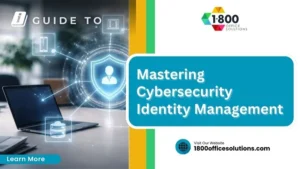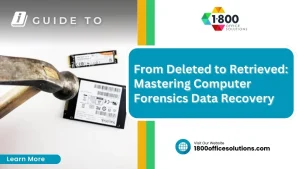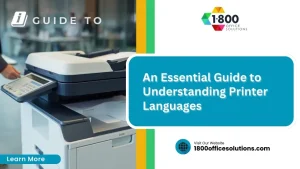Beginner’s Guide to Understanding Print Management
Print management is the practice of monitoring and tracking printing within an organization. Why does this matter? Efficient print management can save money, improve data security, and reduce waste.
Here’s why it’s important:
- Cost Savings: By monitoring printing closely, companies can cut costs on paper, ink, and operating expenses.
- Security: Ensuring that sensitive documents are printed and handled securely protects company data.
- Efficiency: Streamlined processes make it easier for staff to manage print jobs from any device, anywhere.
For businesses, print management is a smart strategy to maintain control over printing operations while boosting overall productivity.
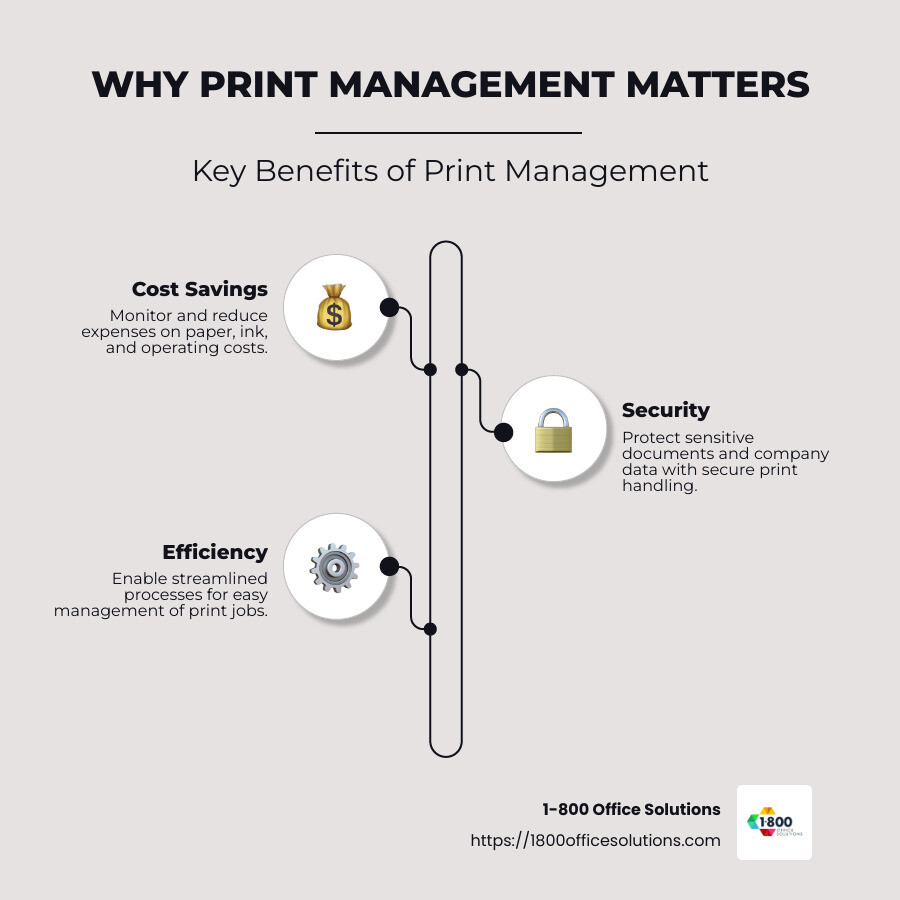
Print management terms made easy:
What is Print Management?
Print management
is like having a smart assistant for all your printing needs. It involves overseeing and optimizing the use of printers, copiers, and other printing devices in an organization. This process ensures that printing is efficient, cost-effective, and secure.
Definition
At its core, print management is about controlling and managing the printing environment within a business. This means keeping an eye on how printers are used, making sure they’re working well, and setting rules to guide printing habits.
Processes
The processes involved in print management include:
- Device Monitoring: Keeping track of all printers to ensure they are functioning correctly and efficiently.
- Usage Tracking: Monitoring who is printing, what is being printed, and how much paper and ink are used. This helps in identifying areas where costs can be reduced.
- Security Management: Ensuring that sensitive information is not left exposed on printer trays and that only authorized users can access certain documents.
These processes help businesses maintain a smooth and secure printing operation.
Software
Print management software
is a key tool in this process. It acts as a central hub where all printing activities are managed. Here’s what it can do:
- Centralized Control: Manage all printers from a single interface, making it easier to push updates and monitor usage.
- Rules and Policies: Set rules for printing, like forcing double-sided printing or restricting color prints to save on costs.
- Reporting: Generate reports to analyze printing trends and costs, helping businesses make informed decisions.
Print management software simplifies the complex task of overseeing multiple devices and users, ensuring everything runs smoothly.
By integrating these processes and tools, businesses can achieve a seamless printing experience that saves money, improves security, and boosts efficiency.
Key Components of Print Management
When it comes to print management, there are several key components that ensure everything runs smoothly and efficiently. Let’s break them down:
Device Management
Think of device management as the backbone of print management. It involves overseeing all the printers and multifunction devices in an organization. This includes:
- Monitoring Device Health: Regularly checking printers to make sure they’re in good working condition. This helps prevent downtime and costly repairs.
- Fleet Deployment: Deciding which devices go where based on usage patterns and needs. This ensures that the right printer is in the right place.
- Remote Management: Using software to manage devices from a distance. This is especially helpful for organizations with multiple locations.
Compatibility
Compatibility is crucial for a seamless print management experience. This means ensuring that all devices, software, and applications work well together. Here’s what it involves:
- Cross-Platform Support: Devices should work with various operating systems, like Windows, macOS, or Linux.
- Vendor-Neutral Solutions: Using software that can manage printers from different manufacturers. This flexibility prevents being locked into one brand.
User-Friendly Experience
A user-friendly experience is key to making print management effective. If it’s easy to use, people are more likely to follow best practices. Consider these aspects:
- Simple Interfaces: Software should have intuitive dashboards that make it easy to monitor and manage printing.
- Easy Access: Employees should be able to print from any device, whether it’s a computer, tablet, or smartphone, without hassle.
- Clear Guidelines: Providing clear instructions and rules for printing helps users understand what’s expected and reduces unnecessary prints.
Security
Security is a top priority in print management. Printers handle sensitive data, so protecting it is essential. Here’s how security is maintained:
- User Authentication: Only authorized users should be able to print sensitive documents. This can be done through PIN codes or card readers.
- Secure Print Release: Documents are only printed when the user is physically present at the printer, reducing the risk of sensitive information being left unattended.
- Data Encryption: Protecting data both in transit and at rest ensures that confidential information is not intercepted or accessed by unauthorized parties.
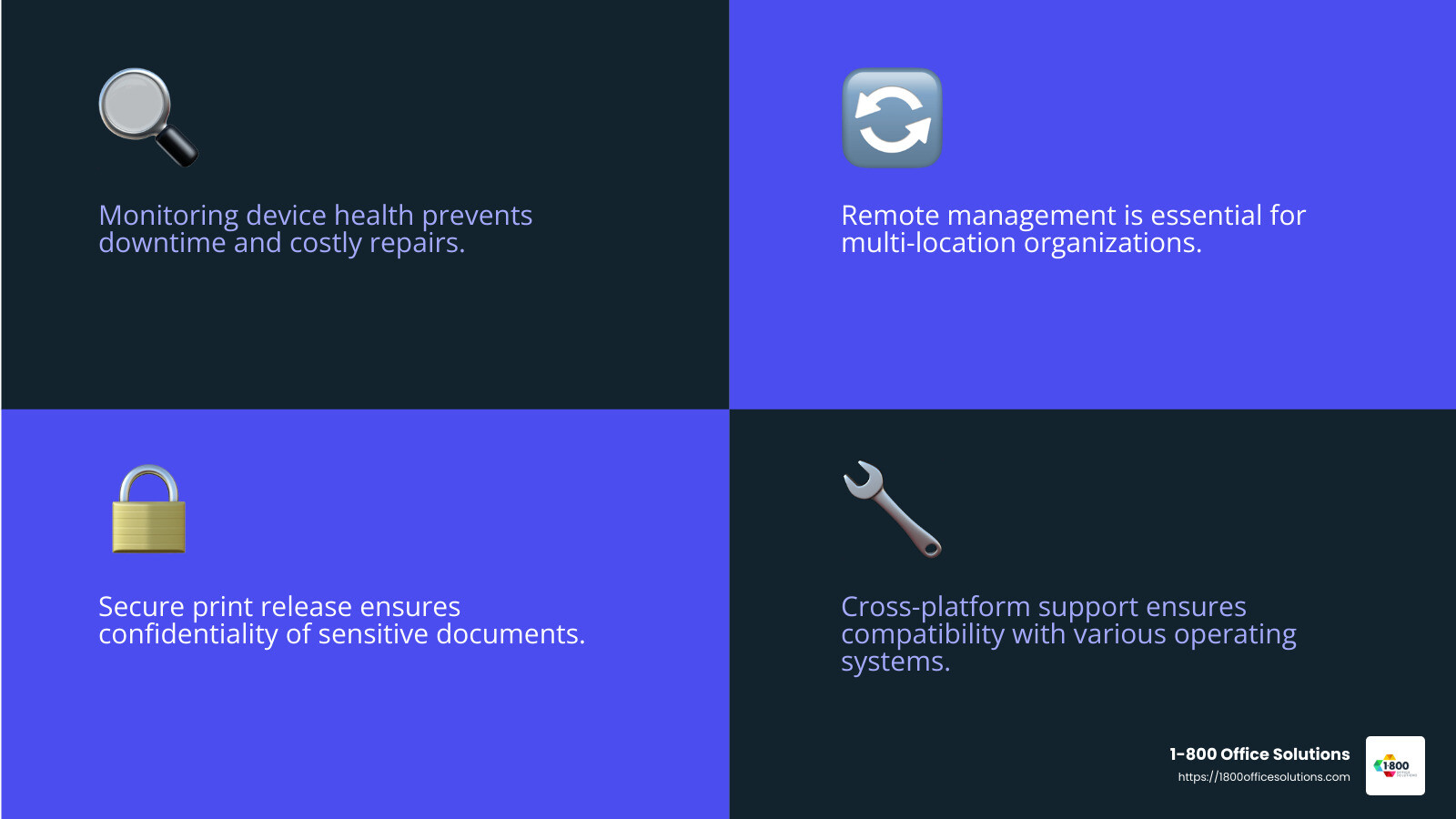
By focusing on these components—device management, compatibility, user-friendly experience, and security—organizations can create a robust print management strategy. This not only improves efficiency but also improves data security and user satisfaction.
Benefits of Print Management
Implementing an effective print management strategy brings a host of benefits to any organization. Let’s explore how it can boost productivity, save costs, improve data security, and improve overall efficiency.
Productivity
Think of print management as your organization’s productivity booster. By streamlining print processes and ensuring that devices are always in optimal condition, employees spend less time dealing with printer issues and more time focusing on their tasks.
- Reduced Downtime: Regular maintenance and proactive monitoring minimize printer malfunctions, ensuring devices are always ready for use.
- Simplified Workflows: With user-friendly interfaces and seamless device integration, employees can print, scan, and copy documents effortlessly, reducing bottlenecks in daily operations.
Cost Savings
A well-implemented print management system can lead to significant cost reductions. Here’s how:
- Controlled Usage: By monitoring and managing print activities, organizations can reduce unnecessary printing and paper waste.
- Efficient Resource Allocation: Identifying high-demand areas allows for strategic placement of devices, optimizing resource usage and reducing energy costs.

Data Security
Data security is paramount. Printers, like any other IT asset, must be safeguarded against unauthorized access. Print management ensures:
- Secure Document Handling: Features like user authentication and secure print release prevent unauthorized access to sensitive documents.
- Data Protection: Encryption of documents in transit and at rest protects against data breaches, ensuring compliance with regulations like HIPAA in healthcare settings.
Efficiency
Efficiency is at the core of print management. By optimizing print operations, organizations can improve their overall performance.
- Centralized Control: A unified system allows IT teams to manage all print devices from a single portal, simplifying oversight and maintenance.
- Usage Analytics: Detailed reports on print usage help identify areas for improvement, enabling data-driven decisions to improve operations.
By embracing print management, organizations not only streamline their print operations but also enjoy substantial productivity gains, cost savings, improved data security, and improved efficiency. This paves the way for a more organized and effective workplace.
Print Management Strategies
Effective print management is more than just keeping printers running. It involves strategic planning and smart use of resources. Let’s explore some key strategies that can help your organization optimize its print environment.
IT Budgeting
First up, IT budgeting. Managing your print environment can be a big part of your IT budget. To keep costs under control, it’s important to set clear budget goals and track spending closely.
- Set Clear Goals: Determine how much you want to spend on printing each year and stick to it. This helps avoid unexpected expenses.
- Track Spending: Regularly review your expenses to see where you might be overspending. Are you buying too much paper or ink? Are maintenance costs higher than expected?
Fleet Planning
Next, consider fleet planning. This is about managing your printers and other devices efficiently.
- Right-Sizing Your Fleet: Make sure you have the right number of printers for your needs. Too many can waste money, while too few can slow down work.
- Device Placement: Place printers where they are most needed. This reduces the time employees spend walking to and from printers, boosting productivity.
Usage Monitoring
Usage monitoring is all about keeping an eye on how your printers are being used.
- Track Print Jobs: Use software to see who is printing what and how much. This can help identify wasteful practices.
- Identify Patterns: Look for patterns in print usage. Are certain departments using more paper than others? This data can inform decisions on where to cut back.
Waste Reduction
Finally, focus on waste reduction. Reducing waste not only saves money but also helps the environment.
- Implement Print Policies: Set rules for printing, like double-sided printing or using black-and-white instead of color.
- Digitize Documents: Encourage employees to use digital documents instead of printing everything. This reduces paper use and storage needs.
By focusing on these print management strategies, you can create a more efficient and cost-effective print environment. This not only saves money but also makes your organization more sustainable and productive.
Next, we’ll tackle some frequently asked questions about print management to clear up any lingering doubts or concerns you might have.
Frequently Asked Questions about Print Management
What is print management software?
Print management software
is a tool that helps organizations control and optimize their printing needs. It manages everything from tracking print jobs to enforcing printing rules.
- Track and Count: It keeps track of all print jobs, including details like who printed what, when, and how many pages. This helps in understanding usage patterns and costs.
- Control Access: It allows administrators to set permissions and rules, like who can print in color or who needs approval for large print jobs.
- Centralized Management: It provides a single platform to manage all printers, whether they are connected via a network or directly to a computer.
How to access print management?
Accessing print management can vary based on the software and setup your organization uses.
- Web Portal: Many systems offer a web-based portal where users and admins can log in to manage and monitor printing activities.
- Software Installation: Some require software to be installed on computers or servers. This software may offer a more detailed view of print activities.
- Mobile Apps: For organizations with remote or mobile workforces, some solutions include mobile apps for easy access on the go.
What does a print manager do?
A print manager plays a crucial role in maintaining an efficient and cost-effective print environment. Here’s what they typically handle:
- Monitor Usage: They keep an eye on print volumes and identify trends that could indicate waste or inefficiencies.
- Implement Policies: They set up and enforce printing rules to ensure resources are used wisely. This might include rules for double-sided printing or quotas for color prints.
- Maintain Equipment: They ensure printers and other devices are in good working order, arranging for maintenance or repairs as needed.
- Optimize Costs: They work to keep printing costs down by negotiating with vendors, reducing waste, and finding ways to improve efficiency.
By using print management software and having a dedicated print manager, organizations can significantly improve their printing operations, saving both time and money.
Let’s move on to our conclusion, where we’ll explore how 1-800 Office Solutions can help you implement strategic print management and managed print services.
Conclusion
Effective print management is more important than ever. It not only helps in reducing costs but also improves productivity and ensures data security. That’s where we, at 1-800 Office Solutions, come in. We specialize in offering strategic print management and managed print services custom to meet your unique needs.
Strategic Print Management
Our approach to print management is strategic and forward-thinking. We understand that every organization has different requirements. Whether it’s reducing paper waste, improving document security, or managing a fleet of printers across multiple locations, we provide solutions that align with your business goals.
- Customized Solutions: We offer custom solutions that fit your specific print environment. This means you get exactly what you need—no more, no less.
- Expert Support: Our team of experts is always ready to help you optimize your print infrastructure, ensuring smooth operations and minimizing downtime.
Managed Print Services
Our managed print services take the hassle out of managing your print environment. We handle everything from maintenance to supply replacement, so you can focus on what you do best—running your business.
- Cost Efficiency: By outsourcing your print management to us, you can achieve long-term cost savings. We help you reduce waste and optimize resource usage.
- Improved Security: We prioritize data security, implementing robust measures to protect your sensitive information from unauthorized access.
Partnering with 1-800 Office Solutions means you’re not just getting a service provider; you’re gaining a strategic partner committed to your success. Let us help you simplify your print management and take your business operations to the next level.
To learn more about how our managed print services can benefit your organization, please visit our Managed Print Services page.