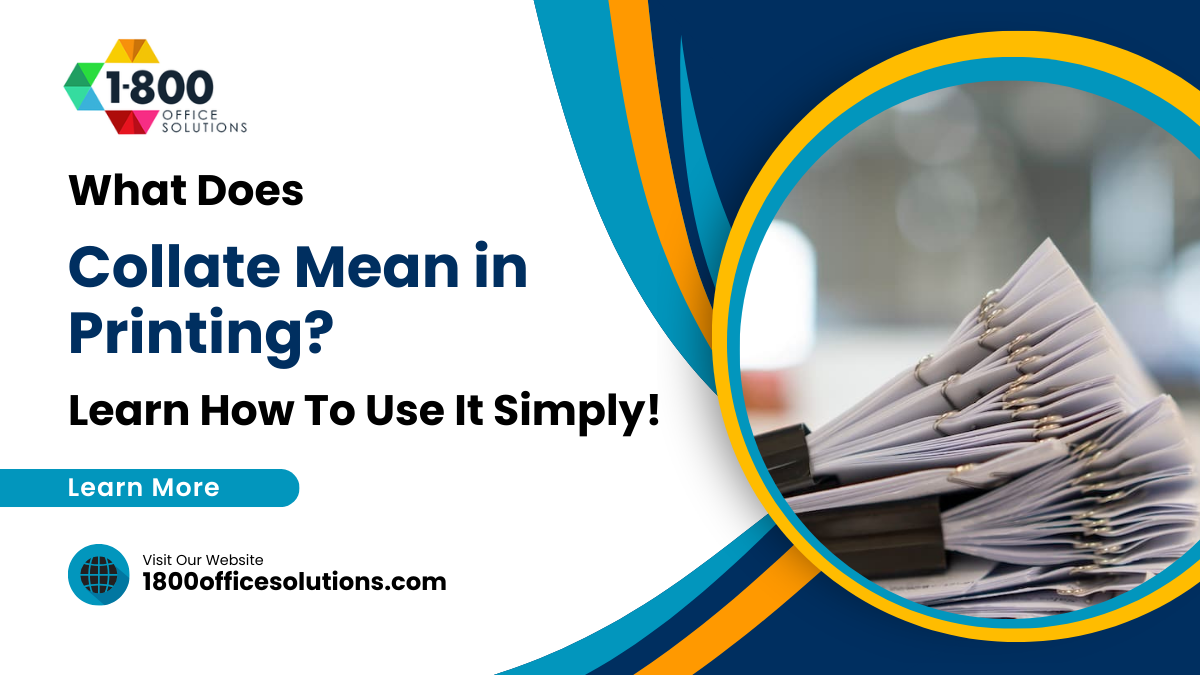Mastering Video Conferencing for Enterprises: Best Practices and Strategies
Are you struggling with video conferencing issues like latency or connectivity across various platforms? Many enterprises face challenges in ensuring seamless communication, especially when coordinating remote teams using tools integrated with applications like Microsoft Outlook. This article will cover essential features of effective video conferencing solutions, best practices for setting up meetings, and strategies to engage remote participants. By addressing these common pain points, businesses can improve their virtual meetings, enhance collaboration, and make the most of their web browser-based tools.
Introduction to Video Conferencing for Enterprises

Video conferencing has emerged as an essential tool for enterprises, facilitating seamless communication across various locations. This technology enables organizations to connect their teams, clients, and partners, fostering a sense of community even in remote settings.
Utilizing a reliable video conferencing service allows businesses to streamline meetings and presentations, enhancing productivity. By leveraging high-quality data transmission, companies can ensure clear audio and visual interactions, which are vital for effective collaboration.
Feedback is crucial in refining the video conferencing experience. Enterprises should actively solicit input from participants to improve the functionality of their chosen tools and to address any issues that may arise during virtual meetings.
In conclusion, mastering video conferencing involves selecting the right service and establishing best practices that promote engagement and efficiency. By focusing on continuous improvement through feedback and innovative technology, businesses can maximize the benefits of video conferencing for their operations.
Essential Features of Effective Video Conferencing Solutions

Effective video conferencing solutions must incorporate high-quality audio and visual capabilities to ensure clear communication. A user-friendly interface enhances accessibility, allowing all participants to engage seamlessly. Integration with existing business tools via APIs streamlines workflows, while robust security measures protect sensitive data. Scalability is essential to support company growth, facilitating telepresence connections with diverse customer needs.
High-Quality Audio and Visual Capabilities
Ensuring high-quality audio and visual capabilities is fundamental for effective video conferencing solutions. Utilizing equipment like the Logitech Group can significantly enhance the experience by providing crystal-clear sound and high-definition video, crucial for keeping participants engaged. When integrated with a robust computer network, these features help eliminate disruptions that could negatively impact meetings, allowing teams to collaborate seamlessly regardless of their location.
Moreover, fostering productive discussions often involves the use of various tools like Skype alongside accounting software. These integrations can streamline workflows and enhance communication during virtual meetings, particularly important in industries like advertising where timely feedback is critical. Businesses benefit from selecting video conferencing solutions that prioritize high-quality performance, as this fosters clarity and minimizes misunderstandings, ultimately driving better outcomes.
User-Friendly Interface and Accessibility
A user-friendly interface plays a critical role in the effectiveness of video conferencing solutions. Features such as intuitive navigation and accessible functionality ensure that all participants can join meetings with ease, regardless of their technological proficiency. High video quality, facilitated by devices like the Jabra Panacast 20, enhances the visual experience, making conversations more engaging and clear, which is essential for fostering meaningful interactions among team members.
Accessibility also includes robust security measures to protect sensitive information shared during meetings, promoting confidence among users. Effective video conferencing tools must integrate computer security protocols, particularly for industries like insurance, where confidentiality is paramount. By focusing on a user-friendly design coupled with strong security features, businesses can create an environment that encourages participation and collaboration, ultimately driving successful outcomes in their virtual discussions.
Integration With Existing Business Tools
Integration with existing business tools is vital for enhancing the effectiveness of video conferencing solutions. Organizations utilizing platforms like Microsoft Teams benefit from seamless connections between video conferencing video and other essential applications. This integration allows users to schedule meetings directly from their calendars and share files in real time, which is crucial for maintaining productivity and collaboration across teams.
Moreover, the flexibility of video conferencing systems extends to mobile app functionalities, enabling users to connect from anywhere. This scalability ensures that all employees can participate in virtual meetings, whether in the office or remotely. By prioritizing integration, businesses can streamline workflows and enhance communication, ultimately addressing common pain points related to remote collaboration and project management.
Security Measures and Compliance Standards
Security measures and compliance standards play a crucial role in ensuring the integrity of video conferencing solutions. Enterprises that utilize platforms like Skype for Business must implement end-to-end encryption to safeguard sensitive documents shared during meetings. By prioritizing robust security protocols, businesses mitigate risks and enhance trust among participants, which is essential for effective collaboration.
Adopting a comprehensive web conferencing solution requires adherence to industry compliance standards. Organizations should evaluate their video conferencing tools against regulations such as GDPR or HIPAA, particularly if they handle sensitive information. Establishing clear security policies not only protects data but also ensures that employees feel secure when engaging in virtual meetings, ultimately leading to increased participation and smoother interactions.
Scalability to Accommodate Growth
Scalability is a critical feature for effective video conferencing services, allowing enterprises to expand their capabilities in line with growth. As businesses evolve, they often require additional resources to accommodate an increasing number of meetings and participants. A scalable video conferencing solution ensures that organizations can seamlessly connect teams across various locations while maintaining high-quality internet connections, essential for productive discussions and nonverbal communication amongst participants.
Moreover, investing in scalable video conferencing services enhances customer service by enabling prompt and efficient communication. When organizations can adjust their video conferencing tools to meet fluctuating demands, they bolster their responsiveness to customer inquiries and internal collaborations. This flexibility not only supports ongoing projects but also fosters an environment conducive to effective interactions, contributing to overall operational success.
Best Practices for Setting Up Video Conferencing

Effective setup of video conferencing for enterprises involves several key practices. Choosing the right audiovisual hardware ensures optimal communication with clients, while establishing clear guidelines and protocols fosters a professional atmosphere during meetings. Reliable internet connectivity is crucial for seamless videotelephony, and providing training on tools enhances user competency. Lastly, scheduling and planning meetings effectively maximizes time and resources, creating a more productive business communication environment.
Choosing the Right Hardware for Your Organization
Choosing the right hardware is essential for effective video conferencing in the realm of unified communications. Organizations should consider investing in high-quality devices, such as the Logitech ConferenceCam, which offers superior audio and visual clarity, making virtual meetings more engaging. This investment not only enhances communication but also addresses common issues related to video quality that can disrupt business interactions.
In addition to high-performance cameras and microphones, integrating mobile phone capabilities can further streamline communication. Employees can easily join meetings through links provided in calendar invites, ensuring that everyone has access to the conversation regardless of their location. By focusing on robust technology tailored to the organization’s specific needs, businesses can improve the overall conferencing experience and foster more productive discussions.
Establishing Clear Guidelines and Protocols
Establishing clear guidelines and protocols for video conferencing is vital for companies looking to optimize their communication efforts. These guidelines should address essentials such as minimizing background noise, ensuring participants know when to mute or unmute their microphones, and how to properly share information without disruption. By outlining these practices, a company can create a more organized environment that facilitates effective discussions through their chosen video conferencing solution, like Lifesize, enhancing overall engagement.
Furthermore, organizations should implement protocols that encourage participants to prepare in advance. This might include sharing relevant documents prior to meetings or setting expectations for participant behavior during discussions. By fostering a professional atmosphere with well-defined rules, enterprises can improve the quality of their video conferencing experience. Providing training on these protocols can lead to more productive meetings, where information is shared seamlessly, and distractions are minimized.
Ensuring Reliable Internet Connectivity
Ensuring reliable internet connectivity is essential for effective video conferencing, as unstable connections can disrupt communication and hinder collaboration among teams. Organizations should consider investing in high-quality routers and modems that support advanced internet protocols, providing a stable bandwidth that accommodates real-time audio and video transmission. Additionally, using intelligent network management tools can help monitor connectivity issues and optimize performance, ultimately resulting in a smoother conferencing experience.
Accessibility to high-speed internet is a fundamental requirement for seamless virtual meetings, particularly for enterprises with remote employees. It is advisable to conduct regular assessments of network speed and reliability at various locations. This proactive approach not only identifies potential barriers but also ensures that all participants have the necessary tools and environment for effective interaction during video calls. By prioritizing internet stability, companies can promote enhanced collaboration and maintain professionalism in their virtual interactions.
Training Teams on Video Conferencing Tools
Training teams on video conferencing tools such as BlueJeans or Microsoft PowerPoint is essential for enhancing productivity and ensuring effective communication. Providing employees with hands-on training sessions fosters familiarity with platform features, helping them present ideas clearly and engage more effectively during meetings. As emphasized by PCMag, understanding the nuances of these tools—including how to leverage body language in a virtual environment—can significantly improve the overall meeting experience.
Investing in training not only empowers employees to utilize technology efficiently but also addresses common pain points related to remote communication. Organizations should consider establishing a structured training program that includes practical exercises and scenario-based learning to simulate real meeting situations. This approach enables teams to build confidence, leading to more productive discussions and better collaboration outcomes.
Scheduling and Planning Meetings Effectively
Effective scheduling and planning of meetings can significantly impact the success of video conferencing within enterprises. By employing web conferencing software that utilizes WebRTC technology, organizations can enhance meeting coordination and ensure smooth participation. It is advisable to consider time zone differences and participants’ schedules to find optimal meeting times, which can help maximize attendance and engagement during brainstorming sessions.
In addition to strategic timing, integrating encryption and data compression features into the chosen video conferencing tools can enhance security and performance. Ensuring that sensitive information remains protected during discussions fosters trust among team members. By implementing best practices for scheduling and planning, businesses can create a structured environment that promotes effective communication and collaboration in virtual meetings.
Strategies for Engaging Remote Participants

Utilizing interactive features can significantly enhance participant involvement during video conferencing. Strategies such as implementing breakout rooms facilitate smaller discussions, promoting a more engaged atmosphere. Encouraging camera usage boosts interaction, while polling and feedback mechanisms provide real-time input from attendees. Additionally, planning inclusive and diverse meeting formats ensures a well-rounded experience, ultimately contributing to the overall effectiveness of remote communications.
Utilizing Interactive Features to Foster Participation
Incorporating interactive features into video conferencing tools promotes active participation among remote attendees. The use of webcams enhances face-to-face interactions, making discussions more personal and engaging. Features such as breakout rooms allow smaller group conversations, enabling teams to brainstorm effectively without distractions, which facilitates smoother collaboration and fosters stronger connections among participants.
Utilizing generative artificial intelligence can further enrich the video conferencing experience by providing real-time language translation and sentiment analysis. Platforms like Cisco are enhancing communication protocols to support seamless integration with existing applications, such as WordPress, ensuring that teams can share resources and collaborate effortlessly during virtual meetings. By focusing on these interactive strategies, enterprises improve engagement and create a more inclusive environment for all participants.
Implementing Breakout Rooms for Smaller Discussions
Implementing breakout rooms during video conferences allows for more focused discussions, especially for large teams. For instance, in health care settings, smaller groups can tackle specific patient cases or operational challenges. This setup not only boosts engagement but also fosters collaboration by enabling participants to share their insights more freely without the pressure of a larger audience.
Utilizing mobile devices to access breakout rooms enhances accessibility, allowing team members to join discussions from virtually anywhere. Ensuring that each breakout room is secured with a password further protects sensitive information discussed during these sessions. By leveraging breakout rooms, enterprises can create an interactive environment that maximizes the productivity and effectiveness of their video conferences.
Encouraging Camera Usage for Better Engagement
Encouraging team members to use their cameras during video calls is crucial for cultivating an interactive and engaging atmosphere within the remote work ecosystem. Utilizing laptops equipped with high-quality webcams enhances communication by enabling non-verbal cues, which are essential for building rapport and understanding among participants. As observed during the pandemic, organizations that prioritized camera usage experienced increased participation and collaboration, leading to more effective meetings and stronger team dynamics.
Additionally, fostering a culture of camera use can be supported by educating employees on the security measures of the chosen video conferencing platform, including transport layer security, which protects data shared during calls. When teams feel secure and understand how to engage with the technology effectively, they are more likely to turn on their cameras, leading to a more connected experience. By emphasizing the importance of video participation, enterprises can enhance engagement and boost the overall productivity of virtual meetings.
Polling and Feedback Mechanisms for Real-Time Input
Polling and feedback mechanisms play a significant role in enhancing engagement during video conferencing sessions. Utilizing platforms like RingCentral, businesses can quickly gather input from participants through real-time polls, ensuring everyone’s voice is heard. This approach not only drives participation but also provides valuable insights into areas such as recruitment strategies or customer relationship management, enabling teams to make informed decisions based on collective feedback.
Incorporating these interactive tools within the established video conferencing infrastructure enhances the overall user experience. By using features that allow instant feedback, team members can express their opinions on a topic or vote on critical decisions while sharing insights in a more dynamic way. Such interactions are easily facilitated by employing high-quality video cameras to ensure clarity, fostering a collaborative environment where every participant feels involved and valued during discussions.
Planning Inclusive and Diverse Meeting Formats
When planning inclusive and diverse meeting formats, enterprises should ensure that all participants have equal opportunities to contribute, regardless of their location or technology. Utilizing reliable file sharing tools integrated within a secure local area network can enhance collaboration, enabling team members to access necessary documents seamlessly during discussions. For instance, incorporating USB devices for quick file transfers can facilitate immediate sharing of resources, ensuring everyone is on the same page while minimizing disruptions.
To further promote engagement, organizations can create diverse meeting formats that accommodate different communication styles and preferences. Utilizing features such as radio chat functionalities allows participants to connect through various audio channels, catering to those who may prefer verbal interactions. By actively incorporating these methods, businesses can create a more dynamic meeting environment that values inclusivity, ultimately leading to improved team cohesion and effective collaboration.
Troubleshooting Common Video Conferencing Challenges

Effective video conferencing requires addressing several challenges to ensure seamless interactions. Key concerns include resolving connectivity issues during meetings, managing audio and video quality, and navigating time zone disparities. Additionally, adapting to varying levels of technical proficiency and overcoming virtual meeting fatigue are essential for enhancing engagement. Each of these topics offers practical solutions to improve the overall user experience.
By implementing strategies for optimizing the user interface, utilizing reliable voice over IP solutions, and leveraging tools like whiteboards for collaboration, enterprises can significantly elevate their video conferencing practices. Addressing these common challenges will ensure productive meetings and foster stronger connections among remote teams.
Addressing Connectivity Issues During Meetings
Addressing connectivity issues during meetings is crucial for any organization utilizing video conferencing software. A stable internet connection is foundational; therefore, enterprises should invest in high-quality network equipment and monitor bandwidth usage, especially during meetings across different time zones. Implementing advanced codecs can enhance the transmission quality, enabling clearer audio and video, which in turn improves overall communication effectiveness.
Organizations can also mitigate connectivity challenges by conducting regular tests of their systems before meetings. For instance, ensuring that the camera functions properly and confirming the reliability of the video conferencing software can preempt potential disruptions. By proactively resolving these issues, businesses can maintain professionalism during discussions and facilitate a productive environment, fostering better collaboration among teams located around the world.
Resolving Audio and Video Quality Problems
Resolving audio and video quality problems during video conferencing is essential for effective communication. Organizations can enhance interactions by ensuring participants utilize high-quality devices, such as smartphones or professional-grade cameras. Additionally, proper management of bandwidth is crucial; allocating sufficient network resources can minimize disruptions and improve clarity, creating a seamless experience even on a budget.
It is also beneficial for enterprises utilizing Linux systems to optimize their settings for video conferencing applications for better performance. Adjusting video resolution and audio input preferences can significantly enhance the overall experience. Providing training to employees on troubleshooting common audio and video issues empowers them to address problems swiftly, ensuring that meetings remain productive in every space where teams collaborate.
Managing Different Time Zones and Scheduling Conflicts
Managing different time zones and scheduling conflicts is essential for successful video conferences in a global enterprise environment. Utilizing scheduling tools that automatically adjust for time zone differences ensures that all participants receive accurate invitations, reducing the likelihood of misunderstandings. Implementing features such as closed captioning during meetings can enhance accessibility for team members who may have difficulty joining live, allowing them to catch up on discussions through recorded video conferences.
Effective coordination often involves integrating session initiation protocol to simplify the joining process for participants across various locations. Additionally, tools that allow for annotation during slideshows can further engage team members, making it easy to address points of discussion relevant to different time zones. By prioritizing these strategies, organizations can foster seamless collaboration and ensure productive interactions, regardless of geographical barriers.
Adapting to Varying Levels of Technical Proficiency
Adaptation to varying levels of technical proficiency among participants is essential for successful video conferencing within enterprises. Providing tailored training sessions can familiarize team members with the features of the conferencing platform, whether it be for initiating a conference call or accessing visual aids on television screens. This focus on practical training aids employees who may be less comfortable with technology, ensuring they can actively engage and participate during discussions.
Implementing intuitive user interfaces on iOS devices can simplify the experience for less tech-savvy users, enabling them to navigate meeting features smoothly. Furthermore, offering resources such as language support and marketing materials that explain technical aspects in straightforward terms helps bridge knowledge gaps. By addressing these varying levels of proficiency, enterprises can foster a more inclusive environment where all participants contribute meaningfully to discussions, ultimately enhancing the effectiveness of video conferencing efforts.
Overcoming Virtual Meeting Fatigue
Overcoming virtual meeting fatigue is essential for maintaining productivity during digital video conferences. Companies can implement strategies that include setting clear agendas and limiting meeting lengths to sustain participant engagement. Utilizing tools like Cisco Webex allows organizations to enhance the user interface, making it more intuitive and interactive, which helps keep attendees focused and active throughout the discussions.
In addition to optimizing the interface of video conferencing platforms, incorporating methods such as regular breaks can significantly rejuvenate participants. Providing resources like summary PDFs of key discussion points can also minimize the need for lengthy meetings. By addressing the fatigue associated with back-to-back virtual meetings, businesses can improve overall communication effectiveness and ensure that collaboration remains efficient and productive.
Evaluating and Choosing the Right Video Conferencing Tool

Evaluating the right video conferencing tool requires assessing an organization’s unique needs, including interoperability and bandwidth capabilities. By comparing features and pricing of leading platforms, considering user experience through reviews, testing options with trial periods, and seeking recommendations from IT experts, enterprises can make informed decisions. This process ensures that their chosen solutions effectively support distance education and integrate well with existing PBX systems.
Assessing Your Organization’s Unique Needs
Assessing an organization’s unique needs is essential in selecting effective video conferencing systems tailored for remote work environments. This involves evaluating the existing telecommunications infrastructure, identifying the specific features required, and determining the appropriate hardware, such as the Panacast 20, to enhance meeting quality. By analyzing team dynamics and communication preferences, organizations can ensure that their chosen tools facilitate seamless collaboration, thereby addressing common challenges faced during virtual meetings.
Incorporating analytics into the assessment process provides valuable insights into usage patterns and engagement levels across different teams. Understanding these metrics enables organizations to make data-driven decisions about which features to prioritize, ultimately improving their video conferencing experience. By aligning their technology choices with operational goals, businesses can create a more productive environment that supports effective communication and teamwork in a remote setting.
Comparing Features and Pricing of Leading Platforms
In the competitive landscape of video conferencing tools, organizations must focus on comparing features and pricing of leading platforms to make informed decisions. For example, services like RingCentral Video offer comprehensive solutions that include online chat, video calls, and teleconferencing capabilities, often at varied price points. Evaluating options based on specific needs, such as the ability to integrate with existing computer systems wirelessly, ensures that enterprises find a tool that enhances communication while staying within budget.
Moreover, understanding the unique advantages of each platform can significantly impact collaboration efforts. For instance, some tools may provide superior audio and visual quality, while others excel in user-friendly interfaces or advanced features like real-time document sharing. By thoroughly analyzing these elements, businesses can secure a video conferencing solution that not only fits their operational requirements but also fosters a productive virtual environment.
Considering User Experience and Reviews
When evaluating video conferencing tools, user experience plays a crucial role in the decision-making process. Prospective users should consider how various platforms accommodate devices such as headphones and microphones, as these components are essential for clear communication during virtual meetings. Additionally, platforms that incorporate advanced technology, such as artificial intelligence, can enhance usability by offering features like smart noise cancellation and automatic transcription, making interactions more effective for both education and corporate settings.
Reviews from current and past users provide valuable insights into the practical performance of video conferencing tools. Analyzing feedback can highlight strengths and weaknesses, particularly in areas like video quality and user interface design. Enterprises should pay attention to comments regarding the accessibility of features that support virtual reality integration, as these can significantly enhance engagement during meetings. By concentrating on user experience and genuine feedback, organizations can select tools that not only meet their requirements but also improve overall collaboration within their teams.
Testing Platforms With Trial Periods
Testing platforms with trial periods offers enterprises a strategic approach to selecting the right video conferencing tool. By engaging with different options, businesses can directly evaluate features such as audio clarity and integration capabilities with existing workflows. For instance, understanding how a collaboration tool aligns with existing networks or communication standards like ISDN can enhance overall functionality and user satisfaction.
Moreover, trial periods allow organizations to assess how well these tools function in real-time coworking environments. By observing how easily teams can adopt software initially developed in institutions like Bell Labs, enterprises can gauge effectiveness regarding user interface and performance. This hands-on experience helps identify solutions that meet the specific needs of teams while ensuring a seamless transition to full-scale implementation.
Seeking Recommendations From IT Experts
Seeking recommendations from IT experts can significantly streamline the process of selecting the right video conferencing platforms for enterprises. These professionals possess in-depth knowledge of existing software and can provide insights into functionality that aligns with specific business needs. By leveraging their expertise, organizations can make informed decisions that enhance communication and collaboration while minimizing potential disruptions during virtual meetings.
Additionally, IT experts can guide businesses in integrating video conferencing tools with current technologies, such as computer monitors and other audiovisual devices. Their recommendations often include considerations for user-friendly interfaces and software compatibility, which simplifies the learning curve for employees. Engaging with these specialists allows businesses to optimize their video conferencing setup, ensuring that technology effectively supports a productive work environment.
Future Trends in Enterprise Video Conferencing

The integration of artificial intelligence in video communication is set to redefine how enterprises conduct meetings. Innovations such as enhanced frame rates and real-time instant messaging will revolutionize interactions. As organizations shift towards hybrid work environments, advancements in virtual and augmented reality will facilitate immersive collaboration. Alongside this, expectations for improved security and privacy features and the utilization of cloud storage will further enhance meeting effectiveness.
These elements reflect a growing trend toward innovative collaboration tools that align with modern business needs, ensuring organizations remain competitive in the evolving landscape of enterprise video conferencing.
The Role of Artificial Intelligence in Video Communication
The integration of artificial intelligence (AI) in video communication is transforming how enterprises engage in conferencing. AI-driven video conferencing tools enhance user experience by providing features such as real-time language translation, automated meeting transcripts, and advanced image stabilization. For instance, businesses utilizing these tools within Microsoft Office can streamline communication processes, making remote meetings more efficient and inclusive for participants across the globe.
Additionally, the advent of augmented reality in conjunction with AI allows for immersive experiences that bring teams closer together. With the capability to superimpose virtual elements during a video conference, organizations can facilitate more interactive and engaging discussions, regardless of physical distances. These advancements highlight the potential for enhanced collaboration, ensuring that enterprises remain competitive while maximizing the effectiveness of their video communication strategies.
Advancements in Virtual and Augmented Reality
Advancements in virtual and augmented reality are poised to reshape enterprise video conferencing by creating immersive experiences that enhance collaboration within the workspace. These technologies enable organizations to simulate physical meeting environments, allowing participants to interact in a 3D space regardless of their actual locations. As the demand for high-quality service increases, companies adopting VR and AR tools can improve engagement and productivity during virtual meetings, making them more effective and enjoyable for all attendees.
Furthermore, the integration of transcription services within virtual environments can capture discussions in real-time, ensuring that important ideas are not lost. For example, organizations can record virtual meetings as podcasts, allowing staff to revisit sessions and gain insights from previous discussions. By embracing these innovative technologies, businesses can address common communication challenges and foster a more connected and collaborative culture among remote teams.
The Shift Towards Hybrid Work Environments
The shift towards hybrid work environments has become a prominent trend in modern enterprises, requiring organizations to adapt their video conferencing strategies. Research from Owl Labs indicates that a significant percentage of employees prefer a flexible work schedule that includes both remote and in-office work. To support this hybrid model, businesses should invest in high-quality conferencing tools, such as the BCC950 Logitech, which are designed to facilitate seamless interactions in diverse settings, ensuring that all team members can engage effectively, regardless of their location.
Expectations for Enhanced Security and Privacy Features
As enterprises increasingly adopt video conferencing solutions, there is a growing expectation for enhanced security and privacy features to protect sensitive data shared during virtual meetings. Businesses must prioritize implementing robust encryption protocols to safeguard communications, ensuring that unauthorized access is effectively mitigated. Utilizing platforms with built-in security measures allows organizations to confidently engage in discussions without fearing data breaches or unauthorized surveillance.
Furthermore, compliance with industry regulations concerning data protection is paramount as enterprises navigate the complexities of remote communication. Companies are urged to select video conferencing tools that meet established compliance standards, such as GDPR or HIPAA, particularly when discussing sensitive information. By engaging with security-conscious platforms, organizations can promote a culture of trust and safety, leading to more productive interactions and efficient collaboration in the remote workspace.
Innovations in Collaboration and Meeting Technology
Innovations in collaboration and meeting technology are pivotal for improving the efficiency of video conferencing within enterprises. Advancements in artificial intelligence, such as real-time language translation, provide participants with the ability to communicate seamlessly across language barriers, enhancing inclusivity in global teams. Moreover, features like automated meeting transcripts ensure that key discussions are documented efficiently, allowing teams to focus on engagement rather than note-taking.
The integration of virtual and augmented reality into video conferencing platforms presents new opportunities for immersive collaboration. These technologies enable participants to create and participate in interactive meeting spaces that mimic physical environments, promoting more dynamic and engaging discussions. By adopting these innovations, organizations can address common pain points in remote communication, fostering stronger relationships and more effective collaboration among team members.
Conclusion
Mastering video conferencing is essential for enterprises aiming to foster effective communication and collaboration in today’s remote work landscape. Implementing best practices and strategies—such as selecting high-quality tools, ensuring reliable connectivity, and encouraging participant engagement—promotes seamless interactions among teams. Organizations that prioritize these elements enhance productivity and strengthen their operational capabilities. Ultimately, by embracing video conferencing as a core component of their communication strategy, businesses can drive successful outcomes and remain competitive in an increasingly digital environment.