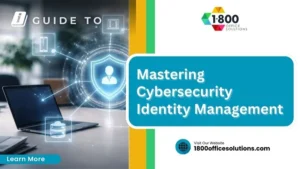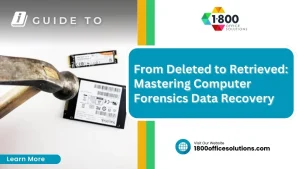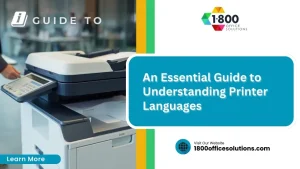The Ultimate Guide to Requesting Copier Repair Services
AI Overview: Business Copier Repair – Ultimate Guide 2025
Business copier repair is more than a maintenance task—it’s a productivity safeguard. A malfunctioning copier can bring daily operations to a halt, frustrate employees, and create costly delays. This comprehensive 2025 guide outlines how businesses can identify issues, choose between repair or replacement, select a trusted provider, and prevent future breakdowns through proactive maintenance.
Business Copier Repair: Ultimate Guide 2025
Why Business Copier Repair is Critical for Office Productivity
When you need business copier repair, quick action is essential to minimize downtime. A malfunctioning copier can halt operations and frustrate employees who depend on it for reliable document processing. This guide walks you through every step, from identifying the problem to choosing a service provider and preventing future breakdowns.
Key steps include:
- Identifying the problem (error codes, paper jams)
- Evaluating your options (repair, replace, or lease)
- Choosing a qualified provider (factory-trained technicians, fast response)
- Understanding the repair process (diagnostics, quote, completion)
- Implementing preventative maintenance (regular service to avoid breakdowns)
A broken copier costs more than just the repair fee.
Industry data shows that office equipment downtime significantly impacts productivity. The good news is that most copier issues are preventable with proper maintenance, and qualified technicians can often resolve problems the same day.
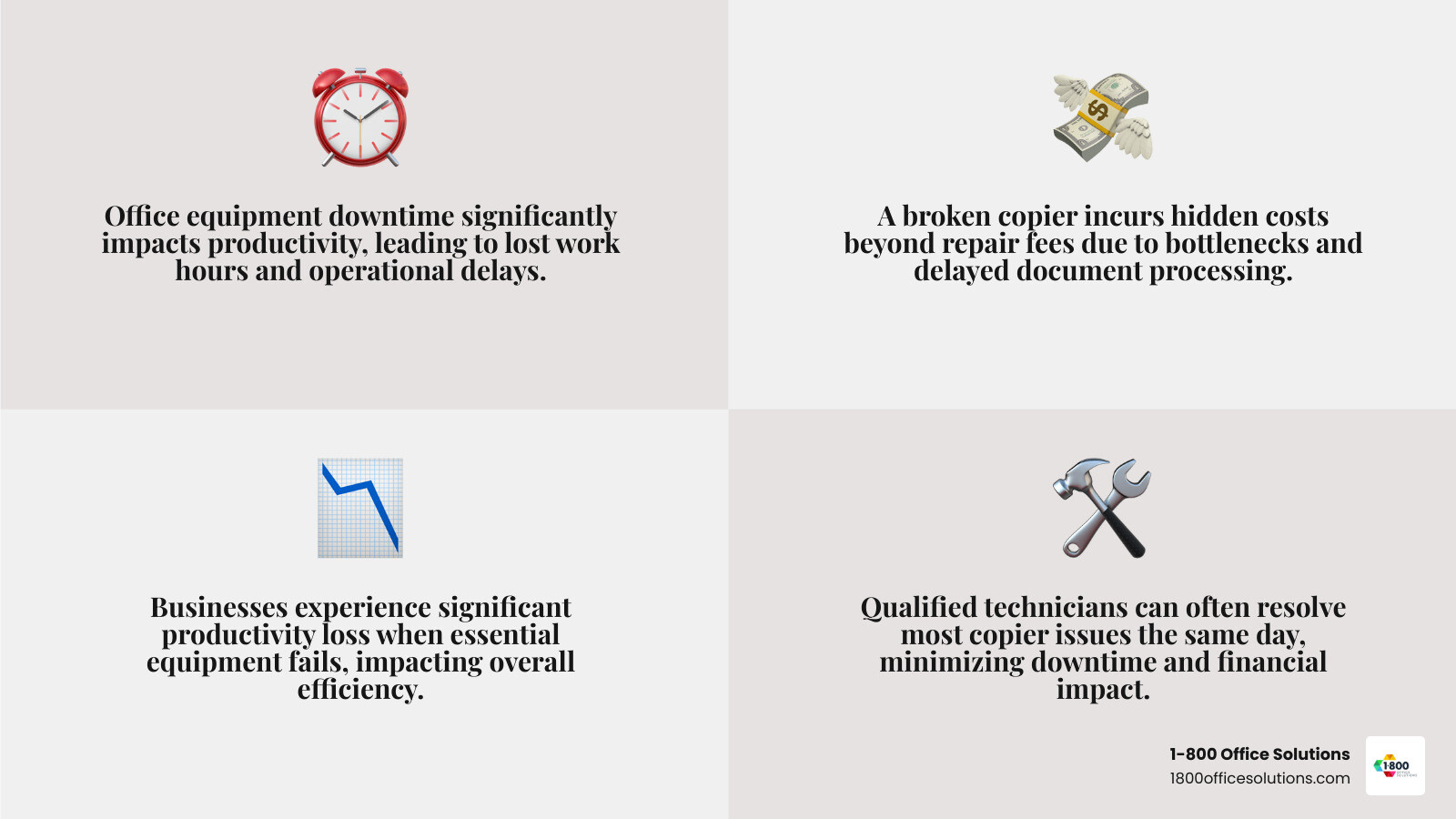
Step 1: Identifying When You Need Professional Copier Repair
Recognizing when your copier needs professional help is key to minimizing downtime. While some issues are obvious, like smoke (turn it off immediately!), other signs are more subtle but just as critical to catch early. The age and usage volume of your copier play a huge role in repair frequency. High-volume environments put more stress on components, and older machines naturally have more wear and tear.
Common Copier Problems and Their Causes
Understanding what your copier is trying to tell you can speed up the business copier repair process.
- Paper jams: While occasional jams are normal, frequent ones suggest worn-out rollers, incorrect paper loading, or internal debris.
- Streaks or lines: These often point to a dirty drum unit, damaged fuser, or low toner. For copies, cleaning the scan glass can help, but persistent lines on prints indicate an internal issue.
- Wrinkled documents: This is a sign of mechanical failure, usually from worn-out rollers, a faulty fuser assembly, or damp paper.
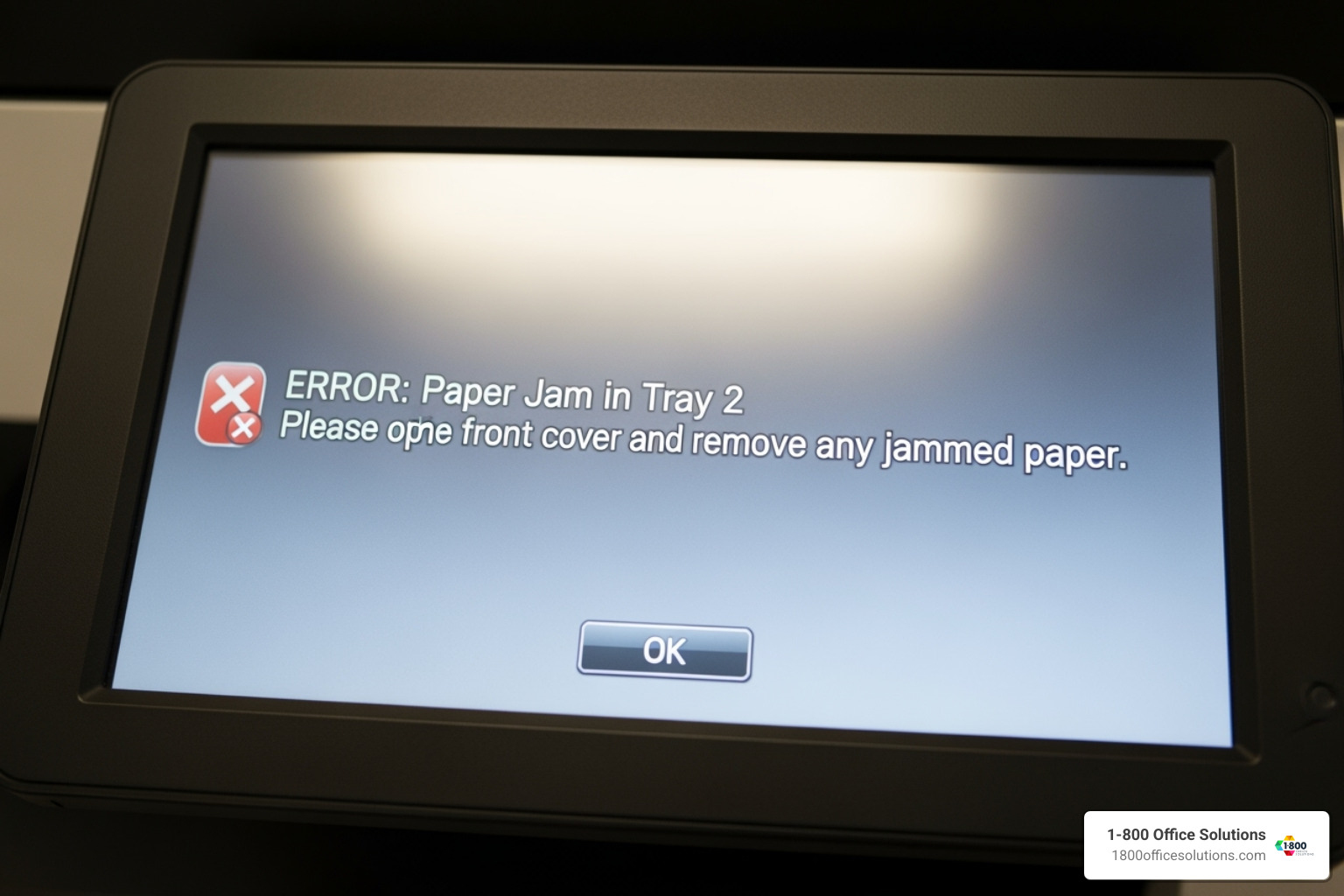
- Toner smudges or spots: These usually indicate excess toner buildup, a dirty drum, or a fuser that isn’t heating correctly.
- Faded or light prints: This can mean low toner, but it might also signal a worn-out drum or incorrect print settings.
- Slow printing: Network congestion, outdated drivers, or insufficient memory can cause slowdowns.
- Network connectivity issues: These can stem from IT problems or a failing network card in the copier.
- Skewed images: This typically points to misaligned paper trays, worn feed rollers, or a problem with the scanning unit.
Common Copier Problems and What They Mean:
- Error Code Displayed: Indicates a specific internal fault.
- Paper Jam: Misaligned paper, worn rollers, or foreign objects.
- Streaks on Page: Dirty drum, low toner, or dirty scan glass.
- Wrinkled Pages: Worn fuser assembly, damp paper, or worn feed rollers.
- Strange Noises (Grinding/Clicking): Mechanical component wear or obstruction.
- Network Connectivity Issues: Network configuration, faulty cable, or copier network card problem.
- Faded Prints: Low toner, worn drum, or print settings.
- Toner Smudges: Excess toner, dirty drum, or fuser issue.
Signs Your Copier Needs a Professional Technician
While some issues can be fixed with basic troubleshooting, it’s time to call an expert when you encounter these signs:
- Persistent error codes: If codes don’t disappear after a restart, it signals an internal malfunction that requires diagnostic tools.
- Unusual mechanical noises: Grinding, clicking, or other harsh sounds suggest a mechanical component is failing.
- A distinct burning smell: This is a serious warning sign of overheating or electrical issues. Turn the machine off immediately and call for service.
- Frequent, recurring paper jams: If jams continue despite your best efforts, internal feed mechanisms likely need replacement.
- Major hardware malfunctions: A broken scanner, non-responsive control panel, or power issues are beyond DIY repair.
- When basic troubleshooting fails: If you’ve tried the basics without success, the most efficient solution is to get professional help.
Step 2: Evaluating Your Options: Repair, Replace, or Lease?
When your copier has a problem, you face a crucial decision: repair, replace, or lease? The choice impacts your budget and operations. A simple rule of thumb is that if the repair cost is more than 50% of the price of a new, comparable machine, replacement is often more economical. This is especially true for copiers over 5-7 years old that require frequent repairs.
Your copier’s age and usage volume directly affect its repair frequency. Instead of just looking at the immediate repair bill, consider the total cost of ownership. At a certain point, continuing to pour money into an old machine becomes counterproductive. This is when leasing, especially through Managed Print Services (MPS), becomes an attractive option, changing unpredictable repair bills into a predictable monthly cost.
| Feature | Buying a Copier | Leasing a Copier |
|---|---|---|
| Upfront Cost | High capital expenditure | Low or no upfront cost |
| Ownership | You own the asset | You use the asset; provider retains ownership |
| Maintenance | Your responsibility (can be costly, unpredictable) | Often included in lease/service agreement (predictable) |
| Repairs | Your responsibility (parts, labor, technicians) | Typically included, often with quick response times |
| Technology | Can become outdated quickly | Easy to upgrade to newer models |
| Flexibility | Less flexible; harder to adapt to changing needs | More flexible; can adjust terms or upgrade models |
| Budgeting | Unpredictable repair costs, depreciation | Predictable monthly payments, tax benefits |
| Downtime | Can be significant if repairs are slow or costly | Minimized with included maintenance and support |
The Benefits of Leasing and Managed Print Services for Repairs
Leasing a copier through a Managed Print Services (MPS) program transforms the repair equation. Instead of surprise repair bills, you get predictable monthly costs that cover everything from parts and labor to toner and preventative maintenance.
Key benefits of MPS include:
- Proactive Maintenance: We use remote monitoring to catch potential issues before they become major problems, scheduling service before you even notice an issue.
- Automated Supply Delivery: Your usage is tracked automatically, and we send supplies like toner before you run out, eliminating downtime.
- Reduced IT Burden: Our factory-trained technicians handle all copier-related issues, freeing your IT team to focus on core business functions.
- Access to Latest Technology: Leasing allows you to easily upgrade to newer models with better security, efficiency, and connectivity.
A comprehensive service agreement includes all parts, labor, and supplies (excluding paper and staples) in a simple cost-per-page model. This makes budgeting easy and can save businesses as much as 30% on print-related expenses.
Explore our copier leasing options to find a solution that fits your business.
Learn about Managed Print Services and see how they can eliminate repair headaches.
Step 3: How to Choose a Reliable Business Copier Repair Provider
Choosing the right business copier repair provider is critical to avoiding major business disruptions. An exceptional provider doesn’t just fix problems—they prevent them and respond quickly. With over 20 years in the office equipment industry, we know what separates the best from the rest.
Key Qualities to Look for in a Service Provider
- Guaranteed Response Times: Look for a provider that offers a 4-hour service guarantee. A broken copier stops productivity, and fast service is essential.
- Factory-Trained Technicians: Certified technicians have the expertise to diagnose problems accurately and fix them right the first time, reducing downtime.
- Brand Versatility: A provider that services all major brands (Xerox, HP, Canon, Ricoh, etc.) can be a single point of contact for your entire equipment fleet.
- Transparent Pricing: You should expect flat labor rates with no surprise trip charges. A full warranty on repairs provides peace of mind.
- OEM Genuine Parts: Using original equipment manufacturer (OEM) parts ensures long-term performance and prevents recurring issues. We maintain a complete inventory to minimize delays.
- Positive Customer Reviews: Check testimonials to verify a provider’s reliability, response times, and repair quality.
- Comprehensive Service Level Agreements (SLAs): A good SLA clearly outlines response times, repair guarantees, and parts coverage, ensuring accountability.
 Information on copier parts suppliers
Information on copier parts suppliers
can offer insights, but we source parts directly from manufacturers for maximum reliability.
Understanding On-Site vs. In-Shop Business Copier Repair
The choice between on-site and in-shop service depends on the complexity of the problem.
On-site repair offers maximum convenience and is ideal for most common issues. Our technicians arrive at your location with the tools and parts needed to get you back online quickly. This is especially valuable for large devices that are difficult to transport.
In-shop repair is necessary for major overhauls or complex problems that require specialized equipment. While it involves longer turnaround times, it ensures technicians have every resource needed for a comprehensive fix. We always prioritize the quickest path to resolving your issue, which is most often on-site.
Step 4: What to Expect During the Repair Process
When you request business copier repair, you deserve to be kept informed. Our process is designed for transparency and efficiency, starting with an immediate reply to your service request. We use a comprehensive ticketing system that tracks your equipment’s full service history, helping our technicians arrive prepared.
Upon arrival, our factory-trained technician will perform a thorough diagnostic, reviewing error codes and listening to your description of the problem. Once the root cause is identified, you’ll receive a clear repair quote detailing the necessary parts and labor. We offer a flat labor rate with no travel time fees in many service areas, and every repair includes a full warranty.

The Typical Timeline and Cost of a Business Copier Repair
The repair timeline depends on the issue’s complexity, but our goal is always to minimize downtime.
- Initial diagnosis is usually quick, often within the first hour on-site.
- Common repairs, like replacing worn rollers or fixing print quality issues, can often be completed the same day. Our technicians carry a large inventory of parts to avoid return visits.
- Major repairs, such as fuser replacements, may take several hours but are typically finished in a single visit.
If a specialized part is needed, we ensure prompt delivery. Our typical service time is the next business day, and we offer a 4-hour service guarantee when an issue can’t be resolved remotely.
Repair costs vary based on the parts and labor required. Our flat-rate structure ensures no surprise charges. If the repair cost exceeds 50% of a new machine’s price, replacement may be a better financial choice. For businesses with our service agreements, most parts and labor are covered, eliminating unexpected repair bills.
Step 5: Preventative Measures to Minimize Future Copier Issues
A proactive approach to copier maintenance is the best way to avoid the need for emergency business copier repair. Just like a car, regular service increases uptime, extends your copier’s lifespan, and reduces long-term costs. Most copier problems are preventable with simple habits and by using manufacturer-approved toner and paper. While generic supplies seem cheaper, they often cause poor print quality and damage internal components.
Creating a Regular Maintenance Schedule
A simple maintenance routine can keep your copier in optimal condition. For businesses with our maintenance agreements, preventive maintenance is done automatically.
- Daily User Tasks: Encourage staff to clean the scan glass, load paper trays correctly, and clear minor paper jams promptly. These simple actions prevent many common issues.
- Monthly Checks: A quick monthly wipe-down of the exterior and a check for dust buildup in accessible areas can provide valuable insight into your copier’s condition.
- Professional Service Visits: Annual or semi-annual service is crucial. Our technicians perform deep cleaning, calibrations, and replace parts before they fail. We also apply firmware updates to keep machines running optimally.
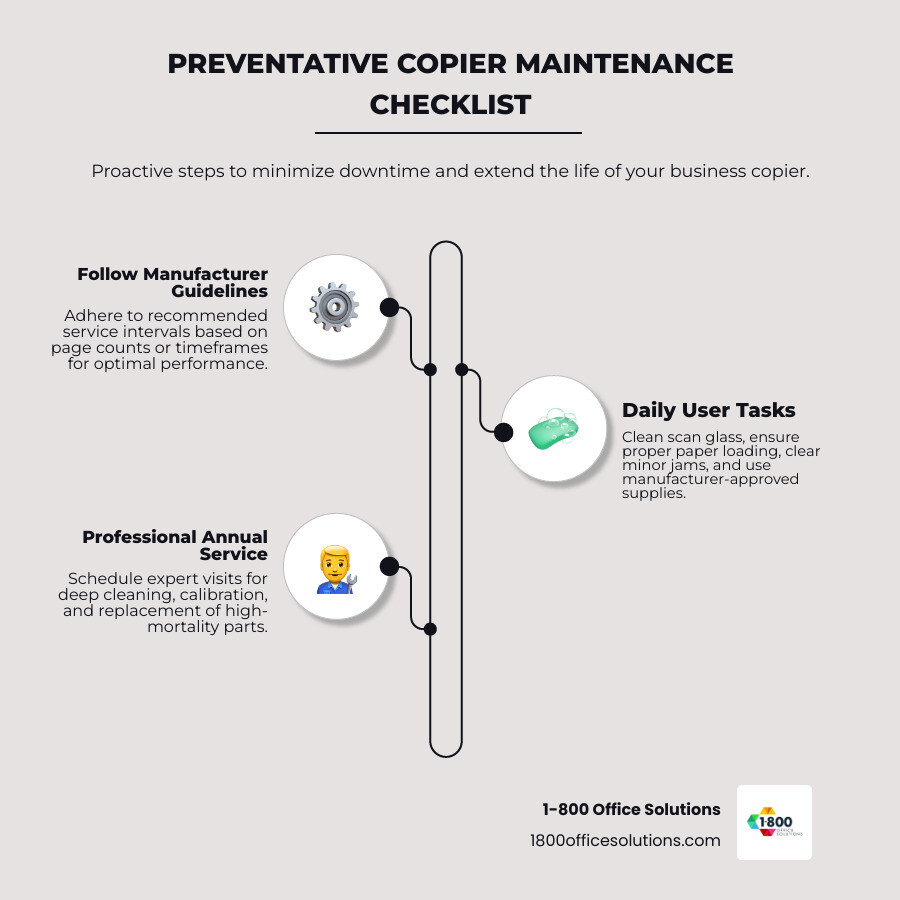
Choosing the right copier for your business’s volume and needs is also a key preventative measure. Overworking a low-volume machine is a recipe for frequent breakdowns.
The benefits of regular maintenance are clear: fewer breakdowns, longer machine life, and predictable costs. It transforms your copier from a source of stress into a reliable business asset.
Optimize your office with IT Services to ensure all your equipment is integrated into a seamless workflow.
Frequently Asked Questions about Business Copier Repair
Here are answers to the most common questions we receive about business copier repair, based on our decades of experience serving businesses nationwide.
How often should a business copier be serviced?
This depends on usage. As a general rule, have a professional service your copier at least once a year or follow the manufacturer's recommended page count intervals. High-volume offices may need semi-annual service. A maintenance agreement takes the guesswork out of scheduling by including proactive service visits.
Is it cheaper to repair or replace a business copier?
If the repair cost exceeds 50% of the price of a new, comparable machine, replacement is usually more economical. Also, if your copier is over 5-7 years old and requires frequent repairs, it's likely time to upgrade. Continuing to fix an aging machine often leads to a series of expensive repairs.
What is typically included in a copier service agreement?
A comprehensive service agreement typically covers all parts and labor for repairs, regular preventative maintenance, and all consumable supplies like toner and drums (excluding paper and staples). This creates a predictable, all-inclusive cost-per-page model that simplifies budgeting. Our agreements also include high-priority service and a free loaner if needed to ensure your office keeps running.
Conclusion
A malfunctioning copier doesn’t have to derail your business. By following this guide, you can handle business copier repair situations with confidence. The key is to identify problems early, evaluate your options using the 50% rule, choose a reliable service provider, and implement preventative maintenance.
For businesses seeking a seamless solution that bundles maintenance, supplies, and expert service into one predictable package, we provide nationwide support custom to your specific needs. As your go-to experts for all copier and printer needs, we offer expert advice, qualified technicians, and reliable repair services that keep your operations running without unnecessary downtime.
Take the first step toward worry-free printing and copying today.
Get a commercial copier lease quote