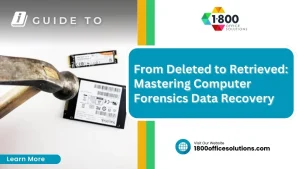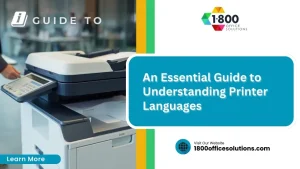A Practical Guide to Comparing Commercial Copier Features
Commercial copiers have undergone a significant change, evolving from basic printing devices to sophisticated multifunction printers (MFPs) that are essential for boosting digital productivity in modern workplaces. These advanced machines don’t just copy and print; they integrate scanning, faxing, and cloud connectivity, streamlining your document management in ways standalone devices never could.
Here’s a quick look at what a multifunction commercial copier offers:
- All-in-One Functionality: Printing, copying, scanning, and faxing combined into a single device.
- Cloud and Mobile Connectivity: Seamless integration with digital and cloud platforms.
- Improved Security: Protects sensitive work with security features like encryption and user authentication.
- Customizable Workflows: Tailor workflows that boost efficiency and save time.
- Space-saving Design: Consolidates multiple devices into one compact unit.
The move toward these advanced MFPs not only saves space but also caters to tech-savvy office managers who demand more from their technology. As businesses pivot towards creating more efficient and paper-light operations, commercial copiers are becoming indispensable assets.

Key Features of Commercial Copiers
Print Quality
When it comes to commercial copiers, print quality is paramount. These devices are designed to produce sharp, high-resolution prints, making them ideal for professional documents and presentations. Whether you’re printing in color or black-and-white, expect crisp text and vibrant images. This level of quality can improve your business’s image, ensuring that every printed piece reflects professionalism.
Advanced Technologies
Today’s commercial copiers are packed with advanced technologies that make them more than just printers. Many models feature mobile printing capabilities, allowing you to print directly from smartphones or tablets. WiFi connectivity is standard, enabling seamless integration into your office network. Moreover, premium security features like encryption and user authentication protect sensitive information from unauthorized access.
Advanced features in copiers are revolutionizing document management, providing speed and security.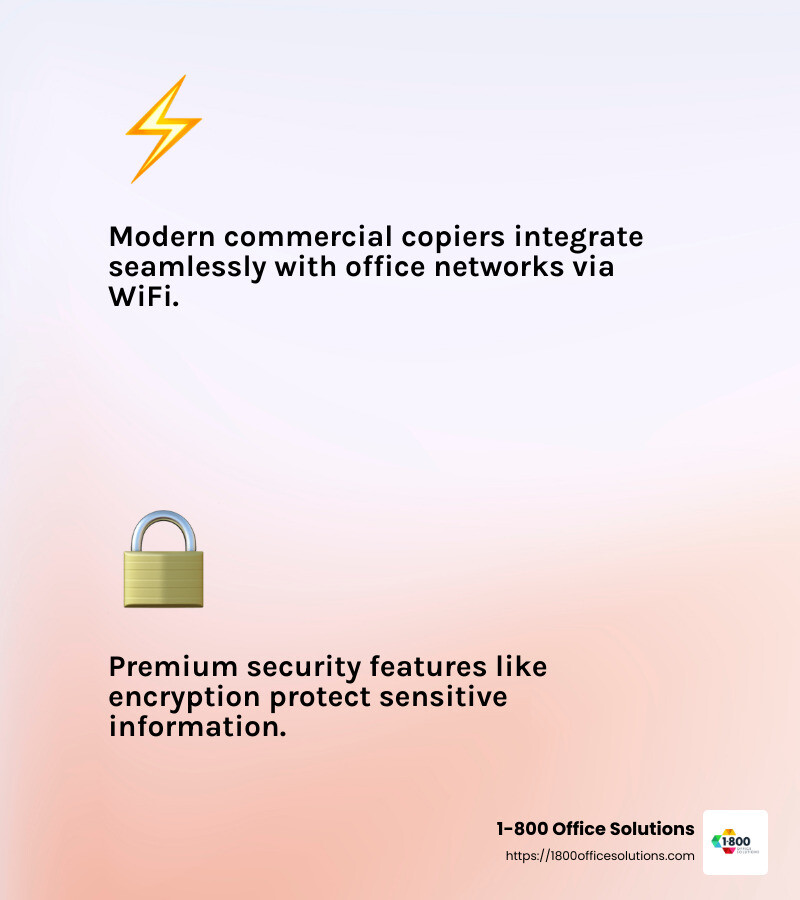
Multifunction Devices
The term “multifunction” isn’t just a buzzword. These copiers are true all-in-one devices. They combine printing, scanning, copying, and faxing into a single machine. This integration not only saves space but also streamlines operations. For example, you can scan documents directly to email or cloud storage, reducing the need for physical filing systems.
By consolidating multiple functions into one device, commercial copiers help reduce clutter and improve workflow efficiency. This is especially beneficial in busy office environments where space and time are at a premium.
In conclusion, the evolution of commercial copiers reflects the growing need for efficiency and versatility in the workplace. With high print quality, cutting-edge technologies, and multifunction capabilities, these devices are indispensable tools for modern businesses.
Let’s explore how these features translate into cost savings and productivity gains in the next section.
Comparing Commercial Copier Costs
Investing in a commercial copier is a significant decision for any business. Understanding the costs involved helps in making an informed choice that aligns with your budget. Here’s a breakdown of what to consider.
Price Range
The cost of commercial copiers can vary widely based on features, capabilities, and brand. Entry-level models might start around $279.99, as seen with some basic configurations. However, more advanced models, like the Color imageCLASS X MF1333c, can go up to $875.00. High-capacity machines, like the imageCLASS X LBP1861, reach prices around $1,500.00.
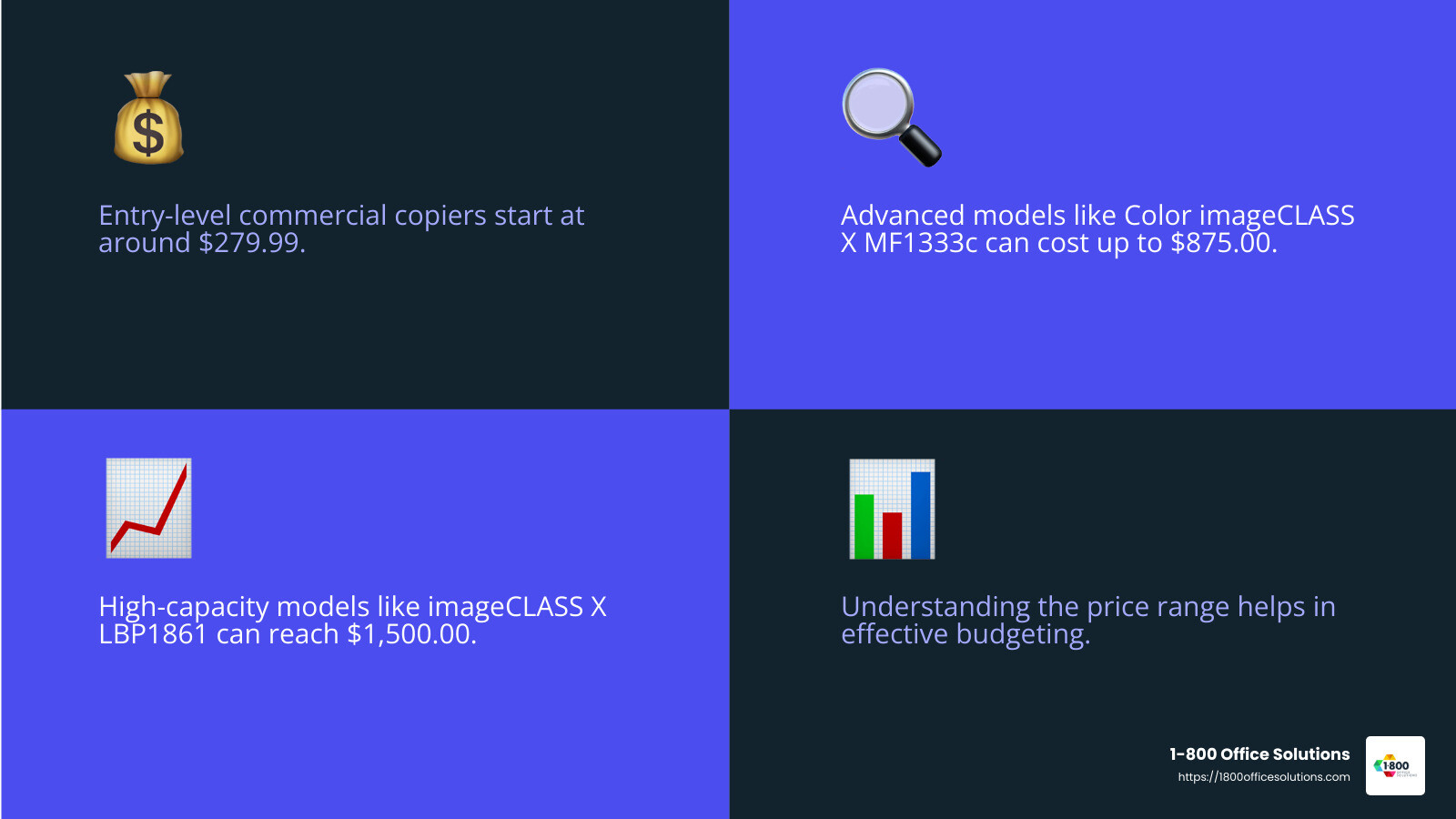
Investment vs. Budget
When considering a commercial copier, view the purchase as an investment rather than just an expense. A high-quality copier can improve productivity and reduce long-term costs. For instance, opting for a machine with efficient toner usage and high paper capacity can lower operational expenses over time.
Considerations for investment:
- Long-term Savings: Investing in a more expensive model with energy-efficient features can save money on utility bills.
- Durability and Reliability: Higher upfront costs often correlate with better build quality and longevity, minimizing downtime and repair costs.
Budget Considerations
Before purchasing, evaluate your business needs. Are you a startup requiring basic functionality, or a large enterprise needing advanced features?
Key budget considerations:
- Functionality Needs: Determine if you need multifunction capabilities, like scanning and faxing, which might justify a higher price.
- Volume Requirements: If your business has high-volume printing needs, investing in a model with a higher paper capacity and faster print speeds can be cost-effective.
- Leasing vs. Buying: Some businesses may benefit from leasing options, which can offer flexibility and lower initial costs. Leasing also often includes maintenance, which can be a significant saving.
In conclusion, while the upfront cost of a commercial copier can be substantial, the long-term benefits often justify the investment. By carefully considering your business’s specific needs and budget, you can select a copier that not only fits your financial plan but also improves your operational efficiency.
Next, we’ll explore the top features to look for in a commercial copier to ensure you’re getting the best value for your investment.
Top 5 Features to Look for in a Commercial Copier
When choosing a commercial copier, focusing on key features can help you find the best fit for your business needs. Here are the top five features to consider:
1. Print Speed
For busy offices, print speed is crucial. A faster copier means less waiting time and more productivity. Look for models that offer print speeds of at least 20 pages per minute (ppm) for smaller offices, and up to 50 ppm for larger businesses. The Brother MFC-L8690CDW, for example, is praised for its impressive speed, making it ideal for high-demand environments.
2. Connectivity
Modern commercial copiers should offer robust connectivity options. This includes Wi-Fi, Ethernet, and mobile printing capabilities. These features allow for seamless integration into your existing network and enable employees to print from various devices. The Xerox WorkCentre 6515 is an excellent example, offering both Wi-Fi connectivity and mobile printing support.
3. Security
Security is paramount when handling sensitive documents. Seek copiers with advanced security features such as user authentication, secure print, and data encryption. These features help protect your business data from unauthorized access. Canon’s imageCLASS MF743Cdw is known for its strong security measures, making it a reliable choice for businesses prioritizing data protection.
4. Digital Workflow
A commercial copier that supports digital workflow can significantly improve productivity. Features like automatic document feeders (ADF), duplex scanning, and cloud integration streamline document management. The Brother MFC-J6947DW, with its duplex scanning and cloud connectivity, exemplifies how these features can simplify office tasks.
5. Customization
Customization options allow you to tailor the copier’s functions to meet your specific needs. This might include adjustable settings for different paper sizes, toner saving modes, or personalized user interfaces. Having the ability to customize ensures that the copier aligns perfectly with your workflow, maximizing efficiency and ease of use.
By prioritizing these features, you can ensure that your investment in a commercial copier not only meets your current needs but also adapts to future demands. Next, we’ll address some frequently asked questions to further assist you in making an informed decision.
Frequently Asked Questions about Commercial Copiers
How much does a commercial copier cost?
Commercial copiers
can vary widely in price, often ranging from $3,000 to $15,000 or more. The cost depends on factors like the brand, features, and capabilities. For example, high-end models with advanced features and faster print speeds will cost more. It’s important to consider this purchase as an investment in your business’s productivity. A higher initial price might lead to long-term savings through increased efficiency and lower operational costs.
What is the difference between a home printer and a commercial printer?
Home printers are typically smaller, cheaper, and designed for low-volume printing. They often lack advanced features and have higher per-page printing costs due to expensive ink cartridges. In contrast, commercial printers are built for high-output environments. They offer faster print speeds, higher print quality, and advanced technologies like automatic document feeders and duplex printing. These features make them ideal for businesses that need to handle large volumes of work efficiently.
What type of printer is best for commercial use?
For commercial use, a multifunction printer is often the best choice. These devices combine printing, scanning, copying, and faxing capabilities in one machine, which saves space and increases efficiency. Look for models that support high-output tasks and offer features like mobile printing and cloud connectivity. These capabilities ensure that your printer can handle the demands of a busy office while integrating seamlessly into your digital workflow.
Conclusion
At 1-800 Office Solutions, we understand that choosing the right commercial copier is crucial for enhancing business productivity. Our custom solutions are designed to meet the specific needs of your business, ensuring that you get the most out of your investment.
Why Choose 1-800 Office Solutions?
We offer a wide range of copiers that cater to various business sizes and needs. Whether you’re a small business or a large enterprise, our team is committed to helping you find the perfect copier solution. With locations across the U.S., including Orlando, Chicago, and Michigan, we’re well-positioned to assist businesses nationwide.
Custom Solutions for Your Business
Every business is unique, and so are its printing needs. That’s why we provide personalized guidance to help you select a copier that aligns with your operational requirements and budget. Our experts consider factors like copying volume, expected maintenance costs, and specific features you may need, such as digital storage or wireless connectivity.
Boosting Productivity
Investing in the right commercial copier can significantly improve your business’s productivity. High-speed printing, multifunction capabilities, and seamless connectivity are just a few features that can streamline your workflow. By enhancing your office’s efficiency, you’ll not only save time but also reduce costs in the long run.
In summary, 1-800 Office Solutions is dedicated to helping businesses improve productivity through custom copier solutions. Reach out to us today, and let’s find the right copier to drive your business forward.