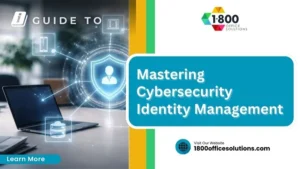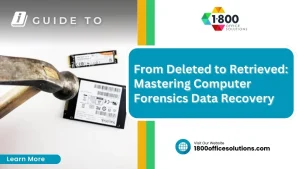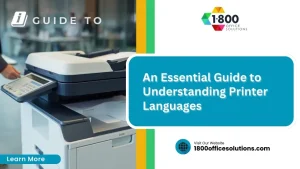The Ultimate Guide to Konica Minolta Copier Models
When you think of konica minolta copier, the first things that come to mind might be advanced digital printing, seamless document management, and industry-leading solutions. These copiers are renowned for their efficiency and versatility, making them a top choice for businesses seeking to improve their operational productivity. Here’s a quick comparison to get you started:
- Konica Minolta bizhub 4020i: Ideal for SMBs; excellent for print, copy, and scanning tasks.
- Konica Minolta bizhub 5020i: High productivity for mid to large businesses; fast print speeds and optional functions.
- Konica Minolta bizhub C3120i: Affordable color All-in-One Printer; perfect for home or office use.
- Konica Minolta bizhub C3320i & C3321i: Compact with stunning image quality; perfect for mixed MFP and desktop environments.
When digital printing and document management have become essential to office environments, Konica Minolta stands out with its innovative approach and reliable performance. As businesses evolve, the demand for cutting-edge technology that promises seamless operation and reduced environmental impact grows. Konica Minolta’s range of copiers delivers precisely this, helping companies streamline their processes.
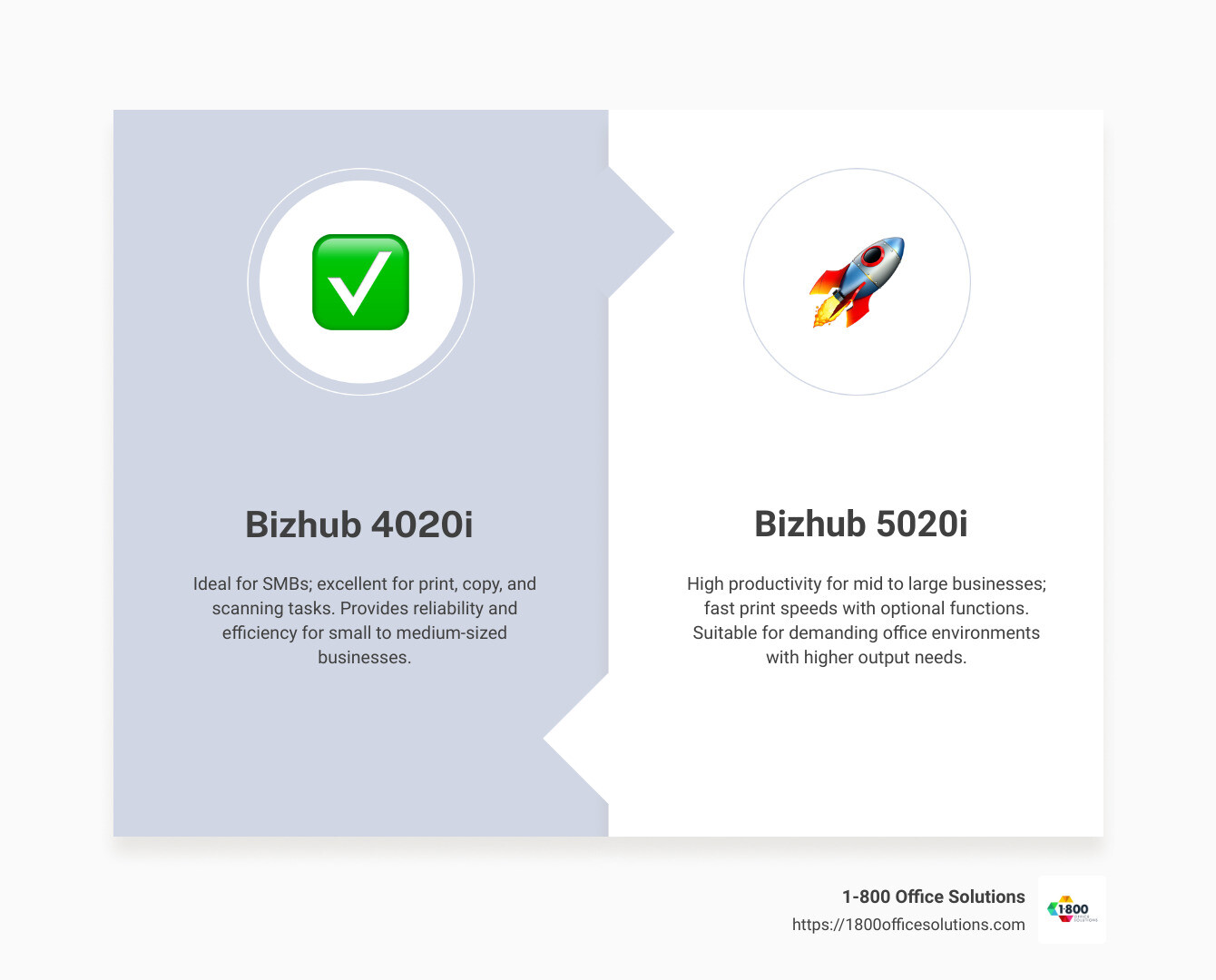
Key terms for konica minolta copier:
- when was the copy machine invented
- Common business abbreviations to know
- Windows 11 vs Windows 10: What are the differences
Top Konica Minolta Copier Models
When it comes to choosing a Konica Minolta copier, picking the right model can significantly impact your business’s efficiency and productivity. Let’s explore some of the standout models that Konica Minolta offers:
bizhub 4020i
The bizhub 4020i is your go-to for small to medium-sized businesses (SMBs). This multifunction printer handles print, copy, and color scanning with ease. It’s equipped with a standard integrated duplex unit and automatic document feeder, making it a reliable choice for those who need a compact yet powerful device. Ideal for workplaces where space is a premium, the bizhub 4020i ensures you don’t compromise on functionality.
bizhub 5020i
For mid-sized to larger businesses, the bizhub 5020i is a powerhouse. Known for its high productivity and versatility, this model boasts impressive print speeds and a standard dual scan document feeder. Optional functions allow you to customize it to meet your specific needs. Whether you’re handling large volumes of documents or complex printing tasks, the bizhub 5020i is designed to keep up with demanding environments.
bizhub C3120i
The bizhub C3120i offers an affordable entry into color all-in-one printers. With a color print speed of 33 pages per minute, it’s perfect for both home and office use. This model provides high-quality output and standard copy, scan, and fax functions, offering great value for those looking to improve their document handling capabilities without breaking the bank.
bizhub C3320i & C3321i
Both the bizhub C3320i and C3321i models deliver stunning image quality at speeds of up to 35 pages per minute. These compact, space-saving printers are equipped with an Emperon print controller and a standard dual scan document feeder. They offer low per-page costs and the option to add a Super G3 fax, making them a perfect fit for mixed MFP and desktop environments. These models are designed to bring color power right to your fingertips, ensuring vibrant and professional-quality prints every time.

Konica Minolta’s range of copiers is designed to cater to diverse business needs, whether you’re a small startup or a growing enterprise. By focusing on features such as speed, quality, and versatility, these models help streamline operations and improve productivity across the board.
Key Features of Konica Minolta Copiers
Konica Minolta copiers are renowned for their advanced features that improve productivity and efficiency. Here’s a look at some of the key features that make these copiers stand out:
Print Speed
Konica Minolta copiers deliver impressive print speeds, crucial for businesses that need to handle high volumes of documents quickly. For instance, the bizhub 5020i offers rapid printing capabilities, ensuring that large print jobs are completed in a timely manner. This feature is a game-changer for businesses that rely on fast turnaround times.
Color Scanning
The ability to scan documents in color is a standard feature in many Konica Minolta copiers. Models like the bizhub 4020i and bizhub C3320i provide high-quality color scanning, which is essential for businesses that need to digitize documents without losing any detail. This feature supports a variety of document management needs, from archiving to sharing vibrant and accurate reproductions.
Duplex Printing
Automatic duplex printing is another standout feature of Konica Minolta copiers. This capability allows for double-sided printing, which not only saves paper but also contributes to cost efficiency. Models such as the bizhub 4020i come with an integrated duplex unit, making it easy to reduce paper usage and improve sustainability efforts.
Document Feeder
A document feeder is a must-have for businesses that need to scan or copy multi-page documents efficiently. Konica Minolta’s bizhub 5020i and C3320i models feature dual scan document feeders, allowing for quick and seamless processing of large batches of documents. This feature saves valuable time and reduces manual handling.
Energy Saving
Energy efficiency is a priority for Konica Minolta, with their copiers designed to minimize power consumption. The bizhub devices are equipped with power-saving settings that help businesses reduce their environmental footprint. By optimizing energy use, these copiers contribute to both cost savings and sustainability goals.
Konica Minolta copiers are engineered to offer a blend of speed, efficiency, and eco-friendliness, making them a smart choice for any business looking to improve its document handling processes.
Benefits of Using Konica Minolta Copiers
When considering a Konica Minolta copier, businesses can expect a range of benefits that extend beyond mere functionality. These copiers are designed to deliver cost efficiency, productivity, versatility, quality control, and sustainability.
Cost Efficiency
One of the standout benefits of using Konica Minolta copiers is their ability to reduce operating costs. With features like automatic duplex printing, businesses can significantly cut down on paper usage. Moreover, the energy-saving settings in models such as the bizhub series help lower electricity bills. By streamlining document management processes, these copiers contribute to overall financial savings.
Productivity
Konica Minolta copiers are built to improve productivity in any office setting. High print speeds, as seen in the bizhub 5020i, ensure that large print jobs are completed quickly, minimizing downtime. The inclusion of color scanning and document feeders allows for efficient handling of multi-page documents, reducing the time spent on manual tasks and enabling employees to focus on more critical activities.
Versatility
The versatility of Konica Minolta copiers is evident in their ability to handle a wide range of tasks. From printing and scanning to copying and faxing, these multifunction devices meet the varied needs of modern businesses. Models like the bizhub C3320i offer both color and black-and-white printing options, catering to diverse document requirements. This adaptability makes them suitable for businesses of all sizes and industries.
Quality Control
Ensuring high-quality output is crucial for any business. Konica Minolta copiers are known for their superior print quality, providing sharp text and vibrant images. The Emperon print controller in models such as the bizhub C3120i ensures consistent and reliable performance, which is essential for maintaining a professional image in client communications and presentations.
Sustainability
Sustainability is a core focus for Konica Minolta, and their copiers reflect this commitment. By incorporating energy-efficient technologies and promoting paper-saving features, these devices help businesses reduce their environmental impact. The bizhub devices, for example, are designed with eco-friendly components and settings that support sustainable business practices.
Incorporating a Konica Minolta copier into your office setup not only improves operational efficiency but also aligns with modern business goals of cost reduction, productivity, and sustainability. These copiers provide a comprehensive solution for businesses looking to improve their document handling processes while maintaining a commitment to quality and environmental responsibility.
How to Choose the Right Konica Minolta Copier for Your Business
Selecting the perfect Konica Minolta copier for your business involves understanding your specific needs, comparing models, considering costs, and analyzing features. Here’s a simple guide to help you make an informed decision.
Assess Your Business Needs
The first step is to evaluate what your business requires from a copier. Do you need high-volume printing or advanced scanning features? Are you looking for a device that can handle color printing or just black and white? Understanding these needs will narrow down your options.
Model Comparison
Konica Minolta offers a range of models, each with unique strengths:
- bizhub 4020i: Ideal for small to medium-sized businesses with its multifunction capabilities, including print, copy, and color scanning.
- bizhub 5020i: Perfect for mid-sized to larger businesses needing high productivity and versatility, featuring fast print speeds and dual scan document feeders.
- bizhub C3120i: A cost-effective color All-in-One Printer with robust features for home or small office use.
- bizhub C3320i and C3321i: These models offer powerful color printing and are compact enough to fit in mixed environments, providing options like the Super G3 fax.
Cost Considerations
When considering costs, look beyond the initial purchase price. Factor in operating costs such as toner, paper, and maintenance. Konica Minolta copiers, with features like automatic duplex printing and energy-saving settings, can help reduce these ongoing expenses. It’s essential to think about the total cost of ownership over the copier’s lifespan.
Feature Analysis
Analyze the features that each model offers:
- Print Speed: Models like the bizhub 5020i offer high print speeds, which can be crucial for businesses with heavy printing demands.
- Energy Efficiency: Energy-saving capabilities can lead to significant cost reductions. Look for models that promote sustainability, such as those in the bizhub series.
- Document Feeder and Scanning: If your business handles multi-page documents frequently, a model with a dual scan document feeder, like the bizhub C3320i, might be beneficial.
By focusing on these areas, you can choose a Konica Minolta copier that fits your business’s unique needs, ensuring efficiency and cost-effectiveness in your document management processes.
Frequently Asked Questions about Konica Minolta Copiers
What happened to Konica Minolta?
Konica Minolta once had a significant presence in the photography industry. However, in 2006, the company made a strategic decision to exit the photography business. This move was part of a broader shift to focus on more profitable ventures, such as digital printing solutions and office equipment. As part of this transition, Konica Minolta sold its camera business to Sony, which now markets cameras under the Sony Alpha brand. This pivot allowed Konica Minolta to concentrate on expanding its offerings in the business technologies sector, including copiers and printers.
Is Konica a good printer?
Absolutely, Konica Minolta printers are known for their reliability and efficiency, making them an excellent choice for small businesses. These devices are designed to be long-term solutions, offering features like fast print speeds, high-quality output, and versatile functionality. Many businesses appreciate the cost-efficiency and productivity improvements that come with using a Konica Minolta printer. Their copiers, such as the bizhub series, provide a range of options suitable for different business sizes and needs, ensuring that users can find a model that fits their specific requirements.
How do you photocopy on a Konica Minolta?
Photocopying on a Konica Minolta copier is straightforward and user-friendly. Here’s a quick guide to get you started:
- Place Your Document: Open the document feeder or lift the scanner lid and place your document face down on the glass. Align it with the guides for accurate copying.
- Select Copy Settings: Use the touch panel to choose your desired settings. You can select options like the number of copies, color or black and white, and duplex (double-sided) copying.
- Start the Job: Once your settings are configured, press the ‘Start’ button to begin copying. The machine will process your document and produce the copies as specified.
These simple steps make it easy to use a Konica Minolta copier for all your document duplication needs, ensuring efficiency and high-quality results.
Conclusion
At 1-800 Office Solutions, we understand that selecting the right Konica Minolta copier for your business is crucial. Our expertise and dedication to customer service ensure you get the best solution custom to your needs. Whether you are a small business seeking a reliable and efficient copier or a larger enterprise requiring advanced features, we have the perfect model for you.
Our team is here to guide you through the selection process. We consider your specific business requirements, budget, and desired features to recommend the ideal Konica Minolta copier. Our goal is to improve your productivity and streamline your document management processes, all while keeping costs manageable.
Moreover, we pride ourselves on our exceptional customer support. From installation to ongoing maintenance, our experts are available to assist you every step of the way. We ensure that your copier operates smoothly and efficiently, minimizing downtime and maximizing your business’s productivity.
For more information on how we can assist you in choosing the best office solutions, visit our Best Office Solutions page.
Let us help you find the perfect Konica Minolta copier that meets your business needs and exceeds your expectations.