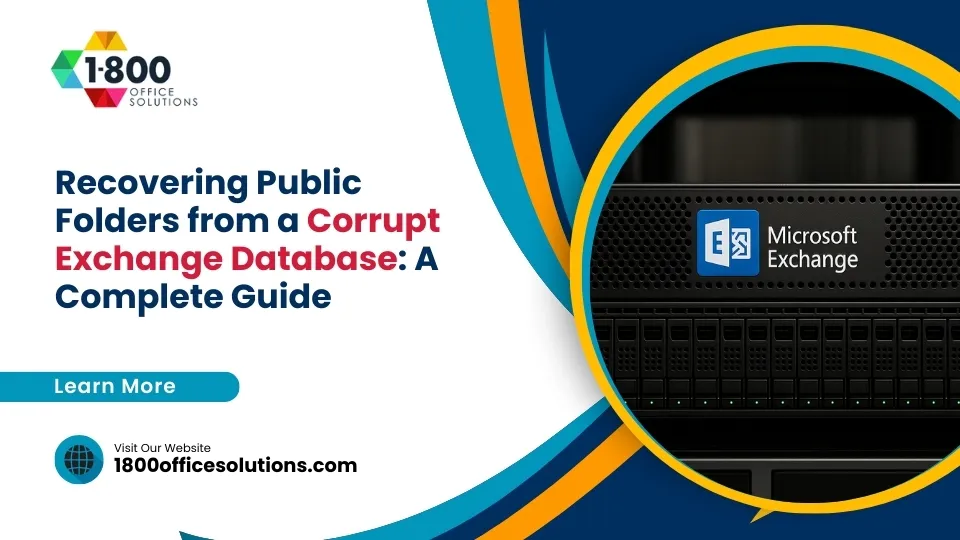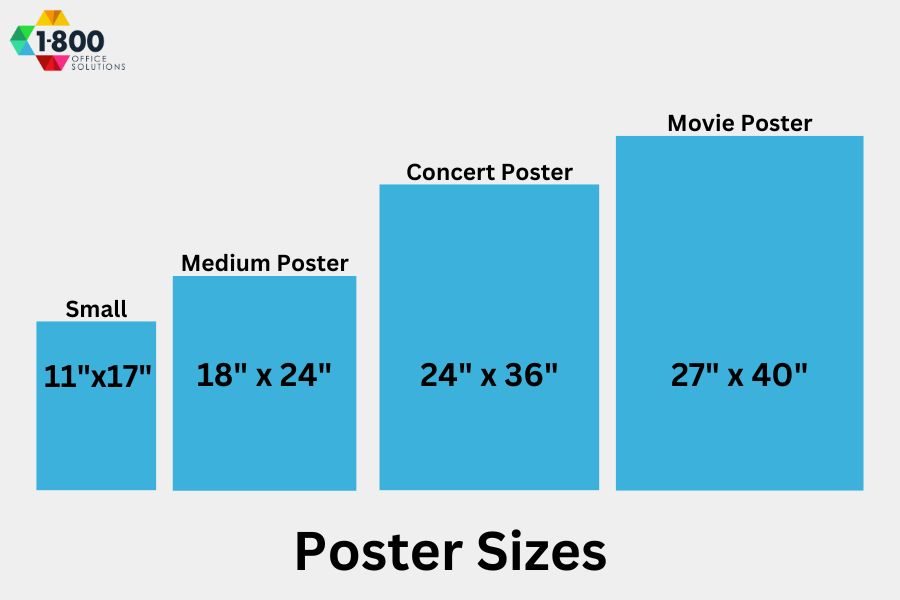Mastering Document Control: Effective Systems, Automation, and Best Practices
Effective document control is crucial for organizations seeking to streamline operations, maintain compliance, and enhance collaboration. Document control refers to the systematic management of documents to ensure accuracy, accessibility, and security throughout their lifecycle. Whether you’re managing contracts, policies, procedures, or technical manuals, having a robust document control system in place is vital to achieving operational efficiency and regulatory compliance.
The importance of document control cannot be overstated. It plays a critical role in reducing errors, improving communication, and maintaining a high standard of quality across various business processes. As organizations increasingly embrace digital transformation, the ability to manage documents efficiently is becoming more important than ever.

The Evolution of Document Control Systems
Historical Background and Development
Document control has evolved significantly over the years, transitioning from manual processes involving paper documents to sophisticated digital systems that automate and streamline workflows. In the past, document control relied heavily on physical filing systems, which were time-consuming, error-prone, and often resulted in misplaced or lost documents.
Transition from Paper to Digital Systems
With the advent of digital technology, organizations began shifting towards electronic document management, enabling easier storage, retrieval, and sharing of documents. Digital systems not only improved efficiency but also provided better security and control over sensitive information.
Key Drivers for Change
Several factors have driven the evolution of document control systems, including the need for greater efficiency, the demand for real-time access to information, and increasing regulatory requirements. Organizations have recognized the value of digital document control in reducing operational costs and minimizing risks associated with data breaches and compliance violations.
Understanding Document Control Systems
What is a Document Control System?
A document control system is a structured framework that manages the creation, review, approval, distribution, and storage of documents within an organization. It ensures that documents are accurately maintained, easily accessible, and securely stored throughout their lifecycle.
Core Components and Features
Key components of a document control system include:
- Document Creation and Capture: Tools for creating, capturing, and uploading documents into the system.
- Version Control: Mechanisms to manage document revisions and ensure that users have access to the latest version.
- Access Control: Permissions and security settings to regulate who can view, edit, or approve documents.
- Workflow Automation: Automated processes for routing documents for review, approval, and distribution.
- Audit Trails: Detailed records of document activities to ensure traceability and accountability.
Role in Document Management and Workflow Automation
A document control system is an integral part of a larger document management strategy, facilitating the efficient handling of documents and improving workflow automation. By centralizing document storage and standardizing processes, organizations can enhance collaboration, reduce redundancy, and ensure compliance with industry standards.
The Importance of Document Control
Ensuring Compliance with Legal and Regulatory Requirements
Document control is essential for organizations to comply with various legal and regulatory requirements, such as ISO 9001, FDA regulations, and industry-specific standards. By maintaining accurate and up-to-date documentation, organizations can demonstrate adherence to these requirements during audits and inspections.
Improving Efficiency and Accuracy in Document Management
Effective document control streamlines document management processes, reducing the time and effort required to locate, retrieve, and share documents. By minimizing manual handling and automating routine tasks, organizations can improve accuracy, eliminate duplication, and focus on strategic initiatives.
Enhancing Collaboration and Communication
Document control facilitates seamless collaboration by providing team members with easy access to the information they need, when they need it. With centralized document storage and standardized processes, organizations can improve communication, reduce misunderstandings, and foster a culture of transparency and accountability.
Document Control vs. Document Management
Definitions and Key Differences
While document control and document management are often used interchangeably, they refer to distinct concepts:
- Document Control: Focuses on the systematic management of documents to ensure accuracy, consistency, and compliance throughout their lifecycle. It involves processes such as version control, access control, and audit trails.
- Document Management: Encompasses a broader set of activities related to the organization, storage, retrieval, and sharing of documents. It includes document control as a subset but also covers additional functions such as indexing, searching, and archiving.
How Document Control Fits into a Document Management System
Document control is a critical component of a comprehensive document management system. By integrating document control processes into a larger system, organizations can achieve greater efficiency, improve collaboration, and ensure compliance with regulatory requirements.
Benefits of Integrating Both Systems
Integrating document control with document management offers several benefits, including:
- Improved Efficiency: Streamlined processes and automated workflows reduce the time and effort required to manage documents.
- Enhanced Compliance: Centralized document control ensures adherence to industry standards and regulatory requirements.
- Better Collaboration: Easy access to accurate and up-to-date information fosters collaboration and communication among team members.
Implementing a Document Control System

Steps to Implementing an Effective Document Control System
- Assess Current Document Management Practices:
- Evaluate existing document handling processes to identify gaps and inefficiencies.
- Determine the specific needs and objectives of the organization.
- Select the Right Document Control Software:
- Choose a software solution that aligns with the organization’s requirements and integrates with existing systems.
- Consider features such as version control, access permissions, and workflow automation.
- Develop Document Control Policies and Procedures:
- Establish clear guidelines for document creation, review, approval, and distribution.
- Define roles and responsibilities for document control activities.
- Train Employees and Stakeholders:
- Provide comprehensive training on the new document control system and procedures.
- Ensure all users understand their roles and responsibilities.
- Monitor and Evaluate System Performance:
- Regularly assess the effectiveness of the document control system.
- Make necessary adjustments to improve efficiency and compliance.
Best Practices for Successful Implementation
- Involve Key Stakeholders: Engage employees and managers from different departments to ensure buy-in and support for the new system.
- Communicate Clearly: Maintain open lines of communication to address concerns and gather feedback from users.
- Prioritize Security: Implement robust security measures to protect sensitive information and prevent unauthorized access.
Challenges and How to Overcome Them
- Resistance to Change: Overcome resistance by highlighting the benefits of the new system and providing adequate training and support.
- Integration Issues: Ensure seamless integration with existing systems by selecting compatible software and involving IT experts in the implementation process.
- Maintaining Compliance: Regularly update document control procedures to comply with evolving regulations and standards.
Automating Document Control
Benefits of Automation in Document Control
- Increased Efficiency: Automation reduces the time and effort required to manage documents, freeing up resources for strategic tasks.
- Enhanced Accuracy: Automated processes minimize human error and ensure consistent document handling.
- Improved Compliance: Automated tracking and audit trails facilitate compliance with regulatory requirements.
Tools and Software for Automating Document Control
- Document Management Systems (DMS): Comprehensive platforms that offer automation features for document control.
- Workflow Automation Tools: Software that automates routine tasks such as document routing, approval, and notifications.
- Cloud-Based Solutions: Enable remote access to documents and collaboration among distributed teams.
How Automation Improves Efficiency and Reduces Errors
- Streamlined Processes: Automation simplifies complex workflows, reducing the need for manual intervention and speeding up document handling.
- Real-Time Access: Automated systems provide real-time access to the latest document versions, ensuring accuracy and consistency.
- Automatic Notifications: Automated alerts keep users informed of pending tasks and deadlines, reducing the risk of delays.
Document Control Processes and Procedures
Key Processes in Document Control
- Document Creation and Review: Establishing procedures for drafting, reviewing, and approving documents.
- Version Control and Tracking: Managing document revisions to ensure users have access to the latest version.
- Access Control and Permissions: Defining who can view, edit, or approve documents based on their roles.
Standard Operating Procedures (SOPs) for Document Control
- Document Classification and Indexing: Organize documents into categories for easy retrieval and management.
- Document Approval Workflow: Define steps for document review, approval, and distribution.
- Archiving and Retention: Establish guidelines for document retention and disposal based on legal and regulatory requirements.
Ensuring Consistency and Compliance in Document Control
- Regular Audits: Conduct periodic audits to assess compliance with document control policies and procedures.
- Continuous Improvement: Solicit feedback from users and make improvements to the document control system as needed.
- Documentation of Changes: Maintain detailed records of document revisions and changes to ensure transparency and accountability.
Roles and Responsibilities in Document Control
The Role of a Document Controller
- Central Point of Contact: Acts as the primary liaison for document control activities, ensuring compliance with policies and procedures.
- Document Management: Oversees document creation, review, approval, and distribution processes.
- Quality Assurance: Ensures documents meet quality standards and are maintained accurately.
Responsibilities of Team Members
- Document Authors: Responsible for drafting and submitting documents for review and approval.
- Reviewers and Approvers: Evaluate documents for accuracy, completeness, and compliance with organizational standards.
- IT Support: Provides technical assistance for document control software and systems.
Training and Skill Development for Document Control Specialists
- Ongoing Education: Encourage continuous learning and development to keep up with industry trends and best practices.
- Certification Programs: Support participation in certification programs related to document management and control.
Ensuring Document Security and Access Control

Importance of Document Security in Document Control
- Protecting Sensitive Information: Safeguard confidential data from unauthorized access and breaches.
- Maintaining Data Integrity: Ensure documents are not altered or tampered with without proper authorization.
Strategies for Protecting Sensitive Information
- Encryption: Use encryption to protect documents in transit and at rest.
- Access Control Policies: Implement strict access control policies to regulate who can view and edit documents.
- Regular Security Audits: Conduct regular security audits to identify vulnerabilities and implement corrective measures.
Managing Permissions and Access Rights
- Role-Based Access Control (RBAC): Assign permissions based on user roles to ensure appropriate access levels.
- Audit Trails: Maintain detailed records of document access and changes for accountability and traceability.
Document Control in Quality Management Systems (QMS)
Role of Document Control in QMS
- Ensuring Compliance: Document control is critical for meeting the documentation requirements of quality management standards such as ISO 9001.
- Facilitating Continuous Improvement: Provides a framework for managing and improving quality-related documents and processes.
Meeting ISO 9001 Document Control Requirements
- Documented Information: Maintain accurate and up-to-date documentation to demonstrate compliance with ISO 9001 requirements.
- Controlled Distribution: Ensure documents are distributed to the right people and locations.
- Document Review and Approval: Establish procedures for regular review and approval of quality-related documents.
Benefits of Integrating Document Control with QMS
- Improved Quality: Ensures consistency and accuracy in quality-related documentation, leading to better product and service quality.
- Increased Efficiency: Streamlines document management processes within the QMS framework.
- Enhanced Compliance: Facilitates compliance with quality standards and regulatory requirements.
Document Control Best Practices
Best Practices for Effective Document Control
- Establish Clear Policies: Develop and communicate clear document control policies and procedures to all stakeholders.
- Standardize Document Formats: Use standardized templates and formats to ensure consistency and ease of use.
- Leverage Technology: Utilize document control software and tools to automate and streamline processes.
Tips for Maintaining a Well-Organized Document Repository
- Consistent Naming Conventions: Use consistent naming conventions for easy identification and retrieval of documents.
- Regular Updates: Regularly update and review documents to ensure accuracy and relevance.
- Centralized Storage: Store documents in a centralized repository for easy access and management.
Ensuring Version Control and Traceability
- Versioning Systems: Implement systems to manage document versions and revisions.
- Change Management: Document and track changes to maintain an accurate history of document modifications.
Benefits of a Document Control System
Key Benefits for Organizations
- Improved Compliance: Ensure adherence to regulatory requirements and industry standards.
- Enhanced Collaboration: Facilitate seamless collaboration among team members and departments.
- Increased Efficiency: Streamline document management processes and reduce operational costs.
How Document Control Systems Improve Workflow and Productivity
- Automated Workflows: Automate routine tasks to improve efficiency and reduce errors.
- Real-Time Access: Provide real-time access to the latest document versions for better decision-making.
- Centralized Management: Centralize document management to improve control and visibility.
Real-world Examples and Case Studies
- Case Study 1: How a manufacturing company improved compliance and efficiency with a document control system.
- Case Study 2: The impact of document control automation on a healthcare organization’s regulatory compliance.
FAQs About Document Control
What is the difference between document control and document management?
Document control focuses on the systematic management of documents to ensure accuracy, consistency, and compliance throughout their lifecycle. In contrast, document management encompasses a broader set of activities related to organizing, storing, and retrieving documents using document management software.
Why is document control important in ISO 9001?
Document control is essential for meeting ISO 9001 requirements, ensuring accurate and up-to-date documentation, and demonstrating compliance during audits conducted by external certification bodies.
How can I automate document control processes?
Automate document control processes by implementing a document management system that works with workflow automation tools. These tools streamline document creation, review, approval, and distribution, ensuring revision control and adherence to document control requirements in ISO standards.
What are the roles of a document controller?
A document controller oversees document management activities, ensuring compliance with policies and procedures, and maintaining document accuracy and quality using document control management systems.
How does document control contribute to compliance?
Document control ensures documents are accurate, consistent, and compliant with regulatory requirements. It provides the level of control needed to successfully pass audits and inspections by external certification bodies.
Document control is a critical component of effective document management, ensuring accuracy, consistency, and compliance throughout the document lifecycle. By implementing a robust document control system, organizations can streamline operations, enhance collaboration, and meet regulatory requirements.
As technology continues to evolve, document control systems will become increasingly sophisticated, offering enhanced automation, security, and integration capabilities. Organizations must stay ahead of these trends to maintain a competitive edge and ensure