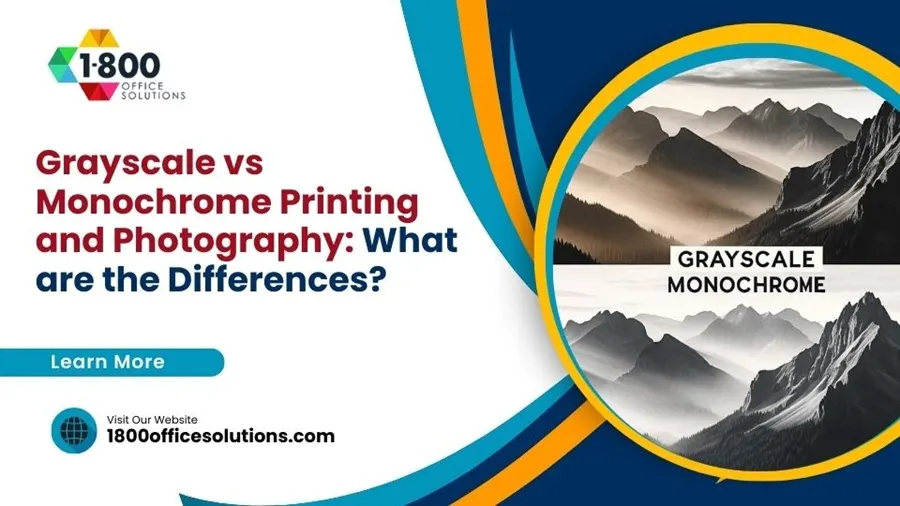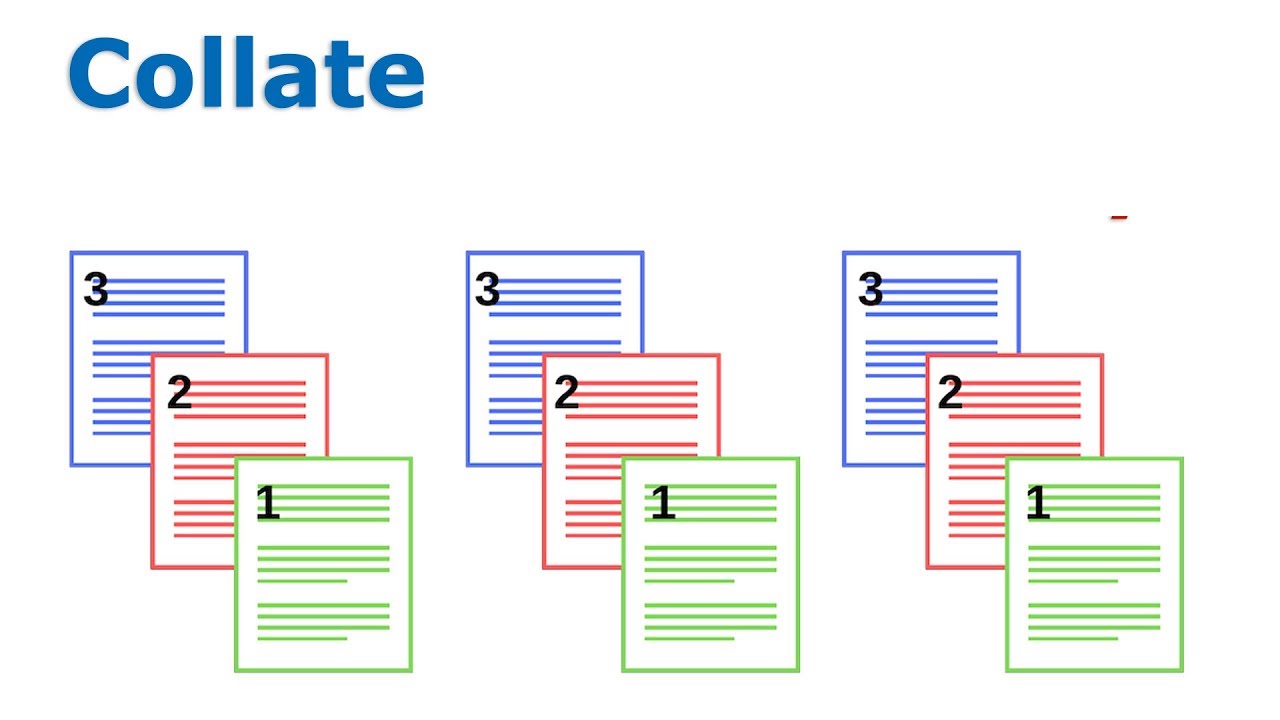5 Powerful Benefits of Virtual Desktop Infrastructure (VDI) for Modern Businesses
AI Overview:
AI is redefining Virtual Desktop Infrastructure by automating performance management, enhancing security, and improving user experience. Smart algorithms now predict system issues, balance workloads, and optimize resources in real time. Machine learning strengthens cybersecurity through adaptive authentication and anomaly detection. Together, AI + VDI create faster, safer, and more efficient virtual workspaces that scale seamlessly for today’s hybrid, connected workforce.

Gain Insights on Virtual Desktop Infrastructure Today
Are you facing difficulties in managing your business’s digital work environment along with established office equipment? This post outlines Virtual Desktop Infrastructure basics, evaluates benefits that simplify daily operations, and explains effective strategies to boost performance. Business owners will gain practical insight from a firm that has provided dependable office solutions for 40 years. The content offers clear guidance to help companies address the pain point of integrating modern IT approaches while relying on proven service expertise.
Understand the Basics of Virtual Desktop Infrastructure Concepts

This section details Virtual Desktop Infrastructure by presenting its definition, key features, and practical operation. It outlines common uses and components while emphasizing benefits like enhanced accessibility and reliable data security. The overview also covers shared resource setups, macos menu integrations, and various types to suit office needs.
Define Virtual Desktop Infrastructure and Its Key Features
Virtual Desktop Infrastructure is a technology that delivers a complete desktop experience to each user through a centralized server. This approach streams applications and data directly to an easy-to-navigate interface, often incorporating solutions like citrix virtual apps to support efficient office operations.
The system’s key features focus on centralized resource management, allowing IT teams to maintain consistent performance across various workstations. By ensuring a smooth stream of updates and secure data delivery, the infrastructure provides every user with reliable and controlled computing resources.
Identify Common Uses of Virtual Desktop Infrastructure Systems
Virtual desktop infrastructure systems are widely employed in office settings because they allow centralized management and secure delivery of computing resources. Organizations create a vdi desktop environment that supports a consistent operating system, running essential applications like microsoft office along with cloud services offered through microsoft azure.
Businesses rely on virtual desktop infrastructure systems to provide employees with dependable access to digital tools from any location. This setup benefits users by offering a robust operating system that supports secure browsing with microsoft edge while maintaining productivity via a vdi desktop and leveraging the flexibility of microsoft azure.
Highlight Advantages of Implementing Virtual Desktop Solutions
Implementing vdi solutions offers organizations in finance a method to reduce IT complexity through streamlined provisioning and efficient application lifecycle management. In this setup, patch updates apply consistently across the virtual environment to safeguard data and maintain optimal performance.
The consolidation of digital resources simplifies the delivery of essential applications and minimizes service interruptions, supporting smooth operations for businesses. Each patch is deployed through automated provisioning, reinforcing application lifecycle management and offering a practical strategy for reliable IT processes.
Discuss Typical Components of Virtual Desktop Infrastructure
A modern virtual desktop environment includes several core components such as robust servers, hypervisors, dedicated storage systems, and connection brokers that together build a reliable computing infrastructure. These elements construct a vdi solution that streamlines operations, supports digital transformation, and drives efficiency in ways observed in practices at valve corporation.
Other essential aspects feature load balancing mechanisms, network optimization tools, and secure data pathways that work in unison to maintain consistent performance. This configuration facilitates digital transformation while sustaining operational efficiency and forming a dependable foundation for evolving IT needs.
Examine How Virtual Desktop Infrastructure Works in Practice
Virtual Desktop Infrastructure operates by transmitting complete desktop sessions from centralized servers, which standardizes resource management and security updates. Many systems using azure vdi incorporate a mobile app interface and a clear icon display to aid users in accessing essential programs with ease.
Automatic resource distribution and secure protocols ensure a digital environment where supported programs run reliably. This setup meets the demands of a modern knowledge worker by offering efficient remote access and consistent performance across devices.
Review Various Types of Virtual Desktop Infrastructure
Virtual desktop infrastructure comes in several types, each designed to suit different organizational needs. One effective solution uses vmware horizon to provide reliable system management while enforcing robust access control measures that protect personal data.
Some implementations offer remote desktop sessions through a web browser interface, which simplifies the user experience and streamlines operations. Modern environments also support popular platforms like safari, ensuring that secure and consistent access remains a priority for businesses.
Evaluate the Benefits of Using Virtual Desktop Infrastructure

This overview examines cost savings, robust security, and flexible remote access. It explains improved resource management, performance boosts, and scalable solutions for every machine. Including simplified login and support for android workflows in brazil scenarios, the section offers key insights that drive productivity and lower expenses for effective virtual desktop solutions.
Assess Cost Savings Achieved With Virtual Desktop Technology
Virtual desktop technology helps organizations reduce expenses by minimizing hardware investments and streamlining software license management. Adopting vdi as a service with azure stack hci solutions offers measurable cost benefits while providing a robust and centrally managed environment.
Organizations further gauge performance improvements through simulation to validate financial efficiencies. Strategic planning with meta platforms supports precise oversight of virtual desktop environments, ensuring that investments yield enduring savings.
Explore Enhanced Security Measures With Virtual Desktop Systems
Virtual desktop systems provide advanced security measures that protect sensitive data while streamlining daily tasks. By integrating intel-driven security modules, the virtual desktop service maintains a stable desktop environment that minimizes downtime and supports efficient software development workflows.
Innovative security features automatically identify and counter potential threats, ensuring that operational risks remain manageable. Utilizing intel-based components, the system delivers a resilient virtual desktop service that secures the desktop environment, thereby keeping downtime low and enabling smooth software development processes.
Examine Flexibility and Remote Access Advantages for Users
Virtual desktop infrastructure offers a practical solution for remote work, empowering users to access their work environment securely from any location. This setup allows employees to efficiently operate tasks using a computer keyboard while maintaining secure login procedures with a password system supported by robust encryption protocols.
The system integrates modern devices such as pimax to extend connectivity beyond traditional setups. Automation handles routine operations seamlessly, ensuring that daily tasks are managed swiftly and that business operations continue without interruption.
Analyze Improvement in Resource Management and Utilization
Virtual desktop infrastructure refines resource allocation by centralizing computing tasks and ensuring efficient management across digital environments. Industry experts report that this improvement delivers a smooth experience, with performance that aligns with the reliability of devices such as oculus go and quest 2.
Performance metrics indicate that streamlined resource management minimizes delays while boosting overall system efficiency. This approach to management enables organizations to optimize their digital assets and offers a clear experience reminiscent of the dependable operation found in modern devices like oculus go and quest 2.
Review Performance Boost Options From Virtual Desktop Solutions
Virtual desktop solutions offer performance options that optimize resource allocation and minimize latency across different platforms. Organizations use remote desktop software to link desktop computer setups and mac systems effectively, while environments such as college campuses witness efficient operations on devices like the pico 4.
System configurations are tuned to meet distinct workload demands, ensuring fast processing and stable connectivity. Users receive a responsive digital experience when employing remote desktop software, whether they work with a desktop computer or mac, which addresses practical requirements in college settings and similar sectors.
Discuss Scalability Benefits Offered by Virtual Desktop Infrastructure
Virtual desktop infrastructure provides a flexible solution that adjusts resource allocation based on evolving business needs. The system leverages ibm cloud support to optimize access software functions and streamline virtualization, offering businesses a scalable environment that adapts without extensive changes to existing setups.
This scalable approach minimizes dependency on traditional computer hardware by allowing capacity to expand and contract as required. Mixed reality applications support immersive training and collaborative tasks, resulting in a valuable and responsive digital workspace that caters to shifting workload demands.
Discover Key Challenges in Implementing Virtual Desktop Infrastructure

Challenges in virtual desktop projects cover cost factors tied to every investment, technical complexities, and end user experience issues. The overview examines mobility and connectivity for a dispersed workforce, along with maintenance and compliance risks. Insights from nutanix vdi deployments and reality labs inform key decisions on overcoming these hurdles.
Identify Cost Factors Associated With Virtual Desktop Setups
Analysis of desktop virtualization setups shows that organizations must address overhead costs arising from infrastructure scaling and licensing fees. A well-defined policy governing system integration, particularly within a microsoft windows environment, helps manage spending and reduces unexpected financial burdens.
Industry experts note that investments in virtual reality tools, designed to support interactive training and simulation, can impact initial budgets. Practical experience demonstrates that monitoring both fixed and variable expenses in desktop virtualization projects is key to sustaining a balanced fiscal approach.
Discuss Technical Complexities in Deploying Virtual Desktop Systems
Deploying virtual desktop systems requires thorough planning to navigate the technical intricacies involved in system integration and configuration. IT professionals must ensure proper data management across each virtual machine while coordinating common tools such as firefox with components like htc to reduce the risk of compatibility issues.
Technical teams face challenges when aligning diverse software and hardware elements to achieve a stable digital workspace. They address these issues by monitoring data flows and validating virtual machine performance, using applications like firefox alongside devices from htc to keep risk at a manageable level.
Examine User Experience Issues Related to Virtual Desktops
Virtual desktops can present user experience challenges that affect both day-to-day operations and overall productivity. Issues such as sluggish performance and difficulties with authentication are common, especially for a power user accustomed to the responsiveness of a personal computer, thereby adding an extra layer of complexity to system management.
Service providers utilizing nutanix platforms often encounter user interface irregularities that require prompt resolution. Addressing these complications through refined system protocols can reduce authentication setbacks and simplify the transition from a personal computer environment to a centralized virtual desktop setup.
Analyze Mobility and Connectivity Challenges for Remote Users
Remote users often face network fluctuations that challenge the usability of hosted virtual desktops and the performance of essential application software. IT professionals use VMware vsphere within a software as a service framework to address these connectivity issues and maintain a stable digital workspace.
Industry experts observe that unstable network conditions reduce remote employee productivity and impede access to critical resources. They implement strategies that integrate VMware vsphere with software as a service solutions to support reliable hosted virtual desktops and ensure the smooth operation of key application software.
Understand Maintenance and Support Requirements for Virtual Desktop Solutions
Effective maintenance of virtual desktop solutions depends on a solid support framework that monitors system performance and promptly addresses technical issues. IT professionals use a graphical user interface to manage routine tasks, ensure timely updates, and maintain optimal service for every hosted virtual desktop, while the IT infrastructure remains resilient under varied workloads.
Expert support teams implement horizon vdi systems to facilitate swift troubleshooting and regular system upgrades in virtual desktop environments. A hybrid support model that combines onsite expertise with remote management provides actionable insights to overcome maintenance challenges and secure a stable experience for end users.
Review Compliance Risks Involved With Virtual Desktop Environments
Organizations face compliance risks when virtual desktop environments do not incorporate strict data segmentation and robust regulatory compliance measures. They must integrate microsegmentation protocols to safeguard sensitive information and ensure secure configurations when deploying solutions based on cisco, linux, or aws vdi platforms.
IT teams manage these risks by enforcing security policies that align with established data protection standards. They implement precise controls within virtual desktop setups to maintain regulatory compliance and ensure that environments supported by cisco, linux, and aws vdi systems operate with consistent data integrity and reliability.
Compare Leading Virtual Desktop Infrastructure Solutions Available

Popular providers of virtual desktop infrastructure are evaluated based on feature sets, pricing models, performance metrics, and user feedback. The analysis reviews top storage virtualization options, vmware-based solutions, and innovation in internet access to determine which service best meets specific business needs.
Look Into Popular Providers of Virtual Desktop Infrastructure
Leading providers of virtual desktop infrastructure offer advanced technology designed to meet modern business needs. Their systems include data as a service components and provide secure tools that serve every client while reducing the risk of a data breach.
Industry specialists report that these providers implement consistent security measures and scalable technology that boost operational efficiency. Their solutions combine reliable data as a service features with dependable tools designed to safeguard each client against potential data breach risks.
Evaluate Features Offered by Top Virtual Desktop Solutions
Top virtual desktop solutions offer robust security protocols designed to counter threats such as a cyberattack while ensuring reliable performance and data integrity. Integration with services like amazon vdi and compatibility with browsers such as google chrome streamline workflow management and help manage overall cost effectively.
These systems concentrate on improving resource allocation and providing a stable user experience that adapts to evolving business demands. They deliver practical benefits that support secure operations and cost-efficient IT management, making them a valuable asset for organizations seeking to optimize their digital workspace.
Analyze Pricing Models for Different Desktop Virtualization Options
Providers of desktop virtualization options offer diverse pricing strategies, ranging from subscription-based plans to usage-driven models. These strategies are designed to help organizations manage virtual environments efficiently while ensuring an optimal user experience, whether integrating an Oculus Rift or deploying a virtual reality headset.
Market insights reveal that clear pricing structures support predictable budgeting and smooth operational transitions. Vendors maintain a comprehensive knowledge base that assists decision-makers in evaluating rates, ensuring they can consistently manage virtual setups to achieve a responsive user experience.
Discuss Performance Metrics of Leading Virtual Desktop Services
Leading virtual desktop services are measured using benchmarks that assess workstation performance, error rates, and user interface responsiveness. Organizations note that systems running on windows 10 deliver stable outputs and quick response times, providing a clear view of operational efficiency.
Practical evaluations with devices such as meta quest pro show measurable improvements in processing speed and resource allocation. This concrete data helps organizations fine-tune configurations so that every workstation and associated user interface meets high performance standards.
Review User Feedback and Ratings of Different Solutions
User feedback offers a clear point for evaluating virtual desktop solutions, as business owners report a consistent workspace experience that supports everyday operations. Several reviews praise the ease of use of the vdi client, reliable cloud storage integration, and stable internet connectivity.
Ratings from diverse organizations highlight solid integration and fast internet performance, providing actionable insights for selecting an appropriate system. Real-world experiences emphasize the role of efficient cloud storage and user-friendly vdi client interfaces in delivering a secure workspace that meets growing business demands.
Determine Which Solution Best Suits Specific Business Needs
Business decision-makers evaluate virtual desktop solutions by focusing on persistent vdi capabilities that ensure uniform performance and reliable data management through a structured database. They assess system latency and overall responsiveness to verify that remote desktop services meet operational demands, including seamless performance for platforms such as vrchat.
Service providers supply detailed performance metrics that help determine which solution best aligns with specific business needs. Executives review vendor data on latency, persistent vdi consistency, and integrated database monitoring to guarantee that remote desktop services support their unique work environments while addressing critical user requirements for applications like vrchat.
Learn Effective Strategies to Optimize Virtual Desktop Performance

These practical strategies cover resource allocation best practices, network optimization techniques, proactive performance monitoring, user training methods, update protocols, and backup and recovery solutions for robust virtual desktop performance. They also assess efficient operation across platforms including htc vive, oculus quest, and meta quest 3, ensuring scalability and reliable software.
Utilize Best Practices for Resource Allocation in Virtual Desktops
Professionals optimize virtual desktop performance by adopting best practices that combine thin client devices with robust disk storage systems. They manage image distribution within an infrastructure as a service framework, relying on vsan capabilities to deliver stable computing experiences across workstations.
Teams focus on precise resource allocation to ensure that each virtual desktop receives the appropriate processing power and storage. They implement routine image updates and coordinate an infrastructure as a service approach that uses thin client technology, efficient disk storage, and vsan management to meet evolving operational demands.
Investigate Network Optimization Techniques for Virtual Desktop Environments
IT professionals optimize network performance in virtual desktop settings by carefully tuning hypervisor configurations and deploying AMD-based processors within a converged infrastructure framework. This approach ensures that the system handles data efficiently, reducing latency and maintaining stability during high-demand periods.
Practical experience in education and business environments demonstrates that regular monitoring of network parameters significantly improves overall system responsiveness. Technical teams adjust critical settings to support secure and reliable connections, thereby delivering consistent performance across virtual desktop infrastructures.
Adopt Monitoring Tools for Proactive Performance Management
Monitoring tools play a crucial role in maintaining system efficiency within virtual desktop environments. By integrating these tools into the overall architecture of windows vdi solutions and securing connections through a virtual private network, IT professionals can promptly detect performance irregularities and address potential ransomware threats.
Real-time monitoring also measures responsiveness across diverse platforms, including samsung gear vr interfaces, to ensure a consistent user experience. This proactive strategy allows organizations to fine-tune resource allocation and swiftly resolve issues before they impact overall system performance.
Examine Effective User Training Approaches for Remote Desktop Users
Effective training for remote desktop users centers on hands-on sessions that illustrate practical implementation of endpoint security measures and demonstrate the use of windows mixed reality tools as part of streamlined remote work setups. These sessions help users manage endpoints while promoting energy efficiency through real-time exercises and clear guidelines.
User training programs stress the importance of clear, structured demonstrations that enable technicians to resolve common issues and maintain robust endpoint security. Practical examples during live workshops guide users in applying windows mixed reality techniques, ensuring smooth remote work and reliable endpoint management across their systems.
Explore Regular Update Protocols for Virtual Desktop Systems
Regular update protocols maintain optimal performance in a vdi remote desktop environment while safeguarding sensitive information. IT teams deploy remote desktop protocol updates over the intranet to achieve seamless patch distribution and reduce service interruptions.
Modern practices address compatibility issues for employees who bring your own device, ensuring better system responsiveness and secure access. Updated procedures incorporate finger tracking measures that support accurate user authentication and streamline system operations.
Assess Backup and Recovery Solutions for Data Protection
Organizations rely on advanced backup and recovery solutions to secure data within virtual desktop environments; industry experts note that a robust data center setup employing load balancing minimizes system disruptions. This approach supports legacy operations, ensuring that devices running windows 7 and browsers like internet explorer continue to operate with reliable data protection.
IT teams regularly test backup procedures to verify swift restoration and reduce downtime when unexpected failures occur. Deployments in data center settings confirm that a well-managed virtual desktop system, paired with effective load balancing, meets both modern and legacy requirements on windows 7 and internet explorer.
Analyze Future Trends in Virtual Desktop Infrastructure Technology

This section examines how hybrid work models and cloud computing innovations support virtual desktops. It reviews AI benefits, integration with emerging platforms, and mobile device application virtualization paired with improved backup strategies. Business forecasts, adoption rates, and 5G’s role in connectivity further shape future trends in virtual desktop infrastructure.
Investigate the Impact of Hybrid Work Models on Virtual Desktops
Hybrid work models drive new approaches to virtual desktop setups, making flexibility in user profile management a critical factor for remote teams. An engineer notes that seamless ios integration, efficient client access license protocols, and dependable graphics performance collectively create robust virtual environments for distributed workforces.
Innovations in virtual desktop technology are reshaping system design to accommodate fluctuating resource demands and enhanced connectivity. IT professionals observe that precise user profile configuration combined with stable client access license management and optimized graphics support improves overall performance for hybrid work scenarios.
Discuss Innovations in Cloud-Based Virtual Desktop Infrastructure
Cloud-based virtual desktop infrastructure now offers more secure and efficient remote computing environments alongside improved support for windows 11. Early implementations in spain confirm that these systems deliver smooth access via smartphone interfaces, ensuring that remote work setups remain reliable and responsive.
IT experts report that updated cloud-based solutions simplify system management while accommodating rapid growth in user demands. Practical case studies reveal that enhanced connectivity on windows 11 and smartphone platforms meets the rigorous needs of modern business environments in spain.
Evaluate Advances in Artificial Intelligence and Their Benefits
Advances in artificial intelligence streamline virtual desktop infrastructure by automating routine tasks and optimizing system performance. AI-powered analytics assist IT professionals in monitoring system usage and predicting maintenance needs, which improves the overall efficiency and reliability of the virtual desktop environment.
AI integration strengthens security protocols within virtual desktop setups by actively detecting and responding to potential threats. This technology supports seamless resource management and ensures that digital workspaces remain stable and secure for business operations.
Analyze Integration With Emerging Technologies and Platforms
Industry experts observe that virtual desktop infrastructure is increasingly integrated with emerging technologies and platforms to create seamless digital workspaces. This integration enables organizations to synchronize advanced IT systems with traditional office equipment leasing and repair services, resulting in efficient workflows and improved connectivity.
Drawing on 40 years of experience, 1800 Office Solutions illustrates how robust virtual desktop systems can be effectively combined with established office equipment management. This practical application of modern platforms supports enhanced system performance and meets the evolving demands of business owners seeking reliable IT services.
Review Predictions for Virtual Desktop Infrastructure Adoption Rates
Recent industry studies indicate a steady increase in virtual desktop infrastructure adoption as businesses seek secure and efficient computing environments. Analysts note that this growth results from the need to streamline IT service management and reduce hardware expenses.
Market predictions show that virtual desktop solutions will gain wider acceptance across various sectors due to improved user experiences and scalable deployment options. Business owners consider these trends essential when planning IT strategies that support sustainable operational performance.
Explore the Role of 5G Technology in Enhancing Virtual Desktops
5G technology delivers significant benefits to virtual desktops by providing faster network speeds and drastically reduced latency. IT professionals rely on this network solution to maintain stable digital workspaces, ensuring remote teams experience consistent performance during high-demand periods.
The adoption of 5G networks enables businesses to manage virtual desktop infrastructure more efficiently by facilitating real-time updates and responsive user interactions. This modern approach supports precise control over digital resources and offers a clear pathway for organizations aiming to modernize their office IT strategies.
Conclusion
Virtual desktop infrastructure simplifies IT processes by centralizing resource management and ensuring secure, reliable access to essential applications. It helps IT teams reduce expenses and maintain steady performance through automated updates and controlled computing environments. This solution delivers a clear pathway for flexible remote work, adaptable scalability, and consistent operational efficiency. Business owners who gain insights on virtual desktop infrastructure make informed decisions that support modern work practices and drive sustained productivity.