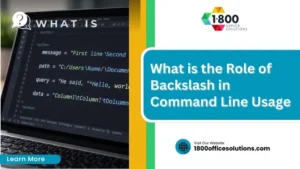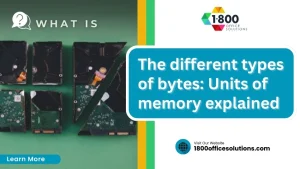What is data backup? An in-depth guide
Losing important data can be devastating for businesses. With the increasing threats of ransomware and data breaches, understanding data backup is essential for maintaining data security. This article will cover what data backup is, its importance in ensuring data recovery, and various methods for effective data storage. Readers will learn how to safeguard their information and prevent costly losses, addressing the common pain point of data vulnerability in business operations. Engaging with this content will empower readers to make informed decisions about their data management strategies.
What Is Data Backup?
Data backup refers to the process of creating copies of data to ensure its preservation in the event of loss. This can occur due to hardware failures, accidental deletions, or cyber incidents. By maintaining backups, organizations can safeguard their information and ensure business continuity.
Various methods exist for data backup, including local backups and cloud-based solutions. Cloud platforms, such as Amazon Web Services, offer scalable object storage solutions that enhance data reliability. Utilizing services like Veeam can streamline backup operations and provide robust disaster recovery options.
Implementing a data backup strategy is crucial for any business, regardless of size. It minimizes downtime and prevents data loss, which can lead to significant financial repercussions. A solid backup protocol integrates both on-site and off-site storage options to ensure comprehensive protection.
In summary, data backup is an essential component of a comprehensive data management strategy. Organizations can leverage various technologies and services to create effective backup systems, ensuring that critical data remains accessible when needed. A well-executed backup plan enhances overall operational resilience:
The Importance of Data Backup in Today’s Digital Environment
Implementing data backup strategies offers numerous key benefits, including protection against data loss caused by hardware failures or cyber threats. Organizations that fail to maintain a backup risk significant operational disruptions and financial losses. The following sections will discuss effective backup software options, the advantages of storage area networks, and the reliability of hard disk drives in safeguarding critical information.
Key Benefits of Implementing Data Backup Strategies
One of the primary advantages of implementing data backup strategies is enhanced security through encryption. By utilizing encryption, organizations can protect sensitive information from unauthorized access, ensuring that data remains confidential even if backups are compromised. This is especially critical for businesses using Microsoft Windows, as they often contain valuable customer and operational data that requires strict protection protocols.
Another key benefit is the efficiency of incremental backup. Unlike full backups, incremental backups only save changes made since the last backup, reducing storage requirements and backup times. This method allows for quicker data recovery in the event of computer failures, ensuring that businesses can maintain accessibility to their critical information with minimal disruption to their operations.
Common Risks of Not Having a Data Backup
Failing to maintain a data backup exposes organizations to several risks, particularly in the event of server failures or cyberattacks. Without reliable backup solutions, such as cloud computing services or dedicated software for continuous data protection, critical business operations can grind to a halt. This disruption can lead to significant financial losses and damage to an organization’s reputation, as clients and stakeholders may lose trust in the ability to safeguard sensitive information.
Moreover, the absence of a data backup strategy places undue pressure on a data center’s resources in times of crisis. Recovery processes can become lengthy and complicated, increasing downtime and hindering productivity. Organizations must recognize that investing in effective backup methods is essential to mitigate these risks and ensure the continuity of operations, enabling them to respond swiftly to incidents without crippling their business functions.
Different Methods of Data Backup
Understanding various data backup methods is essential for any organization focusing on effective data management. This section will explore full, incremental, and differential backups, which each serve different purposes. Additionally, continuous data protection plays a critical role in maintaining up-to-date information analytics and using removable media for backup can enhance data security. These insights will equip businesses with the knowledge to optimize their backup strategies.
Understanding Full, Incremental, and Differential Backups
Understanding the different types of backups is essential for effective data management. Full backups create complete copies of all information in the system, making it straightforward to restore data, but they can require significant storage space and longer backup times. Incremental backups save only the changes made since the last backup, significantly reducing downtime and storage needs, while differential backups capture changes made since the last full backup, offering a balance between storage efficiency and restore speed.
Utilizing cloud storage solutions can enhance these backup strategies further by providing scalable and secure options for data preservation. Organizations can mitigate the risk of data loss by selecting the right combination of backup methods, enabling efficient backup and restore processes. A well-structured backup plan not only safeguards critical information but also ensures business continuity in the face of potential disruptions.
The Role of Continuous Data Protection
Continuous data protection (CDP) plays a crucial role in modern backup strategies by providing real-time data replication. This method captures changes to the operating system and critical files instantly, ensuring that organizations always have the most recent version of their data available for recovery. By utilizing infrastructure that supports virtual machines and efficient storage solutions like Amazon S3, businesses can significantly enhance their resilience against data loss events.
Incorporating data deduplication techniques within a CDP framework optimizes storage use, allowing organizations to save precious space and reduce costs. This approach not only streamlines data management but also enables faster recovery times, making it an ideal solution for firms that prioritize data integrity and accessibility. By implementing CDP, businesses can effectively mitigate the risks associated with unexpected data loss while maintaining operational continuity.
Data Backup Storage Solutions
Data backup storage solutions can significantly affect an organization’s strategy. Local backups provide immediate access and control, while offsite backups enhance safety through geographical distribution. Cloud backup solutions offer scalability and automation, allowing for data compression and archiving, but warrant careful consideration regarding security and accessibility. Understanding these options is vital for effective data management and continuity.
Local vs. Offsite Backups and Their Advantages
Local backups involve storing data within an organization’s physical premises, offering quick access and control over the backup storage. This method provides redundancy, ensuring that critical data remains retrievable even in the event of system failures. However, local backups may lack scalability, making it challenging for organizations to manage growing data volumes without upgrading hardware or infrastructure.
On the other hand, offsite backups enhance safety by distributing data across various geographical locations, which is crucial for regulatory compliance, particularly in sectors that handle sensitive information. These solutions often leverage cloud technology, allowing organizations to scale their backup systems easily. Consequently, companies can maintain a secure file system while ensuring that their data is protected against both local and environmental threats.
Cloud Backup Solutions: Benefits and Considerations
Cloud backup solutions offer several significant benefits for organizations seeking efficient data management. They provide enhanced scalability, enabling businesses to easily increase storage capacity as data needs grow. Services like AWS (Amazon Web Services) deliver robust server backup options that facilitate automatic backups, reducing manual intervention and increasing reliability in data preservation efforts.
Furthermore, cloud backup solutions play a vital role in providing ransomware protection. By storing data in a secure environment, organizations can quickly restore corrupted or compromised files without incurring significant downtime. This proactive approach ensures that businesses maintain access to critical information, minimizing disruptions and safeguarding their operational integrity:
Best Practices for Effective Data Backup
Creating a data backup schedule is fundamental for maintaining an effective backup solution, ensuring that data protection measures are consistently applied. Regularly testing backup systems, including apps and services like Google Cloud, provides organizations with confidence in their data backup storage. These best practices help identify potential issues early and reinforce data security protocols, facilitating smooth recovery in case of data loss.
Creating a Data Backup Schedule
Establishing a data backup schedule is a cornerstone of an effective data backup strategy. Organizations need to determine the frequency of backups based on the criticality of their data and operational needs. For instance, businesses using Rubrik backup or targeting Microsoft 365 can set automated schedules, ensuring timely data preservation without requiring constant manual oversight.
A well-defined schedule not only enhances backup and recovery efforts but also reduces the risk of data loss during unexpected events. Regularly reviewing and adjusting the schedule further ensures that newer data, such as important documents stored in Office 365, is consistently protected. By adhering to a structured approach, organizations can safeguard their operations and maintain efficient access to essential information when needed.
Testing Your Backup Systems Regularly
Regular testing of backup systems is vital for ensuring an organization’s data integrity and recovery readiness. By utilizing solutions such as backup 365 or backup o365, businesses can run routine checks to confirm that their backups are functioning as intended. This proactive approach not only reveals any potential vulnerabilities early but also ensures that data can be restored quickly and accurately when necessary.
Implementing tests of cloud Veeam or CDP Veeam systems provides a practical way to assess backup effectiveness. Organizations can schedule automatic verification processes to validate data accuracy during backups, making it easier to maintain operational continuity. With such practices in place, companies can foster confidence in their recovery plans, knowing that they have reliable strategies to safeguard against data loss:
How to Choose the Right Data Backup Solution
Choosing the right data backup solution requires careful consideration of various factors. Evaluating the cost versus value of different tools is essential, including analyzing services like Veeam for cost effectiveness and performance. Organizations must also assess options for cloud storage and data integrity, ensuring adequate security and accessibility. Each element plays a critical role in optimizing a robust backup strategy.
Factors to Consider When Selecting Backup Tools
When selecting backup tools, organizations must consider factors like scalability and security features to protect against cyberattacks and natural disasters. An ideal solution should incorporate immutable objects to prevent unauthorized changes or deletions, ensuring data integrity. For instance, using cloud storage services that provide these features can give businesses peace of mind about the safety of their customer data.
Another crucial aspect is the integration of artificial intelligence within backup solutions, which can streamline monitoring and enhance threat detection. Organizations should look for tools that feature intelligent automation, allowing for efficient data management and quick restoration processes when issues arise. This proactive approach not only safeguards critical data but also improves operational resilience against various risks.
Evaluating Cost vs. Value in Data Backup Solutions
When evaluating the cost versus value of data backup solutions, organizations must consider the potential risks associated with data failure. Solutions such as tape drives or DVDs, while cost-effective, may not offer optimal recovery speed or reliability compared to modern methods. The added value of cloud-based options that provide snapshots can significantly enhance an organization’s ability to restore critical data quickly when needed, especially during a disruption.
Internet access plays a pivotal role in the effectiveness of today’s backup strategies. Organizations should weigh the costs of using robust cloud solutions against the risk of downtime due to inadequate backup methods. Investing in reliable, fast recovery systems may incur higher initial costs, but the long-term benefits in minimal data loss and recovery speed often justify the expense, ultimately supporting overall business continuity and operational resilience.
The Future of Data Backup Technology
Emerging trends in data backup solutions are shaping the future of this critical component of IT management. Innovations like hybrid models are increasingly popular, offering a combination of on-premises and cloud replication to enhance data security. The impact of automation, particularly with technologies such as Rubrik, allows for streamlined processes, enabling faster backups and secure password protection for data integrity. This section will explore these advancements and their implications for organizations.
Emerging Trends in Data Backup Solutions
Recent trends in data backup solutions are increasingly influenced by advancements in technology, particularly the integration of VMware for virtualization. Organizations leverage VMware’s capabilities to enhance their data management strategies, providing streamlined backup processes that protect against data loss. As noted by Gartner, adopting these technologies not only increases operational efficiency but also helps businesses uphold their reputation by ensuring that critical information is consistently accessible and secure.
The growing use of USB devices for backup purposes has made data management more flexible and user-friendly. While traditional methods still play a role, businesses are recognizing the benefits of combining various solutions for comprehensive backup strategies. Utilizing USB for quick, on-site saves complements larger systems, allowing immediate data recovery while maintaining a robust backup strategy that aligns with organizational needs. This hybrid approach enables organizations to address their unique challenges in safeguarding sensitive information effectively.
The Impact of Automation on Data Backup Practices
Automation in data backup practices significantly enhances the frequency and reliability of data protection. By integrating advanced technology, organizations can automate routine backup processes, thus minimizing the risk of human error, which often leads to data breaches or loss. Frequent automated backups ensure that users have access to the latest data versions, facilitating quicker recovery in the event of an incident.
Moreover, automation allows for seamless failover processes. In the case of data corruption or server issues, automated systems can quickly switch to backup servers without user intervention, ensuring minimal downtime and uninterrupted access to essential information. Implementing these automated solutions not only fortifies data security but also delivers peace of mind for businesses, as they focus on operations rather than manual data management:
Real-World Case Studies on Data Backup Success
This section analyzes successful data recovery scenarios, demonstrating the critical role of a robust backup strategy in mitigating risks associated with cybercrime. It will examine lessons learned from data loss incidents and how the implementation of the backup 3-2-1 rule and platforms like Commvault can influence the total cost of ownership. These insights underscore the value of investing in effective data protection measures.
Analyzing Successful Data Recovery Scenarios
Analyzing successful data recovery scenarios highlights the critical importance of implementing effective backup strategies. For instance, a mid-sized financial firm recently faced a ransomware attack that encrypted their sensitive data. Fortunately, they had adhered to a robust 3-2-1 backup rule, which involved maintaining three copies of their data, stored on two different types of media, and one off-site backup. This preparation allowed them to restore their systems with minimal disruption, demonstrating how a solid data backup plan can protect against severe losses and maintain operational integrity.
Another example involved a healthcare organization that experienced a catastrophic server failure due to hardware malfunctions. The organization had invested in automated backup solutions, ensuring continuous data protection. By quickly accessing their recent cloud backups, the IT team was able to restore patient records and operational data within hours, minimizing downtime and safeguarding critical services. Such scenarios reveal how proactive data management, using cloud technology and regular testing, can significantly mitigate risks, ensuring businesses can efficiently recover from unexpected incidents.
Lessons Learned From Data Loss Incidents
Lessons learned from data loss incidents underscore the necessity of implementing comprehensive data backup strategies. Organizations that experienced severe data breaches often found that insufficient backup measures led to lengthy recovery processes and significant financial ramifications. For instance, a retail chain that fell victim to a cyberattack realized, too late, that their reliance on outdated backup solutions hindered their ability to quickly restore operations.
Moreover, these incidents highlight the importance of regularly testing backup systems to ensure effectiveness. A technology firm that faced a devastating server failure discovered that their backup files were corrupted, resulting in extended downtime and loss of client trust. By investing in routine verification of backup integrity, organizations can identify vulnerabilities early on, thus enhancing their resilience against potential data loss and securing their operational continuity.
Additional Resources for Understanding Data Backup
Organizations seeking to deepen their understanding of data backup can find valuable information through various online courses and webinars. Many reputable providers offer structured content that covers both basic and advanced data management concepts, enabling businesses to grasp the essentials and implement effective backup strategies.
Reading industry reports and whitepapers can also provide insights into the latest trends in data backup technology. These resources often highlight successful case studies and emerging methods, guiding organizations in selecting the most suitable data protection solutions for their specific needs.
Furthermore, engaging with professional communities and forums dedicated to data management can enhance knowledge. These platforms allow businesses to share experiences and strategies, fostering collaboration and enabling users to learn from others’ successes and challenges in backup implementations.
Lastly, utilizing comprehensive guides and practical how-to articles can serve as ongoing reference points for organizations. These materials often address common questions and concerns related to data backup, ensuring that businesses maintain robust backup practices and stay current with industry standards.
Take Action to Secure Your Data Today
Organizations should prioritize implementing a reliable data backup strategy to safeguard critical information. Taking proactive steps to secure data can mitigate risks related to hardware failures, cyberattacks, and accidental deletions. This approach ensures business continuity and protects valuable assets.
Utilizing a variety of backup methods—such as local, cloud-based, and hybrid solutions—can enhance data security. By choosing the right combination of these methods, businesses can efficiently protect their information while ensuring quick and effective recovery when needed. This versatility plays a crucial role in resilience against data loss incidents.
Regularly testing backup systems is essential for maintaining confidence in data preservation efforts. Through routine checks, organizations can verify that backup processes work as intended and identify any potential vulnerabilities. This practice greatly enhances the overall integrity and reliability of the data protection protocol.
Finally, organizations should stay informed about emerging technologies and best practices in data backup solutions. Engaging with industry experts and resources can provide insights into new strategies and tools that improve data management. By taking these steps, businesses not only protect their data but also empower their operational capabilities in a rapidly changing landscape.
Frequently Asked Questions
What exactly is data backup and how does it work?
Data backup refers to the process of copying and archiving data to prevent loss due to hardware failure, cyber threats, or accidental deletion. It ensures business continuity by safeguarding critical information, making it retrievable when necessary, thus protecting organizational assets.
The backup process typically involves generating duplicates of files and databases, which are then stored on various mediums, such as external drives, cloud solutions, or dedicated servers. Regularly scheduled backups are essential to maintain updated copies, allowing for efficient recovery in case of data loss or corruption.
Why is data backup crucial in today’s digital landscape?
Data backup is essential to protect important information from unexpected events such as hardware failure, cyber-attacks, and natural disasters. Without reliable data backups, businesses risk losing valuable files and sensitive data, which can impede operations and result in significant financial losses.
Moreover, regular backups help ensure compliance with data protection regulations and industry standards. By implementing effective backup strategies, companies can maintain operational continuity, safeguard their assets, and foster customer trust through robust information security practices in today’s competitive environment.
What are the various methods of data backup available?
Data backup methods include on-site, cloud, and hybrid solutions. On-site backups rely on physical storage devices like external hard drives or network-attached storage. Cloud backups utilize internet-based services for remote storage, ensuring data access from anywhere while enhancing security against local disasters.
Other effective methods include incremental and differential backups. Incremental backups capture changes since the last backup, minimizing storage use. In contrast, differential backups store changes since the last full backup, offering quicker recovery times. Selecting the appropriate method depends on business needs and data recovery objectives.
How do I choose the right data backup solution for my business?
Choosing the right data backup solution requires assessing your business needs, including data volume, recovery time objectives, and compliance requirements. Consider options like cloud-based backups, on-premises solutions, or hybrid approaches to best protect your information from potential loss.
Evaluate key features such as automated backups, encryption, and ease of access to ensure data security. Additionally, assess the vendor’s support and reliability to facilitate a smooth transition to your chosen backup solution for uninterrupted business operations.
What best practices should I follow for effective data backup?
To ensure effective data backup, business owners should implement a regular backup schedule. Utilize a combination of local and cloud storage solutions to provide redundancy. Regularly test your backups to confirm data integrity and restore capabilities. Consistency and verification are key.
Additionally, classify data based on its importance. Prioritize critical information first, followed by less essential files. Educate staff about backup procedures and possible risks. This proactive approach aids in minimizing data loss and enhances overall cybersecurity measures.
Conclusion
Data backup is essential for every organization, as it protects critical information from loss due to hardware failures, cyber threats, or accidental deletions. Understanding various backup methods, including full, incremental, and cloud solutions, enables businesses to implement effective strategies tailored to their needs. Proactively maintaining a backup strategy minimizes downtime and ensures operational continuity, safeguarding both assets and reputation. By prioritizing data backup, organizations empower themselves to respond effectively to unexpected incidents and secure their operational integrity.