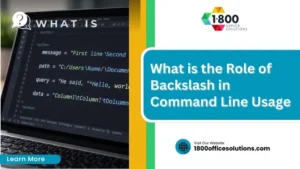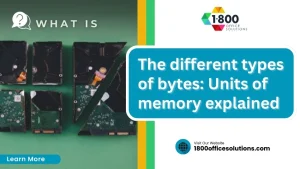What is Microsoft Copilot? In-depth guide to versions and uses
Microsoft Copilot offers innovative solutions that harness artificial intelligence, enabling users to manage data effectively and achieve more. This comprehensive guide will explore the features and applications of Microsoft Copilot, detailing its role across various industries and the different versions available. Readers will gain insights into how this tool can resolve inefficiencies and improve overall business performance, while also providing practical steps for getting started with Microsoft Azure’s capabilities.
Understanding Microsoft Copilot and Its Purpose
Microsoft Copilot stands out as a unique tool designed to enhance productivity across various applications, including Microsoft Dynamics 365, Microsoft Excel, Microsoft Outlook, and Microsoft Windows. It offers key benefits such as streamlined workflows, actionable insights, and tailored support. This section will delve into its distinctive features and the practical advantages it brings to users, underlining its significance in modern business operations.
What Makes Microsoft Copilot a Unique Tool
Microsoft Copilot distinguishes itself through its integration with analytics across various platforms, such as Microsoft Dynamics 365 and SharePoint. This feature empowers users to harness data-driven insights, enabling informed decision-making and more effective strategy implementation in their daily operations. For teams utilizing Microsoft Intune, Copilot’s capability to optimize management processes strengthens mobile app functionality while enhancing overall productivity.
Another unique aspect of Microsoft Copilot is its natural language processing abilities, which allow users to interact with applications more intuitively. By simplifying complex commands into everyday language, it reduces the learning curve and enhances user experience. This accessibility makes it easier for users at all skill levels to leverage the full potential of tools like Outlook and Excel, ultimately leading to more streamlined workflows and improved collaboration within organizations.
Key Benefits of Using Microsoft Copilot
One of the main advantages of Microsoft Copilot is its integration of generative artificial intelligence to facilitate tasks across platforms like Microsoft Word and Microsoft Bing. This innovative feature allows users to generate content, summarize information, and obtain real-time insights, significantly enhancing productivity and efficiency. By breaking down complex tasks into simple commands, it addresses the common pain points faced by users, making essential tools more accessible for everyone within an organization.
Moreover, the integration of chatbot functionalities within Microsoft Copilot provides users with an interactive experience, streamlining communication and collaboration across teams. This feature not only elevates accessibility by allowing straightforward inquiries in natural language but also aids in the quick resolution of issues or queries that may arise during daily operations. Such capabilities ensure that users can focus more on their core tasks while Copilot handles repetitive or time-consuming activities.
Exploring Microsoft Copilot Features
Microsoft Copilot offers a range of innovative features designed to enhance productivity and collaboration in the workplace. It provides insightful data analysis and recommendations that enable informed decision-making, integrates seamlessly with Microsoft 365 applications like Microsoft Teams and Microsoft Edge, and offers personalized assistance for task automation. Additionally, it fosters enhanced collaboration across teams while ensuring data security through the use of large language models that support creativity and efficiency in operations.
Insightful Data Analysis and Recommendations
Microsoft Copilot serves as an effective virtual assistant by offering insightful data analysis and tailored recommendations that enhance document management within organizations. By integrating with tools like GitHub Copilot and leveraging real-time data, it enables users to quickly assess project statuses and make informed decisions. This capability not only streamlines workflows but also addresses common organizational challenges, such as inefficient data handling and slow communication among team members.
Moreover, Copilot’s functionality extends to web browsers, where it provides contextual insights that help users navigate vast amounts of information. For instance, while working on a specific project document, the application can suggest relevant data or analytics based on the user’s input and historical data trends. This proactive approach not only improves productivity but also empowers team members to collaborate more effectively, ensuring that they remain focused on their key objectives.
Seamless Integration With Microsoft 365 Applications
Microsoft Copilot’s seamless integration with Microsoft 365 applications provides users with enhanced functionality and streamlined workflows. By connecting with tools like GitHub, the platform allows for efficient collaboration and project management, ensuring that users receive timely feedback during their work processes. This integration not only simplifies task execution but also plays a crucial role in maintaining a smooth conversation between various applications, thereby improving overall efficiency.
The compatibility of Microsoft Copilot with Microsoft 365 applications means users can easily access features without the need for additional training. For example, a user working on a document in Word can receive suggestions from Copilot based on their previous activities or real-time data, directly impacting the project’s price and progress. This level of integration empowers users to make informed decisions quickly, creating a more productive environment across teams.
- Enhancement of user productivity through seamless integration
- Facilitation of feedback and collaboration features
- Real-time data suggestions impacting task execution
Personalized Assistance for Task Automation
Microsoft Copilot offers personalized assistance that transforms task automation for users across various applications. By leveraging advanced data analysis, it streamlines repetitive processes, allowing users to automatically generate reports, manage emails, and track project milestones without manual intervention. This not only enhances the user experience but also enables teams to focus on strategic initiatives instead of time-consuming tasks.
Furthermore, Copilot enhances productivity by integrating contextual insights sourced from the internet and user activity. For instance, users operating on a Mac can receive tailored recommendations based on their recent projects or data trends. This proactive approach ensures that users have access to relevant information needed for decision-making, ultimately facilitating a smoother workflow.
- Automated report generation and task management
- Enhanced user experience through data insights
- Contextual recommendations based on user activity
Enhanced Collaboration Across Teams
Microsoft Copilot enhances collaboration across teams by leveraging advanced language models to facilitate communication within various applications. This tool streamlines workflows by allowing team members to interact seamlessly, share insights, and manage projects effectively. For instance, when working on an app like Microsoft Teams, users can access recommendations based on real-time data, enabling them to resolve queries faster and make informed decisions together.
Moreover, the integration of learning elements within Microsoft Copilot allows it to adapt to team dynamics, providing personalized suggestions that reflect each team member’s previous interactions and preferences. This adaptability creates a more cohesive working environment, ensuring that all contributors are aligned with project goals. Team members can focus on important tasks instead of getting bogged down by repetitive activities, leading to improved productivity and collaboration:
- Improved communication and feedback loops.
- Real-time data insights tailored to team needs.
- Personalized suggestions enhancing team dynamics.
Applications of Microsoft Copilot Across Industries
Microsoft Copilot significantly enhances automation in various sectors, transforming project management practices, boosting customer relationship management efforts, and improving content creation strategies. Additionally, it streamlines financial operations through intelligent automation, ensuring seamless integration across platforms such as Windows 11, Android, and iOS. Each application underlines the value of management efficiency and productivity in modern business operations.
Transforming Project Management Practices
Microsoft Copilot transforms project management practices by leveraging advanced technology and productivity software to streamline workflows. By integrating with various applications, this tool enhances team collaboration through real-time insights and data-driven recommendations, enabling users to make well-informed decisions quickly. For instance, project managers can utilize Copilot to track progress and allocate resources more efficiently, ultimately increasing overall productivity.
This innovative machine learning capability allows organizations to automate repetitive tasks, such as status reporting and task updates, freeing up valuable time for teams to focus on strategic initiatives. With its ability to adapt to individual knowledge and preferences, Microsoft Copilot supports diverse project management styles, ensuring that all team members are aligned and empowered to contribute effectively. This adaptability not only addresses common pain points in managing projects but also fosters a more cohesive and productive working environment.
Boosting Customer Relationship Management Efforts
Microsoft Copilot significantly enhances customer relationship management (CRM) efforts by streamlining communication and ensuring that team members have access to vital information. With tools like Cortana integrated into Microsoft Office applications, businesses can automate reminders and policy updates, making it easier for teams to focus on cultivating strong customer relationships. By leveraging data-driven insights, organizations can tailor their outreach efforts and create more meaningful interactions with clients.
The application of Microsoft Copilot within CRM systems allows for improved tracking of customer interactions and behaviors, enabling organizations to personalize their approach. By utilizing licenses for Microsoft Office, teams can analyze customer feedback in real time, adjusting their strategies to meet changing needs. This proactive stance in managing customer relationships not only fosters loyalty but also drives overall business success by aligning team efforts with customer expectations.
Improving Content Creation and Marketing Strategies
Microsoft Copilot revolutionizes content creation and marketing strategies by harnessing the power of machine learning and artificial intelligence. With its AI accelerator capabilities, this software can analyze vast amounts of data in real time, offering insights that help marketing teams tailor their campaigns more effectively. By streamlining the content development process, organizations can produce high-quality material that resonates with their target audience, ultimately driving engagement and conversion rates.
Furthermore, Microsoft Copilot integrates seamlessly with popular operating systems and applications, ensuring that users can access its intelligence without extensive training. This accessibility allows content creators to focus on crafting compelling narratives while Copilot manages routine tasks, such as generating content ideas and suggesting SEO enhancements. As a result, teams benefit from increased efficiency and enhanced creativity, positioning their marketing efforts for greater success in a competitive landscape.
Streamlining Financial Operations With Intelligent Automation
Microsoft Copilot significantly enhances financial operations through intelligent automation, ensuring that businesses can manage their finances efficiently. By integrating with popular platforms running on Windows 10, users can easily navigate financial processes using straightforward commands from the menu. The software’s ability to analyze data in real time allows organizations to streamline tasks such as invoicing and expense tracking, reducing the potential for errors and speeding up transaction approvals.
Moreover, with robust firewall security measures, Microsoft Copilot safeguards sensitive financial information while performing essential calculations and generating reports. This automated approach minimizes manual efforts, enabling finance teams to focus on strategy and decision-making rather than routine tasks. Therefore, implementing Microsoft Copilot within financial operations results in smoother workflows and better resource management:
Versions of Microsoft Copilot Available
The versions of Microsoft Copilot available include Microsoft 365 Copilot, which enhances productivity and user interface across applications, and Dynamics 365 Copilot, designed to improve customer experience through tailored insights. Additionally, Azure OpenAI service enhances capabilities by integrating advanced AI features. Each version focuses on streamlining workflows, making tasks easier from the taskbar and beyond, compatible with platforms like Internet Explorer and Google Play.
Microsoft 365 Copilot Overview
Microsoft 365 Copilot acts as an advanced productivity tool, enhancing user experiences across applications like Word, Excel, and PowerPoint. By integrating AI capabilities, it assists users in generating content, organizing data, and streamlining collaboration through tools such as Microsoft Teams and Skype. This tool transforms how individuals and teams approach their workflows, making it easier to accomplish tasks and maintain efficiency.
The personalized assistance provided by Microsoft 365 Copilot supports users in optimizing their day-to-day operations. It leverages real-time insights to facilitate informed decision-making and task prioritization. Users can benefit from its intuitive features, which adapt to their preferences, ensuring that every interaction is relevant and impactful:
Dynamics 365 Copilot Features
Dynamics 365 Copilot features a suite of tools that empower organizations to enhance customer interactions and streamline operations. By leveraging artificial intelligence, this platform delivers actionable insights tailored to specific business needs, facilitating timely decision-making. For example, real-time customer data analysis allows sales teams to personalize outreach efforts effectively, thereby improving engagement rates and fostering stronger client relationships.
Moreover, Dynamics 365 Copilot integrates seamlessly with other Microsoft applications, ensuring a cohesive workflow across departments. This integration aids in tracking project performance and optimizing resource allocation. Users benefit from its intuitive design, which minimizes the learning curve and enables teams to quickly implement features that drive productivity and efficiency:
- Personalized insights for tailored customer interactions.
- Real-time data analysis to enhance decision-making.
- Seamless integration with Microsoft applications for efficient workflows.
Azure OpenAI Service and Its Impact on Copilot
The integration of Azure OpenAI Service significantly enhances the capabilities of Microsoft Copilot, making it a more powerful tool for users. By leveraging advanced AI technologies, it enables Copilot to provide sophisticated insights and personalized recommendations, allowing businesses to streamline operations effectively. For example, this integration allows Copilot to analyze user data in real-time, presenting actionable suggestions that enhance productivity and help users make informed decisions quickly.
Furthermore, the Azure OpenAI Service enables Microsoft Copilot to adapt and learn from user interactions, improving its functionality over time. This continuous learning ensures that the recommendations provided by Copilot remain relevant and tailored to the specific needs of the organization. Ultimately, this synergy between Azure OpenAI Service and Microsoft Copilot empowers businesses to enhance collaboration and drive better results across teams:
Getting Started With Microsoft Copilot
Understanding the implementation of Microsoft Copilot begins with identifying the system requirements essential for its integration into existing workflows. This section covers the steps to seamlessly incorporate Microsoft Copilot into daily operations, enhancing collaboration and productivity. Furthermore, it outlines how to set up personalized settings, ensuring users maximize efficiency while utilizing the tool’s powerful features.
System Requirements for Implementation
Implementing Microsoft Copilot requires specific system configurations to ensure optimal performance and functionality. Users should have access to the latest versions of Microsoft 365 applications, as Copilot enhances existing tools like Word, Excel, and Outlook. Additionally, a stable internet connection is necessary for the seamless integration of real-time data analysis and collaboration features, enabling users to utilize the full potential of this innovative software.
Furthermore, organizations must consider hardware requirements to support the advanced capabilities of Microsoft Copilot. Devices should be equipped with sufficient RAM and processing power to handle complex tasks without lagging. Businesses can enhance productivity significantly by preparing their systems accordingly, ensuring that teams can take advantage of Copilot’s features efficiently:
- Access to updated Microsoft 365 applications.
- Reliable internet connection for real-time functionalities.
- Hardware with adequate RAM and processing speed.
Steps to Integrate Microsoft Copilot Into Your Workflow
Integrating Microsoft Copilot into existing workflows begins with ensuring that the necessary applications are updated to the latest versions. Users must install Microsoft 365 applications, such as Word, Excel, and Outlook, to benefit from Copilot’s enhancements. This foundation enables teams to access the full suite of features, maximizing productivity from the outset.
Once the applications are up to date, organizations can customize the settings within Microsoft Copilot to align with their specific needs. Effective personalization, such as configuring the data sources and selecting preferred communication methods, fosters a tailored experience that improves collaboration across team members. Establishing these parameters ensures that individuals can leverage Copilot’s capabilities efficiently to support their daily tasks:
Setting Up Personalized Settings for Maximum Efficiency
To maximize efficiency with Microsoft Copilot, users should customize their settings to cater to specific needs and workflows. This involves adjusting preferences for data sources and communication methods. For instance, selecting preferred integrations within Microsoft 365 applications can significantly streamline daily operations, allowing team members to access relevant data at their fingertips.
Additionally, personalizing features such as task reminders, notification settings, and reporting preferences can enhance the overall user experience. By tailoring these settings, individuals can ensure that Copilot aligns with their working style, thus reducing distractions and improving focus. Learning how to navigate these options enables users to harness the full potential of Microsoft Copilot effectively:
Future Developments and Roadmap for Microsoft Copilot
The future of Microsoft Copilot is marked by exciting upcoming features and enhancements that aim to further improve user experience. Community feedback plays a crucial role in shaping these developments, ensuring that the tool evolves to meet real-world needs. Furthermore, as the digital workspace continues to transform, Microsoft Copilot will be instrumental in streamlining tasks and enhancing collaboration across teams, positioning it as a vital asset in modern business operations.
Upcoming Features and Enhancements
Microsoft Copilot is set to introduce several upcoming features designed to enhance user experience and streamline operations. These enhancements include advanced integration capabilities with third-party applications, enabling users to leverage additional tools seamlessly within their workflows. By focusing on interoperability, Microsoft aims to provide business users with more flexibility and efficiency in their daily tasks.
Furthermore, increasing the customization options available will allow organizations to tailor Copilot more closely to their specific needs. This includes improved user interface preferences and customizable automation settings that adapt to the unique workflows of various teams. Such developments will enhance overall productivity, ensuring that Microsoft Copilot remains a valuable asset in diverse business environments:
- Advanced integration capabilities with third-party applications.
- Increased customization options for user interface and automation settings.
- Focus on interoperability to enhance efficiency across workflows.
Community Feedback and Impact on Development
Microsoft Copilot’s development heavily relies on community feedback, ensuring that the tool meets the needs of its users. Through regular interactions, surveys, and feedback mechanisms, Microsoft captures insights directly from organizations and individual users. This feedback loop provides invaluable information regarding the strengths and weaknesses of Copilot, allowing the development team to prioritize enhancements that truly matter to its user base.
The impact of user feedback is evident in the continuous evolution of Microsoft Copilot’s features. For example, suggestions to improve integration with third-party applications have led to plans for advanced interoperability in upcoming updates. By addressing user pain points and adapting to real-world needs, Microsoft Copilot enhances its utility, making it a key resource in productivity and collaboration across various industries:
The Role of Microsoft Copilot in the Evolving Digital Workspace
Microsoft Copilot plays a pivotal role in the evolving digital workspace by streamlining collaboration and communication among team members. Its ability to integrate with various Microsoft 365 applications allows for real-time insights and data analysis, empowering users to make well-informed decisions rapidly. As organizations adapt to hybrid working environments, the need for tools that enhance productivity and simplify workflows becomes increasingly essential, and Microsoft Copilot fulfills this demand effectively.
Moreover, as businesses face challenges related to data management and task automation, Microsoft Copilot stands out as a transformative solution. By incorporating advanced artificial intelligence capabilities, it not only automates repetitive tasks but also adapitates to user preferences, making it a valuable ally in daily operations. The continuous evolution of Copilot ensures that it remains relevant in addressing the dynamic needs of businesses, ultimately fostering a more cohesive and efficient work environment.
Frequently Asked Questions
What is the main purpose of Microsoft Copilot?
Microsoft Copilot serves to enhance productivity by integrating artificial intelligence within Microsoft 365 applications. It assists users by generating text, summarizing content, and automating repetitive tasks, thereby streamlining workflows and improving efficiency across various business functions.
Additionally, Copilot helps businesses leverage data for informed decision-making. By analyzing trends and insights from documents and spreadsheets, it empowers users to create comprehensive reports and presentations, fostering collaboration and innovation in an increasingly digital workspace.
What key features does Microsoft Copilot offer?
Microsoft Copilot integrates with various Microsoft 365 applications, enhancing productivity through AI-driven assistance. Key features include smart drafting, personalized content recommendations, and real-time collaboration monitoring. These capabilities help users create documents faster and more efficiently.
Another significant feature is its ability to analyze data across platforms, enabling insights generation. Additionally, Copilot provides context-aware suggestions for text and formatting, streamlining workflows. Users benefit from its intuitive interface, which fosters improved communication and project management.
How is Microsoft Copilot applied in different industries?
Microsoft Copilot enhances productivity across various industries by automating tasks and simplifying workflows. In sectors like healthcare, it assists in patient data management, while in finance, it analyzes trends and forecasts, streamlining decision-making processes for professionals.
In education, Copilot aids teachers in curriculum development and personalized learning experiences. Manufacturing industries benefit from predictive maintenance and inventory management, optimizing operations and reducing downtime. This versatility makes Copilot a vital tool in today’s competitive business landscape.
What versions of Microsoft Copilot are currently available?
Microsoft Copilot is available in several versions tailored for different applications and user needs. Key offerings include Copilot for Microsoft 365, integrating into Word, Excel, and Outlook, providing intelligent writing and data insights.
For business applications, Microsoft has introduced Copilot in Power BI and Dynamics 365. These versions enhance analytics capabilities and customer relationship management by leveraging AI to present data-driven recommendations, making them suitable for various organizational environments.
How can users get started with Microsoft Copilot?
To get started with Microsoft Copilot, users should first ensure they have access to compatible Microsoft applications, such as Word or Excel. Joining a Microsoft 365 subscription will grant the necessary functionalities, including the integration of Copilot features into their workflow.
Next, users can explore Copilot by accessing the help section within their applications. Engaging with tutorials and example prompts will enhance understanding. Experimenting with simple tasks, like drafting documents or summarizing data, will familiarize users with Copilot’s capabilities.
Conclusion
Microsoft Copilot emerges as a transformative tool that enhances productivity and collaboration across various applications within the Microsoft ecosystem. Its features, from advanced data analytics to seamless integration with Microsoft 365 applications, empower users to streamline workflows and make informed decisions effectively. By incorporating personalized assistance and automation, it reduces repetitive tasks, allowing teams to focus on strategic initiatives. As organizations adapt to the evolving digital landscape, understanding and utilizing Microsoft Copilot becomes essential for maximizing operational efficiency and fostering a dynamic work environment.