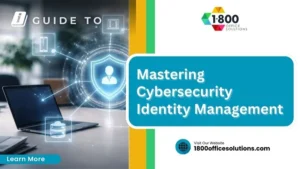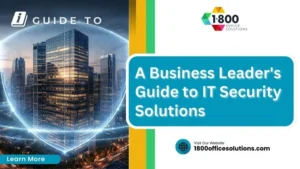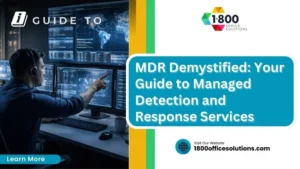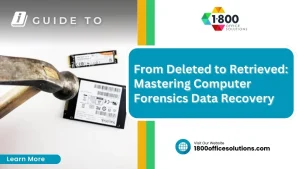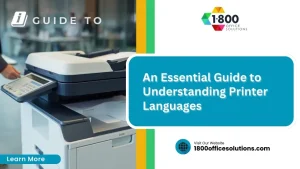In-Depth Guide to Comparing Canon Printer Models
When it comes to choosing the right Canon printers for your home or office needs, understanding what each model offers can help make the decision easier. Here’s a quick snapshot of what you should consider:
- Canon PIXMA Series: Perfect for home use, known for excellent photo quality and versatile printing options.
- Canon imageCLASS Series: Ideal for small businesses, offering high-speed printing and multifunction capabilities.
- Canon MAXIFY Series: Best suited for demanding office environments with a focus on speed and efficiency.
- Canon SELPHY Series: Designed for portable use, delivering lab-quality photo prints on-the-go.
Selecting the right printer will depend on your specific needs, such as the volume of printing and whether you need multifunctional capabilities like scanning or faxing.
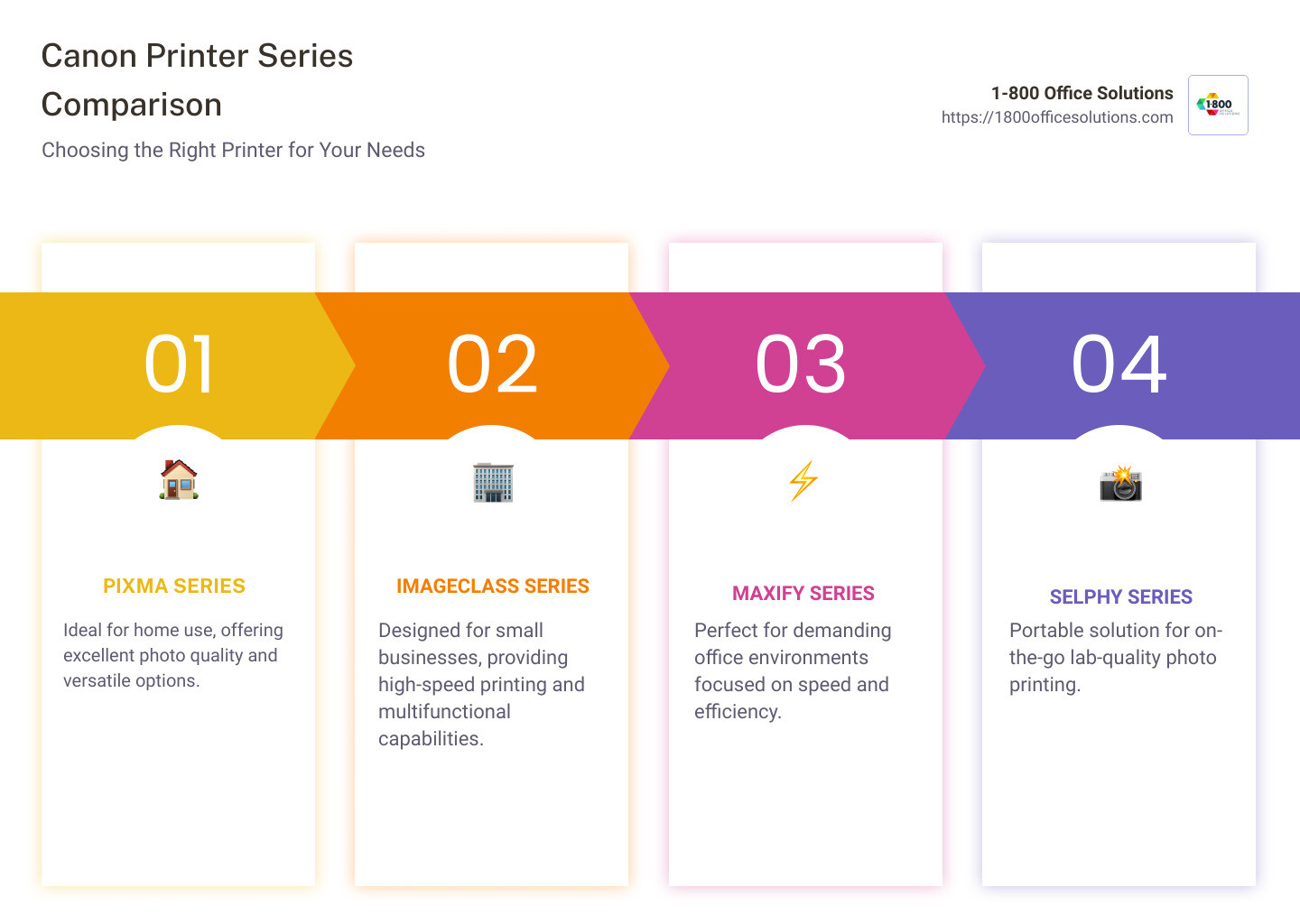
Essential canon printers terms:
Best Canon Printers of 2024
When selecting the best Canon printers for 2024, three models stand out: the Canon Maxify GX6020, Canon Color imageCLASS MF753Cdw, and Canon PIXMA G620. Each offers unique features custom to different needs, from home use to demanding office environments.
Canon Maxify GX6020
The Canon Maxify GX6020 is a top contender for businesses needing high-volume printing with low running costs. This model is part of Canon’s MegaTank line, which means it uses refillable ink tanks instead of traditional cartridges. The upfront cost might be higher, but the savings on ink make it economical in the long run. It can handle a massive workload, with enough ink to print up to 6,000 black-and-white pages and 14,000 color pages.

With its fast print speeds and multifunctional capabilities, including duplex scanning and a responsive touchscreen interface, it’s a solid choice for any office setting.
Canon Color imageCLASS MF753Cdw
For those needing a reliable laser printer, the Canon Color imageCLASS MF753Cdw is an excellent choice. It combines high-speed printing with vibrant color output, making it ideal for small businesses. This model supports wireless connectivity, allowing for easy printing from mobile devices, and includes a fax function, enhancing its multifunctionality.
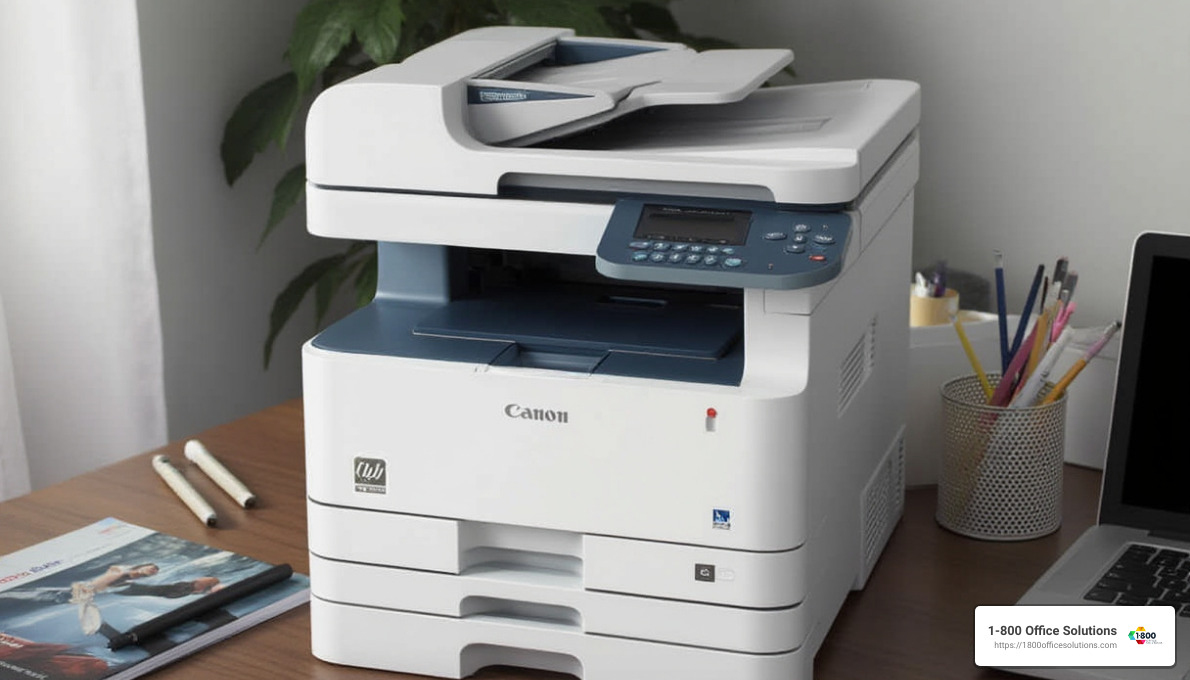
The MF753Cdw is designed for efficiency, with a large paper capacity and fast print speeds, ensuring it can keep up with the demands of a busy office.
Canon PIXMA G620
The Canon PIXMA G620 is perfect for home users who prioritize photo quality. As part of the MegaTank series, it offers impressive photo printing capabilities with vibrant colors and sharp details. This model is particularly suited for photography enthusiasts or families who print photos frequently.

The G620’s six-color ink system provides excellent color accuracy, making it a standout choice for photo printing. Its compact design also makes it a great fit for home environments where space is at a premium.
Each of these Canon printers offers distinct advantages, catering to different user needs. Whether you’re focused on cost-effective high-volume printing, fast and reliable office use, or exceptional photo quality, Canon has a model to meet your requirements.
Canon Printer Ranges
When exploring Canon printers, understand the different ranges available to suit various needs. From home use to small business environments, Canon offers a diverse selection of printers, each designed with specific features to improve your printing experience.
Home Printers
Home printers from Canon are designed to be compact, user-friendly, and versatile. These models, like the PIXMA TS series, are perfect for everyday tasks such as printing homework, recipes, or family photos. They often come with wireless connectivity, allowing you to print directly from smartphones or tablets. The PIXMA TS3140, for example, is an affordable all-in-one option that provides crisp documents and vivid, borderless photos, making it a popular choice for home users.
Small Business Printers
For small businesses, Canon offers printers that balance performance with cost-efficiency. The Canon Maxify series, including models like the GX6020, is ideal for businesses with high-volume printing needs. These printers feature refillable ink tanks, reducing long-term costs and environmental impact. Additionally, models like the imageCLASS MF753Cdw combine laser technology with multifunctional capabilities, such as scanning and faxing, to support the varied demands of a small office. Their robust design ensures reliability and speed, critical for maintaining productivity.
Multifunction Printers
Multifunction printers (MFPs) are a staple in both home and office settings due to their ability to print, scan, copy, and sometimes fax. Canon’s MFPs, like the PIXMA TS5140, offer seamless connectivity and ease of use, making them perfect for households and businesses that need an all-in-one solution. These printers often feature automatic document feeders (ADFs) and duplex printing, saving time and paper. The PIXMA TS9540 series even includes A3-capability, catering to users who require larger format prints.
Canon’s diverse printer ranges ensure that whether you’re printing photos at home or managing documents in a small business, there’s a model equipped to handle your needs efficiently and economically.
Key Features to Consider
When choosing a Canon printer, focusing on key features like wireless connectivity, print speed, and multifunctionality can help you find the best fit for your needs.
Wireless Connectivity
Wireless connectivity is a game-changer for many users. It allows you to print from anywhere in your home or office without being tethered to a computer. Canon printers often come with Wi-Fi and Bluetooth options, making it easy to print from smartphones, tablets, or laptops. For instance, models like the PIXMA TS3140 offer seamless printing from smart devices, enhancing convenience and flexibility. This feature is especially useful for households with multiple devices or offices where mobility is key.
Print Speed
Print speed is crucial, especially in environments where time is of the essence. Canon’s laser printers, such as the imageCLASS LBP122dw, are known for their fast print speeds, making them ideal for high-volume printing tasks. These printers can churn out pages quickly, ensuring that your workflow remains uninterrupted. For home use, inkjet models like the PIXMA series balance speed with quality, providing fast printing while maintaining vibrant colors and sharp details.
Multifunctionality
Multifunctionality means more than just printing. Many Canon printers are multifunction printers (MFPs), which can print, scan, copy, and sometimes fax. This all-in-one capability is perfect for both home and office settings. For example, the Canon PIXMA G6020 MegaTank offers robust multifunctionality with the added benefit of refillable ink tanks, reducing long-term costs. Features like automatic document feeders (ADFs) and duplex printing are common in these models, saving time and paper by allowing double-sided printing and easy scanning of multiple pages.
Considering these features will help you select a printer that not only meets your immediate needs but also adapts to future demands, ensuring a smooth and efficient printing experience.
How to Connect Your Canon Wireless Printer
Setting up your Canon wireless printer is easier than you might think. With just a few steps, you can connect your printer to your home or office network and start printing wirelessly. Here’s a simple guide to help you through the process.
Wireless LAN Setup
- Unbox and Power On
Start by unboxing your Canon printer and plugging it into a power source. Turn it on and make sure it’s ready for setup. - Access the Menu
On the printer’s control panel, find and press the ‘Menu’ button. Steer to the ‘Network Settings’ or ‘Wi-Fi Setup’ option. This is where you’ll connect your printer to the Wi-Fi network. - Choose Wi-Fi Setup
Select ‘Wireless LAN Setup’ from the menu. Your printer will search for available networks. - Select Your Network
When your Wi-Fi network appears, select it. If your network is password-protected, you’ll need to enter the Wi-Fi password. Use the printer’s keypad or touchscreen to input the password carefully. - Connect
Once the password is entered, your printer will attempt to connect to the network. This may take a few moments. A confirmation message will appear on the screen once the connection is successful.
Connectivity
Canon printers often support multiple connectivity options, like Wi-Fi Direct and Bluetooth, catering to different devices and preferences.
- Wi-Fi Direct: This allows you to print directly from your smartphone or tablet without needing to connect to a router. It’s perfect for quick, on-the-go printing tasks.
- Bluetooth: Some models support Bluetooth for easy pairing with mobile devices, adding another layer of convenience.
Setup Guide
- Install Drivers
Before you can start printing, you need to install the necessary drivers on your computer. Visit Canon’s official website and download the latest drivers for your printer model. Follow the on-screen instructions to complete the installation. - Printer Software
Canon provides software like the Canon PRINT app for mobile devices, simplifying wireless printing and scanning. Download the app from your device’s app store and follow the setup instructions. - Test Print
After installation, perform a test print to ensure everything is working correctly. This will confirm that your printer is properly connected to the network.
By following these steps, you can easily set up your Canon wireless printer and enjoy the freedom of wireless printing. Whether you’re printing documents from your laptop or photos from your smartphone, Canon makes it straightforward and user-friendly.
Frequently Asked Questions about Canon Printers
What is the disadvantage of a Canon printer?
When considering Canon printers, one common concern is the cost of ink cartridges. Ink can be expensive, especially if you’re using your printer frequently. Over time, these costs add up. It’s important to factor in the cost of ink when purchasing a Canon printer, especially if you plan to use it regularly for photo printing, which tends to consume more ink.
Another potential drawback is maintenance. Like any other printer, Canon models require regular maintenance to function optimally. This includes cleaning print heads and ensuring the printer is free from paper jams. Neglecting maintenance can lead to reduced print quality and even damage to your printer.
How many years does a Canon printer last?
The lifespan of a Canon printer typically ranges from 3 to 5 years. However, this can vary based on usage and maintenance habits. Regular maintenance, such as cleaning and proper handling, can extend the life of your printer.
To maximize your printer’s lifespan, follow these tips:
- Regular Cleaning: Keep your printer clean, especially the print heads. Dust and ink residue can affect performance.
- Use Genuine Ink: While third-party inks might be cheaper, they can cause clogs and reduce print quality.
- Avoid Paper Jams: Load paper correctly and avoid overfilling the tray to prevent jams.
Which printer brand is best for you?
Choosing the best printer brand depends on your specific needs. Canon printers are renowned for their photo printing quality, making them ideal for photographers and creative professionals. They offer a wide range of features, including wireless connectivity and multifunctionality, which are great for both home and office use.
When comparing Canon to other brands, consider the following features:
- Print Quality: Canon excels in vibrant color prints, especially for photos.
- Functionality: Many Canon models offer scanning, copying, and even faxing capabilities.
- Cost Efficiency: While ink costs can be high, Canon’s MegaTank models provide a cost-effective solution with refillable ink tanks.
The best printer brand for you will depend on your printing needs, budget, and personal preferences. Consider these factors carefully to make an informed decision.
Conclusion
In conclusion, choosing the right printer involves balancing your needs with the features and costs of available models. Canon printers offer a range of options that cater to both home and office environments, making them a versatile choice for many users.
1-800 Office Solutions is here to guide you through this decision-making process. With our expertise in office technology and repair services, we can help you find the perfect Canon printer that meets your specific needs. Whether you need a printer for vibrant photo printing or efficient document handling, Canon provides reliable options with advanced features like wireless connectivity and multifunctionality.
When selecting a Canon printer, consider factors such as print quality, multifunction capabilities, and long-term costs. Canon’s MegaTank models are particularly noteworthy for their cost efficiency, offering refillable ink tanks that can significantly reduce your overall printing expenses.
Maintenance is key to extending the life of your printer. Regular cleaning and using genuine ink cartridges can help ensure optimal performance and longevity.
For more information on Canon printers and to explore our comprehensive printer repair services, reach out to us at 1-800 Office Solutions. We’re committed to providing you with the best solutions to improve your printing experience and keep your office running smoothly.
Thank you for considering us as your partner in finding the best Canon printer for your needs. We look forward to assisting you in making the right choice.