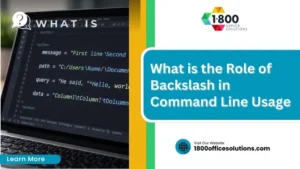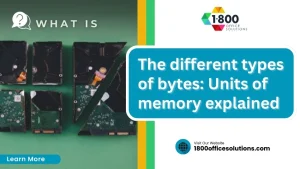What Is NAS: Understanding Network-Attached Storage for Home and Business
Where data security and accessibility are paramount, understanding Network-Attached Storage (NAS) can significantly enhance both personal and business data management. This article will define NAS and highlight its relevance, explore the benefits for home users and businesses, and guide readers through setting up and maintaining their own systems. By addressing common storage challenges, readers will discover how NAS solutions can provide reliable data access, streamline operations, and improve overall efficiency. Engaging with this content will empower users to make informed decisions about their storage needs in a fast-paced environment.
Key Takeaways
- NAS provides centralized access for efficient file sharing and collaboration among users
- Scalability allows businesses to expand storage solutions as data needs grow
- Advanced security features protect sensitive information and enhance data management
- User-friendly interfaces simplify setup and usage for both home and business environments
- NAS systems facilitate automated backups, minimizing the risk of data loss
Defining Network-Attached Storage and Its Relevance

Network-Attached Storage (NAS) technology serves as a centralized system for data storage, crucial for both home and business environments. It differs significantly from Direct-Attached Storage (DAS) and Storage Area Networks (SAN) by allowing multiple users to access files over a network. The key features of NAS include scalability, data redundancy, and user-friendly interfaces, making it a valuable solution in today’s tech-driven landscape.
Understanding the Basics of NAS Technology
Network-Attached Storage (NAS) systems play a vital role in managing data efficiently for both personal and commercial use. By allowing multiple users to access and share files over a national network, NAS enhances collaboration and productivity. With features such as automated backups and data redundancy, these systems ensure that critical information remains secure and accessible, addressing the common pain points of data loss and storage limitations.
Effective NAS implementation can transform how businesses operate by streamlining file management and improving overall data accessibility. For example, a retail shop using NAS can enable staff to access inventory data in real time, fostering a more informed decision-making process. By understanding the fundamentals of NAS technology, users can maximize its potential in their daily operations while reducing the risks associated with traditional storage methods:
- Centralized data access for enhanced collaboration
- Scalability to adapt to growing storage needs
- Improved data security through redundancy and backups
Differences Between NAS, DAS, and SAN
Network-Attached Storage (NAS), Direct-Attached Storage (DAS), and Storage Area Networks (SAN) offer varying methods for data management. NAS provides centralized file sharing that enables multiple users to access data over a network, making it an ideal choice for collaborative environments. In contrast, DAS connects storage directly to a single computer, limiting accessibility and scalability, while SAN uses high-speed networks to connect multiple storage devices, requiring specialized software for data management.
The choice between these storage solutions often hinges on the specific needs of a business. For instance, a small business may benefit from NAS due to its user-friendly interface and ability to scale as data requirements grow. Conversely, larger enterprises with extensive data demands might opt for SAN to enhance performance and ensure high availability, though such systems often necessitate more complex management and higher costs.
Key Features of Network-Attached Storage
Network-Attached Storage (NAS) systems are characterized by their ability to provide centralized data access, which is essential for both home users and businesses. This feature allows multiple users to share files seamlessly over a network, enhancing collaboration and improving workflow efficiency. With user-friendly interfaces and easy setup, NAS solutions cater to various skill levels, making them a go-to choice for organizations looking to streamline their data management processes.
Another critical feature of NAS is its scalability, enabling businesses to expand their storage capacity as their data needs grow. This flexibility means that enterprises can start with a modest setup and add more drives or units when necessary, ensuring that they are not constrained by initial investments. Additionally, NAS systems often include redundancy options that protect against data loss, providing peace of mind for users who depend on reliable data storage solutions.
The Benefits of Using NAS for Home Users

Network-Attached Storage (NAS) simplifies file sharing across various devices, making it easier for home users to collaborate and manage their data. It offers remote access, ensuring that files are accessible from anywhere, while providing reliable data backup solutions for personal use. Additionally, NAS supports media streaming, enhancing home entertainment options and convenience.
Simplifying File Sharing Across Devices
Network-Attached Storage (NAS) systems significantly simplify file sharing across multiple devices, allowing users to access their data seamlessly. Home users can upload, store, and retrieve files from various devices—including computers, tablets, and smartphones—without the need for complicated configurations. This capability not only enhances convenience but also ensures that family members can collaborate effortlessly on projects, such as shared photo albums or video files.
The intuitive design of NAS devices often includes user-friendly interfaces that minimize technical barriers, enabling even those with limited IT knowledge to manage their files efficiently. For instance, setting up shared folders makes it simple for users to grant specific access to relatives or friends, ensuring that everyone can contribute to shared goals or family events. This streamlined approach to file sharing addresses common frustrations related to accessing files across different platforms and devices:
Remote Access and Data Accessibility
Network-Attached Storage (NAS) enables remote access, allowing home users to retrieve files from their devices irrespective of location. This feature is particularly beneficial for individuals who need to access important documents or media while away from home, enhancing convenience and productivity. For instance, a user can easily stream videos or access work files directly from their smartphone, ensuring they are connected to their data at all times.
Data accessibility through NAS systems addresses common concerns about file management, providing a secure platform for users to store and share important information. With built-in security protocols, NAS devices protect personal data while enabling collaborative efforts within households. Families can effortlessly share photos, music, and more, ensuring that everyone stays updated and connected without the hassle of physical storage limitations:
Data Backup Solutions for Personal Use
Network-Attached Storage (NAS) provides reliable data backup solutions for personal use, addressing the growing need for secure storage at home. Users benefit from automated backup features that ensure important files, such as family photos and important documents, are regularly saved without requiring manual intervention. This peace of mind is invaluable, as it minimizes the risk of losing cherished memories or critical information due to hardware failures or accidental deletions.
Incorporating NAS into a home network allows individuals to create a centralized backup hub, making data management straightforward. For instance, families can schedule regular backups that capture all devices in the household, including laptops and smartphones, ensuring that data is synchronized and up-to-date. This user-friendly approach not only simplifies backup processes but also enhances preparedness for any unexpected data loss, making it an essential component of modern personal data management.
Media Streaming Capabilities With NAS
Network-Attached Storage (NAS) enhances home entertainment by providing robust media streaming capabilities. Users can easily stream their favorite movies, music, and photos from various devices connected to the NAS, making their digital content accessible from anywhere within the home. This functionality eliminates the need for multiple physical storage devices, streamlining the user experience while ensuring that media libraries remain well-organized and easily searchable.
Moreover, many NAS solutions support popular streaming applications, facilitating integration with smart TVs, gaming consoles, and mobile devices. Families can enjoy seamless viewing experiences and share media without the hassle of transferring files between devices. By leveraging NAS for media streaming, home users can create an efficient entertainment hub that caters to their diverse viewing and listening preferences:
- Centralized access to movies and music
- Support for multiple streaming devices
- Improved organization of digital media libraries
The Advantages of NAS for Businesses

NAS offers several advantages that greatly benefit businesses, including enhanced collaboration among team members and centralized data management for organizations. It provides scalability options to accommodate growing data needs and incorporates robust security features that protect sensitive information. These elements collectively ensure that businesses can operate efficiently while safeguarding their valuable data assets.
Enhanced Collaboration Among Team Members
Network-Attached Storage (NAS) contributes significantly to enhanced collaboration among team members within a business. By providing centralized access to files, NAS allows employees to work together seamlessly regardless of their physical location. This capability not only improves communication but also accelerates workflow, enabling teams to share essential documents, graphics, and presentations in real time.
Furthermore, with features like user permissions and shared folders, NAS ensures that team members can access the necessary information without compromising data security. For example, a marketing team can concurrently edit promotional materials, reducing delays and increasing efficiency. This collaborative environment fosters innovation and creativity, enabling businesses to respond quickly to market demands and customer needs.
Centralized Data Management for Organizations
Centralized data management through Network-Attached Storage (NAS) significantly enhances operational efficiency for organizations. By consolidating data in a single location, employees can easily access and share necessary files regardless of their physical locations. This centralized approach not only streamlines workflows but also reduces the time spent searching for information across multiple systems, ultimately saving valuable resources.
Moreover, NAS systems facilitate efficient control over data permissions and access levels. Organizations can establish user roles that govern who can view or edit specific files, ensuring sensitive information remains protected. For instance, a finance department can maintain strict access control for financial reports while allowing broader access to project-related documents, thus balancing collaboration with security needs effectively.
Scalability Options for Growing Businesses
Scalability is a fundamental advantage of Network-Attached Storage (NAS), allowing businesses to expand their storage capabilities as their data needs increase. This flexibility enables organizations to start with a basic setup and gradually add more drives or units without the need for significant upfront investments. For instance, a growing business can initially deploy a smaller NAS system for essential file sharing and later upgrade to larger capacity units, ensuring they can accommodate expanding operational demands.
A scalable NAS solution helps businesses address fluctuating data requirements effectively without interrupting daily activities. As teams generate and access more data, companies can easily implement upgrades that keep pace with their evolving needs. This approach not only supports improved data management and accessibility but also enhances overall productivity, reducing downtime associated with storage limitations and facilitating smoother business operations.
Security Features and Data Protection
Network-Attached Storage (NAS) systems enhance security features that protect sensitive business data, addressing a primary concern for organizations. With encryption protocols and user-defined access permissions, businesses can safeguard critical information from unauthorized access. Additionally, NAS solutions often include continuous data protection features, ensuring that regular snapshots of data are taken, minimizing the risk of data loss due to accidental deletion or hardware failure.
Data protection strategies implemented within NAS frameworks provide businesses with peace of mind, knowing their information is protected. Remote access controls allow users to manage permissions effectively, which is essential for minimizing vulnerabilities in shared environments. This capability is especially vital for companies handling confidential client information, as it ensures data integrity and compliance with industry regulations.
Setting Up NAS for Home and Business

Choosing the right NAS device is essential for meeting specific storage needs, whether for home or business. The subsequent sections will provide a detailed step-by-step installation process, guidance on configuring user access and permissions, and instructions for connecting the NAS to the network. These practical insights ensure an effective and secure setup for efficient data management and accessibility.
Choosing the Right NAS Device for Your Needs
When selecting a Network-Attached Storage (NAS) device, it is vital to assess specific storage needs and usage scenarios. Home users seeking a simple setup for media and file sharing may prefer compact NAS models, which offer adequate space and user-friendly interfaces. Conversely, businesses with higher data demands should consider models that provide scalability, allowing them to expand storage capacity as their requirements grow, ensuring they can accommodate future needs.
Another significant factor in choosing the right NAS device is evaluating its performance capabilities. For instance, businesses that require high-speed data transfer and support for multiple users should opt for NAS solutions with advanced processing power and RAID configurations. Addressing these particular needs not only enhances operational efficiency but also means that both home and business users can enjoy seamless access to their data, minimizing technical frustrations while ensuring dependable file management.
Step-by-Step Installation Process
To begin the installation of a Network-Attached Storage (NAS) device, users should first unpack the unit and locate essential components, including power adapters and networking cables. Connecting the NAS to the router using an Ethernet cable ensures reliable access to the network. Once the device is powered on, following the manufacturer’s instructions to access its web interface will enable users to start the setup process.
After accessing the NAS interface, users are typically guided through a configuration wizard that handles essential settings such as RAID setup and user permissions. Configuring these options properly ensures that data is stored efficiently and securely. Once the initial setup is complete, users can create shared folders and configure backups, fully leveraging the centralized data management features that NAS devices offer for both home and business environments.
Configuring User Access and Permissions
Configuring user access and permissions on a Network-Attached Storage (NAS) device is essential for maintaining data security and efficiency. Administrators can define specific roles for each user, determining their level of access to files and folders. This tailored approach ensures that sensitive information remains protected while allowing team members to collaborate effectively, significantly enhancing productivity within both home and business environments.
To set up user access, NAS devices usually feature a web-based interface that guides administrators through the configuration process. Users can create individual accounts, assign permissions, and manage shared resources effortlessly. For example, a business might choose to restrict access to financial documents to only the finance department, while providing broader access to project files for different teams. By thoughtfully configuring these settings, organizations can safeguard crucial data while promoting streamlined collaboration:
- Define user roles and permissions
- Utilize web-based interfaces for easy management
- Balance security with collaborative access to files
Connecting NAS to Your Network
Connecting a Network-Attached Storage (NAS) device to a network is a straightforward process that requires minimal technical expertise. Users start by using an Ethernet cable to link the NAS directly to a router or switch, ensuring that it can communicate effectively with other devices within the network. Once connected, accessing the NAS interface through a web browser allows users to configure essential settings, making it ready for both file sharing and data management.
After establishing the physical connection, users should follow the manufacturer’s setup guide to access the NAS interface and complete the initial configuration. This process will often include setting up user accounts and permissions, which is vital for maintaining data security and accessibility. A properly connected and configured NAS not only streamlines data access but also enhances collaboration among team members, making it an ideal storage solution for both businesses and home environments.
Maintenance and Troubleshooting for NAS

Regular updates and security patches are essential for maintaining the integrity of Network-Attached Storage (NAS) systems. Monitoring performance and storage space ensures optimal operation, while understanding common issues and their resolutions enhances reliability. Each of these aspects plays a critical role in ensuring efficient NAS management, ultimately safeguarding data for both home and business users.
Regular Updates and Security Patches
Regular updates and security patches serve as critical components in maintaining the functionality and security of Network-Attached Storage (NAS) systems. By keeping the firmware and software current, users can protect their devices from vulnerabilities that may be exploited by cyber threats. For instance, businesses that implement routine updates are better equipped to safeguard sensitive data, thereby ensuring uninterrupted access to essential files and maintaining operational integrity.
Moreover, incorporating a structured update schedule can greatly enhance overall NAS performance. This proactive approach not only mitigates potential security risks but also optimizes the system’s functionality, resulting in improved data access speeds and user experience. Establishing a practice of regular maintenance and updates allows both home users and businesses to maximize the longevity and reliability of their NAS solutions, ultimately supporting effective data management.
Monitoring Performance and Storage Space
Monitoring the performance of Network-Attached Storage (NAS) is essential for ensuring optimal operation and preventing potential issues. Regular checks of the system’s responsiveness, data transfer speeds, and user access times can reveal underlying problems that may affect productivity. For example, if a business notices slow data retrieval times, it may indicate that the NAS is nearing its storage capacity or that network congestion is occurring.
Additionally, monitoring storage space is critical in preventing data loss and maintaining efficient resource management. Users should establish alerts for low storage thresholds to promptly address potential problems, such as deleting unnecessary files or upgrading capacity. Keeping an organized storage environment contributes to improved performance and enhanced user experience, making it vital for both home and business settings to actively track these aspects:
- Regularly check system responsiveness
- Monitor data transfer speeds
- Establish alerts for low storage space
Common Issues and How to Resolve Them
Network-Attached Storage (NAS) systems can occasionally experience common issues that may hinder their performance. One frequent problem is network connectivity failure, which can lead to inaccessible files. If users encounter this, they should check the physical connections, ensuring the Ethernet cable is securely attached to both the NAS device and the router. Restarting the network equipment can also help restore connectivity and resolve temporary glitches, allowing users to regain access to their essential data.
Another issue that often arises with NAS setups is insufficient storage space, which can prevent users from saving new files. To address this, individuals can regularly monitor storage utilization through the NAS interface and identify large files or folders that may be archived or deleted. If necessary, upgrading the storage capacity by adding additional drives is a practical solution to accommodate growing data needs, ensuring seamless file management for both home and business environments.
Exploring Popular NAS Brands and Models

This section provides an overview of notable NAS brands and models, starting with Synology’s versatile NAS solutions, which cater to various user needs. It also examines QNAP devices, highlighting their advanced features. Comparisons with Western Digital and Netgear options further reveal the strengths and weaknesses of each brand. User experiences and recommendations will offer practical insights into selecting the best NAS for both home and business use.
Overview of Synology NAS Solutions
Synology NAS solutions are recognized for their versatility and user-centric design, catering to both home users and businesses. Their product range includes models suited for various storage needs, from entry-level devices ideal for media sharing to robust systems designed for extensive data management in corporate environments. Users benefit from intuitive interfaces and comprehensive software packages that simplify tasks such as data backups, file sharing, and media streaming, addressing key pain points related to data accessibility and organization.
With features like scalable storage options and advanced security protocols, Synology NAS solutions enable efficient data management tailored to specific requirements. For example, a small business can start with a compact unit and expand its storage as needs grow, while home users enjoy seamless access to their digital libraries. By prioritizing ease of use and functionality, Synology effectively addresses the demands of modern storage solutions, ensuring that both individual users and organizations can navigate their data management challenges confidently.
Features of QNAP Devices
QNAP devices are well-regarded for their impressive range of features designed to meet the needs of both home users and businesses. Their NAS systems support multiple drive bays for increased storage capacity, allowing users to expand their systems as data demands grow. Additionally, QNAP devices come equipped with powerful hardware, including multi-core processors and substantial RAM, which facilitates high-speed data transfer and efficient multitasking across applications.
Moreover, QNAP incorporates an intuitive operating system that simplifies file management and configuration for users at all skill levels. The inclusion of advanced security features, such as snapshot backups and user-defined access controls, enhances data protection and safeguards sensitive information. This focus on performance and ease of use directly addresses the common pain points of storage management, offering solutions that help both individuals and organizations optimize their data storage strategies:
Comparisons With Western Digital and Netgear Options
When evaluating NAS options, Western Digital and Netgear emerge as strong competitors, each offering unique advantages tailored to different user needs. Western Digital provides user-friendly solutions that cater to home users, with models designed for easy media streaming and file sharing. Their My Cloud series, for example, is well-suited for users seeking straightforward setups without advanced technical knowledge, making it a practical choice for personal data management.
On the other hand, Netgear focuses on robust features that appeal to businesses, emphasizing performance and security. Their ReadyNAS line is built to handle larger data demands, offering expandable storage capacity and advanced security protocols. Businesses that prioritize high-speed data transfers and reliable backups often find Netgear’s products advantageous, as they are equipped to handle complex applications and provide efficient file management in collaborative environments.
User Experiences and Recommendations
Users consistently express satisfaction with their choices in Network-Attached Storage (NAS) brands, often highlighting Synology’s emphasis on a user-friendly interface and responsive support. These qualities make it a preferred option for both home users streaming media and businesses requiring reliable data management solutions. Customer feedback frequently emphasizes how easy it is to set up shared folders and conduct data backups, alleviating concerns over data access and security.
Recommendations from users also point to QNAP devices for their robust performance and scalability, especially in environments with high data demands. The ability to expand storage through multiple drive bays is a commonly appreciated feature, catering to growing business needs. Users seeking straightforward integration with existing systems often recommend QNAP due to its intuitive interface and advanced security features:
Frequently Asked Questions
What is network-attached storage and how does it work?
Network-attached storage (NAS) is a dedicated file storage device connected to a network, enabling multiple users to access and share data easily. It acts as centralized data storage, providing benefits like data redundancy, backup options, and media streaming capabilities for businesses.
NAS systems typically use standard network protocols, such as TCP/IP, to communicate with devices. Users can access files via computers, tablets, or smartphones within the network. Configurable settings allow for enhanced security, user permissions, and remote access, catering to the unique needs of organizations.
What are the main benefits of NAS for home users?
Network Attached Storage (NAS) offers home users centralized data access. This convenience allows multiple devices to connect, promoting easy file sharing among family members. Users benefit from automated backups, ensuring data security without manual intervention.
Additionally, NAS devices support media streaming, making it simple to access photos, music, and videos from various platforms. The scalability of NAS systems means users can expand storage as needed, adapting to growing digital libraries and maintaining organization.
How can businesses benefit from using NAS?
Using Network Attached Storage (NAS) offers businesses enhanced data accessibility and simplified file sharing. By connecting to the network, employees can easily access important documents from various devices, promoting collaboration and efficiency in daily operations.
Additionally, NAS provides reliable data protection and backup solutions. Organizations can implement automated backup schedules, ensuring critical information is secured and recoverable in the event of hardware failures or data loss, thus minimizing operational disruptions.
What steps are needed to set up NAS at home or in business?
To set up a Network Attached Storage (NAS) system at home or in a business, start by selecting a suitable NAS device based on storage needs. Connect the NAS to your router via Ethernet, ensuring power is supplied, and use the manufacturer’s setup software to initialize the system.
Next, configure user permissions and create shared folders to ensure secure access. Finally, integrate backup solutions to safeguard data. Regularly update the NAS firmware to maintain performance and security, and consider remote access options for easy file sharing.
What should I consider when maintaining and troubleshooting NAS devices?
When maintaining NAS devices, consider regular software updates to enhance security and performance. Monitor storage health using built-in diagnostics and perform routine backups to safeguard data. Implement proper cooling and ventilation to prevent overheating and ensure uninterrupted access.
For troubleshooting, check network connectivity and cable integrity first. Review system logs for errors that may indicate hardware malfunctions. If issues persist, reset the device and consult manufacturer resources for specific error codes or messages for further guidance.
Conclusion
Network-Attached Storage (NAS) plays a crucial role in enhancing data management for both home and business users. It offers centralized access, scalability, and robust security features that improve collaboration and data protection. By understanding NAS technology, users can effectively streamline their operations, ensuring their data is secure and easily accessible. Embracing NAS solutions empowers individuals and organizations to meet their evolving data needs with confidence and efficiency.