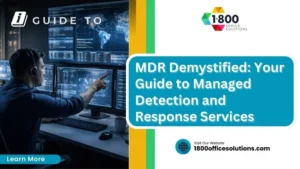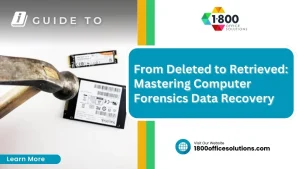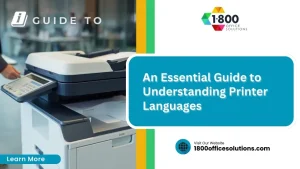Your Complete Guide to IT Support for Small Businesses
AI Overview:
This blog explains why professional IT support is essential for small businesses. It highlights the shift from reactive “break-fix” services to proactive managed IT services that prevent downtime, improve security, and support business growth. The guide covers key services like helpdesk support, infrastructure management, data backup and recovery, cybersecurity, and VoIP. It also explains how to choose the right IT partner, compare pricing models, and see IT support as a strategic investment in stability, efficiency, and long-term success.
Effective IT support is the backbone of a modern small business. It’s not just a helpdesk for when things break; it’s a strategic asset that keeps your daily operations running smoothly, protects your critical data, and provides the technological foundation you need to grow. This guide explains the essential components of professional IT support and how choosing the right partner can transform your technology from a source of frustration into a powerful competitive advantage.
A dedicated IT partner acts as a co-pilot for your business, proactively navigating technical challenges so you can stay focused on the bigger picture.
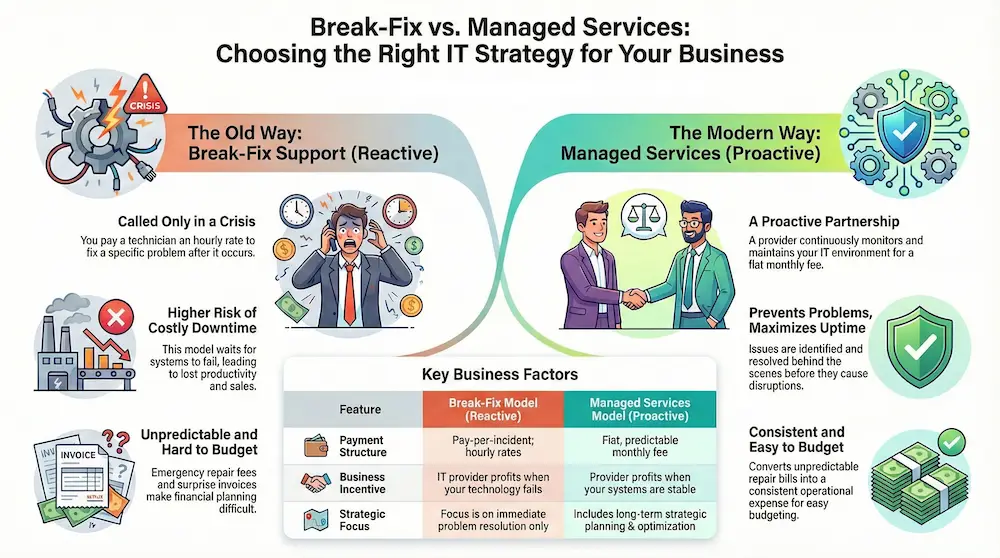
Why Professional IT Support is Non-Negotiable
For a small business, technology is the engine that drives nearly every function. From processing payments and managing customer relationships to internal team collaboration, reliable tech is essential. When systems go down, the consequences are immediate: lost productivity, missed opportunities, and frustrated customers.
This is where professional IT support for small businesses becomes a necessity, not a luxury. It moves your operations from a state of technical uncertainty to one of stability and strategic advantage. The goal is to get ahead of problems before they disrupt your workflow, ensuring your team always has the tools it needs to succeed.
Moving Beyond Reactive Fixes
Many businesses fall into the “break-fix” trap, only addressing IT issues after they’ve already caused a problem. This reactive approach is like calling a plumber after a pipe has burst. By then, the damage is done, and the solution is often disruptive and expensive.
A proactive IT strategy, in contrast, focuses on prevention. Through continuous monitoring, routine maintenance, and strategic planning, it ensures your technology is always aligned with your business goals. This approach builds a resilient foundation that supports sustainable growth.
A dedicated IT partner helps you anticipate technological needs, scale your infrastructure efficiently, and defend against emerging cyber threats. This foresight is what separates businesses that merely survive from those that thrive.
The Growing Need for Expert Support
As companies increasingly rely on digital tools for sales, marketing, and daily operations, the demand for specialized IT support has surged. The global market for these services is a massive and expanding sector, projected to reach approximately $5.46 billion in 2025.
Fueled by this deep reliance on technology, the market is expected to grow at a compound annual growth rate (CAGR) of 4% through 2033. You can learn more about these market trends and their impact on small businesses. Investing in professional IT support is an investment in your company’s future, delivering the stability, security, and expertise required to compete and innovate.
What is Included in Modern IT Support Services?
To make an informed investment in your business’s technology, you need to understand what you’re paying for. Comprehensive IT support is a suite of integrated services designed to keep your business running smoothly, securely, and efficiently. Much like a medical team, different specialists work together to ensure your company’s overall technological health.
Let’s explore the core services that form a robust IT strategy, shifting your business from simply fixing problems to actively preventing them.
Proactive Managed Services
The most significant evolution in IT support is the shift to managed services. This model provides preventative care for your technology. Instead of frantically calling for help when a server crashes, a managed services provider (MSP) continuously monitors your systems. Their primary role is to identify and resolve potential issues before they cause downtime.
This proactive approach includes handling regular maintenance, software updates, and performance tuning behind the scenes. For example, an MSP might receive an alert that a server’s hard drive is showing early signs of failure. They can schedule a replacement over the weekend, preventing a system crash during a busy workday. It’s about creating stability and predictability.
Responsive Helpdesk Support
Even with the best preventative care, technical issues will arise. A responsive helpdesk is your first line of defense, providing immediate assistance when an employee can’t log in, software is malfunctioning, or a network connection fails.
An effective helpdesk offers multiple channels for support—phone, email, or a ticketing portal—to resolve issues quickly and minimize employee frustration, allowing them to return to productive work as fast as possible.
Infrastructure and Network Management
Your IT infrastructure—servers, computers, routers, and switches—is the physical foundation of your operations. Proper management ensures this hardware is configured correctly, runs efficiently, and is upgraded before it becomes a liability. This also includes managing your network to provide fast, secure, and reliable internet access for your entire team.
Effective infrastructure management prevents frustrating slowdowns and ensures your technology can support your business as it scales. It is the digital equivalent of your building’s plumbing and electrical systems; if it fails, everything grinds to a halt.
Data Backup and Disaster Recovery
Consider this critical question: what would happen if a fire, flood, or cyberattack destroyed all your company’s data? For most businesses, such an event would be catastrophic. This is why a data backup and disaster recovery (BDR) plan is an absolute necessity.
A true BDR strategy is more than just copying files to an external drive. It’s a comprehensive, actionable plan to restore operations quickly after a major incident. Key components include:
- Regular Backups: Automated, consistent saving of your critical data to a secure, off-site location.
- System Imaging: Creating a full “snapshot” of your servers for complete restoration, not just file-by-file recovery.
- Recovery Plan: A clear, step-by-step guide for bringing your business back online, turning a potential disaster into a manageable event.
Multi-Layered Cybersecurity and VoIP
A modern IT strategy is incomplete without robust security and communication tools. Today, cybersecurity extends far beyond basic antivirus software. A multi-layered defense is required to protect against sophisticated threats. Using tools like encrypted email services for small businesses is a critical piece of protecting your data.
Protecting your business requires multiple defensive layers, including firewalls, email filtering, employee security training, and continuous network monitoring to detect and neutralize threats before they can cause damage.
In addition to security, modern communication tools like Voice over IP (VoIP) are a core service. VoIP phone systems operate over the internet, offering greater flexibility, advanced features, and lower costs than traditional phone lines. They integrate seamlessly with other business software and enable your team to stay connected from anywhere.
How IT Services Deliver Business Value
To summarize, each component of IT support solves a specific business problem and contributes directly to your operational success.
Essential IT Support Services for Small Businesses
| Service Component | What It Does for Your Business | Primary Business Benefit |
|---|---|---|
| Managed Services | Proactively monitors and maintains your entire tech environment 24/7. | Prevents Downtime: Stops problems before they start, ensuring business continuity. |
| Helpdesk Support | Provides immediate tech assistance for your employees when issues arise. | Boosts Productivity: Quickly resolves user issues so your team can stay focused on their work. |
| Infrastructure Management | Manages servers, networks, and hardware to ensure optimal performance. | Enables Growth: Ensures your technology foundation is stable and can scale with your business. |
| Data Backup & Recovery | Creates secure copies of data and a plan to restore operations after a disaster. | Business Survival: Protects your most valuable asset—your data—from catastrophic loss. |
| Cybersecurity | Implements multiple layers of defense against digital threats like malware and phishing. | Reduces Risk: Safeguards sensitive company and customer information from costly breaches. |
| VoIP Phone Systems | Modernizes your business communications with an internet-based phone system. | Improves Communication: Offers flexibility, advanced features, and cost savings over traditional lines. |
Ultimately, these services are not just about maintenance. They are about building a reliable, secure, and efficient technology foundation that empowers your business to thrive.
Managed Services Versus Break-Fix Support
Choosing the right IT support model is a critical decision that directly impacts your budget, productivity, and long-term security. The two primary models, managed services and break-fix support, represent fundamentally different philosophies for handling technology. Understanding this distinction is key to developing an IT strategy that actively supports business growth.
The traditional break-fix model is purely reactive. When something breaks—a server fails or Wi-Fi disappears—you call a technician for help. You are billed for the time and materials required to fix that specific problem, and the engagement ends until the next crisis. This approach often leads to greater disruption and higher long-term costs.
This decision tree infographic visualizes the choice between proactive and reactive IT support.
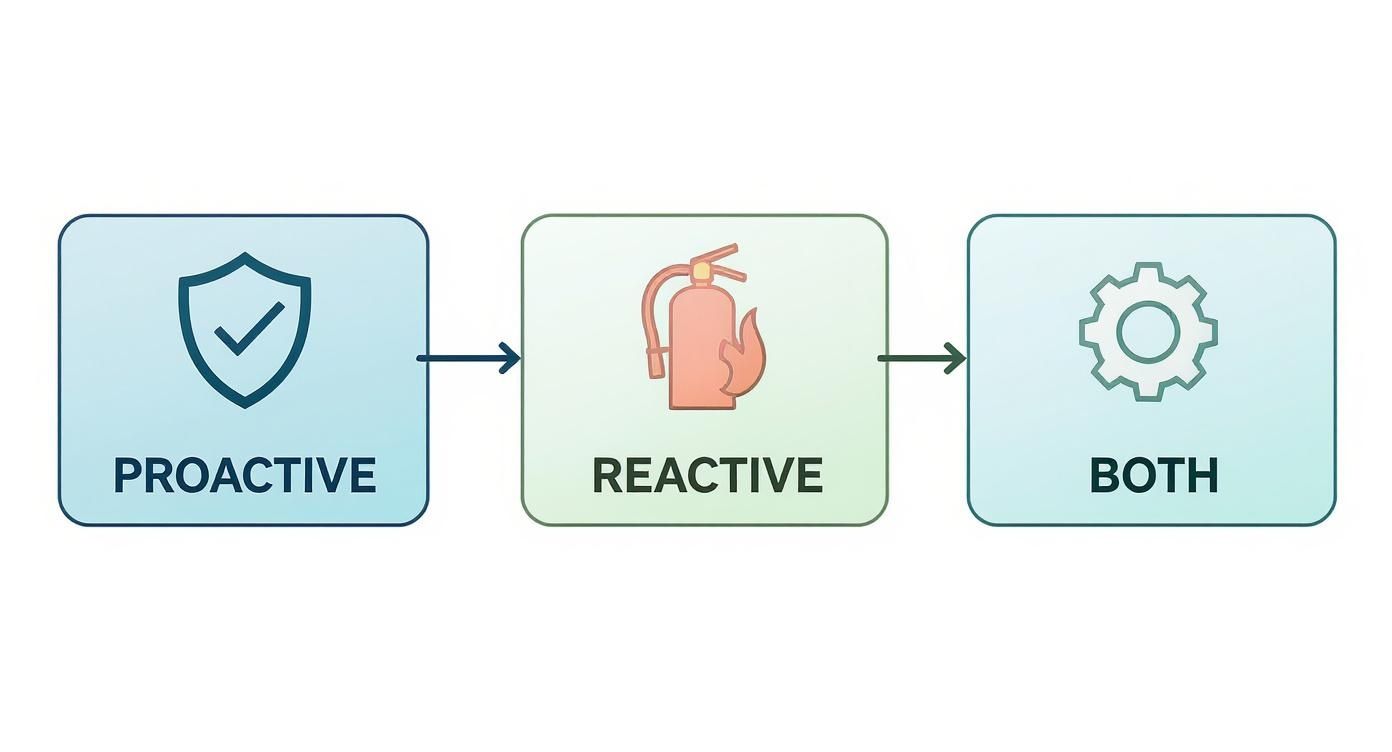
As shown, proactive support (managed services) focuses on prevention and stability, while reactive support (break-fix) is limited to emergency response.
The Shift to Proactive Managed Services
In contrast, the managed services model is proactive and preventative. For a flat, predictable monthly fee, you partner with a Managed Services Provider (MSP) that takes full ownership of monitoring, managing, and maintaining your entire IT environment, 24/7.
This approach is like a comprehensive wellness plan for your company’s technology. Your MSP acts as your tech’s primary care doctor, performing regular check-ups, applying security patches, and identifying potential risks before they become major problems. Their goal is to prevent issues from occurring in the first place, ensuring your systems are always stable, secure, and performing optimally.
The key difference lies in the alignment of incentives. In a break-fix model, the IT company profits from your problems. With managed services, the provider’s profitability is directly tied to keeping your systems running smoothly—your success is their success.
A key advantage of managed services is the alignment of interests. The provider is motivated to minimize your downtime and prevent issues, as resolving constant emergencies would hurt their own bottom line.
Comparing Costs and Business Impact
The break-fix model may appear cheaper initially, but this overlooks the hidden costs of downtime, lost productivity, and emergency repair fees. An unexpected server failure can cost a small business thousands of dollars in lost sales and wasted employee salaries, in addition to the repair bill itself.
Managed services convert unpredictable capital expenses into a consistent operational expense, simplifying budgeting and eliminating surprise invoices. The predictable monthly fee covers everything from routine maintenance to strategic advice, delivering far greater long-term value. To explore this topic further, you can learn more about the differences between break-fix and managed services in our detailed guide.
Here is a side-by-side comparison of the two models:
| Feature | Break-Fix Model (Reactive) | Managed Services Model (Proactive) |
|---|---|---|
| Payment Structure | Pay-per-incident; hourly rates and material costs. | Flat, predictable monthly fee. |
| Business Incentive | IT provider profits when your technology fails. | Provider profits when your systems are stable. |
| Budgeting | Unpredictable and difficult to budget for. | Consistent and easy to budget for. |
| Downtime | Higher risk of unexpected and prolonged downtime. | Significantly reduced downtime through prevention. |
| Strategic Focus | Focus is on immediate problem resolution only. | Includes long-term strategic planning and optimization. |
The choice ultimately depends on your business’s risk tolerance. For any business that relies on technology to operate, serve customers, and grow, the proactive, strategic approach of managed IT support offers superior reliability and financial peace of mind.
The Real-World Impact of Professional IT on Your Business
Viewing IT support as merely an expense is a significant mistake. Quality IT support is not about fixing computers; it is about leveraging technology to drive efficiency, protect your reputation, and foster growth. It transforms technology from an unpredictable cost into a powerful engine for productivity. When your systems work seamlessly, your team can focus on what they do best: generating revenue and serving customers.
More Uptime Means More Productivity
For any small business, downtime is a silent profit killer. Every minute your systems are down translates to lost work, potential sales, and customer frustration. Professional it support for small businesses mitigates this by preventing problems before they start.
A proactive IT partner acts as a silent guardian, monitoring your systems 24/7 to ensure stability and security. The result is a dramatic improvement in your day-to-day operations.
Case Study: A small accounting firm was consistently plagued by network outages, especially during tax season. After partnering with a managed service provider (MSP), they reduced operational disruptions by over 40%. Their team was finally able to serve more clients without the constant stress of system failures.
This example illustrates the core value: trading unpredictable downtime for consistent uptime, which directly translates into a more productive and profitable business.
Protecting Your Reputation and Your Bottom Line
A single cybersecurity breach can be devastating for a small business. The financial fallout from data loss, regulatory fines, and a damaged reputation is something many companies never recover from. Strong security is a fundamental requirement for survival.
Professional IT support provides multiple layers of security to protect your critical data and your customers’ private information. This includes:
- Advanced Firewalls: A digital gatekeeper that blocks unauthorized access to your network.
- Proactive Threat Hunting: Experts actively searching for and neutralizing potential threats before they can cause damage.
- Employee Security Training: Transforming your biggest vulnerability—human error—into your first line of defense by teaching your team to recognize phishing emails and other scams.
By entrusting your security to experts, you safeguard your brand and demonstrate to clients that you take their trust seriously.
Accessing Enterprise-Level Expertise on a Small-Business Budget
Partnering with an IT provider gives you immediate access to a deep bench of specialists in cybersecurity, cloud infrastructure, and technology planning—without the cost of hiring multiple full-time employees. This provides incredible value.
Small businesses are rapidly adopting new technologies to stay competitive. In fact, 99% are already using at least one AI tool. A 2025 survey found that 82% of small business owners believe that winning the global AI race is critical for the country’s economic future. An IT partner helps you implement and leverage these technologies effectively, ensuring a real return on your investment. You can read more about how small businesses are leaning into tech in this report.
This strategic advice is bundled into a simple, predictable financial model. A flat monthly fee replaces massive, unexpected repair bills, making budgeting easier and allowing you to plan for growth with confidence.
How to Select the Right IT Support Partner
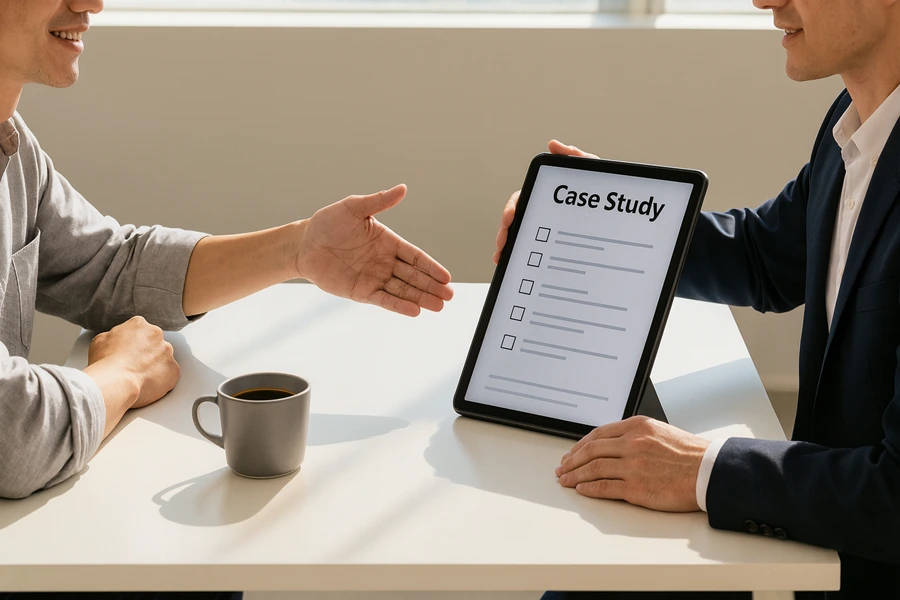
Choosing an IT provider is a significant decision. You are not just hiring a vendor; you are selecting a key partner with access to your sensitive data and a direct impact on your daily operations. A successful choice requires a clear, methodical approach to find a partner who understands your business and can provide the strategic guidance needed for growth.
Assess Their Industry Experience and Expertise
Not all it support for small businesses is created equal. An IT provider with experience in your industry will already understand your unique challenges, specialized software, and compliance requirements.
For example, a healthcare clinic must adhere to HIPAA regulations, a concern a construction firm does not share. A provider with healthcare IT expertise will have the necessary security protocols built-in from day one, saving you from compliance headaches and significant risk.
Actionable Tip: Don’t just take their word for it. Request case studies and ask to speak with current clients in your industry. This provides real-world proof of their ability to solve problems for businesses like yours.
Their expertise must also cover the specific technologies you use. Whether your business relies on cloud services, specialized applications, or a complex network, ensure their team has the certifications and hands-on experience to manage it effectively.
Clarify Response Times and Service Level Agreements
When your systems fail, every minute of downtime costs money. A provider’s Service Level Agreement (SLA) is a critical part of your decision. An SLA is a formal contract that defines their commitments, including guaranteed response and resolution times.
Look for specific, measurable guarantees, not vague promises of “fast service.”
- Guaranteed Response Time: For critical issues like a server outage, a response time of under 15 minutes should be guaranteed.
- Resolution Time Targets: While a guaranteed fix time is not always possible, inquire about their internal targets for resolving different types of issues.
- Business Hours and After-Hours Support: Confirm their standard support hours align with your work schedule and understand the process for handling emergencies that occur after hours.
Clarifying these details upfront ensures you receive the help you need, when you need it.
Evaluate Their Approach to Cybersecurity
Cybersecurity must be a core component of any IT support plan. A potential partner’s approach to security reveals their commitment to protecting your business. You need a provider who is proactive, not just reactive, in defending against threats.
Key questions to ask include:
- What is your multi-layered security strategy? They should describe a “defense-in-depth” approach that includes firewalls, email filtering, endpoint protection, and employee security training.
- How do you handle data backup and disaster recovery? Inquire about backup frequency, storage locations (local and cloud), and their documented process for restoring operations after a disaster.
- Do you provide regular security assessments and reports? A proactive partner will continuously scan for vulnerabilities and provide clear reports on your security posture.
Choosing a provider with a comprehensive security mindset is non-negotiable. To see what a top-tier security plan includes, review the services offered by a leading IT support services company.
Look for Cultural Fit and Clear Communication
Ultimately, this is a partnership. The best IT relationships are built on trust, clear communication, and a strong cultural fit. Your IT partner should be able to explain complex technical issues in plain English, without jargon.
They should feel like an extension of your team—a trusted advisor who understands your business goals. When you find this fit, you have found the key to a successful and stress-free relationship with your technology.
Decoding the Costs of IT Support Services
For any small business, budget is a primary concern. Understanding the cost of IT support is crucial, but it’s more productive to view it as a strategic investment in stability, security, and operational efficiency rather than just an expense.
The cost of IT support for small businesses is not one-size-fits-all. Pricing depends on several key factors, and having a clear understanding of your needs will lead to more accurate quotes and productive conversations with potential providers.
Key Factors That Influence Pricing
Your monthly investment will depend on the specifics of your operation. Providers typically base their quotes on three main factors:
- Number of Users and Devices: The more employees and equipment you have, the more support you will require. This is the most straightforward component of pricing.
- Complexity of Your Infrastructure: A business with a single office and basic software has simpler needs than a company with multiple locations, cloud servers, and specialized applications. The more complex your environment, the more there is to manage.
- Level of Security and Compliance: Regulated industries like healthcare (HIPAA) or finance require advanced cybersecurity and compliance measures. While this adds to the cost, it is non-negotiable for managing risk.
Properly budgeting for these expenses is essential for sustainable growth. Our guide on how to create an IT budget provides a solid framework to help you get started.
Common Pricing Models Explained
You will encounter several standard pricing structures when exploring your options. The most common for managed services is the all-inclusive flat-rate model. This provides a predictable monthly fee that covers nearly everything—from helpdesk support to proactive network monitoring—making budgeting significantly easier.
It’s critical to shift your focus from pure cost to long-term value. A smart IT investment prevents disasters that are far more expensive down the road, like a data breach or days of downtime that could cripple a small business.
This strategic approach to technology is a global challenge. The International Finance Corporation estimates that 65 million firms in developing countries face an annual financing gap of approximately $5.2 trillion, highlighting the importance of making smart, sustainable IT investments. By understanding the different pricing models and the value they deliver, you can make a confident choice that protects your bottom line and positions your business for future success.
Got Questions About Small Business IT Support? We’ve Got Answers.
The world of professional IT support can raise many questions. To provide clarity, we have compiled answers to the most common inquiries we receive from business owners. Our goal is to give you the straightforward information you need to make confident decisions.
What’s a Realistic Response Time for an IT Issue?
This should be clearly defined in a provider's Service Level Agreement (SLA). For a critical issue, such as a server crash or a network-wide outage, a response time of under 15 minutes is a realistic and acceptable standard. This means a qualified technician has acknowledged the issue and is actively working on it.
For less critical, everyday issues like a minor software bug affecting a single user, response times may range from one to four hours. A quality IT partner will have a tiered response system based on the severity of the issue, ensuring that your most critical business functions always receive top priority.
Is My Business Too Small for Professional IT Support?
No business that relies on technology is "too small." In fact, smaller businesses often realize the greatest return on investment. Without a dedicated in-house IT resource, a simple technical problem can consume an entire afternoon, derailing productivity. Professional it support for small businesses levels the playing field, providing access to enterprise-grade expertise and security tools that were once exclusive to large corporations.
Consider this: in a small, lean team, you cannot afford to have even one person troubleshooting their computer instead of performing their core job responsibilities. Managed IT services provide the stability needed to keep everyone focused on growing the business.
What Does the Onboarding Process Look Like?
A smooth, well-planned onboarding process is the hallmark of a professional provider. While the exact steps may vary, the process should be structured and designed to minimize disruption to your operations.
It typically includes these key stages:
Discovery and Assessment: The provider conducts a thorough review of your current IT environment—hardware, network, and software—to identify any vulnerabilities or weak points.
Strategic Planning: Based on the assessment, they create a roadmap outlining immediate fixes to stabilize and secure your systems, as well as long-term strategic goals.
System Integration: This is the hands-on phase where they install monitoring agents, implement security protocols, and bring your entire network under their 24/7 management.
Team Training and Handover: Finally, they train your team on how to use the new support system, submit help tickets, and contact support when needed.
Can an IT Partner Help with Our Industry-Specific Software?
Yes, a quality IT partner should be prepared to support the specialized software your business depends on. While they may not be the software developers, they act as your expert first point of contact.
They will manage updates, troubleshoot common issues, and, most importantly, liaise with the software vendor's technical support on your behalf. This service alone can save your team countless hours of frustration, allowing them to remain productive while the experts resolve the problem.
Ready to build a technology foundation that fuels growth and eliminates frustration? The team at 1-800 Office Solutions has over 40 years of experience delivering reliable managed IT, cybersecurity, and print solutions to businesses across the country. Get a free, no-obligation quote today and discover how our expert support can secure and streamline your operations.