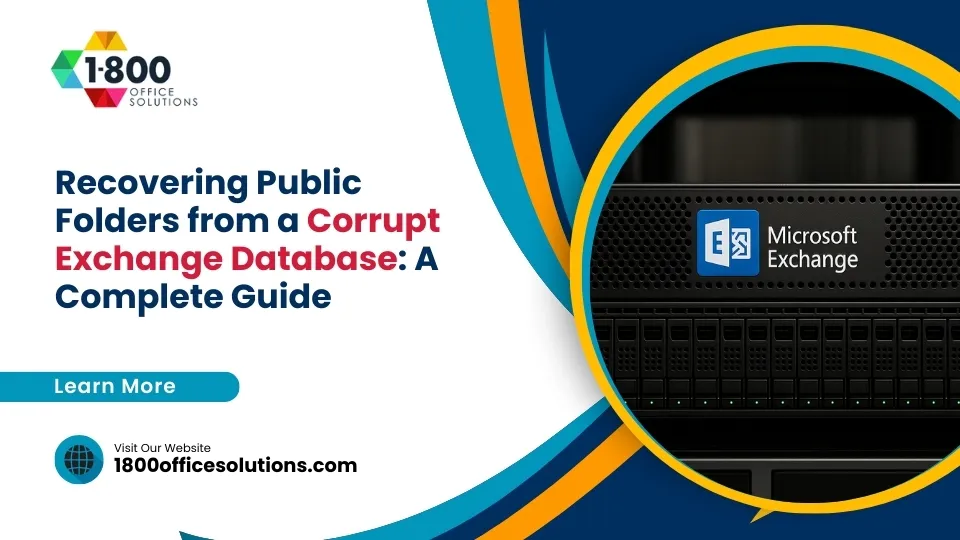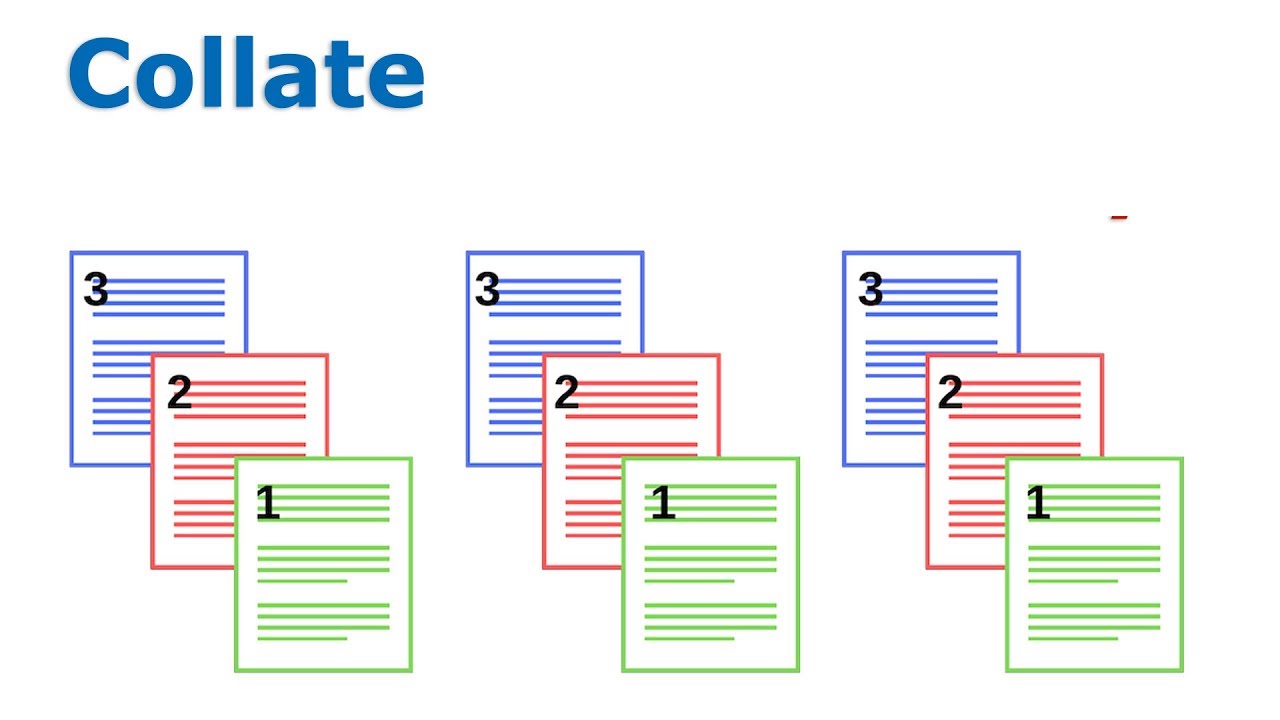Streamlining Operations with Best Document Management Solutions
Best Document Management Solutions
Efficient document management is crucial for success. Document management systems (DMS) provide an organized way to store, retrieve, and manage documents electronically, streamlining operations and enhancing productivity.
This article will explore the key aspects of document management solutions, focusing on the best document management software of 2024, workflow automation, integration with other systems, and compliance and security considerations.
By understanding these elements, businesses of all sizes can make informed decisions to improve their document handling processes.

What is Document Management?
Document management refers to the process of handling documents in a systematic and efficient manner. It involves the creation, storage, retrieval, and archiving of documents in both digital and physical forms. A document management system (DMS) is a software solution that facilitates these processes, providing a centralized repository for all documents. This centralization helps organizations maintain control over their documents, ensuring they are easily accessible and properly secured.
Document management is essential for businesses of all sizes. It helps reduce the reliance on paper documents, minimizing physical storage requirements and the associated costs. Additionally, digital documents are easier to manage and share, promoting collaboration and improving workflow efficiency. By implementing a robust DMS, businesses can enhance their operational efficiency, reduce errors, and ensure compliance with industry regulations.
Types of Document Management Systems (DMS)
Document management systems come in various forms, each offering different features and benefits. The three main types of DMS are on-premises, cloud-based, and hybrid systems.
On-Premises DMS: These systems are installed and run on the company’s own servers. They offer greater control over data security and customization but require significant upfront investment and ongoing maintenance.
Cloud-Based DMS: These systems are hosted on remote servers and accessed via the internet. They offer scalability, ease of access, and lower initial costs. Cloud-based DMS are particularly beneficial for small to midsize businesses that may not have the resources to maintain on-premises solutions.
Hybrid DMS: These systems combine the features of both on-premises and cloud-based solutions. They provide flexibility, allowing businesses to store sensitive documents on-premises while leveraging the cloud for other documents.
Each type of DMS has its pros and cons. On-premises systems offer more control but require higher maintenance, while cloud-based systems offer greater flexibility and lower costs but may raise security concerns. Hybrid systems provide a balance between the two, offering flexibility and control.
Key Features of a Good Document Management System
A good document management system should include several key features to ensure efficient and secure document handling. These features include document storage and organization, version control, and security and compliance capabilities.
- Document Storage and Organization: A DMS should provide a centralized repository for storing documents, making it easy to organize and retrieve them. Features like folders, tags, and metadata help categorize and locate documents quickly.
- Version Control and Document History: Version control ensures that users can track changes made to documents over time. This feature is crucial for maintaining the integrity of documents and preventing data loss. Document history allows users to see who made changes and when, providing transparency and accountability.
- Security and Compliance: Security features such as encryption, access controls, and audit trails are essential for protecting sensitive information. Compliance features help organizations adhere to industry regulations and standards, such as GDPR or HIPAA, ensuring that documents are handled in a legally compliant manner.
By incorporating these features, a DMS can significantly improve document handling processes, enhancing efficiency, security, and compliance.
The Best Document Management Software of 2024

Choosing the right document management software is critical for maximizing the benefits of a DMS. The best document management software of 2024 includes top solutions that offer comprehensive features, ease of use, and cost-effectiveness.
Criteria for Evaluation
When evaluating document management software, it’s important to consider factors such as user-friendliness, feature set, integration capabilities, security, and cost. A good DMS should be intuitive and easy to use, with a robust set of features that meet the organization’s needs.
Integration capabilities with other business software, such as Microsoft Office or CRM systems, are also important for seamless workflow. Security features are crucial for protecting sensitive information, and the cost should be reasonable and aligned with the organization’s budget.
Top 10 Document Management Systems of 2024
Some of the top document management systems for 2024 include:
- Microsoft SharePoint: A widely used platform that integrates seamlessly with Microsoft Office, providing powerful collaboration and document management features.
- Dropbox Business: A popular cloud-based solution that offers easy document sharing and collaboration, with strong security features.
- Google Drive: A user-friendly cloud-based solution with excellent collaboration features, ideal for small to midsize businesses.
- Adobe Document Cloud: Offers powerful document management and e-signature capabilities, with strong security and compliance features.
These top solutions provide a range of features and capabilities, allowing businesses to choose the best fit for their specific needs.
Workflow Automation in Document Management
Workflow automation is a key feature of modern document management systems. It involves the use of software to automate repetitive tasks and streamline business processes, reducing the need for manual intervention.
Benefits of Workflow Automation
Workflow automation helps improve efficiency, reduce errors, and ensure consistency in document handling processes. It allows businesses to automate tasks such as document approval, routing, and notifications, freeing up employees to focus on more strategic activities. Automation also helps ensure that processes are followed consistently, reducing the risk of errors and omissions.
Examples of Automated Workflows
Common automated workflows in document management include:
- Document Approval: Automatically routing documents to the appropriate approvers and sending notifications when approval is required.
- Document Routing: Automatically routing documents to specific folders or users based on predefined rules.
- Notifications: Sending automatic notifications to users when documents are updated or require action.
By leveraging workflow automation, businesses can streamline their document management processes, improving efficiency and reducing the risk of errors.
Integration with Other Systems
Integration with other business software is crucial for maximizing the benefits of a document management system. A good DMS should seamlessly integrate with other tools and systems, such as Microsoft Office, and CRM systems, to provide a unified workflow.
Importance of Integration
Integration allows businesses to streamline their processes by ensuring that documents and data flow seamlessly between different systems. This reduces the need for manual data entry and ensures that information is always up-to-date and consistent across all systems.
Common Integrations
Some of the most common integrations for document management systems include:
- Microsoft Office: Integration with Microsoft Office allows users to create, edit, and manage documents directly from Office applications, improving productivity and collaboration.
- SharePoint: Integration with SharePoint provides powerful document management and collaboration features, allowing users to manage documents and workflows within the SharePoint environment.
- CRM Systems: Integration with CRM systems, such as Salesforce, allows businesses to link documents to customer records, improving visibility and access to important information.
By integrating their DMS with other business software, organizations can enhance their document management processes and improve overall efficiency.
Compliance and Security in Document Management
Compliance and security are critical considerations in document management. A good DMS should provide robust security features to protect sensitive information and ensure compliance with industry regulations.
Different industries have specific compliance requirements for document management. For example, healthcare organizations must comply with HIPAA regulations, while financial institutions must adhere to GDPR and other data protection laws. A DMS should provide features to help organizations meet these requirements, such as audit trails, access controls, and encryption.
Best Practices for Ensuring Document Security
To ensure document security, organizations should implement best practices such as:
- Encryption: Encrypting documents both in transit and at rest to protect them from unauthorized access.
- Access Controls: Implementing role-based access controls to ensure that only authorized users can access sensitive documents.
- Audit Trails: Maintaining detailed audit trails to track document access and changes, providing transparency and accountability.
By implementing these security measures, organizations can protect their documents and ensure compliance with industry regulations.
Advanced Document Management Features

Document Scanning and OCR (Optical Character Recognition)
Advanced document management systems often include document scanning and OCR capabilities. Document scanning allows businesses to convert physical documents into digital formats, making them easier to store, retrieve, and manage. OCR technology goes a step further by converting scanned images of text into machine-readable text.
This enables full-text search, making it easier to find specific information within documents. OCR is particularly useful for organizations dealing with large volumes of paper documents, such as legal firms and healthcare providers.
Metadata Management and Document Tagging
Metadata management is a critical feature for organizing and retrieving documents efficiently. Metadata includes information about a document, such as the author, creation date, and keywords. Document tagging allows users to assign custom tags to documents, making it easier to categorize and search for them.
For example, a legal firm might tag documents by case number or client name, while a marketing department might use tags like “campaign” or “creative brief.” Effective metadata management and tagging can significantly enhance document retrieval times and improve overall workflow efficiency.
Collaboration and File Sharing
Tools and Features for Collaboration within a DMS
Collaboration is a key aspect of modern document management systems. Advanced DMS offer tools and features that facilitate collaboration among team members. These may include real-time document editing, version control, and commenting. Real-time editing allows multiple users to work on a document simultaneously, reducing the time required for revisions and approvals.
Version control ensures that all changes are tracked, and previous versions can be restored if needed. Commenting features enable team members to provide feedback and discuss changes within the document, streamlining the review process.
File Sharing Options and Security Considerations
File sharing is another important feature of a DMS. Advanced systems provide secure file sharing options, allowing users to share documents with internal and external stakeholders. Security considerations are crucial when sharing files, especially when dealing with sensitive information.
A good DMS should offer features like password protection, expiration dates for shared links, and access controls to ensure that only authorized users can view or edit shared documents. By providing secure file sharing options, a DMS can enhance collaboration while protecting sensitive information.
Cloud-Based Document Management Solutions
Advantages of Cloud-Based DMS
Cloud-based document management systems offer several advantages over on-premises solutions. These include scalability, accessibility, and cost-effectiveness. Cloud-based DMS can easily scale to accommodate growing volumes of documents, making them ideal for businesses of all sizes.
They also provide anytime, anywhere access, allowing users to access documents from any device with an internet connection. This is particularly beneficial for remote teams and organizations with multiple locations. Additionally, cloud-based solutions often have lower upfront costs and require less IT maintenance compared to on-premises systems.
Popular Cloud-Based Document Management Platforms
Some of the most popular cloud-based document management platforms include Dropbox, Google Drive, and Microsoft OneDrive. These platforms offer robust document management features, including file storage, sharing, and collaboration tools. Dropbox Business, for example, provides advanced security features and integration with other business applications.
Google Drive offers seamless integration with Google Workspace, making it easy to collaborate on documents, spreadsheets, and presentations. Microsoft OneDrive integrates with Microsoft 365, providing a unified platform for document management and collaboration.
Industry-Specific Document Management Solutions
Custom Solutions for Different Industries
Different industries have unique document management needs and compliance requirements. Custom document management solutions are designed to address these specific needs. For example, healthcare organizations require DMS that comply with HIPAA regulations, ensuring the security and privacy of patient information.
Legal firms need systems that support case management and document discovery processes. Financial institutions require DMS that comply with GDPR and other data protection laws. Custom solutions provide the necessary features and compliance capabilities to meet industry-specific requirements.
Compliance and Regulatory Considerations for Each Industry
Compliance is a critical consideration for document management in regulated industries. A good DMS should provide features that help organizations meet regulatory requirements, such as audit trails, access controls, and encryption. Audit trails track all document access and changes, providing a clear record of who accessed what and when.
Access controls ensure that only authorized users can access sensitive documents. Encryption protects documents both in transit and at rest, ensuring that they cannot be accessed by unauthorized parties. By providing these features, a DMS can help organizations comply with industry regulations and protect sensitive information.
Future Trends in Document Management
Emerging Technologies in Document Management
The document management landscape is continually evolving, with new technologies emerging to enhance document handling processes. Some of the most promising technologies include artificial intelligence (AI), machine learning, and blockchain. AI and machine learning can be used to automate document classification, tagging, and retrieval, reducing the need for manual intervention.

These technologies can also analyze document content to extract valuable insights and improve decision-making. Blockchain technology offers enhanced security and transparency for document transactions, making it ideal for industries with stringent compliance requirements.
Predictions for the Future of DMS in 2024 and Beyond
Looking ahead, several trends are likely to shape the future of document management systems. These include increased adoption of cloud-based solutions, greater emphasis on security and compliance, and the integration of AI and machine learning technologies.
As more businesses adopt remote work models, the demand for cloud-based DMS will continue to grow. Security and compliance will remain top priorities, with organizations seeking systems that provide robust protection for sensitive information.
AI and machine learning will play a significant role in automating document management processes, improving efficiency and reducing costs. By staying ahead of these trends, businesses can ensure they are well-positioned to leverage the latest advancements in document management technology.
What People May Also Ask
How do document management solutions ensure compliance?
Document management solutions ensure compliance by providing features such as audit trails, access controls, and encryption. These features help organizations meet industry regulations and standards, such as GDPR and HIPAA, ensuring that documents are handled in a legally compliant manner.
What are the benefits of cloud-based document management?
The benefits of cloud-based document management include scalability, accessibility, and cost-effectiveness. Cloud-based systems can easily scale to accommodate growing document volumes, provide anytime, anywhere access, and have lower upfront costs and maintenance requirements compared to on-premises solutions.
Can DMS integrate with existing business software like Microsoft Office?
Yes, many DMS can integrate with existing business software like Microsoft Office. Integration allows users to create, edit, and manage documents directly from Office applications, improving productivity and collaboration.
What security measures are included in document management solutions?
Security measures in document management solutions include encryption, access controls, and audit trails. Encryption protects documents from unauthorized access, access controls ensure only authorized users can access sensitive information, and audit trails track document access and changes.
Conclusion
In conclusion, document management solutions play a crucial role in streamlining business operations, enhancing productivity, and ensuring compliance. By understanding the key features, advanced capabilities, and future trends in document management systems, businesses can make informed decisions to improve their document handling processes.
Whether opting for an on-premises, cloud-based, or hybrid DMS, it is essential to choose a solution that meets the organization’s specific needs and supports its long-term goals. As the document management landscape continues to evolve, staying ahead of emerging technologies and trends will be key to maintaining a competitive edge.