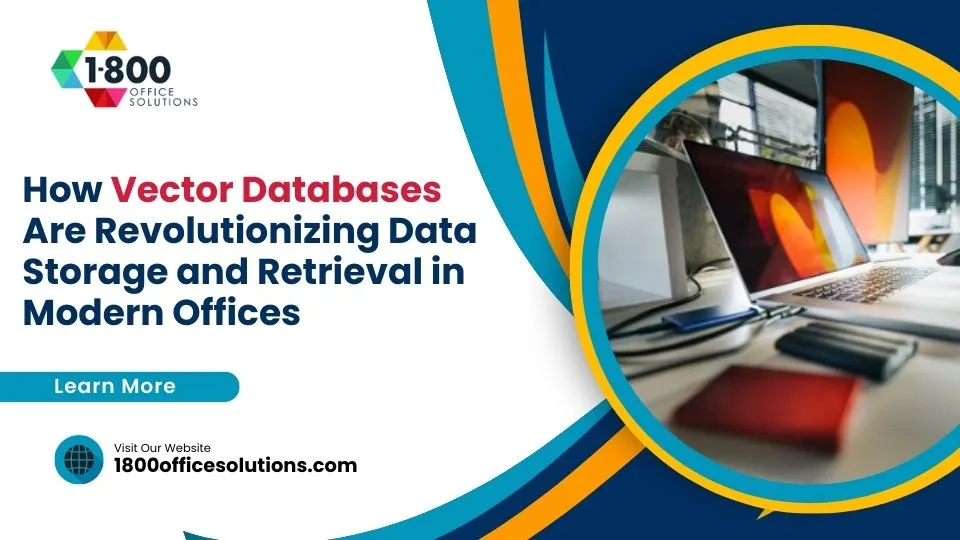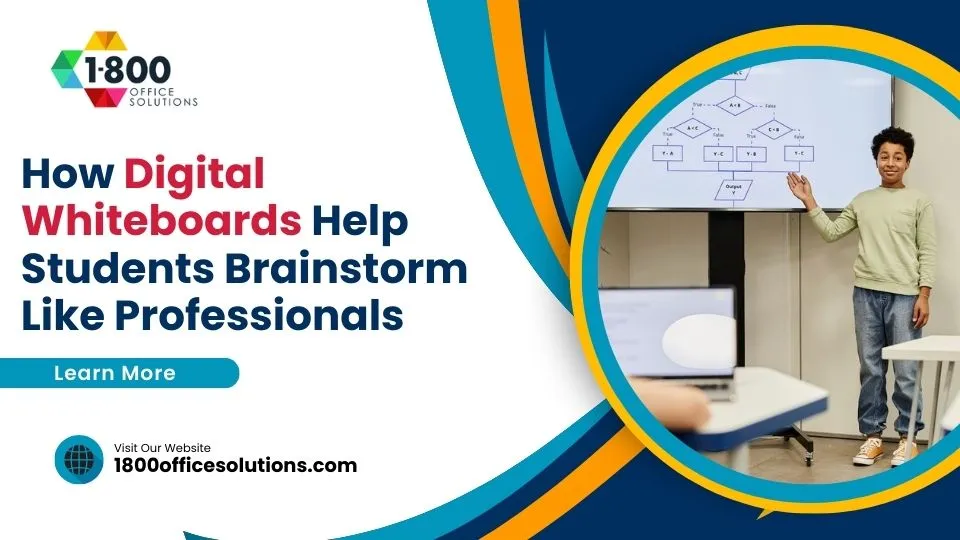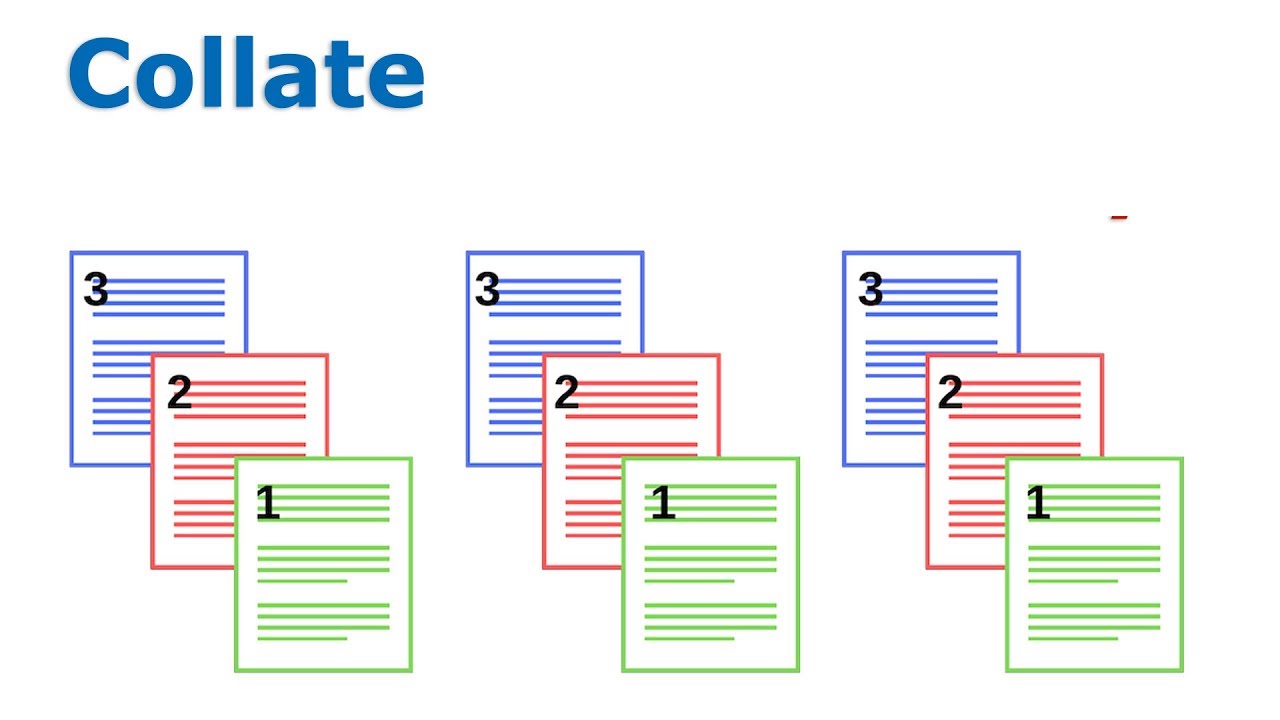Exploring the Best Office Solutions Software to Enhance Productivity: Key Features and Benefits
The right tools can make all the difference, whether managing projects, collaborating with a team, or juggling countless tasks. That’s where office solutions software comes in. Nevertheless, finding the right software for your needs can feel overwhelming, with many options available. The good news? This guide breaks down the features and benefits of top office solutions software, helping you choose the best tools to enhance your team’s productivity.
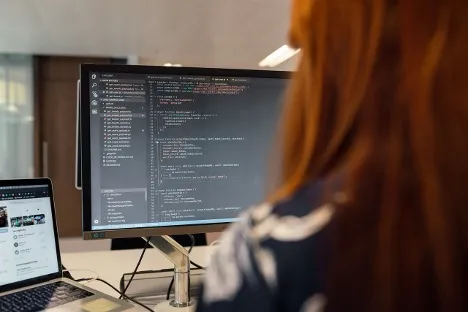
Understanding Office Solutions Software: Key Features and Benefits
Office solutions software refers to a broad category of digital tools designed to support and manage various tasks within a workplace.
These tools encompass a range of applications tailored to different needs, including project management software for planning, tracking, and organizing tasks; communication tools like chat platforms and video conferencing software for facilitating team interactions; and document management systems for storing, organizing, and accessing files efficiently.
Other examples include time-tracking tools, scheduling software, and cloud-based storage systems, all of which play distinct roles in helping businesses maintain order and streamline daily operations.
As such, understanding the key features to look for ensures you choose software that aligns with your business needs and solves specific challenges. It helps you avoid investing in tools that lack essential functionality or include unnecessary features, saving time and money and reducing the hassle of dealing with ineffective software.
Therefore, compare the options available carefully, assessing how well each aligns with your workflows and long-term goals. Here are the key features that distinguish software solutions and their benefits.
Ease of Use
Office solutions software should be intuitive and straightforward, enabling users to navigate and perform tasks without a steep learning curve. For instance, easy navigation menus, drag-and-drop functionality, and guided tutorials can simplify even the most complex software.
This ease of use ensures that team members can quickly adapt to the software, reducing downtime during onboarding. In addition, with less time spent troubleshooting or learning the system, employees can focus on achieving their tasks efficiently. Happy employees are more engaged, motivated, and productive, which benefits the organization.
Integration Capabilities
The best office software integrates seamlessly with other tools your business already uses. It ensures a cohesive workflow where data flows between applications without manual transfers.
For instance, integration with email platforms, file-sharing services, or customer relationship management (CRM) systems allows teams to access information in one place. This level of integration eliminates silos, streamlines operations, and ensures everyone has access to the most up-to-date information, fostering better collaboration and decision-making across the business.
Automation Features
Automation is a game-changer for office software, handling repetitive tasks that would otherwise consume valuable time. Examples include scheduling meetings, generating reports, or automating email responses based on triggers.
These features minimize human error and allow employees to focus on more strategic responsibilities. It helps teams complete projects faster, driving overall efficiency in daily operations. In addition, automating notifications and alerts keeps teams on track, reducing the risk of missed actions or delays.
Collaboration Tools
In today’s workplace, collaboration is critical, especially for teams working remotely or across different time zones. Office solutions software often includes real-time document editing, team chat, video conferencing, and file-sharing capabilities.
These tools foster clear communication and ensure everyone stays aligned, regardless of location. As such, teams can share ideas more effectively, provide instant feedback, and stay connected, leading to faster decision-making and stronger team dynamics.
Security and Compliance
Protecting sensitive business information is non-negotiable, and robust security features in office software provide that assurance. These include data encryption, multi-factor authentication, and detailed access controls to limit who can view or modify information. Additionally, compliance with regulations like GDPR or HIPAA is critical for industries dealing with personal or confidential data.
These security measures build trust with clients and stakeholders, minimize risks of data breaches, and ensure legal and regulatory compliance, safeguarding the business’s reputation and operations.
Scalability
As your business grows, your software needs to grow with it. Scalable office solutions accommodate increasing users, larger data volumes, or added functionalities without compromising performance.
For example, cloud-based platforms often offer flexible pricing plans that allow businesses to upgrade as their needs expand. This scalability allows your business to seize new opportunities without interruptions or additional investments in new systems.
Reporting and Analytics
Modern office solutions software includes advanced reporting and analytics tools that give businesses valuable insights into their operations. For instance, a report might reveal some tasks consistently take longer than expected, helping teams adjust workflows to save time. Visual tools like charts and graphs make complex data easy to interpret, allowing managers and employees to quickly grasp key information without sifting through dense spreadsheets.
Customization Options
Not every business works the same way; hence, the ability to customize office software is important. Tools that offer customizable dashboards let teams organize their workspaces to prioritize what matters most, such as tracking project deadlines, monitoring key performance indicators, and managing client interactions.
Additionally, the flexibility to tailor integrations and reports means the software adapts to a business’s specific needs, not the other way around.
Resource Management
Efficient resource management is crucial for keeping projects on track, and software designed for this purpose helps businesses allocate and monitor budgets, equipment, and personnel. For example, a manager can assign tasks to team members based on their availability and skill sets, distributing workloads evenly.
In addition, scheduling features prevent conflicts, such as double-booked meeting rooms or overcommitted employees, while tracking tools ensure budgets remain on target throughout a project’s life cycle. Such visibility reduces waste, prevents oversights, and helps projects run smoothly.
Conclusion
Investing in the right office solutions software can transform how your business operates. For example, automating repetitive tasks frees up valuable time for your team to focus on strategic goals, enhancing productivity and efficiency across the board.
In addition, seamless integration with existing systems ensures that workflows are smooth and consistent, eliminating silos and fostering better collaboration among team members. Thus, choosing software tailored to your business needs is not just a convenience—it’s a critical step toward creating a more agile, efficient, and collaborative workplace.