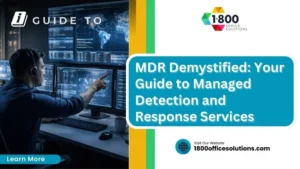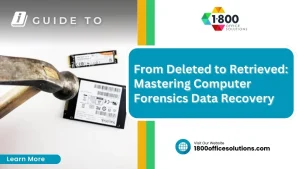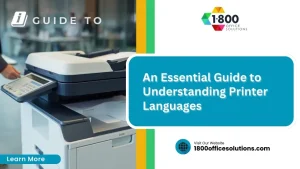An Essential Guide to Understanding Printer Languages
Printer languages are the unsung heroes of the printing world, serving as the silent communicators between your documents and the printers that bring them to life. Printer languages like PostScript and PCL play a crucial role in translating text and images from your screen to high-quality printed pages. They ensure that everything from simple text to complex graphics is represented accurately and consistently.
- The importance of printer languages lies in their ability to ensure seamless communication between different devices and produce reliable print results.
- They translate digital data into a format that a printer can understand, which is essential for achieving consistent print quality across diverse devices.
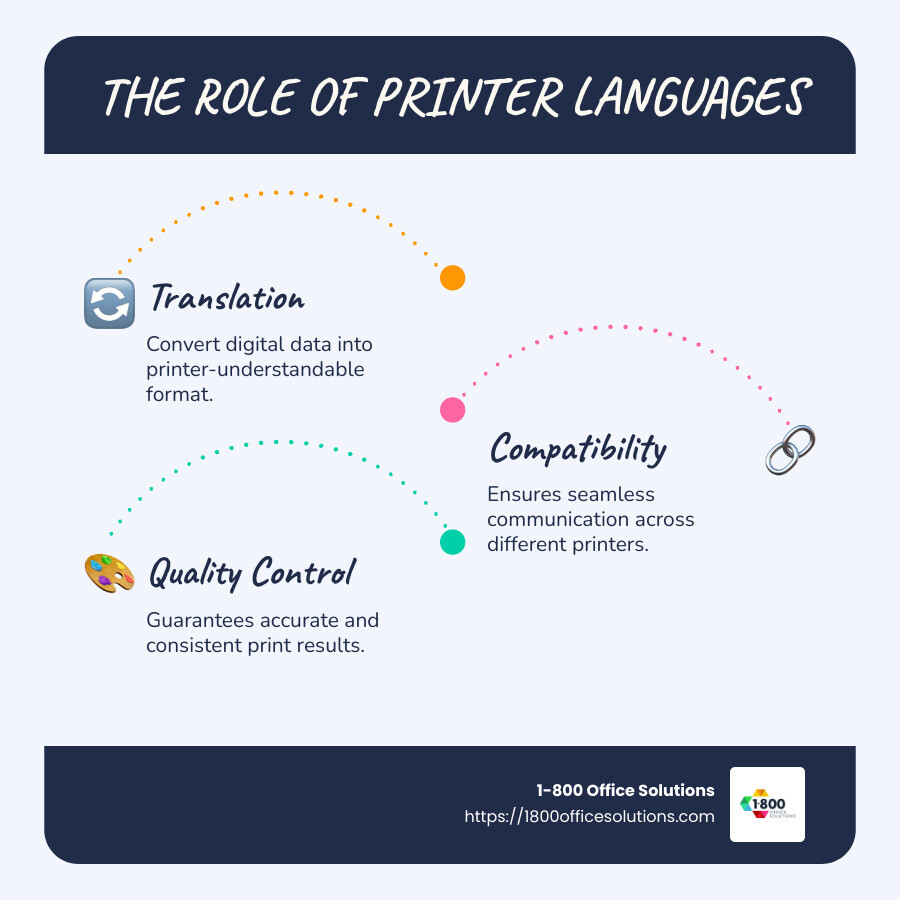
Printer languages vocabulary:
What are Printer Languages?
Printer languages
are specialized codes that enable communication between computers and printers. They serve as translators, converting digital files into a language that printers can understand. This ensures that what you see on your screen is accurately reproduced on paper.
Purpose of Printer Languages
The main purpose of printer languages is to provide a standardized way for printers to interpret and print documents. They manage how text, images, and graphics are formatted and displayed on the page.
Here’s why they matter:
- Consistency: They ensure that documents look the same regardless of the printer model used.
- Efficiency: By using a common language, printers can process jobs faster and with fewer errors.
Communication with Devices
Printer languages play a vital role in communication between devices. They bridge the gap between software applications and hardware, making sure that the document you see on your screen is the document you get in print.
How It Works
- Document Creation: You create a document on your computer using a word processor or graphic design software.
- Conversion: The document is converted into a printer language like PostScript or PCL.
- Transmission: The converted file is sent to the printer.
- Interpretation: The printer reads the file, using its built-in language interpreter.
- Printing: The printer translates the instructions into physical print on paper.
Devices That Use Printer Languages
Printer languages are used across a variety of devices, from simple home printers to complex professional printing systems.
- Home Printers: Typically use simpler languages like PCL for everyday tasks.
- Office Printers: Often support multiple languages to handle diverse printing needs.
- Professional Printers: Use advanced languages like PostScript for high-quality graphics and detailed documents.
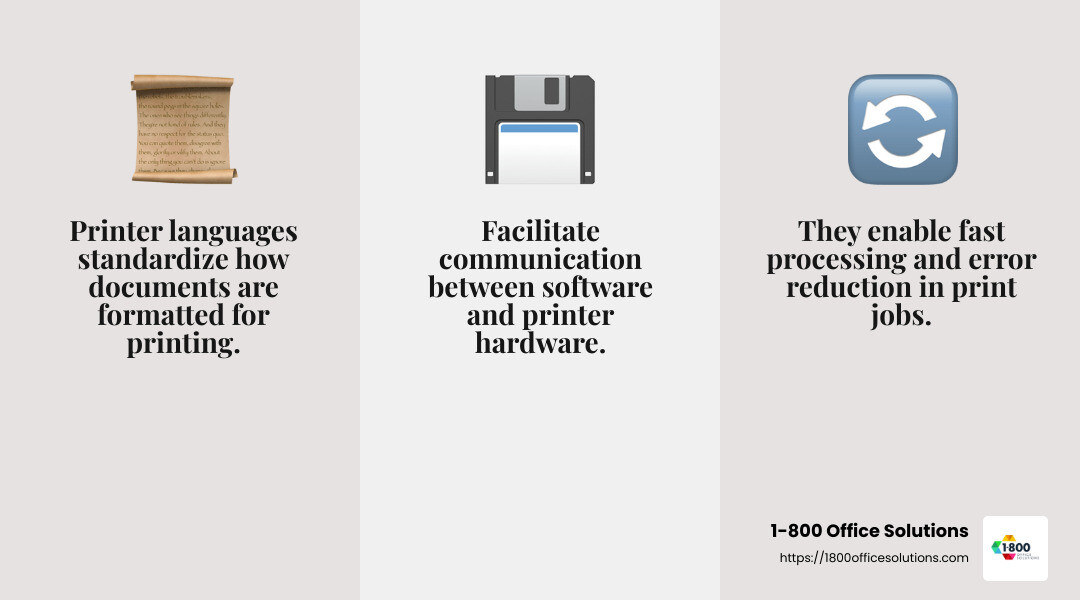 Printer languages
Printer languages
are the backbone of effective printing, ensuring that your digital creations are faithfully represented in the physical world.
Common Printer Languages
When it comes to printer languages, there are a few key players that dominate the scene. Each has its strengths and specific uses, making them suitable for different printing needs. Let’s explore these common printer languages: PostScript, PCL, ESC/P, and HPGL.
PostScript
PostScript, developed by Adobe, is a powerhouse in printing. It’s widely used in professional settings due to its ability to produce high-quality graphics and consistent output across different devices.
- Device Independence: PostScript is designed to be device-independent. This means that the print job will look the same, whether it’s printed on a high-end office printer or a commercial printing press.
- Graphics Quality: It’s particularly known for its superior handling of complex graphics and detailed images, making it a favorite in graphic design and publishing industries.
- Use Case: Ideal for environments where precision and detail are crucial, such as in professional graphics and high-end publishing.
PCL (Printer Control Language)
PCL, or Printer Control Language, is a staple in many office environments. Created by Hewlett-Packard, it’s known for its speed and efficiency.
- Device Dependence: Unlike PostScript, PCL is device-dependent. This means the output can vary slightly between different printers.
- Speed and Compatibility: It processes print jobs quickly, making it a popular choice for general office tasks. It’s also supported by most operating systems, except some Macintosh environments.
- Use Case: Best for everyday office printing where speed and compatibility are more important than graphic detail.
ESC/P
ESC/P, short for Epson Standard Code for Printers, is primarily used by Epson printers. It was one of the early printer languages and is still in use today for specific devices.
- Legacy Support: ESC/P is mainly found in older Epson dot matrix and inkjet printers. It’s known for its simplicity and ease of use.
- Basic Functionality: While not as advanced as PostScript or PCL, it gets the job done for basic text and simple graphics.
- Use Case: Suitable for legacy systems or environments where Epson printers are predominant.
HPGL (Hewlett-Packard Graphics Language)
HPGL is a specialized language used primarily for plotters and vector graphics.
- Vector Graphics: HPGL excels in handling vector graphics, which are composed of paths rather than pixels. This makes it perfect for technical drawings and CAD applications.
- Application: It’s often used in engineering, architecture, and other fields that require precise line drawings.
- Use Case: Ideal for creating detailed technical graphics and large-format prints.
Each of these printer languages serves a unique purpose, catering to different printing needs and environments. Whether you’re printing a simple text document or a complex graphic design, understanding these languages helps you choose the right one for your task.
Differences Between PostScript and PCL
Understanding the differences between PostScript and PCL is key to choosing the right printer language for your needs. Both are popular, but they serve different purposes and excel in different areas.
Device Dependency
PostScript
is device-independent. This means it creates all the print data itself, ensuring that your print job looks the same on any compatible printer. It’s perfect for environments where consistency is crucial, like graphic design and publishing.
On the other hand, PCL is device-dependent. The printer hardware plays a role in creating the final output, especially for graphics. This means that the same print job might look slightly different on two different printers.
Quality
When it comes to quality, PostScript shines. It’s known for producing detailed graphics and precise text. This makes it the go-to choice for professionals who need high-quality output and accurate color reproduction. If you’re working with complex images or detailed layouts, PostScript is your best bet.
PCL, while efficient, doesn’t match PostScript in graphic quality. It’s designed for speed and ease of use, which sometimes comes at the expense of detail. For everyday office documents where speed is more important than intricate visuals, PCL is a solid choice.
Speed
PCL
is faster. It processes print jobs quickly, making it ideal for high-volume printing tasks. This speed is partly because PCL offloads some of the processing to the printer itself, reducing the load on your computer.
PostScript can be slower, especially for complex graphics. It does all the processing beforehand, which can take more time but results in consistent, high-quality prints.
Compatibility
PCL
boasts wide compatibility. It’s supported by most operating systems, making it versatile for various environments. However, it’s not commonly found in Macintosh systems.
PostScript is widely used in professional and Macintosh environments. It’s less common in general office settings but is a staple in industries where quality and precision are non-negotiable.

Choosing between PostScript and PCL depends on your specific needs. If you prioritize quality and consistency, especially for graphics, PostScript is the way to go. If speed and broad compatibility are more important, particularly for text-heavy documents, PCL is likely your best option.
How Printer Languages Work
Printer languages serve as a bridge between your computer and the printer, ensuring that what you see on your screen is accurately reproduced on paper. Understanding how they work can help you make better printing choices.
Page Description
A page description language (PDL) is like a blueprint for your document. It tells the printer how to arrange text, images, and graphics on a page. This is crucial for creating complex layouts with multiple elements, like newsletters or brochures. PostScript and PCL are two of the most popular PDLs in use today. They translate your document into a format that the printer can read and reproduce.
Control Sequences
Control sequences
are sets of commands that guide the printer in executing specific tasks. Think of them as the language’s vocabulary. These sequences manage everything from font style and size to the positioning of images. For instance, when you print a document using PCL, it uses control sequences to dictate how each element should appear on the page. This ensures that your text is aligned correctly and your images print at the right resolution.
Drivers
Drivers
play a vital role in the printing process. They act as translators between your computer and the printer. When you hit “print,” the driver converts your document into a language the printer understands. Different printers require different drivers, depending on the printer language they support. For example, a printer that uses PostScript needs a PostScript driver to function correctly. This is why installing the right driver is essential for optimal printing performance.
By understanding the mechanics of printer languages, you can better appreciate the technology behind each print job. This knowledge can also help you troubleshoot issues and choose the right printer for your needs. Next, we’ll explore how to decide which printer language best suits various use cases, from professional printing to everyday office tasks.
Choosing the Right Printer Language
Selecting the right printer language can be crucial for achieving the best printing results, whether you’re in a professional setting or printing at home. Let’s break down the use cases and help you decide which language fits your needs.
Professional Printing
If you’re in graphic design or publishing, PostScript is often the go-to choice. Developed by Adobe, it’s perfect for high-quality work involving complex layouts, vector graphics, and precise color reproduction. Think of it as the gold standard for professional printing. It ensures that what you design on the computer is exactly what gets printed, maintaining the integrity of your creative work.
For example, many print shops and graphic design studios prefer PostScript because it handles intricate details and multiple fonts effortlessly. If your work demands high precision and quality, PostScript should be your top pick.
Home and Office
For everyday tasks like printing documents and simple images, PCL (Printer Control Language) is a popular choice. Created by HP, it offers speed and compatibility with a wide range of printers. PCL is ideal for home and office environments where quick, reliable printing is needed without the fuss of complex setups.
PCL is straightforward and user-friendly, making it great for printing emails, reports, and basic graphics. It’s also compatible with many printers, which means you won’t have to worry about finding the right driver for your device.
Use Cases
- Complex Graphics and Professional Layouts: Choose PostScript for its precision and quality.
- Text Documents and Simple Images: Opt for PCL for its speed and ease of use.
- Mixed Content: If your printing needs vary, consider a printer that supports both languages. This flexibility allows you to switch between high-quality prints and everyday tasks seamlessly.
By understanding your specific needs and the strengths of each printer language, you can make an informed decision that improves your printing experience. Whether it’s for professional projects or daily office tasks, choosing the right language ensures you get the best results every time.
Next, we’ll address common questions about printer languages to further clarify which options might be best for you.
Frequently Asked Questions about Printer Languages
What languages do printers use?
Printers use a variety of printer languages to communicate instructions from your computer to the printer itself. The most common ones include PCL, PostScript, ESC/P, and HPGL. Each of these languages serves different purposes and is suited for specific types of printing tasks.
- PCL (Printer Command Language): Developed by HP, it’s widely used for everyday printing tasks due to its speed and compatibility with many printers. It’s perfect for simple text and graphics.
- PostScript: Created by Adobe, this language is the choice for high-quality graphic design and publishing. It excels in handling complex layouts and precise color reproduction.
- ESC/P: Often associated with Epson printers, this language is designed for efficient control of dot matrix and inkjet printers. It’s less common in modern settings but still used in specific applications.
- HPGL (Hewlett-Packard Graphics Language): Primarily used for vector graphics, it’s ideal for technical drawings and business graphics. HPGL is often found in plotters and large-format printers.
Which printer language is better for quality?
When it comes to quality, PostScript stands out as the superior choice. It’s renowned for its ability to produce detailed graphics and maintain the exact layout of documents, making it the go-to for professional printing environments. PostScript ensures that the final print matches the designer’s original vision, which is crucial in graphic design and publishing.
For example, if you’re working on a project that involves intricate designs and multiple fonts, PostScript provides the precision and quality needed to bring your creative work to life. Its advanced capabilities in handling vector graphics and color make it the best option for quality-focused tasks.
What are the standard print languages?
The standard printer languages you will encounter most often include PCL, PostScript, ESC/P, and HPGL. These languages are widely supported across various printers and have become industry standards due to their specific strengths:
- PCL: Known for speed and ease of use, making it ideal for everyday office and home printing.
- PostScript: Preferred for high-quality, professional graphics and complex document layouts.
- ESC/P: Used in specific applications, particularly with Epson printers.
- HPGL: Best for vector-based graphics and technical drawings.
Understanding these standard languages helps you choose the right printer for your needs, ensuring seamless and effective communication between your computer and the printer.
By addressing these common questions, we hope to explain printer languages and guide you toward the best choice for your specific printing requirements.
Conclusion
At 1-800 Office Solutions, we understand that navigating printer languages can be daunting. Our team of experts is here to guide you through the complexities and help you make informed decisions about your printing needs.
Whether you’re setting up a new office printer or looking to optimize your current printing setup, we offer custom advice to ensure you get the most out of your devices. Our expertise covers a range of printer languages, including PCL, PostScript, ESC/P, and HPGL, ensuring you choose the right one for your specific tasks.
Why Choose Us?
- Expert Guidance: Our experienced team is ready to assist with any questions you have about printer languages and their applications.
- Customized Solutions: We provide solutions that fit your unique printing requirements, whether for home, office, or professional environments.
- Comprehensive Support: From selecting the right printer language to ongoing maintenance, we offer full support to keep your printing processes smooth and efficient.
We invite you to explore our copier and repair services to see how we can improve your printing experience. Don’t let the complexities of printer languages hold you back—let us help you achieve the best results for your printing projects.