
Businesses need robust and reliable IT infrastructure to maintain operations, ensure security, and drive growth.
At 1-800 Office Solutions, we specialize in providing managed IT infrastructure services that help businesses optimize their IT environments, reduce costs, and enhance productivity.
Our comprehensive solutions cater to the unique needs of businesses of all sizes, ensuring that your IT infrastructure is always performing at its best.
Managed IT infrastructure services involve outsourcing the management and maintenance of an organization’s IT infrastructure to a third-party service provider. This includes servers, storage, networks, and data centers. By leveraging these services, businesses can focus on their core operations while ensuring their IT infrastructure is efficiently managed and optimized.
Businesses of all sizes can benefit from Managed IT Infrastructure Services. Whether you are a small business with limited IT resources or a large enterprise with complex IT needs, we can provide a customized solution to meet your specific requirements.

Managed IT infrastructure services offer significant cost savings by eliminating the need for substantial capital investments in IT infrastructure. Instead, businesses can opt for a predictable, subscription-based model that aligns with their budget.
Partnering with a managed service provider (MSP) gives businesses access to a team of IT experts with extensive knowledge and experience. MSPs stay updated with the latest technological advancements and best practices, ensuring that your IT infrastructure benefits from cutting-edge solutions and expert management.
One of the primary benefits of managed IT infrastructure services is the enhanced agility and scalability they provide. Businesses can quickly scale their IT resources up or down based on demand, ensuring they always have the capacity they need without over-investing in infrastructure. This flexibility is crucial for adapting to changing business conditions and staying competitive in the market.
Maintaining high uptime and reliability is critical for business operations. Managed IT infrastructure services ensure that your IT systems are monitored 24/7, with proactive maintenance and quick issue resolution to minimize downtime. This reliability ensures that your business can operate smoothly without interruptions
At 1-800 Office Solutions, we offer a variety of Managed IT Infrastructure Services, including cloud computing solutions, network management, and data center services. Our services also encompass server management, virtualization, and disaster recovery, ensuring your IT infrastructure is secure, efficient, and scalable.

Managed cloud services involve the management of cloud-based infrastructure, including public, private, and hybrid cloud environments. These services provide businesses with the flexibility to choose the right cloud solutions for their needs, ensuring scalability, security, and cost- effectiveness.
Security is a top priority for businesses of all sizes. Managed security services offer comprehensive protection for your IT infrastructure, including threat detection, response, and compliance management. These services help safeguard your data and systems from cyber threats and ensure compliance with industry regulations.
Data center management services include the oversight and maintenance of data center operations, ensuring optimal performance and security. This involves managing physical infrastructure, power and cooling systems, and implementing best practices for data center efficiency.
Effective network management is essential for maintaining connectivity and performance. Network management services include monitoring network traffic, managing network devices, and ensuring secure and reliable communication across your IT infrastructure.

When selecting an MSP, it’s essential to consider several factors to ensure they meet your
business needs.
Key considerations include:
To find the right MSP for your business, ask the following questions:

Streamline your IT operations with our Managed IT Infrastructure services. 1-800 Office Solutions offers tailored solutions to enhance your system’s performance, security, and scalability. Partner with us to experience seamless IT management and drive your business forward.
Contact us now to get started!

Partnering with an MSP offers numerous benefits, including:
Before we become your new MSP, it’s essential to assess your IT needs. Identify the areas where you require support, such as network management, cybersecurity, or cloud services. Understanding your specific needs will help you choose a provider that offers the right solutions.
The first step in implementing managed IT infrastructure services is thorough planning and assessment. This involves evaluating your current IT infrastructure, identifying business needs, and setting clear goals for the managed services. Key steps include:
Continuous monitoring and optimization are essential for maintaining the health and performance of your IT infrastructure. Key strategies include:
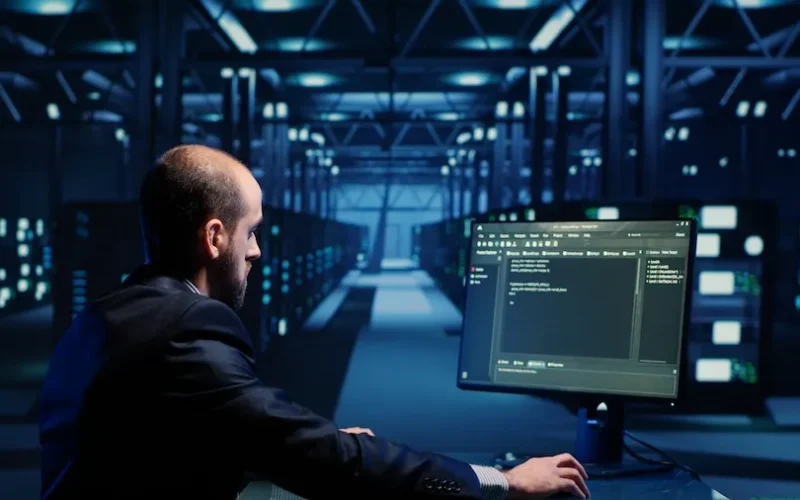
Successfully migrating to managed IT infrastructure services requires careful planning and execution to ensure a seamless transition. Key considerations include:
Highlighting real-world examples of businesses that have successfully implemented managed IT infrastructure services can provide valuable insights and inspiration. Examples include:Healthcare Provider: A mid-sized healthcare provider implemented managed IT infrastructure services to enhance data security, improve uptime, and reduce IT costs.Financial Institution: A large financial institution adopted managed services to ensure compliance with industry regulations, enhance data protection, and streamline IT operations.
Manufacturing Company: A manufacturing company utilized managed services to optimize their IT infrastructure, improve network performance, and support digital transformation initiatives.
Managed IT infrastructure services can be tailored to meet the unique needs of different industries. Examples include:Healthcare: Enhanced patient data security, compliance with healthcare regulations, and improved system uptime.Finance: Improved data protection, regulatory compliance, and efficient IT perations.Manufacturing: Optimized network performance, support for IoT devices, and streamlined production processes.
Proactively identifying and resolving issues is crucial for minimizing downtime and ensuring the reliability of your IT infrastructure. Strategies include:
Automated Monitoring: Utilize automated monitoring tools to detect potential issues in real-time.
Proactive Maintenance: Implement proactive maintenance strategies to address issues before they impact business operations
Ensuring data security and compliance with industry regulations is a top priority for businesses. Best practices include:
Regular Security Assessments: Conduct regular security assessments to identify vulnerabilities and implement necessary security measures.
Compliance Monitoring: Continuously monitor compliance with industry regulations and standards
Conducting regular audits and assessments is essential for maintaining the health and performance of your IT infrastructure. Best practices include:
Scheduled Audits: Perform regular audits to evaluate the effectiveness of your IT infrastructure and identify areas for improvement.
Performance Assessments: Continuously assess the performance of your IT systems to ensure they meet business needs and objectives
Proactively identifying and resolving issues is crucial for minimizing downtime and ensuring the reliability of your IT infrastructure. Strategies include:
Automated Monitoring: Utilize automated monitoring tools to detect potential issues in real-time.
Proactive Maintenance: Implement proactive maintenance strategies to address issues before they impact business operations

End-user services focus on providing IT support for an organization’s employees and customers. This includes help desk support, technical assistance, and user training.
By offering a reliable point of contact for IT issues, MSPs improve user experience and satisfaction.

While many managed IT services can be provided remotely, some tasks require on-site intervention. On-site IT services involve dispatching technicians to a client’s location for hardware installation, maintenance, and other hands-on activities.
This ensures that all IT needs are met, regardless of the situation.

Cloud computing has revolutionized the way businesses operate, offering scalable and flexible IT solutions. Managed cloud services encompass infrastructure as a service (IaaS), platform as a service (PaaS), and software as a service (SaaS). MSPs assist with cloud migration, management, and optimization, helping businesses leverage its full potential.

Project-based IT services provide specialized support for specific initiatives, such as software implementations, system upgrades, and technology evaluations. MSPs offer the expertise needed to successfully complete these projects, ensuring they are delivered on time and within budget.

Effective communication is essential for any business. Managed communication services integrate telephony, video conferencing, and other communication tools into a unified platform. This streamlines communication processes, enhances collaboration, and improves overall efficiency.

Managed print services (MPS) involve the remote monitoring and management of a business’s printing infrastructure. This includes hardware maintenance, supply management, and workflow optimization. MPS helps reduce printing costs, improve efficiency, and minimize downtime.
Data backup is critical for business continuity. Managed backup services ensure that data is regularly backed up and can be quickly restored in the event of a disaster. MSPs provide comprehensive backup solutions, including cloud-based and on-premise options, to protect against data loss.


Optimize your IT environment with our Managed IT Infrastructure services. At 1-800 Office Solutions, we provide comprehensive solutions including cloud computing, network management, and data center services to ensure your business runs smoothly and efficiently.
Contact us today to see how we can transform your IT infrastructure and support your business growth.
