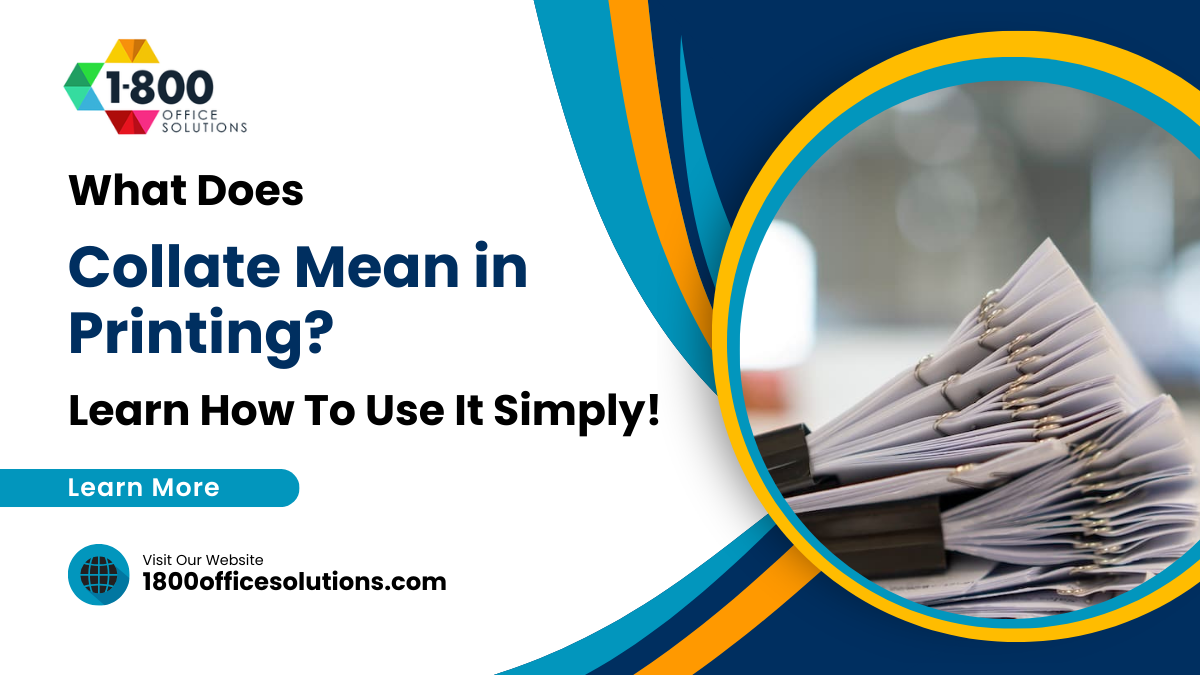The Psychology of Notifications: How Software can Reduce Distractions
Notifications have an important place in technology and our daily lives. In a digital environment, it is convenient to have instant access to important information and entertainment, reminders of plans, and efficient business interactions in real time. At the same time, there is a paradox of notifications: on the one hand we are always informed, on the other hand our attention is overloaded, productivity and efficiency decreases and causes of stress appear.
To maintain mental wellbeing, it is not necessary to give up the benefits of civilization. It’s enough to strike a balance and listen to experts on increasing employee efficiency. To achieve ambitious business goals and support emotional health, the formula is: physical health + workload optimization + productive environment + the right tools = Ultimate Productivity.
The psychology behind notifications and distractions
Let’s look at this question from a neuroscience and psychology perspective.
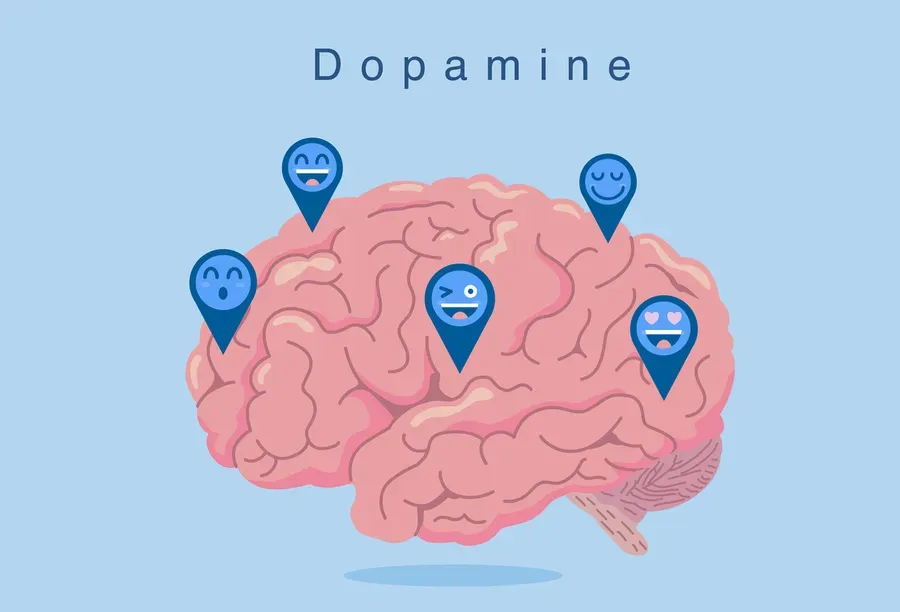
How do notifications affect the brain?
A legitimate question is, do phone notifications release dopamine?
Neuroscience can help us understand how notifications trigger the brain’s reward system. Notifications do trigger the release of the neurotransmitter dopamine, which causes a number of effects:
- a sense of anticipation, joyful expectation;
- motivation to act;
- short-term pleasure after receiving the reward;
- focus and concentration on tasks.
Why and how does dopamine respond to new information? Firstly, the key stimulus is novelty. New stimuli are evolutionarily important to humans because they can carry important information for survival and development. The sound of a notification lets the brain know that a potentially significant event has occurred, dopamine is released and we feel a pleasant sense of anticipation. Secondly, the ‘instant reward’ effect kicks in and we feel a micro-dose of pleasure in response to a new post or like. And thirdly, the reward prediction mechanism is activated, i.e. the excitement of what the new message will bring: a benefit, a compliment, something boring. If we get value, dopamine motivates us to check further, if we don’t get value, we look further, because the brain wants a reward.
Psychologists explain that the neurotransmitter of motivation and reward forms habits and causes dopamine addiction by a very simple principle. The brain remembers an action that brings pleasure and compels the person to repeat it. Addiction develops when receptors adapt to dopamine and over time more and more stimuli are required. Especially young people who have grown up in the digital age feel they need more and more notifications or more powerful stimuli – new posts, likes, comments. All of this is to maintain dopamine function, i.e. the cycle of anticipation and satisfaction.
From this comes the answer to the second important question, and that is how do notifications affect attention span? Imagine a brain that has evolved on a small number of stimuli is overwhelmed by the flood of data. And human working memory is limited and can hold up to 4±1 items of information at a time. Each notification draws attention to itself, occupies part of the working memory space, and the human resource for effective thinking and decision-making is reduced.
How do notifications affect mental health?
Without control and awareness, people can get a mental health disorder.
Once again, let’s outline what are the negative effects of notifications:
- cognitive load and fragmentation of attention;
- the Zeigarnik effect: unfinished tasks and mental clutter;
- digital fatigue and burnout;
- depression;
- social anxiety;
- sleep problems.
Many people ask: why do notifications give me anxiety? There are several reasons. Firstly, the brain is overloaded with information and the constant stream of notifications as constant external demands increases stress levels. Secondly, unexpected signals can activate the amygdala, which is the anxiety centre of the brain. Third, some people are bothered by FOMO syndrome, which is the fear of missing something important. This forces you to react immediately, even if there is no good reason to do so. And a fourth factor in anxiety is the habit of dopamine cycle stimuli. When there are no notifications for a long time, it can worry the addicted user.
Common mistakes when developing notifications in software
Developers can also make mistakes in customising notifications. Let’s list the most common problems:
- Overuse of push notifications, which leads to information overload. If you receive unimportant notifications with no real value, in large numbers, with inadequate frequency, with duplicate information, it can lead to negative consequences. For example, an irritated user will decide to remove a notification or app, lose trust and ignore a really important message.
- Untimely alerts that disrupt concentration. They constantly distract from tasks and interfere with concentration, interrupt important work processes, for example, a video call or presentation, can come at night during sleep. As a result, irritation, fatigue, and decreased productivity accumulate, forcing you to ignore or turn off the interference.
- Lack of user control and customisation. If the option to disable unnecessary notifications is not thought out, or it is not clear how to change these settings, the user’s patience sooner or later runs out, and he blocks everything. If notifications are not customised to the user’s preferences, the user loses trust in the brand.
Conclusions: developers are obliged to take care of a comfortable user experience. It is feasible to implement a clear control interface, smart settings that adapt to behaviour, soft notification sounds, logical sending algorithms and minimising the number of push notifications, leaving the most useful ones.
How software can reduce distractions
As you’ve already realised, good notifications are about quality, not quantity. And if the responsibility for health problems should be taken by users themselves, then developers should reduce the number of annoying and distracting factors. You should consider the opinion of overcode.tech on software product development services – it’s the opinion of pros who build web and mobile apps with the ultimate user experience in mind. And here’s what they have to say about application software quality assurance.
Intelligent notification management
Artificial intelligence can prioritise important notifications and weed out unimportant ones. And it is also important to utilise context-sensitive notifications based on user activity. Batching and scheduling of notifications
There should be provision for batching notifications at set intervals. With scheduling, you can adjust to the user’s logic and interests. There should be ‘focus modes’ that pause non-urgent notifications.
User-centred customisation features
The user’s behavioural patterns need to be taken into account. He should be given detailed control over the types and sources of notifications. And silent, visual or tactile notifications can help reduce distractions.
Gamification and behavioural nudges
Encouraging focus through time-tracking and goal-setting apps is a useful option. And reward systems for continuous work sessions.
Considering these mechanisms can minimize risk factors and improve mental health.
Case studies and real-life examples
Useful products have already been developed for digital detox, improving concentration, managing stress from the flood of messages, being conscious of screen time and reducing gadget addiction.

Apple has developed Focus Mode, a distraction software for managing notifications that can synchronise with all of the brand’s devices. This allows you to switch between different profiles with personalised settings: work, sports, sleep, personal time, etc. Focus Mode also has an option to automatically switch on depending on the app running, location, time of day.
Apple tech owners can also get rid of digital procrastination with the Screen Time feature. It restricts certain applications and tracks a person’s screen time. Screen Time shows detailed statistics on time spent on work, entertainment, social networks and other activities, enables the ‘Rest’ mode, setting time limits on applications and programme notifications, and provides ‘Parental control’ over screen time for children.
Google has implemented the Digital Wellbeing initiative. This is a set of tools integrated into Android that minimise distractions. The toolkit includes Do Not Disturb, Before Bed, and app timers. And you can also see how much time is spent on each app.
Solutions to improve productivity and work quality have also been developed.
- Forest is an app based on the Pomodoro method. It is good for gamification enthusiasts. The user plants a virtual tree that grows as long as he or she is not distracted. The tree dies if the person opens another app. Apart from forming useful habits, the user can help wildlife by planting real trees in partnership with environmental organisations.
- Freedom is another productivity software. It works on all devices simultaneously, blocks distracting websites and applications for a while, and it is possible to set up a schedule to turn off software notifications during working hours or before bedtime.
Notifications are a powerful tool that can both increase productivity and provoke anxiety and reduce concentration. Excessive notifications, their lack of timeliness and lack of flexibility make interacting with technology stressful. To make notifications work for good, it’s important to customize them to your liking, minimising distractions and maintaining control over digital stimuli. A conscious approach to notifications can help you find a balance between awareness and mental peace of mind.