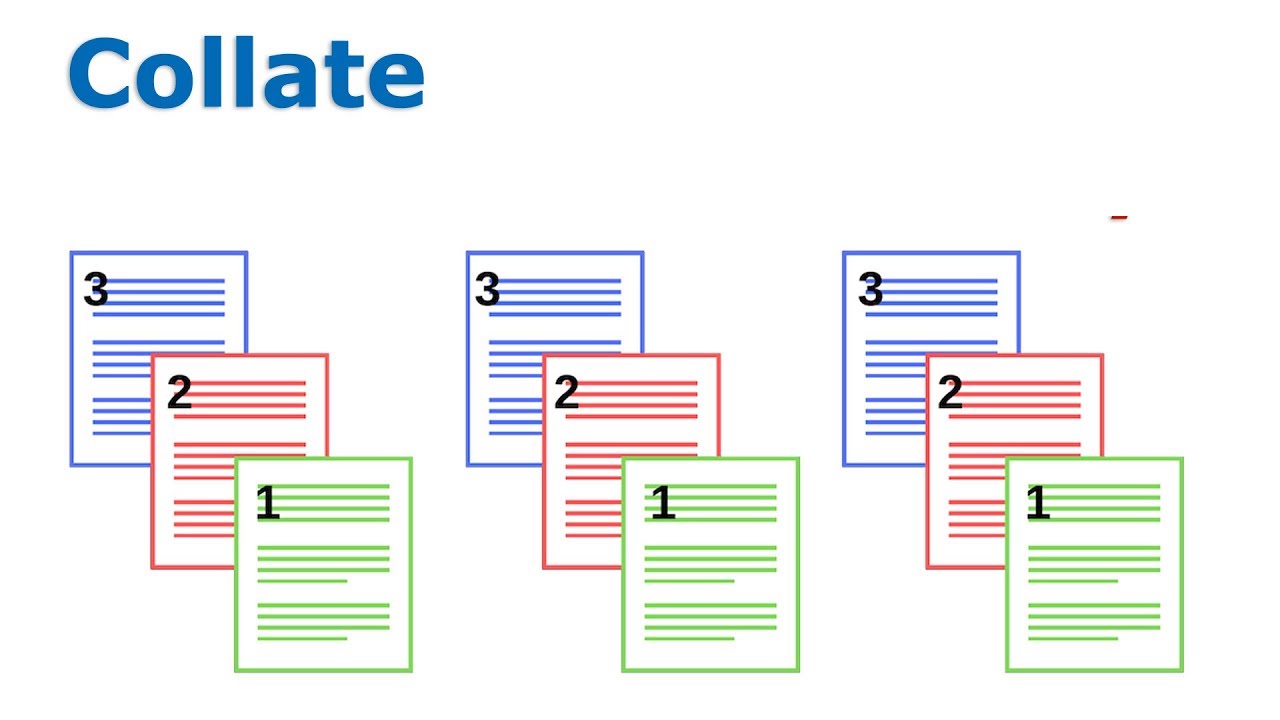10 Key Document Management System Benefits for 2025
AI Overview:
A modern document management system (DMS) streamlines how businesses store, secure, and manage information. This article highlights the top 10 benefits, including faster workflows, stronger data security, lower storage and processing costs, instant document retrieval, better collaboration, improved compliance, and more informed decision-making through analytics.
Real-world examples show how companies automate tasks like invoice processing, claims handling, and onboarding to save time, reduce errors, and boost ROI. The guide also offers simple tips to help organizations map processes, set access controls, and build scalable, secure workflows that support long-term growth.
Disorganized files, mounting security risks, and inefficient workflows drain business resources and stifle growth. Manually handling documents consumes valuable time, creates compliance vulnerabilities, and prevents teams from collaborating effectively. A robust document management system (DMS) directly addresses these challenges by centralizing, securing, and automating your entire document lifecycle.
This article details the 10 most impactful document management system benefits for modern businesses. We provide actionable insights and real-world examples to demonstrate how this technology drives substantial ROI, improves security, and empowers your teams to work more strategically. By understanding these advantages, you can build a strong business case for transforming your information management and gaining a critical competitive edge. To explore the foundational functionalities of these systems, you can learn more about the overall benefits of a top document management system, but this guide will focus on the specific outcomes you can expect.
1. Improved Operational Efficiency
One of the most immediate document management system benefits is a dramatic improvement in operational efficiency. A DMS automates the entire lifecycle of a document, from creation and capture to routing, approval, and archiving. This eliminates time-consuming manual tasks, such as physically moving paperwork, searching through filing cabinets, or manually entering invoice data into accounting software.
By standardizing processes, a DMS ensures consistency and predictability. Workflows that once took days can be completed in hours, or even minutes. This allows your team to redirect their focus from administrative overhead to core business activities that generate revenue and drive growth.

How It Works in Practice
A DMS like DocuWare or M-Files uses digital workflows to automate document-centric tasks. For example, when an invoice arrives, the system can automatically extract key data, route it to the correct manager for approval, and then send it to the accounting department for payment, all without manual intervention.
- Siemens, a global technology powerhouse, used a DMS to reduce its document processing time by 40%.
- Financial institutions leverage these systems to accelerate loan processing, automatically compiling necessary documents and flagging missing information, significantly cutting down approval times.
- Insurance companies automate claims workflows, ensuring all required documentation is present and routed to the right adjuster instantly, improving customer satisfaction.
Actionable Tips for Implementation
To maximize efficiency gains, follow a strategic approach:
- Map Current Processes: Before implementing a DMS, thoroughly document your existing workflows to identify bottlenecks and areas ripe for automation.
- Start with High-Volume Areas: Begin with a repetitive, document-heavy process like accounts payable or HR onboarding to see the quickest ROI.
- Use Workflow Templates: Leverage pre-built templates for common processes to ensure standardization and speed up deployment across different departments.
2. Enhanced Data Security and Compliance
Protecting sensitive information and adhering to industry regulations are critical business priorities. A key document management system benefit is the ability to centralize and secure your entire document repository. Instead of sensitive files being scattered across unsecured email inboxes, local hard drives, or unlocked filing cabinets, a DMS provides a single, controlled environment with advanced security features.
This centralization mitigates the risk of data breaches, unauthorized access, and compliance violations. It gives administrators granular control over who can view, edit, or share documents, while providing a clear audit trail of every action taken. Implementing a DMS is a core component of establishing robust data governance best practices, ensuring that your organisation’s information is secure, accurate, and compliant.

How It Works in Practice
Modern DMS platforms like Hyland OnBase or Alfresco are built with security and compliance at their core. They use features like role-based access controls, encryption for data both in transit and at rest, and detailed audit logs. These systems help organisations meet stringent regulatory standards such as GDPR, HIPAA, and SOX.
- Healthcare providers use DMS solutions to manage patient records securely, ensuring full HIPAA compliance by restricting access to authorized personnel and tracking every document interaction.
- Financial firms leverage systems like IBM FileNet to enforce SOX requirements, automating retention policies and providing an irrefutable audit trail for financial documents.
- European companies deploy GDPR-compliant platforms to manage customer data, easily handling data access requests and automated deletion schedules to respect the “right to be forgotten.”
Actionable Tips for Implementation
To fully leverage the security benefits, a strategic approach is necessary. For a deeper dive into controlling your documents, you can learn more about mastering document control.
- Establish Clear Access Policies: Define user roles and permissions based on the principle of least privilege, ensuring employees can only access the information essential for their jobs.
- Enable Comprehensive Audit Trails: Activate and regularly review audit logs to monitor document activity, detect suspicious behavior, and maintain a complete history for compliance checks.
- Implement Automated Retention Schedules: Use the DMS to automatically enforce document retention and destruction policies, reducing legal risk and ensuring compliance with industry regulations.
3. Reduced Storage Costs
A significant document management system benefit is the dramatic reduction in physical storage costs. By digitizing documents, organizations can eliminate the need for bulky filing cabinets, dedicated storage rooms, and expensive off-site archival facilities. This transition to a digital-first operation frees up valuable office real estate and cuts expenses related to physical maintenance, supplies, and security for stored paper records.
This cost-saving extends beyond just rent. It includes the money spent on paper, ink, folders, and the employee hours dedicated to filing and retrieving documents. By shifting these resources away from managing physical clutter, businesses can reinvest in strategic initiatives that support core operational goals.
How It Works in Practice
Cloud-based DMS platforms like Google Workspace or Microsoft OneDrive provide secure, scalable, and cost-effective digital storage. Instead of renting warehouse space for archives, you pay a predictable subscription fee for digital storage that can grow with your business, eliminating the large capital expenditures associated with physical storage.
- A global law firm transitioned to a DMS and saved over $1 million annually by eliminating its off-site document storage facilities.
- Government agencies have leveraged digitization to reduce their physical document footprint by as much as 70%, freeing up public funds and office space.
- Manufacturing companies repurpose former document storage rooms for production lines or collaborative spaces, directly contributing to operational expansion without needing to acquire new real estate.
Actionable Tips for Implementation
To maximize storage cost reductions, approach digitization strategically:
- Calculate Your TCO: Determine the total cost of ownership for your current paper system, including real estate (cost per square foot), supplies, and staff time, to establish a clear baseline for ROI.
- Migrate Systematically: Start with active, high-value documents and then create a phased plan to digitize archived files. This avoids operational disruption and manages the migration process efficiently.
- Leverage Cloud Storage: Opt for a cloud-based DMS to benefit from scalability and lower upfront costs compared to on-premise servers. This also enhances accessibility and disaster recovery.
4. Faster Document Retrieval and Accessibility
One of the most significant document management system benefits is the ability to find crucial information instantly. A DMS eliminates the frustrating process of manually searching through physical filing cabinets or confusing shared network drives. It acts as a centralized, intelligent library for all your business documents, enabling your team to locate any file in seconds.
By leveraging powerful search technologies like full-text search, optical character recognition (OCR), and intelligent indexing, a DMS makes every document, scanned or digital, completely searchable. This level of accessibility boosts daily productivity and empowers a modern, flexible work environment, allowing for seamless remote and multi-location access to vital information.
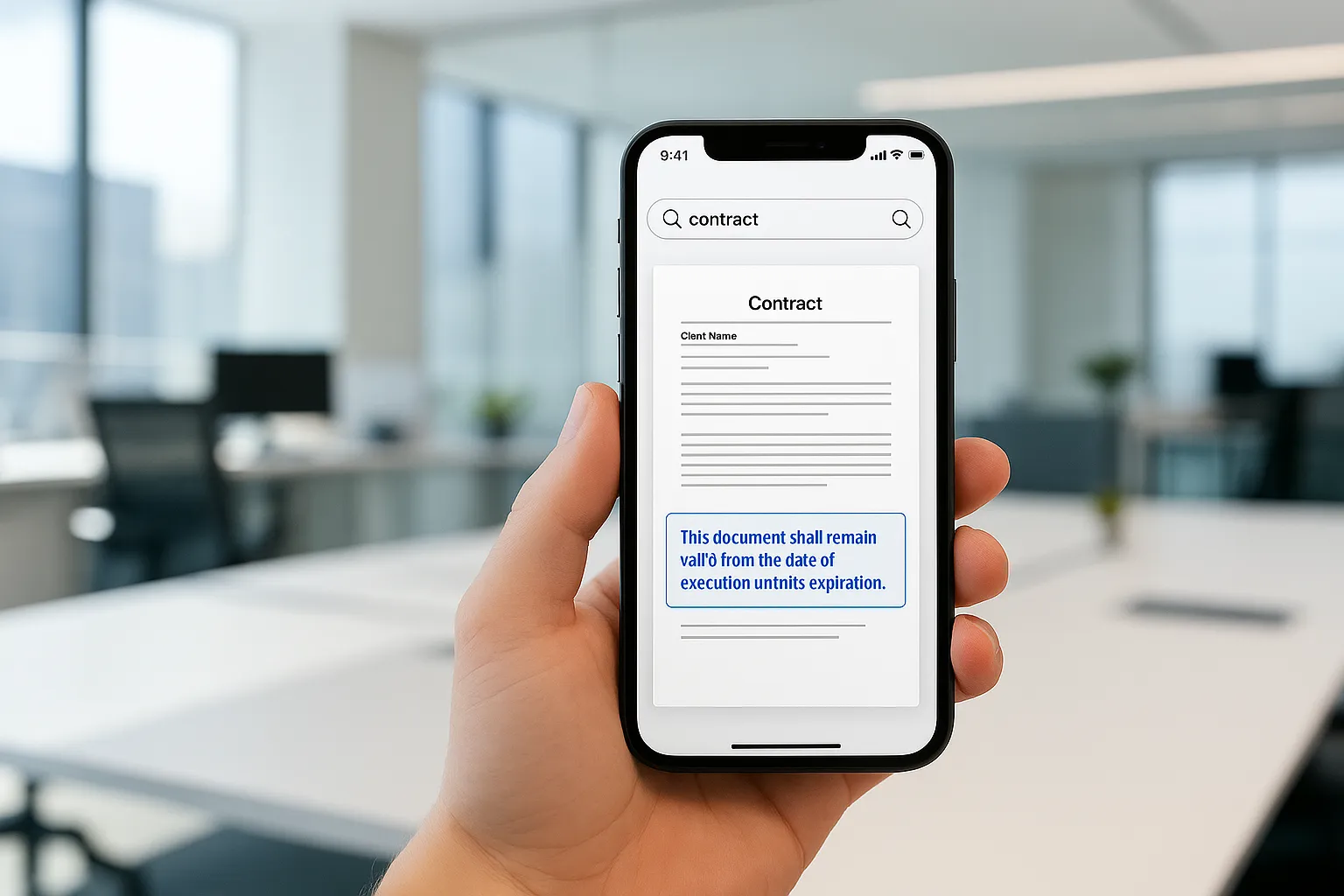
How It Works in Practice
Modern systems like Laserfiche or Hyland OnBase ingest documents and use OCR to make the content of scanned images searchable. Users can then find a specific invoice, contract, or patient record by searching for any keyword, phrase, or metadata tag associated with it, just like a Google search for your company files.
- Professional services firms can find specific client contracts or project files in under 30 seconds, drastically improving client response times.
- Healthcare organizations provide authorized staff with instant access to patient records, ensuring better care coordination and compliance with privacy regulations.
- Remote-first companies enable distributed teams to access and collaborate on the same up-to-date documents, regardless of their physical location.
Actionable Tips for Implementation
To maximize retrieval speed and accessibility, focus on a structured approach:
- Implement Consistent Metadata: Establish and enforce a company-wide standard for tagging documents with key information like client name, date, and document type.
- Use OCR for All Scanned Documents: Ensure your DMS is configured to automatically run OCR on all scanned paper documents to make their content fully searchable.
- Leverage Mobile Apps: Equip your team for on-the-go access. Discover how the best mobile document management tools can keep your workforce productive anywhere.
- Create Saved Searches: Set up and share saved search queries for documents or reports that are accessed frequently, saving time for the entire team.
5. Improved Collaboration and Knowledge Sharing
Another transformative document management system benefit is the enhancement of team collaboration. A DMS acts as a central, single source of truth, breaking down information silos that often form between departments. It provides a shared space where employees can access, edit, and co-author documents in real-time, eliminating the confusion of multiple file versions and lost email attachments.
This centralized approach ensures everyone is working from the most current information, which accelerates decision-making and fosters a more cohesive work environment. By preserving organizational knowledge in an accessible repository, a DMS prevents valuable information from being lost when employees leave the company, safeguarding intellectual assets for future use.
How It Works in Practice
A DMS like SharePoint (integrated with Microsoft Teams) or Google Workspace enables seamless collaboration through features like version control, check-in/check-out, and commenting. For instance, multiple team members can simultaneously work on a client proposal, see each other’s changes instantly, and leave comments, all within a secure, controlled environment.
- Global consulting firms use DMS platforms to allow consultants across different time zones to collaborate on client proposals and reports, ensuring a unified and high-quality final product.
- Product development teams leverage a DMS to share design specifications, collect feedback, and track revisions, ensuring engineering, marketing, and sales are always aligned.
- Remote-first companies rely on a DMS as their central knowledge base, providing new hires and existing staff with easy access to company policies, training materials, and project documentation.
Actionable Tips for Implementation
To foster a culture of collaboration with your DMS, consider these strategies:
- Establish Clear Policies: Define and communicate clear sharing and permission rules to ensure sensitive information is protected while still being accessible to the right people.
- Create Team Workspaces: Set up dedicated workspaces or folders for specific projects or departments to keep documents organized and relevant to team members.
- Use Document Templates: Standardize common document types like project plans or meeting minutes with templates to ensure consistency and speed up creation.
6. Better Business Intelligence and Decision-Making
A key document management system benefit is its ability to transform static documents into a source of valuable business intelligence. A modern DMS doesn’t just store information; it actively tracks, analyzes, and reports on the data contained within documents and the processes they move through. This provides leaders with a clear, data-backed view of operational performance, enabling smarter, more strategic decision-making.
By leveraging built-in analytics and reporting tools, organizations can identify bottlenecks, spot emerging trends, and monitor Key Performance Indicators (KPIs) in real-time. This capability turns your document archive from a simple cost center into a strategic asset that fuels continuous improvement and competitive advantage.
How It Works in Practice
A DMS with analytics capabilities, like Hyland OnBase or integrations with Power BI, provides dashboards that visualize data from your workflows. For instance, you can see how long it takes to process an invoice from receipt to payment, which step causes the most delays, and which employees are the most efficient. This data is critical for process optimization.
- An insurance company can use DMS analytics to identify specific stages in the claims process that are causing delays, allowing them to reallocate resources and improve customer satisfaction.
- HR departments can track the entire recruitment funnel, measuring the time it takes to move candidates from application to offer, thereby optimizing their hiring process.
- Finance teams monitor invoice processing metrics to ensure they are capturing early payment discounts and avoiding late fees, directly impacting the bottom line.
Actionable Tips for Implementation
To harness the full potential of DMS analytics, a strategic approach is essential:
- Define KPIs First: Before implementation, clearly define what you want to measure. Establish KPIs for each process, such as “average invoice approval time” or “contract turnaround time.”
- Create Role-Specific Dashboards: Customize dashboards to provide relevant information to different users. A department head needs a high-level overview, while a team member needs specific task-level data.
- Schedule Regular Report Reviews: Make data review a standard practice. Hold weekly or monthly meetings to discuss the insights from DMS reports and decide on corrective actions.
The integration of artificial intelligence is further enhancing these capabilities. To see how this is evolving, you can explore more about AI-powered document management on 1800officesolutions.com.
7. Reduced Legal and Regulatory Risks
Navigating complex legal and regulatory requirements is a significant challenge for any business. One of the most critical document management system benefits is its ability to reduce legal exposure and simplify compliance. A DMS provides a structured framework for managing documents according to predefined rules, automating retention policies, and ensuring that sensitive information is handled correctly, thereby minimizing the risk of costly penalties and legal disputes.
By creating a secure, auditable trail for every document, a DMS transforms compliance from a manual effort into a proactive, automated process. This systematic approach ensures your organization can confidently face audits, respond to legal inquiries, and adhere to industry standards like HIPAA, GDPR, or Sarbanes-Oxley.
How It Works in Practice
A DMS like OpenText or IBM FileNet automates compliance management. The system can enforce document retention policies, automatically archiving or deleting documents when their lifecycle ends. During e-discovery, its advanced search and litigation hold features allow legal teams to quickly find and preserve relevant documents without disrupting business operations.
- Financial services firms have used a DMS to reduce e-discovery response times by over 60%, quickly isolating and producing requested documents for regulators.
- Healthcare organizations rely on DMS platforms to maintain strict HIPAA compliance, controlling access to patient records and creating detailed audit logs of every document interaction.
- Manufacturing companies manage product liability documentation, ensuring that all design, testing, and safety records are retained according to legal requirements and are easily accessible if a claim arises.
Actionable Tips for Implementation
To leverage a DMS for risk reduction, a strategic approach is essential:
- Consult Legal Teams: Work directly with your legal and compliance departments to define and configure document retention schedules and access policies within the DMS.
- Implement Automated Holds: Use the litigation hold feature to instantly freeze relevant documents from being altered or deleted as soon as a legal matter arises.
- Document All Policies: Store your official compliance policies and procedures within the DMS itself, making them easily accessible for training and audits.
- Conduct Regular Audits: Use the system’s reporting tools to perform regular internal audits, ensuring policies are being followed and identifying potential compliance gaps early.
8. Scalability and Business Continuity
As your business grows, so does your data. A key document management system benefit is the ability to scale seamlessly while ensuring operational resilience. Modern DMS platforms, particularly cloud-based solutions, are designed to grow with you, handling ever-increasing document volumes without requiring costly infrastructure overhauls.
Beyond growth, a DMS provides a critical foundation for business continuity. It safeguards your most valuable information against unforeseen events like natural disasters, hardware failure, or cyberattacks. By centralizing and securing documents in a redundant, off-site environment, you can maintain access and continue operations even if your physical office is inaccessible, protecting your organization from catastrophic data loss and downtime.
How It Works in Practice
Cloud-native DMS providers like Box, Egnyte, and Microsoft SharePoint Online leverage the vast infrastructure of platforms like AWS, Google Cloud, and Azure. This allows them to offer virtually limitless storage and processing power on a pay-as-you-go basis. Data is automatically replicated across multiple geographic locations, ensuring it remains available even if one data center goes offline.
- A rapidly growing startup can scale its document storage from a few hundred gigabytes to many terabytes without any change in performance or administrative burden.
- A law firm in a hurricane-prone region used its cloud DMS to continue serving clients without interruption after its physical office was damaged, accessing all case files securely from remote locations.
- Multi-national corporations manage millions of documents across global offices, using a single, scalable system that provides consistent access and control while adhering to regional data residency laws.
Actionable Tips for Implementation
To ensure your DMS supports both scalability and continuity, consider these strategies:
- Review Provider SLAs: Choose a cloud DMS provider with a strong Service Level Agreement (SLA) that guarantees high uptime (e.g., 99.9% or higher) and defines data recovery objectives.
- Test Your Recovery Plan: Don’t just create a disaster recovery plan; test it regularly. Simulate an outage to ensure your team can access critical documents and restore operations within the expected timeframe.
- Plan for Future Growth: When selecting a vendor, discuss your five-year growth plan. Ensure their platform and pricing model can accommodate your projected increase in users, document volume, and workflow complexity.
9. Enhanced Customer Service and Satisfaction
A document management system benefit that directly impacts your bottom line is the ability to enhance customer service. When customer service teams have instant, centralized access to all relevant documents—from contracts and invoices to support tickets and communication history—they can resolve inquiries faster and more accurately. This system eliminates frustrating delays caused by searching for paper files or siloed digital information.
Faster, more informed responses lead to a better customer experience, which in turn boosts loyalty and retention. By equipping your support staff with a complete view of each customer’s journey, you empower them to provide personalized and proactive service, turning a standard support call into a positive brand interaction.
How It Works in Practice
A DMS like SharePoint or DocuWare integrates with your Customer Relationship Management (CRM) platform, linking every document directly to the corresponding customer record. When a customer calls, the agent can immediately pull up all associated files with a single click, providing them with the context needed to solve the problem efficiently.
- Insurance companies leverage a DMS to unify all policy documents, claims forms, and correspondence, enabling them to resolve claims up to 40% faster.
- Utility providers use quick document retrieval to answer billing questions instantly, significantly reducing average call handling times.
- Banks provide instant status updates on loan applications because all required documents are digitally indexed and immediately accessible to service agents.
Actionable Tips for Implementation
To leverage your DMS for superior customer service, focus on integration and accessibility:
- Integrate with Your CRM: Connect your DMS with platforms like Salesforce or HubSpot to create a single source of truth for all customer information and documentation.
- Create a “Single Customer View”: Configure the system to consolidate all documents related to a specific customer into one easily accessible profile.
- Train Service Teams: Provide comprehensive training to ensure your customer-facing teams know how to quickly find and utilize documents within the DMS to resolve issues.
- Track Key Metrics: Monitor customer satisfaction scores (CSAT) and first-contact resolution rates after implementation to quantify the impact on service quality.
10. Reduced Processing Costs and Improved ROI
A central benefit of a document management system is its direct impact on the bottom line. By automating document-centric processes, a DMS significantly reduces the manual labor required for tasks like data entry, routing, and retrieval. This automation directly translates into lower processing costs and a measurable return on investment (ROI).
Organizations can eliminate expenses tied to physical document storage, printing, and shipping while dramatically improving employee productivity. This allows staff to handle higher volumes of work without increasing headcount, creating a powerful engine for operational cost savings. Many businesses find that the initial investment in a DMS is recouped within 18-36 months through these substantial efficiency gains and reduced overhead.
How It Works in Practice
Modern DMS platforms, often integrated with Robotic Process Automation (RPA) tools like UiPath, use intelligent automation to handle high-volume, rule-based tasks. For example, an accounts payable department can use a DMS to automatically capture invoice data, match it against purchase orders, and route it for approval, reducing processing costs to a fraction of manual methods.
- Accounts payable departments frequently report processing invoices at one-third of their previous cost after implementing an automated DMS workflow.
- HR departments use these systems to automate onboarding, distributing and collecting necessary documents electronically, which drastically cuts down on administrative time and printing costs.
- Loan processors in financial institutions have been able to handle up to three times more applications with the same number of staff by automating document collection and verification.
Actionable Tips for Implementation
To ensure you achieve a strong ROI, a strategic approach is essential:
- Calculate a Cost-Benefit Analysis: Before purchasing, conduct a detailed analysis comparing your current processing costs (labor, materials, storage) to the projected costs and savings with a DMS.
- Target High-Volume Processes: Focus initial implementation on document-heavy areas like invoice processing or new client intake to realize the most significant and immediate cost reductions.
- Track Key Metrics: Establish baseline metrics before you begin. Track processing times, error rates, and costs both before and after implementation to clearly demonstrate the financial impact.
Your Next Step Towards a Smarter, More Secure Business
Transitioning from traditional workflows to a modern document management system is a strategic imperative for any competitive and efficient business. We’ve explored the extensive list of document management system benefits that fundamentally reshape how organizations handle their most critical asset: information. The journey from cluttered filing cabinets to streamlined digital workflows is a transformation that touches every corner of your business.
A DMS automates tedious tasks to boost operational efficiency, freeing your team to focus on high-value work. The ability to retrieve any document in seconds eliminates productivity bottlenecks and empowers a more agile workforce.
The financial impact is compelling. By digitizing documents, you drastically reduce physical storage costs and associated expenses. These direct savings, combined with gains from faster processing times and fewer errors, deliver a remarkable and measurable return on investment.
Furthermore, the security and compliance advantages cannot be overstated. A DMS provides a fortress for your sensitive data with granular access controls, detailed audit trails, and robust encryption. This framework ensures compliance with regulations like HIPAA, GDPR, and Sarbanes-Oxley, effectively mitigating legal and financial risks.
To realize these benefits, begin by auditing your current processes to identify key pain points. Define your core objectives, engage stakeholders across departments, and consult with an expert to ensure a seamless integration with your existing technology. Embracing a document management system is a definitive move toward a more resilient, scalable, and intelligent business future.
Ready to transform your document workflows and unlock these powerful benefits? With over 40 years of nationwide experience, 1-800 Office Solutions specializes in integrating secure, efficient document management systems tailored to your business needs. Contact our experts today for a complimentary assessment and discover how our managed IT and print services can drive your operational excellence.