An Essential Guide to the Best Small Business Printer Copier
Finding the best small business printer copier can make or break your office productivity. As one industry expert puts it: “A copier is one of those office machines you don’t think about until you desperately need it. Then, suddenly, it becomes the most important piece of equipment in the office.”
Quick Answer: Best Small Business Printer Copiers by Category
- Best Overall: Canon MAXIFY GX4020 – Versatile ink tank system (18 ppm, $350-600)
- Best High-Volume: Brother MFC-L8395CDW – Fast laser printing (31 ppm, $500-700)
- Best Color Quality: Kyocera ECOSYS P5026cdw – Professional color output (21 ppm, $600-800)
- Best Budget: HP Color Laser MFP 179fnw – Compact and affordable (18 ppm, under $300)
Your business runs on paperwork – contracts, invoices, marketing materials, and reports. The wrong printer means constant delays, high costs, and frustrated employees. The right one transforms your workflow into a smooth operation.
Modern small businesses need more than basic printing. You need machines that can handle 20+ pages per minute, offer wireless connectivity for mobile printing, and deliver professional-quality output without breaking your budget.
The stakes are high. With the global copier market projected to reach $825.9 million by 2033, choosing wisely means investing in technology that scales with your growth.
Whether you’re printing 200 pages monthly or 5,000, the features you prioritize – speed, cost per page, color quality, or multifunction capabilities – will determine your long-term satisfaction and operational efficiency.
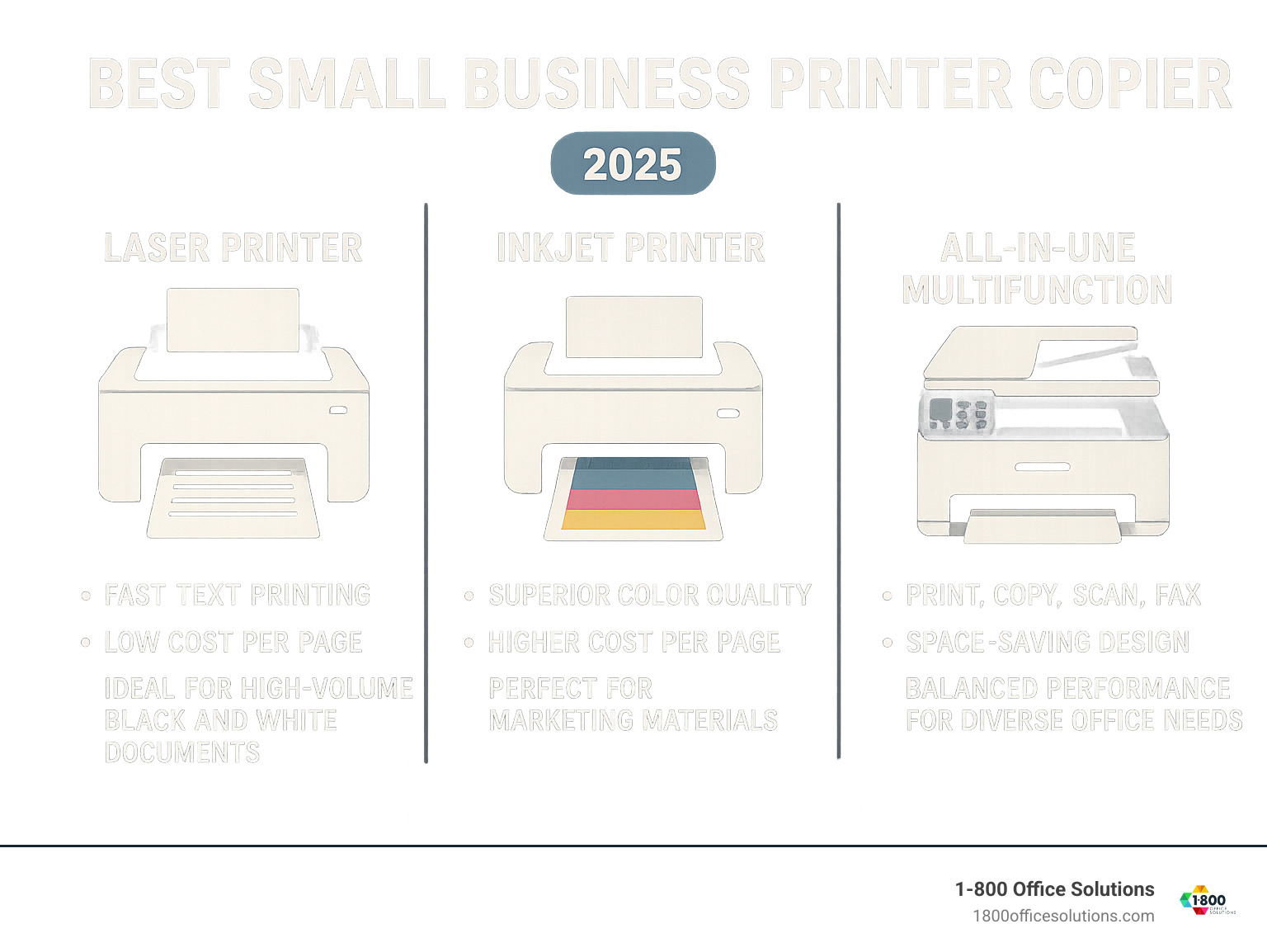
Best small business printer copier terms made easy:
How to Choose the Right Printer Copier for Your Business

Finding the best small business printer copier starts with knowing your business. The key is understanding what you really need before you fall for shiny features you’ll never use. This guide will help you make a smart choice that serves your business for years.
Assessing Your Business Needs
Before looking at models, honestly assess your actual printing habits, not just what you think you need.
Print volume is the starting point. For thousands of pages monthly, you need a workhorse handling 40+ pages per minute (PPM). For most small businesses, 20-30 PPM is sufficient to keep work flowing.
Also, check the monthly duty cycle—the maximum pages a printer can handle monthly. However, focus on the recommended monthly volume for optimal longevity and performance.
Color versus monochrome is a key decision. Monochrome is budget-friendly for internal documents like invoices and reports. Color is essential for professional marketing materials but costs more per page.
Budget considerations extend beyond the initial price. A cheap printer can have high supply costs. Consider both the purchase price and the long-term cost of consumables.
Finally, consider office space. A large printer is useless if it doesn’t fit. Measure your space before buying.
For businesses wanting a more hands-off approach to managing all these variables, our Guide: Managed Print Services Business explores how professional management can simplify everything.
Key Features to Compare
Now that you know what you need, let’s talk about the features that actually matter in your best small business printer copier search.
Print speed (PPM) directly impacts your productivity. Waiting around for documents to print is like watching paint dry, except less relaxing. Look for at least 20-30 PPM for smooth daily operations. If you’re printing large batches regularly, 40+ PPM models will save your sanity. Want to dive deeper into speed comparisons? Check out our How-to: Compare Copier Print Speed guide.
Cost per page (CPP) is where many businesses get surprised later. A cheap printer with expensive toner is like buying a car with terrible gas mileage – it costs you more in the long run. Always calculate what each printed page will cost you. Some modern ink tank systems can print 6,000 mono and 14,000 color pages from their initial ink supply, making their CPP incredibly low.
Connectivity options have become essential, not optional. Wireless printing lets your team print from anywhere in the office without cable chaos. Look for mobile and cloud integration too – being able to print directly from smartphones or cloud storage like Google Drive makes work so much easier.
Security features might not seem exciting, but they’re crucial if you handle sensitive information. Features like secure print (requiring a PIN at the machine), user authentication, and network encryption protect your confidential documents from prying eyes.
Paper handling capabilities determine how often you’ll be refilling trays and what types of documents you can create. Larger paper capacity means fewer interruptions, and the ability to handle different paper sizes gives you more flexibility.
An Automatic Document Feeder (ADF) is a game-changer if you regularly scan or copy multi-page documents. Instead of feeding pages one by one, you can load a stack and let the machine do the work. Some even scan both sides simultaneously, cutting your time in half.
Laser vs. Inkjet: What’s the Difference for Business Use?
The laser versus inkjet debate is older than the internet, but the answer depends on what your business actually does day-to-day.
Laser printers are the workhorses of the office world. They use toner (a fine powder) that gets fused to paper with heat. These machines excel at high-volume efficiency and are perfect for text-heavy documents. They’re typically faster, especially for black and white printing, and their prints won’t smudge if they get wet. The cost per page for monochrome printing is usually lower too, making them ideal for businesses that print lots of reports, invoices, and contracts.
Inkjet printers use liquid ink cartridges and spray tiny droplets onto paper. Where they really shine is high-quality color output. If you’re creating marketing materials, brochures, or presentations that need to look professional and vibrant, inkjets are your friend. They can also print on various paper types, from glossy photo paper to cardstock.
| Feature | Laser Printers | Inkjet Printers |
|---|---|---|
| Initial Cost | Higher upfront investment | Lower initial price (traditional models) |
| Cost Per Page | Lower for text documents | Higher (cartridge), Very low (ink tank systems) |
| Speed | Faster, especially for text | Moderate to fast |
| Best Use Case | High-volume text, office documents | Marketing materials, color graphics, photos |
The choice really comes down to your primary printing needs. If you’re printing hundreds of black and white documents weekly, laser is probably your best bet. If you need stunning color output for client presentations and marketing materials, a modern inkjet – especially one with an ink tank system – might serve you better.
The good news? You don’t have to guess. Understanding these differences helps you match the technology to your actual business needs, not just what sounds impressive in a sales brochure.
The Best Small Business Printer Copier Models of 2024

Shopping for the best small business printer copier can feel overwhelming with so many models promising to be “perfect” for your needs. The good news? We’ve done the heavy lifting and tested dozens of printers to identify the real standouts. Each category winner below excels in different areas, so you can find exactly what your business needs without paying for features you’ll never use.
Best Overall: The Versatile All-in-One
Sometimes you need a printer that does everything well without breaking the bank. That’s where all-in-one multifunction printers shine – they print, copy, scan, and fax from a single compact unit, perfect for businesses that value both space-saving design and streamlined workflow.
The Canon MAXIFY GX4020 consistently earns our top recommendation for good reason. This versatile powerhouse delivers 18 pages per minute, which handles daily business tasks smoothly without the frustrating wait times of slower models. What really sets it apart is its ink tank technology – instead of expensive cartridges that seem to run out at the worst possible moment, it uses refillable ink bottles.
Here’s what makes this printer special: those ink bottles provide enough printing capacity for 6,000 monochrome pages and an impressive 14,000 color pages right out of the box. Your cost per page drops dramatically compared to traditional cartridge systems, and you’ll spend far less time replacing supplies. The 350-sheet paper tray means fewer interruptions for refills, keeping your workflow smooth throughout busy days.
Whether you’re printing contracts, invoices, or occasional marketing materials, this balanced performer handles it all with low running costs that make your accountant happy. For businesses wanting one machine that truly does everything well, explore our comprehensive guide on The Best All-in-One Printer for Small Businesses.
Best for High-Volume Printing: The Workhorse Laser
When your business churns through hundreds or thousands of pages monthly, you need a machine built for high-speed efficiency and durability. Laser printers excel at this demanding work, offering lightning-fast speeds and incredibly low cost per page for text-heavy documents.
The Brother MFC-L8395CDW stands out as our workhorse laser champion. This speed demon cranks out 31 pages per minute, turning large print jobs from time-consuming hassles into quick tasks. Its 250-sheet main tray handles standard daily loads, while the option to add a second tray creates a 500+ sheet capacity that minimizes refill interruptions during marathon printing sessions.
The high-yield toner cartridges are where this printer really shines for busy offices. While starter cartridges provide 1,200 monochrome and 2,200 color prints, upgrading to high-yield options drives your cost per page even lower. This makes it perfect for text-heavy environments like legal offices, accounting firms, or any business where crisp, professional documents flow constantly.
For businesses with even more demanding needs, models like the Xerox Altalink B8155 offer enterprise-level capabilities that handle truly massive workloads with ease.
Best for Color Quality: The Creative Powerhouse
Your marketing materials and client presentations deserve better than “good enough” color quality. When superior color accuracy and vivid output directly impact your business success, investing in a printer designed for visual excellence pays for itself through professional-looking results.
The Kyocera ECOSYS P5026cdw uses advanced LED technology to deliver the kind of color quality that makes your competitors wonder how you create such stunning materials. At 21 pages per minute for both color and monochrome printing, it balances speed with the meticulous attention to detail your professional presentations and brochures demand.
This creative powerhouse features a 250-sheet main tray plus a 50-sheet multipurpose tray for handling different paper types and sizes. Whether you’re printing glossy marketing brochures, detailed architectural plans, or vibrant product catalogs, the color accuracy and sharpness consistently impress clients and prospects.
The printer’s ability to handle various media types means you’re not limited to standard paper – create everything from business cards to poster-sized marketing materials in-house. For more options that deliver professional-grade color output, check out our guide on Best Color Printers Small Business.
Best Budget-Friendly: The Compact & Efficient Model
Starting a business or managing a tight budget doesn’t mean settling for unreliable equipment. Smart entrepreneurs know that finding a compact and efficient model with low initial investment can provide excellent value while leaving more capital for growing the business.
The HP Color Laser MFP 179fnw proves that budget-friendly doesn’t mean sacrificing essential features. This compact footprint printer delivers 18 pages per minute in crisp black and white, perfect for everyday documents, contracts, and correspondence. Despite its affordable price point, it’s a true multifunction device – printing, copying, scanning, and faxing from one small unit.
Its 150-sheet paper tray suits lighter printing volumes perfectly, while the compact design fits comfortably in home offices, small workspaces, or anywhere desk space is precious. The starter cartridges typically yield around 600-1,200 pages depending on the model, giving new businesses a solid foundation to get started.
This printer represents the sweet spot for startups and very small businesses – essential functionality without the premium price tag. When you’re ready to explore more options designed for growing businesses, browse our selection of Small Business Printers to find your perfect match.
Beyond the Box: Understanding Total Cost and Leasing Options

The sticker price for the best small business printer copier is just the beginning. Many business owners get a “great deal” on a printer, only to find that ongoing supply costs are surprisingly high. Smart decisions require looking beyond the initial purchase price to the total cost over several years.
Understanding the Total Cost of Ownership
Total cost of ownership is the complete financial picture of your printing investment, including the initial price, supplies, maintenance, and energy.
Toner and ink expenses are the biggest ongoing cost. A printer with a low purchase price might use expensive consumables. For instance, traditional inkjet cartridges can cost over 10 cents per page, while modern ink tank systems can be as low as 0.3 cents for black and white and 0.9 cents for color.
The math is eye-opening: printing 1,000 pages monthly at 10 cents/page vs. 1 cent/page creates a $1,080 annual difference. An “expensive” printer with low running costs can quickly become a bargain.
Maintenance plans are another crucial consideration. Professional-grade printers need service and repairs. A comprehensive plan provides predictable costs and minimizes downtime.
Don’t forget energy consumption. A power-hungry printer can increase utility bills. Look for ENERGY STAR certified models for better efficiency.
The global copier market’s projected growth underscores how critical these decisions are for businesses. The global copier market is a significant industry that impacts every business that prints documents.
Understanding total cost of ownership transforms how you evaluate options. A printer with a higher upfront cost but low running costs might save you thousands compared to a “bargain” model.
Is Leasing the Best Small Business Printer Copier Solution?
Many small businesses find leasing versus buying to be a game-changing approach. While purchasing is straightforward, leasing often provides superior financial flexibility and operational benefits.
Lower upfront costs are the most immediate advantage. Leasing preserves cash flow for other essential business needs like inventory, marketing, or payroll.
Included maintenance and supplies transform unpredictable expenses into a single, manageable monthly payment. Many lease agreements bundle equipment, toner, maintenance, and repairs.
Technology upgrades are effortless with leasing. As technology evolves, you can upgrade to newer, more efficient models without the hassle of selling old equipment.
Predictable monthly payments simplify budgeting and cash flow management, eliminating large, irregular expenses for equipment and repairs.
The choice depends on your situation, but for many small businesses, leasing offers superior flexibility and financial predictability. We’ve found that Leasing a Copier is Smart Choice for businesses that value predictable costs and current technology.
To help you decide, explore our detailed analysis in Copier Leasing vs Buying, where we break down the financial implications of each approach.
Frequently Asked Questions about Small Business Printer Copiers
Small business owners often have similar questions when searching for the perfect printer copier. We’ve helped hundreds of businesses steer these decisions, so let’s tackle the most common concerns that come up during our consultations.
Are all-in-one (multifunction) printers a good choice for small businesses?
Absolutely! All-in-one printers are often the best small business printer copier solution for most companies, especially those working with limited space and budgets. Think about it – instead of cluttering your office with separate machines for printing, copying, scanning, and faxing, you get all these capabilities in one sleek device.
The space saving benefits alone make AIOs attractive to small businesses. Whether you’re running a home office or managing a compact workspace, having one machine instead of four makes a huge difference. Your employees won’t be running around the office to different machines for different tasks.
From a cost efficiency standpoint, buying one multifunction device typically costs less than purchasing individual machines. Plus, you only need to maintain one set of consumables and one service contract. The streamlined workflow is another major advantage – you can print a contract, scan it back to email, and make copies all from the same touchscreen interface.
Consolidating devices also means consolidating your learning curve. Instead of training staff on multiple machines with different interfaces, everyone learns one system. This versatility makes AIOs perfect for handling everything from daily invoices to occasional marketing brochures.
How important is security in a business printer?
Security in business printers is critically important – and honestly, it’s something many small business owners overlook until it’s too late. When you’re evaluating the best small business printer copier options, security features should be near the top of your checklist.
Here’s the reality: your printer handles sensitive information every single day. Client contracts, financial records, employee data, proprietary business information – it all flows through that machine. Without proper security, your printer becomes a vulnerable entry point that hackers can exploit.
Protecting sensitive data starts with understanding that modern printers have hard drives that temporarily store information from print, scan, and copy jobs. Secure print features require users to enter a PIN or swipe a card at the device before releasing their print job. This prevents confidential documents from sitting in the output tray where anyone can grab them.
User authentication controls let you restrict who can access color printing or network scanning features, while tracking usage for accountability. Network encryption protects data as it travels between your computers and the printer. Data protection features like hard drive encryption and automatic data overwrite ensure that sensitive information doesn’t linger on the device’s memory.
Investing in robust security isn’t just about protecting your business – it’s about maintaining your clients’ trust and your professional reputation.
What’s the difference between a home printer and a business printer?
The differences between home and business printers are like comparing a bicycle to a motorcycle – they both get you places, but one is built for much more demanding journeys. When you’re shopping for the best small business printer copier, understanding these distinctions helps justify the investment.
Durability is the biggest difference. Business printers are built like workhorses, designed to handle thousands of pages monthly without breaking down. Home printers might struggle with a few hundred pages and often need replacement within a year or two of heavy use.
Higher volume capacity means business printers come with larger paper trays – often 250-500+ sheets compared to 100-150 sheets for home models. You’ll spend less time refilling paper and more time being productive. Faster speeds of 20-40+ pages per minute keep your office moving, while home printers typically crawl along at under 15 pages per minute.
The lower cost-per-page economics of business printers really shine with volume. While the upfront cost might be higher, the per-page cost for toner or ink is significantly lower, especially when you’re printing regularly. Advanced networking capabilities include robust Ethernet connections, enterprise-grade Wi-Fi, and seamless cloud integration that home printers simply can’t match.
Robust security features like the ones we discussed earlier are typically absent from home models, and multifunctionality in business printers includes features like automatic document feeders, duplex scanning, and intuitive touchscreen interfaces designed for office efficiency.
A business printer is an investment in your company’s productivity and professionalism – it’s equipment that grows with your business rather than holding it back.
Conclusion
Finding the best small business printer copier isn’t just about buying office equipment – it’s about investing in your business’s daily success. Throughout this guide, we’ve walked through everything you need to make this important decision with confidence.
We started by assessing your unique business needs, because what works for a high-volume law office won’t be the same as what’s perfect for a creative marketing agency. Your monthly print volume, color requirements, budget constraints, and available office space all play crucial roles in narrowing down your options.
The key features we explored – from print speed and cost per page to wireless connectivity and security features – directly impact your team’s productivity and your bottom line. Understanding the difference between laser and inkjet technologies helps you choose the right foundation for your printing needs, whether you prioritize speed and volume or color quality and versatility.
Our recommendations for 2024’s top models give you concrete starting points: the versatile all-in-one for balanced performance, the high-volume laser workhorse for document-heavy businesses, the creative color powerhouse for marketing materials, and the budget-friendly compact model for startups and smaller operations.
But here’s what many businesses overlook – the total cost of ownership extends far beyond that initial price tag. Consumables, maintenance, and energy costs add up quickly. This is where our expertise at 1-800 Office Solutions really shines. We help businesses across the country understand these hidden costs and find solutions that make financial sense for the long haul.
Leasing often emerges as the smartest choice for small businesses. Instead of tying up capital in equipment that depreciates, you get predictable monthly payments, included maintenance, automatic supplies delivery, and the flexibility to upgrade as technology evolves. We’ve seen countless businesses transform their document workflows through strategic leasing arrangements.
At 1-800 Office Solutions, we’ve been helping small and mid-sized businesses nationwide find their perfect printing solutions for years. Whether you’re in busy Miami, growing Atlanta, or anywhere across our service areas, we bring the same commitment to finding equipment that actually fits your workflow and budget.
Your business deserves better than constant printer headaches, surprise repair bills, or running out of toner at the worst possible moment. The right best small business printer copier becomes an invisible part of your success – reliable, efficient, and cost-effective.
Take the next step toward streamlined operations and predictable costs. Explore our flexible copier leasing options to find the perfect fit for your business.











